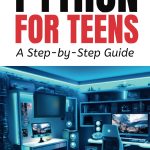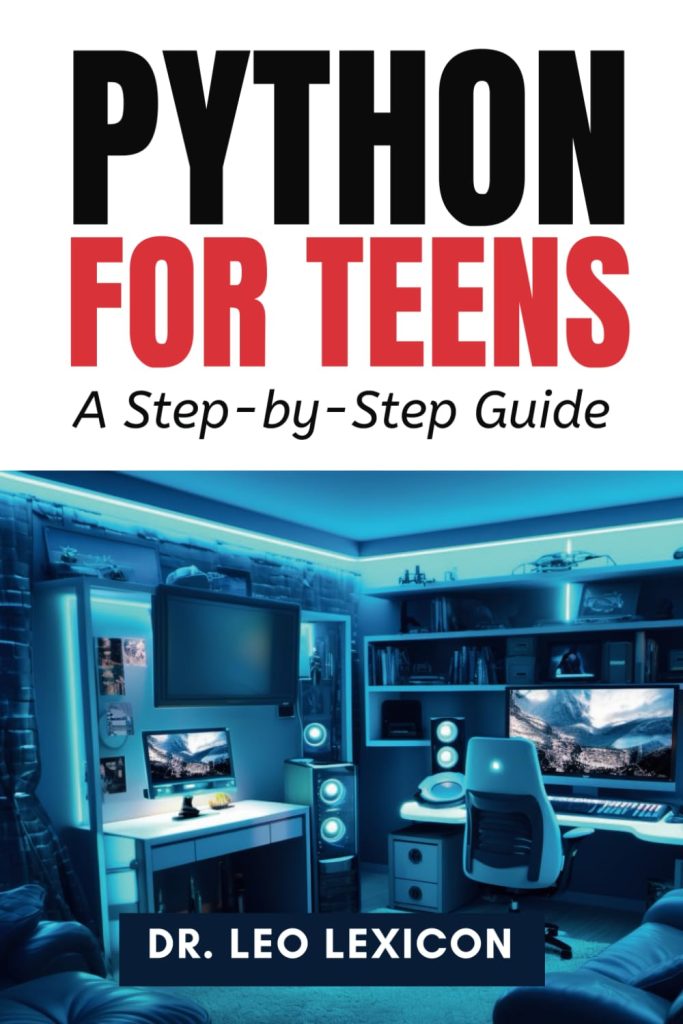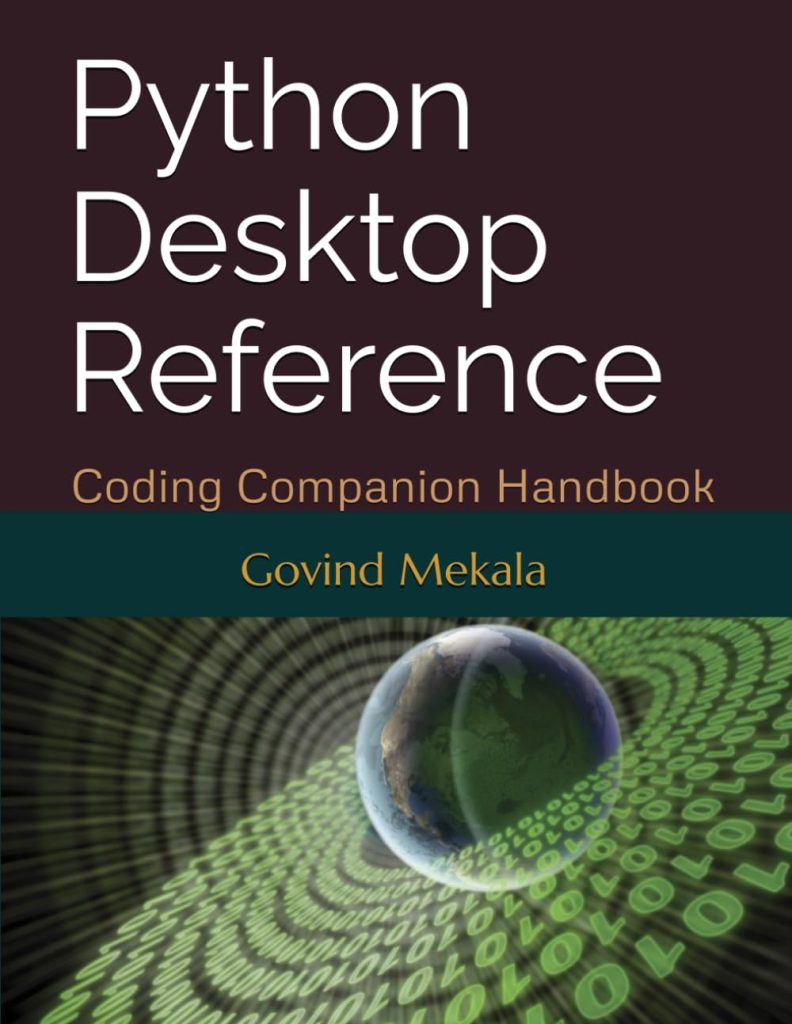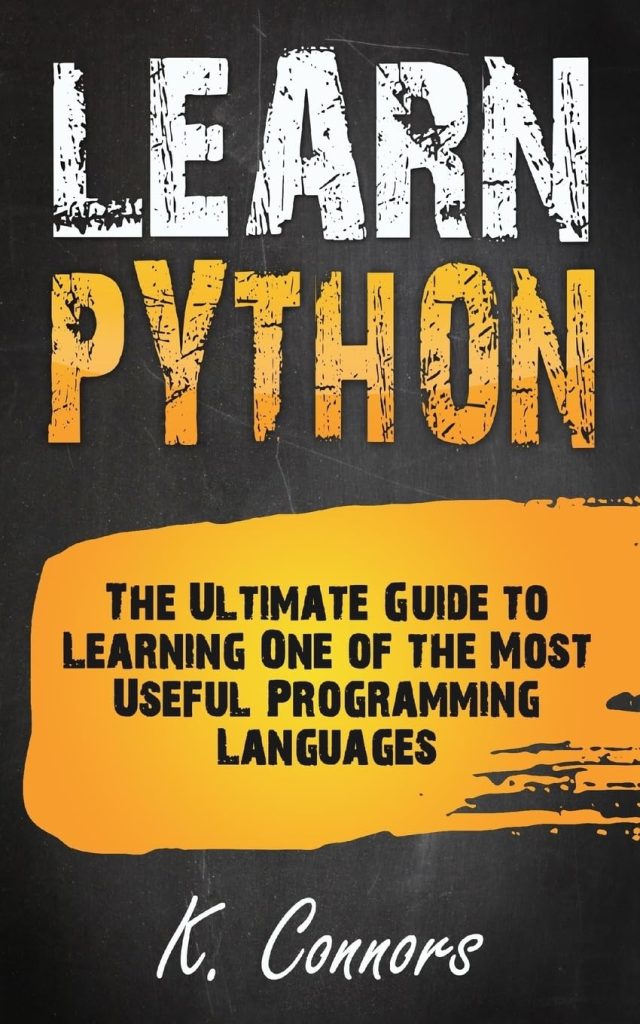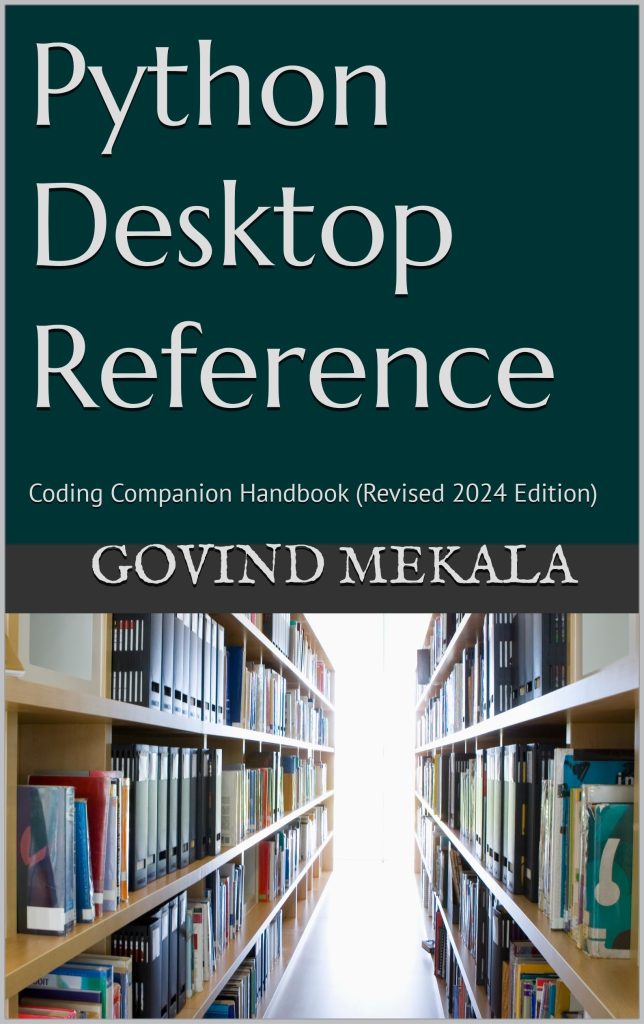The event loop stands as the backbone of any asyncio application, orchestrating the execution of asynchronous tasks, managing I/O operations, and ensuring that code runs in a non-blocking manner. At its core, the event loop is a single-threaded model that allows for concurrent execution of functions without the need for multiple threads. This design is particularly powerful for I/O-bound applications, where waiting for network responses or file operations can lead to wasted CPU cycles.
In the context of asyncio, the event loop is responsible for polling for events and dispatching them to the appropriate callbacks. Understanding how this mechanism functions is vital for optimizing performance in asynchronous applications. When an I/O operation is initiated, the event loop registers a callback that will be executed once the operation is complete, allowing other tasks to run in the meantime. This approach minimizes idle time and maximizes throughput.
To illustrate this concept, think the following simple example that demonstrates a basic event loop with an asynchronous I/O operation:
import asyncio
async def fetch_data():
print("Fetching data...")
await asyncio.sleep(2) # Simulating an I/O operation
print("Data fetched!")
async def main():
await asyncio.gather(fetch_data(), fetch_data(), fetch_data())
asyncio.run(main())
In this example, the fetch_data function simulates a network call by sleeping for 2 seconds. Instead of blocking the execution, the event loop allows other instances of fetch_data to run simultaneously. The use of asyncio.gather enables multiple tasks to be started simultaneously, showcasing the event loop’s capability of handling multiple asynchronous operations.
While the event loop is efficient for I/O-bound tasks, it does have limitations. It operates in a single-threaded environment, which means that CPU-bound tasks can hinder performance due to blocking the event loop. For such scenarios, offloading CPU-intensive computations to separate threads or processes can help maintain responsiveness in the application.
Furthermore, understanding the concurrency models available in Python is essential for maximizing the effectiveness of asyncio. Python’s asyncio library provides a cooperative multitasking model, where tasks voluntarily yield control back to the event loop, rather than being preemptively interrupted by the operating system. This results in a more predictable execution order and reduces the complexity associated with traditional threading models.
Grasping the inner workings of the event loop and its concurrency model is important for building efficient asyncio applications. By using the non-blocking nature of the event loop, developers can create responsive, high-performance applications that can handle a high number of simultaneous I/O operations without the overhead typically associated with multithreading.
Efficient Use of Asynchronous I/O
When it comes to using asynchronous I/O effectively, it’s essential to understand the nature of the operations being performed and how to minimize the time spent waiting for I/O operations to complete. Asynchronous I/O is designed to handle operations that can be performed without immediate CPU involvement, such as network requests, file reading/writing, and other forms of input/output. The goal is to free up the event loop to handle other tasks while waiting for these operations to finish.
One of the most powerful tools in the asyncio toolkit is the ability to use high-level APIs that are built on top of the lower-level transport and protocol abstractions. For example, the asyncio.open_connection function allows you to create a TCP connection without blocking the event loop. That is a great way to initiate a connection and immediately move on to other tasks while awaiting the completion of the connection setup.
import asyncio
async def fetch_data(host, port):
reader, writer = await asyncio.open_connection(host, port)
print(f'Connected to {host}:{port}')
# Sending a request
writer.write(b'Hello, World!n')
await writer.drain() # Ensures data is sent
# Receiving a response
data = await reader.readline()
print(f'Received: {data.decode()}')
writer.close()
await writer.wait_closed()
async def main():
await asyncio.gather(
fetch_data('localhost', 8888),
fetch_data('localhost', 8888)
)
asyncio.run(main())
In this example, the fetch_data function opens a connection to a given host and port, sends a message, and awaits a response. The use of await allows the event loop to continue executing other tasks while waiting for the connection and data transfer to complete.
Another critical aspect of efficient asynchronous I/O is batching operations when possible. Instead of making multiple I/O calls separately, you can aggregate them into a single asynchronous operation. This reduces the overhead associated with context switching and can significantly improve performance. For instance, if you need to fetch multiple resources from a web service, you can use an asynchronous HTTP client like aiohttp to perform batched requests concurrently.
import aiohttp
import asyncio
async def fetch_url(session, url):
async with session.get(url) as response:
return await response.text()
async def main():
urls = ['https://example.com', 'https://example.org', 'https://example.net']
async with aiohttp.ClientSession() as session:
tasks = [fetch_url(session, url) for url in urls]
results = await asyncio.gather(*tasks)
for result in results:
print(result[:100]) # Print the first 100 characters of each response
asyncio.run(main())
In this scenario, fetch_url makes an asynchronous GET request to each URL. By using a session context manager, you efficiently manage the connection pool, allowing for optimal reuse of connections. The use of asyncio.gather here allows all the requests to be made simultaneously, which is vastly more efficient than processing each request sequentially.
Lastly, while asynchronous I/O is typically non-blocking, it is crucial to ensure that the I/O operations themselves are efficient. This can include optimizing the way data is read or written, reducing the size of data transfers, or even the protocols used for communication. Each optimization has the potential to enhance the overall responsiveness and throughput of your asyncio applications.
Minimizing Context Switching Overhead
Within the scope of asyncio applications, minimizing context switching overhead is a key factor in achieving optimal performance. When tasks yield control back to the event loop, they incur a certain amount of overhead due to context switching. This overhead arises from saving the state of the current task and loading the state of the next task, which can become costly if not managed properly. Understanding how to minimize this overhead very important for maintaining high throughput and responsiveness in your applications.
One of the first steps to reducing context switching is to ensure that tasks yield control at appropriate times. In asyncio, the await keyword is used to yield control, and it’s important to use it judiciously. Tasks should avoid yielding control in tight loops or during short computations where the context switch might outweigh the benefits of concurrency. Instead, focus on yielding at points where I/O operations are likely to occur, such as during network calls or file operations.
Consider the following example where we optimize a task that performs multiple I/O operations:
import asyncio
async def process_data(data):
# Simulating a computation
await asyncio.sleep(0.1) # Mimics non-blocking I/O
return data * 2
async def fetch_and_process():
results = []
for i in range(10):
result = await process_data(i) # Yielding here efficiently
results.append(result)
return results
async def main():
results = await fetch_and_process()
print(results)
asyncio.run(main())
In this example, process_data is designed to simulate a non-blocking I/O operation. By yielding control with await during the processing of each data item, we allow the event loop to manage other tasks effectively without incurring unnecessary context switching. Each call to process_data is a point where the event loop can switch to other tasks if necessary, keeping the application responsive.
Another effective strategy is to batch operations where possible. Instead of processing multiple tasks individually, think grouping them into a single asynchronous operation. This reduces the frequency of context switches, as the event loop can handle multiple operations within a single execution context.
async def batch_process_data(data_list):
# Process all data in a single async function
results = await asyncio.gather(*(process_data(data) for data in data_list))
return results
async def main():
data = range(10)
results = await batch_process_data(data)
print(results)
asyncio.run(main())
Here, batch_process_data takes a list of data and processes them concurrently using asyncio.gather. This approach minimizes context switching by allowing the event loop to handle all data processing in a single batch, rather than switching between multiple individual tasks.
Moreover, one should also consider the impact of scheduling and task priorities on context switching. By carefully managing the scheduling of tasks, one can ensure that high-priority tasks are executed without undue delay. For example, using asyncio.create_task can help manage tasks’ execution order more effectively.
async def high_priority_task():
print("High priority task is running")
await asyncio.sleep(0.1)
async def low_priority_task():
print("Low priority task is running")
await asyncio.sleep(1)
async def main():
# Starting tasks
asyncio.create_task(low_priority_task())
await high_priority_task() # Ensures high priority task runs first
asyncio.run(main())
In the code above, high_priority_task is executed immediately, while low_priority_task is scheduled to run in the background. This ensures that the high-priority task does not suffer from unnecessary context switching delays.
Lastly, always remember that while minimizing context switching is important, it’s equally crucial to maintain a balance between responsiveness and throughput. The goal is to create an application that can handle multiple I/O-bound tasks efficiently without falling into the trap of excessive context switching. By applying these techniques, developers can significantly enhance the performance of asyncio applications while keeping them responsive and efficient.
Optimizing Task Scheduling and Management
When it comes to optimizing task scheduling and management in asyncio applications, the key lies in effectively using the capabilities of the event loop. Efficient task scheduling can lead to improved performance and responsiveness, especially in scenarios where multiple tasks are competing for execution time. Here are some strategies to ponder.
One fundamental aspect of task scheduling is understanding the order and timing in which tasks are executed. By carefully managing when and how tasks are created and awaited, you can significantly improve the efficiency of your application. For instance, using asyncio.create_task() allows you to schedule a coroutine to run simultaneously without blocking the execution of other tasks. That’s particularly useful when you have independent tasks that can be performed simultaneously.
import asyncio
async def task(name, delay):
print(f'Task {name} starting')
await asyncio.sleep(delay)
print(f'Task {name} completed')
async def main():
# Creating tasks concurrently
tasks = [
asyncio.create_task(task('A', 2)),
asyncio.create_task(task('B', 1)),
asyncio.create_task(task('C', 3))
]
await asyncio.gather(*tasks)
asyncio.run(main())
In the example above, three tasks are created at once using asyncio.create_task(). Each task simulates work by sleeping for a certain duration. By scheduling them this way, the event loop can manage their execution efficiently, leading to a total completion time this is close to the longest individual task rather than the sum of all delays.
Another critical aspect of optimizing task scheduling is prioritizing tasks based on their importance and expected completion time. This can be achieved by employing a priority queue, so that you can manage the order in which tasks are executed more effectively. While asyncio does not provide a built-in priority queue, you can implement one using the heapq module.
import asyncio
import heapq
class PriorityQueue:
def __init__(self):
self._queue = []
self._index = 0
def push(self, task, priority):
heapq.heappush(self._queue, (priority, self._index, task))
self._index += 1
def pop(self):
return heapq.heappop(self._queue)[-1]
async def prioritized_task(name, delay, priority):
await asyncio.sleep(delay)
print(f'Task {name} completed with priority {priority}')
async def main():
queue = PriorityQueue()
queue.push(prioritized_task('A', 2, 1), 1)
queue.push(prioritized_task('B', 1, 0), 0)
queue.push(prioritized_task('C', 3, 2), 2)
while queue._queue:
task = queue.pop()
await task
asyncio.run(main())
In this implementation, tasks are scheduled based on their priority. The task with the highest priority (lowest number) is executed first. This allows for finer control over task execution, ensuring that critical tasks are completed in a timely manner.
Furthermore, it is beneficial to manage the lifecycle of tasks effectively. This includes cancelling tasks that are no longer needed or handling exceptions gracefully. The asyncio.Task.cancel() method can be used to cancel a task, while the await asyncio.wait() function can be utilized to wait for a set of tasks to complete, handling exceptions as required.
async def cancellable_task(name, delay):
try:
await asyncio.sleep(delay)
print(f'Task {name} completed')
except asyncio.CancelledError:
print(f'Task {name} was cancelled')
async def main():
task = asyncio.create_task(cancellable_task('A', 5))
await asyncio.sleep(1) # Let it run for a bit
task.cancel() # Cancel the task
try:
await task
except asyncio.CancelledError:
print('Caught cancellation')
asyncio.run(main())
In this example, the cancellable_task function can be cancelled after it has started executing. That’s useful in scenarios where tasks may become irrelevant or need to be terminated based on application state or user actions.
Lastly, ponder the impact of task management on memory usage. Keeping track of a high number of tasks can lead to increased memory overhead. Therefore, it’s wise to clean up tasks that are no longer required and monitor memory usage throughout the application lifecycle. Using tools such as tracemalloc can help identify memory leaks and optimize resource usage.
By implementing these strategies for task scheduling and management, developers can significantly enhance the performance and responsiveness of their asyncio applications. A well-managed task schedule not only leads to better resource utilization but also improves the user experience by ensuring that critical operations are completed promptly.
Profiling and Monitoring Async Applications
Profiling and monitoring asynchronous applications is an essential practice for identifying bottlenecks, understanding performance characteristics, and fine-tuning the application’s behavior under various load conditions. While asyncio provides a powerful framework for concurrent programming, the inherent complexity of asynchronous code can make it challenging to troubleshoot and optimize without the right tools.
The first step in effective profiling is to gather performance data that reflects the application’s runtime behavior. Python offers several libraries to facilitate this process, including the built-in cProfile and third-party options like py-spy and asyncio-profiling. These tools can help provide insights into execution time and resource usage, enabling you to identify which parts of your application are consuming the most time or resources.
Here’s an example of using cProfile to profile an asyncio application:
import asyncio
import cProfile
async def async_task(name, delay):
print(f'Task {name} starting')
await asyncio.sleep(delay)
print(f'Task {name} completed')
async def main():
await asyncio.gather(
async_task('A', 2),
async_task('B', 1),
async_task('C', 3)
)
if __name__ == '__main__':
cProfile.run('asyncio.run(main())')
In this example, cProfile is used to monitor the execution of the main function, which runs multiple asynchronous tasks. The profiler will output a detailed report highlighting the time spent in each function call, so that you can spot slow functions that may need optimization.
For a more interactive profiling experience, tools like py-spy can be used to visualize the performance of your asyncio application in real-time. py-spy generates flame graphs, which provide a graphical representation of function call times, making it easier to see where the application is spending its time.
To use py-spy, you can run your asyncio application in the background and attach the profiler to it:
python -m asyncio_app & # start the application py-spy top --pid $(pgrep -f asyncio_app)
This command allows you to see the top functions consuming CPU time, providing instant feedback on potential performance issues.
Another critical aspect of profiling is monitoring the application’s behavior while it runs in production. This involves capturing metrics such as response times, error rates, and resource usage. Tools like Prometheus combined with Grafana can help collect and visualize these metrics, offering insights into the application’s performance over time.
For asyncio applications, you can use aioprometheus, which integrates seamlessly with your async code to expose metrics for Prometheus to scrape:
from aiohttp import web
from aioprometheus import Service, Counter
app = web.Application()
service = Service()
request_counter = Counter("async_requests_total", "Total number of requests")
async def handle(request):
request_counter.inc({"method": request.method})
return web.Response(text="Hello, World!")
async def init():
app.router.add_get('/', handle)
app.router.add_get('/metrics', service.handle)
await service.start(addr="0.0.0.0", port=8000)
if __name__ == '__main__':
web.run_app(init())
In this code, we create a simple aiohttp application with a metrics endpoint. Each time a request is received, we increment the request_counter. The metrics can then be scraped by Prometheus for monitoring purposes.
Monitoring and profiling asyncio applications is a continuous process, and the insights gained help ensure that your application runs efficiently, scales appropriately, and delivers a responsive user experience. By using the right tools and techniques, developers can maintain high performance in their asyncio applications, even as they evolve and grow in complexity.