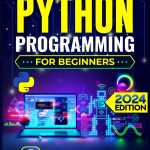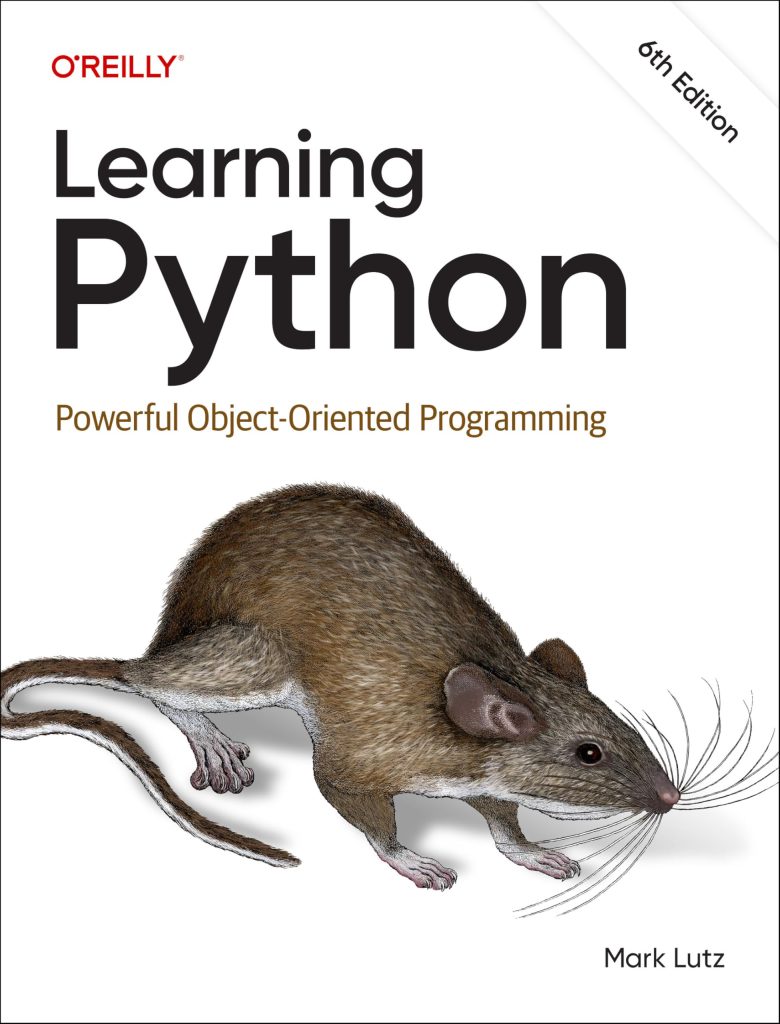In the realm of image processing and computer vision, Python has become a go-to language due to its usability and extensive ecosystem of libraries. Two of the most popular libraries for working with images in Python are Pillow and NumPy.
Pillow, also known as the Python Imaging Library (PIL), is a powerful library designed for image processing tasks. It provides a wide range of functions for opening, manipulating, and saving various image file formats. Pillow is simple to operate and offers a simpler API for common operations such as resizing, filtering, and applying effects to images.
NumPy, on the other hand, is a fundamental library for scientific computing in Python. While it’s primarily known for its capabilities in handling large, multi-dimensional arrays and matrices, NumPy also plays an important role in image processing. It provides efficient numerical operations and data structures that can be leveraged for image manipulation and analysis.
Although Pillow and NumPy serve different purposes, they can be used together to create robust and efficient image processing pipelines. Pillow excels at handling image file formats and provides high-level operations, while NumPy offers low-level, optimized numerical computations that can significantly enhance performance for certain image processing tasks.
The interoperability between Pillow and NumPy allows developers to take advantage of the strengths of both libraries, enabling them to load images using Pillow, convert them to NumPy arrays for efficient numerical operations, and then convert the processed arrays back to Pillow images for further manipulation or saving.
from PIL import Image
import numpy as np
# Load an image using Pillow
image = Image.open("example.jpg")
# Convert the Pillow image to a NumPy array
image_array = np.array(image)
# Perform numerical operations on the array
# (e.g., filtering, transformations, etc.)
processed_array = numerical_operation(image_array)
# Convert the processed array back to a Pillow image
processed_image = Image.fromarray(processed_array)
# Save or display the processed image
processed_image.save("processed.jpg")
By combining the strengths of Pillow and NumPy, developers can create efficient and powerful image processing pipelines, unlocking a wide range of applications in fields such as computer vision, medical imaging, and multimedia processing.
Loading and Manipulating Images with Pillow
Loading and manipulating images with Pillow is a simpler process. Pillow provides a simple API for working with various image file formats, including JPEG, PNG, BMP, GIF, and TIFF, among others. To load an image, you can use the Image.open() function and pass the file path or a file-like object as an argument.
from PIL import Image
# Load an image from a file
image = Image.open("example.jpg")
# Load an image from a file-like object
with open("example.jpg", "rb") as f:
image = Image.open(f)
Once you have loaded an image, you can access its properties, such as size, mode (color mode), and format, using various attributes and methods provided by Pillow.
# Get the size of the image width, height = image.size # Get the color mode of the image mode = image.mode # Get the format of the image format = image.format
Pillow also offers a wide range of methods for manipulating and transforming images. For example, you can resize, rotate, flip, apply filters, and perform various other operations on the image data.
from PIL import Image, ImageFilter # Resize the image resized_image = image.resize((800, 600)) # Rotate the image rotated_image = image.rotate(45) # Apply a blur filter blurred_image = image.filter(ImageFilter.BLUR)
Additionally, Pillow supports advanced operations like drawing shapes, text, and annotations on images, as well as combining multiple images into a single image or creating new images from scratch.
from PIL import Image, ImageDraw, ImageFont
# Create a new image
new_image = Image.new("RGB", (500, 500), color="white")
# Create a drawing object
draw = ImageDraw.Draw(new_image)
# Draw a rectangle
draw.rectangle(((50, 50), (150, 150)), outline="black", fill="blue")
# Draw text
font = ImageFont.truetype("arial.ttf", 24)
draw.text((200, 200), "Hello, World!", font=font)
Once you have finished manipulating the image, you can save it to a file using the save() method, specifying the desired file format and quality settings if applicable.
# Save the image as a JPEG file
image.save("output.jpg", quality=95)
Pillow’s extensive functionality and easy to use API make it an excellent choice for performing a wide range of image processing tasks in Python, from basic operations like loading and saving images to more advanced transformations and manipulations.
Converting Images between Pillow and NumPy
Converting images between Pillow and NumPy is an important step in integrating these two powerful libraries for efficient image processing. NumPy provides high-performance numerical operations on arrays, while Pillow excels at handling image data and file formats. By converting between these two representations, you can leverage the strengths of both libraries in your image processing pipeline.
Converting Pillow Image to NumPy Array
To convert a Pillow image to a NumPy array, you can use the numpy.array() function and pass the Pillow image object as an argument. This will create a NumPy array containing the pixel data of the image.
from PIL import Image
import numpy as np
# Load the image using Pillow
image = Image.open("example.jpg")
# Convert the Pillow image to a NumPy array
image_array = np.array(image)
The resulting NumPy array will have a shape of (height, width, channels), where channels represent the number of color channels in the image (e.g., 3 for RGB images, 4 for RGBA images).
Converting NumPy Array to Pillow Image
To convert a NumPy array back to a Pillow image, you can use the Image.fromarray() function provided by Pillow. This function takes a NumPy array as input and creates a new Pillow image object.
from PIL import Image import numpy as np # Create a NumPy array representing an image image_array = np.random.randint(0, 256, size=(100, 100, 3), dtype=np.uint8) # Convert the NumPy array to a Pillow image image = Image.fromarray(image_array)
When converting a NumPy array to a Pillow image, it’s important to ensure that the array has the correct data type and shape. Pillow expects the array to have a specific data type (e.g., uint8 for 8-bit images) and a shape that matches the image dimensions and number of channels.
Working with Different Image Modes
Pillow supports various image modes, such as RGB, RGBA, grayscale, and others. When converting between Pillow and NumPy, you may need to handle different image modes appropriately. NumPy arrays can represent different image modes by adjusting the number of channels and data types.
from PIL import Image
import numpy as np
# Load an RGB image using Pillow
rgb_image = Image.open("example.jpg")
# Convert the RGB image to a NumPy array
rgb_array = np.array(rgb_image)
# Load a grayscale image using Pillow
gray_image = Image.open("example_gray.jpg")
# Convert the grayscale image to a NumPy array
gray_array = np.array(gray_image)
By seamlessly converting between Pillow and NumPy representations, you can take advantage of the strengths of both libraries. Pillow provides robust image loading and manipulation capabilities, while NumPy offers efficient numerical operations and data structures for advanced image processing tasks.
Image Processing Techniques with Pillow and NumPy
Pillow and NumPy offer a powerful combination for image processing tasks in Python. While Pillow provides a uncomplicated to manage interface for loading, manipulating, and saving images, NumPy offers efficient numerical operations and data structures that can significantly enhance the performance of various image processing techniques.
One of the key advantages of using Pillow and NumPy together is the ability to leverage NumPy’s powerful array operations for tasks such as filtering, transformations, and advanced image processing algorithms. Here are some common image processing techniques that can be implemented using Pillow and NumPy:
Image Filtering
Image filtering is a fundamental technique in image processing that involves modifying pixel values based on a predefined kernel or filter. NumPy’s efficient array operations make it well-suited for implementing various filtering techniques, such as convolution, edge detection, and smoothing filters.
import numpy as np
from PIL import Image
# Load the image using Pillow
image = Image.open("example.jpg")
# Convert the image to a NumPy array
image_array = np.array(image)
# Define a simple 3x3 box blur kernel
kernel = np.ones((3, 3)) / 9
# Apply the box blur filter using NumPy's convolution
blurred_array = np.apply_along_axis(lambda a: np.convolve(a, kernel, mode='same'), axis=2, arr=image_array)
# Convert the blurred array back to a Pillow image
blurred_image = Image.fromarray(blurred_array.astype(np.uint8))
Image Transformations
Image transformations, such as scaling, rotation, and affine transformations, are common operations in image processing. NumPy’s array manipulation capabilities make it easy to implement these transformations efficiently.
import numpy as np
from PIL import Image
# Load the image using Pillow
image = Image.open("example.jpg")
# Convert the image to a NumPy array
image_array = np.array(image)
# Define a rotation angle (in degrees)
angle = 45
# Compute the rotation matrix
rotation_matrix = np.array([[np.cos(np.deg2rad(angle)), -np.sin(np.deg2rad(angle))],
[np.sin(np.deg2rad(angle)), np.cos(np.deg2rad(angle))]])
# Apply the rotation transformation
rotated_array = np.zeros_like(image_array)
for channel in range(image_array.shape[2]):
rotated_array[:, :, channel] = np.apply_along_axis(lambda a: np.convolve(a, rotation_matrix, mode='same'), axis=1, arr=image_array[:, :, channel])
# Convert the rotated array back to a Pillow image
rotated_image = Image.fromarray(rotated_array.astype(np.uint8))
Image Segmentation
Image segmentation involves partitioning an image into multiple segments or regions based on specific criteria, such as color, texture, or other image features. NumPy’s array operations can be leveraged to implement various segmentation algorithms, such as thresholding, region growing, or clustering-based methods.
import numpy as np
from PIL import Image
# Load the image using Pillow
image = Image.open("example.jpg")
# Convert the image to a NumPy array
image_array = np.array(image)
# Apply a simple thresholding segmentation
threshold = 128
segmented_array = np.where(image_array > threshold, 255, 0)
# Convert the segmented array back to a Pillow image
segmented_image = Image.fromarray(segmented_array.astype(np.uint8))
These examples illustrate how Pillow and NumPy can be combined to perform various image processing techniques. By using NumPy’s efficient numerical operations and Pillow’s image handling capabilities, you can create powerful and optimized image processing pipelines tailored to your specific needs.
Enhancing Image Processing Performance
Image processing tasks often involve computationally intensive operations, especially when dealing with large images or real-time processing scenarios. Optimizing performance very important to ensure efficient and responsive applications. Fortunately, the combination of Pillow and NumPy provides several opportunities to imropve the performance of image processing pipelines.
1. NumPy Array Operations
NumPy is designed for efficient numerical computations on arrays, making it well-suited for implementing low-level image processing algorithms. NumPy’s array operations are typically faster than equivalent Python loops due to their vectorized nature and optimized implementation in C. By using NumPy’s array operations, you can significantly improve the performance of tasks such as image filtering, transformations, and other numerical operations.
import numpy as np
from PIL import Image
# Load the image using Pillow
image = Image.open("example.jpg")
# Convert the image to a NumPy array
image_array = np.array(image)
# Apply a simple brightness adjustment using NumPy's vectorized operations
adjusted_array = image_array + 50
# Convert the adjusted array back to a Pillow image
adjusted_image = Image.fromarray(np.clip(adjusted_array, 0, 255).astype(np.uint8))
2. NumPy Broadcasting
NumPy’s broadcasting feature allows operations between arrays with different shapes, eliminating the need for explicit loops or temporary arrays. This can lead to significant performance improvements, especially when working with large images or applying the same operation across multiple channels or regions.
import numpy as np
from PIL import Image
# Load the image using Pillow
image = Image.open("example.jpg")
# Convert the image to a NumPy array
image_array = np.array(image)
# Apply a contrast adjustment using NumPy broadcasting
contrast_factor = 1.5
adjusted_array = (image_array - image_array.mean()) * contrast_factor + image_array.mean()
# Convert the adjusted array back to a Pillow image
adjusted_image = Image.fromarray(np.clip(adjusted_array, 0, 255).astype(np.uint8))
3. Parallel Processing with NumPy
NumPy supports parallel processing through various libraries and frameworks, such as NumPy’s own multiprocessing module, Numba, and Dask. By using these tools, you can take advantage of multiple cores or distributed computing resources to accelerate computationally intensive image processing tasks.
import numpy as np
from PIL import Image
from numba import jit
@jit(nopython=True, parallel=True)
def apply_filter(image_array, kernel):
output = np.zeros_like(image_array)
for y in range(1, image_array.shape[0] - 1):
for x in range(1, image_array.shape[1] - 1):
output[y, x] = (kernel * image_array[y-1:y+2, x-1:x+2]).sum()
return output
# Load the image using Pillow
image = Image.open("example.jpg")
# Convert the image to a NumPy array
image_array = np.array(image)
# Apply a filter using Numba's parallel processing
kernel = np.array([[1, 1, 1], [1, 2, 1], [1, 1, 1]]) / 9
filtered_array = apply_filter(image_array, kernel)
# Convert the filtered array back to a Pillow image
filtered_image = Image.fromarray(filtered_array.astype(np.uint8))
4. Memory Management
Efficient memory management very important when working with large images or processing multiple images concurrently. NumPy provides tools for managing memory allocation and minimizing overhead, such as using data types with smaller memory footprints (e.g., uint8 for 8-bit images) and using NumPy’s memory views to avoid unnecessary copies.
import numpy as np
from PIL import Image
# Load the image using Pillow
image = Image.open("example.jpg")
# Convert the image to a memory-efficient NumPy array
image_array = np.asarray(image, dtype=np.uint8)
# Perform operations on the array without creating copies
processed_array = image_array[::2, ::2] # Downsample the image
# Convert the processed array back to a Pillow image
downsampled_image = Image.fromarray(processed_array)
By using the performance-enhancing features of NumPy and optimizing memory usage, you can significantly improve the efficiency of your image processing pipelines, enabling faster processing times and better responsiveness, even for computationally intensive tasks or large datasets.
Examples and Applications of Pillow and NumPy Integration
The interoperability between Pillow and NumPy opens up a wide range of possibilities for image processing tasks in Python. By combining the strengths of these two libraries, developers can create powerful and efficient solutions for various applications. Here are some examples and applications that showcase the integration of Pillow and NumPy:
Computer Vision and Object Detection
Computer vision and object detection algorithms often rely on image processing techniques such as filtering, edge detection, and feature extraction. By using Pillow’s image loading and manipulation capabilities and NumPy’s efficient numerical operations, developers can build robust computer vision pipelines. For instance, you can load images using Pillow, convert them to NumPy arrays, apply image transformations or enhancements, and then feed the processed data into machine learning models or object detection algorithms.
import numpy as np
from PIL import Image
# Load the image using Pillow
image = Image.open("example.jpg")
# Convert the image to a NumPy array
image_array = np.array(image)
# Apply image preprocessing techniques (e.g., normalization, augmentation)
preprocessed_array = preprocess_image(image_array)
# Pass the preprocessed data to a computer vision model
predictions = model.predict(preprocessed_array)
Medical Imaging and Analysis
Medical imaging applications, such as X-ray, MRI, or CT scans, often require sophisticated image processing techniques for analysis and diagnosis. The combination of Pillow and NumPy can be leveraged to load and process medical images, apply filters or transformations, and extract relevant features or measurements. This can aid in tasks like tumor detection, tissue segmentation, or quantitative analysis of medical images.
import numpy as np
from PIL import Image
# Load a medical image using Pillow
medical_image = Image.open("xray.dicom")
# Convert the image to a NumPy array
image_array = np.array(medical_image)
# Apply image processing techniques (e.g., filtering, segmentation)
processed_array = process_medical_image(image_array)
# Visualize or analyze the processed image
visualize_image(processed_array)
Image Enhancement and Restoration
Pillow and NumPy can be used together to imropve or restore degraded images. This includes tasks like noise reduction, sharpening, contrast adjustment, or removing artifacts. By using NumPy’s efficient array operations and Pillow’s image manipulation capabilities, developers can create powerful image enhancement pipelines to improve image quality for various applications, such as photography, video processing, or digital art.
import numpy as np
from PIL import Image
# Load a degraded image using Pillow
degraded_image = Image.open("noisy_image.jpg")
# Convert the image to a NumPy array
image_array = np.array(degraded_image)
# Apply image enhancement techniques (e.g., denoising, sharpening)
enhanced_array = enhance_image(image_array)
# Convert the enhanced array back to a Pillow image
enhanced_image = Image.fromarray(enhanced_array.astype(np.uint8))
# Save or display the enhanced image
enhanced_image.save("enhanced_image.jpg")
Image Compression and Encoding
Image compression and encoding techniques can benefit from the integration of Pillow and NumPy. Pillow provides support for various image file formats, while NumPy offers efficient numerical operations for implementing compression algorithms. By combining these libraries, developers can create custom image compression pipelines or explore new compression techniques tailored to specific applications or requirements.
These examples demonstrate the versatility and power of integrating Pillow and NumPy for image processing tasks. Whether you are working on computer vision, medical imaging, image enhancement, or exploring new techniques, the combination of these two libraries provides a robust and flexible framework for developing efficient and scalable image processing solutions in Python.