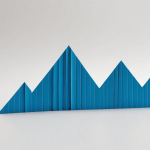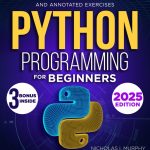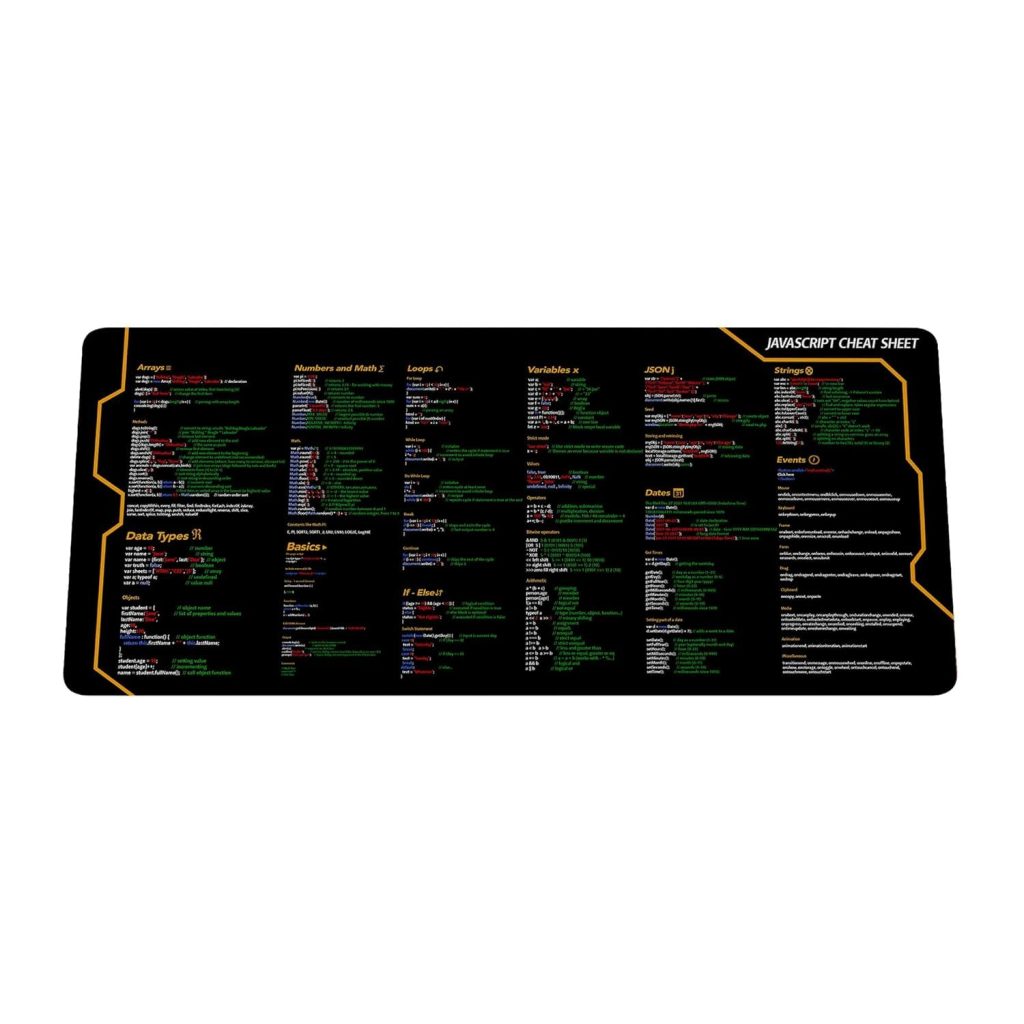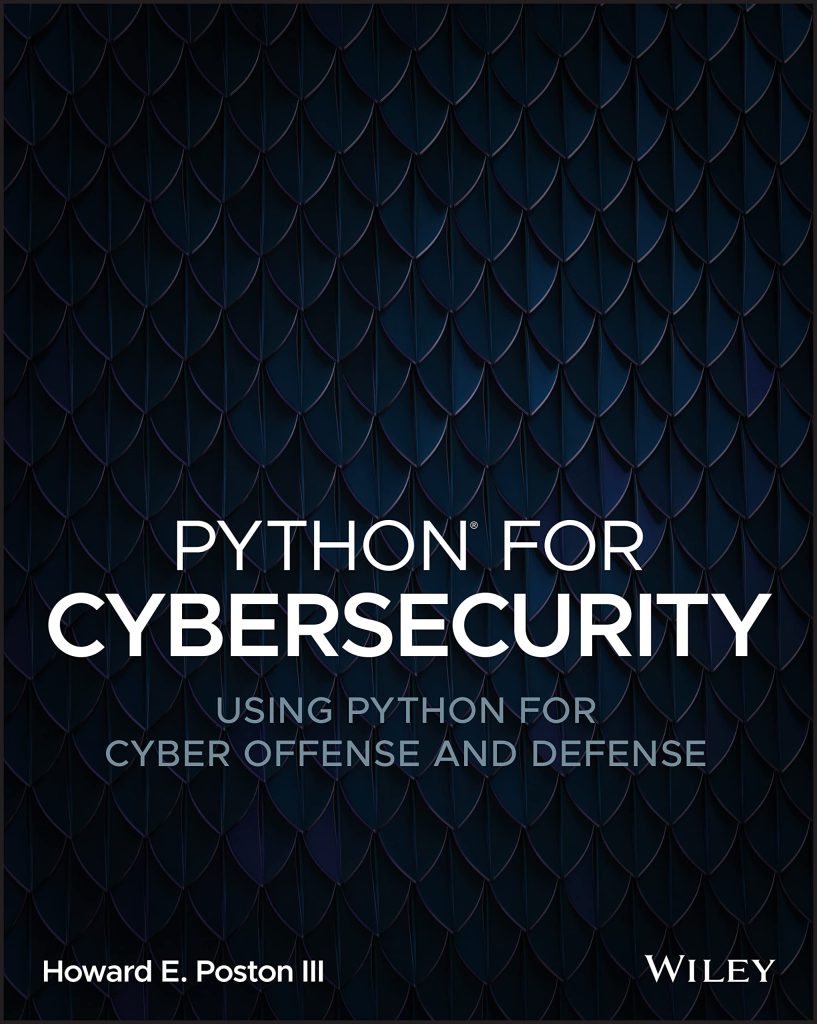Environment variables are a pivotal aspect of configuring the behavior of applications within a computing environment. In Python, they serve as a bridge between the operating system and the Python application, enabling developers to manage settings and configurations without hardcoding values directly into their source code. This abstraction allows for greater flexibility, especially when dealing with different environments such as development, testing, and production.
At their core, environment variables are dynamic-named values that can affect the way running processes will behave on a computer. They’re part of the environment in which a process runs and can be defined at the system level or user level. For instance, a common environment variable is PATH, which tells the operating system where to look for executable files.
In Python, these variables can be accessed and modified using the os module, which provides a way to interface with the underlying operating system. To illustrate this point, consider the following example:
import os
# Retrieve an environment variable
path_variable = os.environ.get('PATH')
print(f'Current PATH: {path_variable}')
In the above snippet, the os.environ dictionary is used to retrieve the value of the PATH environment variable. If the variable is not set, the get method will return None instead of raising an exception, which is a handy feature for managing optional configurations.
Understanding how to work with environment variables is essential for writing robust Python applications. It allows developers to define settings that can easily be changed without modifying the application’s codebase—thus adhering to the principles of DRY (Don’t Repeat Yourself) and promoting good software design practices.
Moreover, when deploying applications in cloud environments or within CI/CD pipelines, environment variables often play an important role in injecting sensitive information such as API keys, database credentials, and other configurations that should not be exposed in the source code. This practice enhances security by ensuring that sensitive data are managed separately from the codebase.
To summarize, the significance of environment variables in Python cannot be overstated. They provide a mechanism to configure applications dynamically, thereby promoting flexibility and security in application development and deployment.
Accessing Environment Variables with os Module
Accessing environment variables in Python is predominantly facilitated through the os module, a fundamental aspect of Python’s standard library that provides a powerful interface to interact with the operating system. The os.environ object acts as a mapping representing the string environment, allowing both retrieval and management of environment variables.
To delve deeper, it is important to understand how to effectively access these variables. As previously illustrated, the os.environ.get() method can be employed to fetch the value of an environment variable without causing an exception if it’s not found. That is a beneficial way to handle optional configurations that might not always be set. Here’s a more comprehensive example:
import os
# Attempt to retrieve an environment variable
db_user = os.environ.get('DB_USER', 'default_user') # default_user is used if DB_USER is not set
db_password = os.environ.get('DB_PASSWORD')
if db_password is None:
print("Warning: DB_PASSWORD is not set!")
print(f'Database User: {db_user}')
In this snippet, we see a practical application of the get() method, where a default value for DB_USER is provided in case the variable is not defined. This showcases a resilient approach to accessing environment variables, ensuring that the application can run with sensible defaults, which is especially useful in development contexts.
For scenarios where you need to check for the existence of a variable, you can utilize the in operator:
# Check if an environment variable exists
if 'API_KEY' in os.environ:
api_key = os.environ['API_KEY']
else:
raise EnvironmentError("API_KEY not set in environment variables!")
In this example, the code checks for the presence of the API_KEY variable and raises an exception if it’s not found. This method ensures that the application does not proceed without critical configuration, thus enforcing stricter control over environment settings.
Moreover, to list all current environment variables, one can iterate through the os.environ dictionary:
# List all environment variables
for key, value in os.environ.items():
print(f'{key}: {value}')
This approach can be particularly useful for debugging purposes, allowing developers to inspect the available environment variables and their corresponding values.
In summary, the os module provides a robust toolkit for accessing environment variables in Python. Mastery of these techniques not only enhances the flexibility of your applications but also ensures that they remain adaptable and secure across varying environments.
Setting and Modifying Environment Variables
# Setting an environment variable
import os
# Set an environment variable
os.environ['NEW_VAR'] = 'This is a new environment variable'
print('NEW_VAR set to:', os.environ['NEW_VAR'])
Setting and modifying environment variables in Python is an essential operation that empowers developers to influence their application settings at runtime. The os module provides a simpler yet powerful interface to manage these variables, facilitating temporary adjustments for the current process. However, it very important to understand that modifications made to environment variables through the os module apply only to the current process and its children; they do not persist beyond the life of the program.
To set an environment variable, you can assign a value to a key in the os.environ dictionary as demonstrated in the previous example. In this case, we created a new environment variable called NEW_VAR and assigned it a string value. This variable can be accessed and utilized just like any other environment variable:
# Accessing the newly set environment variable
if 'NEW_VAR' in os.environ:
print('Accessing NEW_VAR:', os.environ['NEW_VAR'])
else:
print('NEW_VAR is not set.')
Beyond merely setting new variables, modifying existing ones is equally simpler. Think a scenario where you need to change a configuration value based on runtime conditions:
# Modify an existing environment variable
os.environ['NEW_VAR'] = 'Updated value of NEW_VAR'
print('NEW_VAR updated to:', os.environ['NEW_VAR'])
In this instance, we overwrite the previous value of NEW_VAR with a new string. This capability allows for dynamic adjustments, which can be particularly useful in scenarios where configuration values need to be altered based on user input or external conditions.
It is also worth noting that environment variables can be deleted using the del statement:
# Deleting an environment variable
del os.environ['NEW_VAR']
print('NEW_VAR deleted. Is it still set?', 'NEW_VAR' in os.environ)
This code snippet effectively removes NEW_VAR from the environment, demonstrating how to maintain a clean environment, especially when dealing with temporary configurations that are no longer needed.
While these manipulations are simple, they can lead to significant implications in larger applications. Thus, it’s advisable to follow best practices when setting and modifying environment variables. This includes not only ensuring that variable names are descriptive and meaningful but also implementing checks to avoid overwriting critical configurations unintentionally.
The ability to set and modify environment variables through the os module in Python provides developers with a flexible mechanism to handle configurations dynamically. By using these capabilities, one can create applications that are not only adaptable but also maintainable, fostering an environment where changes can be made quickly without the need for extensive code alterations.
Best Practices for Managing Environment Variables
When managing environment variables in Python, adhering to best practices is paramount to ensure that your applications are not only functional but also maintainable and secure. Herein, we explore several principles that can enhance the management of environment variables, ensuring that they are used effectively across different contexts.
1. Use Descriptive Names
Choosing clear and descriptive names for your environment variables is important. This practice aids in understanding the purpose of each variable at a glance, facilitating easier maintenance and collaboration. For instance, rather than naming a variable generically as VAR1, opt for something more explicit like DATABASE_URL or API_SECRET_KEY. This clarity is particularly beneficial when revisiting code after a significant interval or when onboarding new team members.
2. Utilize Default Values
When accessing environment variables, it is wise to provide default values where applicable. This approach can prevent your application from failing due to missing configurations. The os.environ.get() method is particularly useful for this purpose, as it allows you to specify a fallback value. Here is a concise example:
import os
# Retrieve an environment variable with a default value
log_level = os.environ.get('LOG_LEVEL', 'INFO')
print(f'Log Level: {log_level}')
This snippet ensures that if LOG_LEVEL is not set, the application will default to INFO, thus maintaining a level of operational integrity.
3. Avoid Hardcoding Sensitive Information
One of the cardinal rules in software development is to never hardcode sensitive information, such as passwords or API keys, directly in your source code. Instead, leverage environment variables to store and retrieve these values securely. This practice minimizes the risk of inadvertently exposing sensitive data in version control systems. For example:
import os
# Accessing sensitive information securely
api_key = os.environ.get('API_KEY')
if not api_key:
raise ValueError("API_KEY is not set. Please configure your environment.")
print(f'Using API Key: {api_key}')
4. Document Your Environment Variables
Documentation is vital when working with environment variables. Maintaining a clear and comprehensive list of all environment variables, along with their purposes and expected values, can significantly enhance your application’s maintainability. This documentation can be included in a README file or as comments in your code. For instance:
# Environment Variables: # DATABASE_URL: The URL of the database to connect to. # API_SECRET_KEY: The secret key used for API authentication. # LOG_LEVEL: The logging level for the application (default: INFO).
5. Use a .env File for Local Development
When developing locally, it is common practice to use a .env file to store your environment variables. This file can be read at runtime to set the environment variables, ensuring that sensitive data is not hardcoded and is kept out of source control. The python-dotenv package can facilitate this process. Here’s how to load variables from a .env file:
from dotenv import load_dotenv
import os
# Load environment variables from a .env file
load_dotenv()
# Now you can access the variables as usual
db_url = os.environ.get('DATABASE_URL')
print(f'Database URL: {db_url}')
This method provides a convenient way to manage environment variables in local development while maintaining a clean codebase.
6. Regularly Review and Clean Up
Lastly, it’s advisable to periodically review your environment variables and clean up any that are no longer in use. This practice helps to prevent confusion and ensures that only relevant configurations are active. It’s especially important in larger projects where the number of environment variables can grow unwieldy over time.
By adhering to these best practices, developers can manage environment variables in Python more effectively, leading to applications that are not only robust but also secure and easy to maintain across various environments.
Common Use Cases for Environment Variables in Python Applications
Environment variables are not merely technical artifacts but are woven into the very fabric of application design and deployment. Their utility extends to a variety of scenarios in Python applications, where they serve as conduits for configuration, validation, and security. Herein, we shall explore some of the most prevalent use cases for environment variables, illustrating their indispensable role in state-of-the-art Python programming.
One of the primary applications of environment variables is the management of configuration settings across different environments—development, testing, and production. Each of these environments might require different configurations such as database URLs, API endpoints, and logging levels. By using environment variables, developers can dynamically adjust settings without altering the codebase. For example, consider a web application that connects to a database:
import os
# Connect to the database using an environment variable
db_url = os.environ.get('DATABASE_URL')
if db_url is None:
raise ValueError("DATABASE_URL is not set. Please configure your environment.")
print(f'Connecting to database at: {db_url')
In this snippet, the database URL is retrieved from an environment variable, allowing for seamless transitions between different deployment environments.
Environment variables also find extensive use in managing sensitive information. Storing credentials, such as API keys or database passwords, directly in the source code is a significant security risk. Instead, developers can use environment variables to keep these sensitive values separate from the codebase:
import os
# Access sensitive information securely
api_key = os.environ.get('API_KEY')
if api_key is None:
raise ValueError("API_KEY is not set. Please configure your environment.")
print(f'Using API Key: {api_key}
This practice not only enhances security but also aligns with best practices for software development by reducing the chances of accidental exposure in version control systems.
Another compelling use case for environment variables lies in feature toggling. Developers can control the activation of certain features in their applications based on environment variables. This approach allows for gradual rollouts or A/B testing of new functionalities without the need for code changes. Think the following example:
import os
# Feature toggle using an environment variable
feature_flag = os.environ.get('NEW_FEATURE_ENABLED', 'false').lower() == 'true'
if feature_flag:
print("New feature is enabled!")
else:
print("New feature is disabled.")
In this case, the presence of the NEW_FEATURE_ENABLED variable determines whether the new feature should be activated, thus providing flexibility in application behavior based on the environment.
Additionally, logging levels can be dynamically adjusted using environment variables. This capability is particularly beneficial during development and troubleshooting, allowing developers to modify the verbosity of logs without requiring code changes. For instance:
import os
import logging
# Set logging level based on environment variable
log_level = os.environ.get('LOG_LEVEL', 'INFO').upper()
logging.basicConfig(level=log_level)
logging.info("Logging is set to level: %s", log_level)
By using environment variables, developers can seamlessly control logging behaviors tailored to their operational needs.
Finally, environment variables can be instrumental in cloud-native applications, particularly in container orchestration tools like Docker and Kubernetes. These platforms utilize environment variables to pass configuration settings and secret values to applications, facilitating the creation of flexible and scalable architectures. For instance, here’s a typical Dockerfile snippet:
ENV DATABASE_URL=postgres://user:password@db:5432/mydatabase
In this example, the DATABASE_URL environment variable is set within the Docker container, allowing the application to connect to the database without embedding credentials in the application code.
Through these diverse use cases, it becomes evident that environment variables are not simply a convenience but are essential tools that enhance configurability, security, and flexibility in Python applications. Their proper utilization can significantly streamline development workflows and bolster application integrity across varying environments.