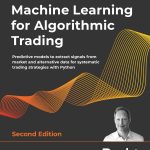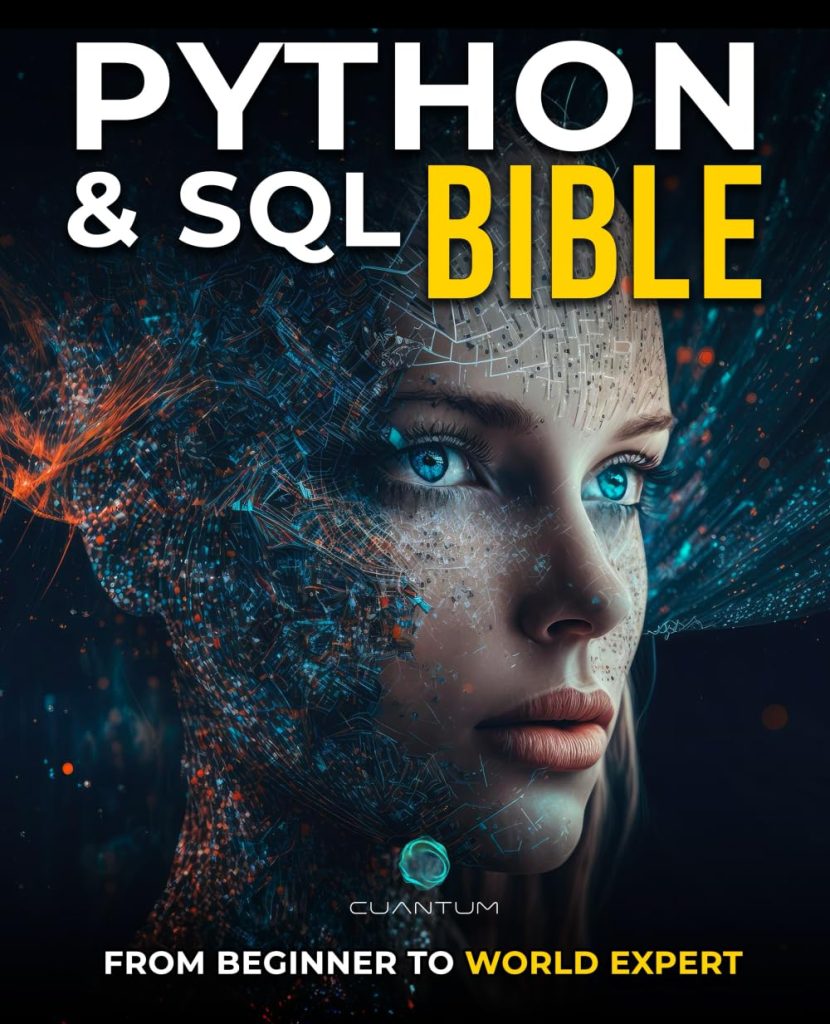Data clustering is a fundamental technique in machine learning and data analysis, where the objective is to group a set of objects in such a way that objects in the same group (or cluster) are more similar to each other than to those in other groups. It is akin to how we might categorize different species of animals based on their physical characteristics or behaviors. Within the scope of Python programming, understanding the various clustering techniques is critical for effective data analysis.
At its core, clustering is an unsupervised learning method, meaning that it finds patterns in data without prior labels. The most popular clustering techniques include:
- That’s perhaps the most commonly used clustering algorithm. It partitions the data into K distinct clusters by minimizing the variance within each cluster. The algorithm iteratively assigns data points to the nearest cluster centroid and recalculates the centroids until convergence.
- This technique builds a hierarchy of clusters either by a divisive method (top-down) or an agglomerative method (bottom-up). The results can be visualized using a dendrogram, which illustrates the merging process of clusters.
- Unlike K-Means, DBSCAN identifies clusters based on the density of data points in a region. This makes it effective for discovering clusters of varying shapes and for handling noise in the data.
- This probabilistic model assumes that the data points are generated from a mixture of several Gaussian distributions. It can capture more complex cluster shapes compared to K-Means, as it considers the covariance of the data.
The choice of clustering technique often depends on the nature of the data and the specific requirements of the analysis. For instance, K-Means is efficient and works well with spherical clusters, but it struggles with non-convex shapes or clusters of varying densities. On the other hand, DBSCAN can effectively identify such clusters but requires careful tuning of its parameters.
When implementing these techniques in Python, the libraries available, such as Scikit-Learn, provide robust and optimized implementations that enable developers to apply clustering algorithms with minimal effort. For example, a simple implementation of K-Means clustering can be achieved with the following code:
from sklearn.cluster import KMeans
import numpy as np
# Sample data
data = np.array([[1, 2], [1, 4], [1, 0],
[4, 2], [4, 4], [4, 0]])
# K-Means clustering
kmeans = KMeans(n_clusters=2, random_state=0).fit(data)
# Output the cluster centers and labels
print("Cluster centers:", kmeans.cluster_centers_)
print("Labels:", kmeans.labels_)
Understanding these techniques is important before diving into implementation, as it lays the groundwork for selecting the right method for your data and ensuring meaningful results.
Popular Clustering Algorithms in Python
In the Python ecosystem, several popular clustering algorithms are readily accessible through libraries such as Scikit-Learn and SciPy. This accessibility allows data scientists and analysts to quickly experiment with different clustering techniques without getting bogged down by the underlying mathematical complexities. Below, we delve deeper into some of the most widely used clustering algorithms, providing insights into their implementation and use cases.
K-Means Clustering remains a staple in the data clustering toolkit. Its simplicity and efficiency make it a go-to choice for many clustering tasks. The algorithm operates by defining K centroids and then iteratively assigning each data point to the nearest centroid, followed by recalculating the centroids based on the assigned points. This process continues until the centroids stabilize. For practical implementation, consider the following code snippet:
from sklearn.cluster import KMeans
import numpy as np
# Sample data
data = np.array([[1, 2], [1, 4], [1, 0],
[4, 2], [4, 4], [4, 0]])
# K-Means clustering
kmeans = KMeans(n_clusters=2, random_state=0).fit(data)
# Output the cluster centers and labels
print("Cluster centers:", kmeans.cluster_centers_)
print("Labels:", kmeans.labels_)
Another compelling method is Hierarchical Clustering. This technique creates a tree of clusters (dendrogram), which is particularly useful for understanding the data structure. Hierarchical clustering can be agglomerative (bottom-up) or divisive (top-down). The Scipy library provides a simpler implementation of hierarchical clustering. Here’s how you can visualize the clusters:
import numpy as np
import matplotlib.pyplot as plt
from scipy.cluster.hierarchy import dendrogram, linkage
# Sample data
data = np.array([[1, 2], [1, 4], [1, 0],
[4, 2], [4, 4], [4, 0]])
# Compute the linkage matrix
Z = linkage(data, 'ward')
# Create the dendrogram
plt.figure()
dendrogram(Z)
plt.show()
DBSCAN (Density-Based Spatial Clustering of Applications with Noise) stands out for its ability to identify clusters of arbitrary shapes and its robustness to noise. It works by grouping together points that are closely packed together while marking points that lie alone in low-density regions as outliers. To implement DBSCAN, you can use the following code:
from sklearn.cluster import DBSCAN
import numpy as np
# Sample data
data = np.array([[1, 2], [1, 4], [1, 0],
[4, 2], [4, 4], [4, 0]])
# DBSCAN clustering
db = DBSCAN(eps=1, min_samples=2).fit(data)
# Output the labels
print("Labels:", db.labels_)
Gaussian Mixture Models (GMM) provide a probabilistic approach to clustering, allowing for more nuanced modeling of the data distributions. Instead of assigning each point to a single cluster, GMM evaluates the probability of each point belonging to each cluster, which can yield better results for complex datasets. Here’s how GMM can be implemented in Python:
from sklearn.mixture import GaussianMixture
import numpy as np
# Sample data
data = np.array([[1, 2], [1, 4], [1, 0],
[4, 2], [4, 4], [4, 0]])
# Gaussian Mixture Model
gmm = GaussianMixture(n_components=2, random_state=0).fit(data)
# Output the predicted labels
labels = gmm.predict(data)
print("Labels:", labels)
Each of these algorithms has its strengths and weaknesses, and the choice of which to use often depends on the specific characteristics of the dataset at hand. Understanding these algorithms and their implementations in Python is key to effectively applying clustering techniques in data analysis.
Implementing Clustering with Scikit-Learn
import numpy as np
from sklearn.cluster import KMeans
from sklearn.datasets import make_blobs
import matplotlib.pyplot as plt
# Generate synthetic data
X, y = make_blobs(n_samples=300, centers=4, cluster_std=0.60, random_state=0)
# Implementing K-Means
kmeans = KMeans(n_clusters=4)
kmeans.fit(X)
# Plotting the results
plt.scatter(X[:, 0], X[:, 1], c=kmeans.labels_, s=50, cmap='viridis')
centers = kmeans.cluster_centers_
plt.scatter(centers[:, 0], centers[:, 1], c='red', s=200, alpha=0.75, marker='X')
plt.title('K-Means Clustering')
plt.show()
The example above illustrates the K-Means clustering algorithm applied to synthetic data generated with four centers. The `make_blobs` function creates a dataset that contains clearly defined clusters, making it easier to visualize the clustering process. After fitting the model, we can see how the data points are assigned to different clusters, represented by colors. The red ‘X’ marks the centroids of the clusters, showcasing where the algorithm believes the center of each cluster lies.
Next, let’s dive into Hierarchical Clustering. This method allows for a more granular view of the data structure and can yield valuable insights through the visualization of dendrograms:
import numpy as np
import matplotlib.pyplot as plt
from scipy.cluster.hierarchy import dendrogram, linkage
# Generate synthetic data
X, y = make_blobs(n_samples=100, centers=3, cluster_std=0.60, random_state=0)
# Create a linkage matrix
Z = linkage(X, method='ward')
# Create the dendrogram
plt.figure(figsize=(10, 7))
dendrogram(Z)
plt.title('Hierarchical Clustering Dendrogram')
plt.xlabel('Sample index')
plt.ylabel('Distance')
plt.show()
This code snippet showcases how to create a hierarchical clustering dendrogram from synthetic data. The `linkage` function computes the distances between clusters, and the `dendrogram` function visualizes these relationships. The height of the lines in the dendrogram indicates the distance at which clusters are merged, providing a clear picture of how the data points are grouped.
DBSCAN is particularly intriguing due to its ability to identify clusters based on the density of data points. Here’s how to implement DBSCAN in Python:
from sklearn.cluster import DBSCAN
import numpy as np
import matplotlib.pyplot as plt
# Generate synthetic data
X, _ = make_blobs(n_samples=300, centers=3, cluster_std=0.60, random_state=0)
# Implementing DBSCAN
dbscan = DBSCAN(eps=0.5, min_samples=5)
labels = dbscan.fit_predict(X)
# Plotting the results
plt.scatter(X[:, 0], X[:, 1], c=labels, s=50, cmap='viridis')
plt.title('DBSCAN Clustering')
plt.show()
In this example, the DBSCAN algorithm identifies clusters based on the density of points. The `eps` parameter defines the maximum distance between two samples for them to be considered as in the same neighborhood, while `min_samples` specifies the number of samples in a neighborhood for a point to be considered a core point. The resulting plot demonstrates how DBSCAN can discover clusters of varying shapes and sizes while also effectively identifying outliers.
Lastly, let’s explore Gaussian Mixture Models (GMM), which offer a more flexible approach to clustering by considering the probability distribution of the data:
from sklearn.mixture import GaussianMixture
import numpy as np
import matplotlib.pyplot as plt
# Generate synthetic data
X, _ = make_blobs(n_samples=300, centers=3, cluster_std=0.60, random_state=0)
# Implementing GMM
gmm = GaussianMixture(n_components=3)
gmm.fit(X)
labels = gmm.predict(X)
# Plotting the results
plt.scatter(X[:, 0], X[:, 1], c=labels, s=50, cmap='viridis')
plt.title('Gaussian Mixture Model Clustering')
plt.show()
In this example, the GMM algorithm assumes that the data is generated from a mixture of several Gaussian distributions. The `n_components` parameter specifies the number of clusters to fit. The flexibility of this model allows it to adapt to more complex cluster shapes compared to K-Means. The resulting plot shows how GMM assigns probabilities of cluster membership to each data point, leading to potentially more accurate clustering.
Implementing these clustering techniques in Python with libraries like Scikit-Learn enables analysts to quickly prototype and iterate on their clustering strategies, significantly enhancing their data analysis capabilities. Each method has its unique strengths, and the ability to visualize the results aids in understanding the underlying structure of the data.
Evaluating Clustering Results
Evaluating clustering results is a critical step in the data clustering process, as it determines the effectiveness of the chosen algorithm and the validity of the clustering output. Unlike supervised learning, where the presence of ground truth labels simplifies the evaluation, clustering requires alternative metrics that can gauge the quality of the clusters formed. Various techniques exist to assess clustering performance, including internal evaluation metrics, external validation, and visual inspection.
Internal Evaluation Metrics
Internal evaluation metrics provide insights based solely on the clustering results without any reference to ground truth labels. Common metrics include:
- This metric measures how similar an object is to its own cluster compared to other clusters. The silhouette score ranges from -1 to 1, where a high value indicates that points are well clustered.
- This index measures the average similarity ratio of each cluster with the cluster that is most similar to it. A lower Davies-Bouldin index indicates better clustering.
- In K-Means clustering, inertia measures the sum of squared distances between data points and their respective cluster centroids. Lower inertia values indicate tighter clusters.
To compute and visualize the silhouette score in Python, think the following code:
from sklearn.cluster import KMeans
from sklearn.metrics import silhouette_score
import numpy as np
import matplotlib.pyplot as plt
# Generate synthetic data
X, _ = make_blobs(n_samples=300, centers=4, random_state=42)
# Fit K-Means
kmeans = KMeans(n_clusters=4)
kmeans.fit(X)
# Calculate silhouette score
score = silhouette_score(X, kmeans.labels_)
print("Silhouette Score:", score)
# Visualize the clusters
plt.scatter(X[:, 0], X[:, 1], c=kmeans.labels_, s=50, cmap='viridis')
centers = kmeans.cluster_centers_
plt.scatter(centers[:, 0], centers[:, 1], c='red', s=200, alpha=0.75, marker='X')
plt.title('K-Means Clustering with Silhouette Score')
plt.show()
This code snippet generates synthetic data and applies K-Means clustering. It then calculates the silhouette score, providing a quantitative measure of the clustering’s effectiveness.
External Validation Metrics
External validation involves comparing the clustering output against a known ground truth. Commonly used metrics include:
- ARI measures the similarity between the true labels and the predicted clusters, adjusting for chance. Values range from -1 to 1, with 1 indicating perfect agreement.
- NMI quantifies the amount of information shared between the predicted clusters and the true labels, normalized to ensure values are between 0 and 1.
To compute the Adjusted Rand Index in Python, you can use the following code:
from sklearn.metrics import adjusted_rand_score
# Assume y_true are the true labels and y_pred are the predicted labels
y_true = np.array([0, 0, 0, 1, 1, 1]) # Example ground truth
y_pred = kmeans.labels_ # Predicted labels from K-Means
# Calculate ARI
ari = adjusted_rand_score(y_true, y_pred)
print("Adjusted Rand Index:", ari)
This snippet demonstrates how to calculate the ARI, providing a means to evaluate the clustering performance against known labels.
Visual Inspection
Visual inspection is another powerful method for evaluating clustering results. By visualizing the clusters in a scatter plot, analysts can gain intuitive insights into the clustering quality. Dimensionality reduction techniques, such as PCA (Principal Component Analysis) or t-SNE (t-Distributed Stochastic Neighbor Embedding), can be employed to project high-dimensional data into two or three dimensions for effective visualization.
Here’s how to visualize clustering results using PCA:
from sklearn.decomposition import PCA
# Reduce dimensions for visualization
pca = PCA(n_components=2)
X_reduced = pca.fit_transform(X)
# Plot the reduced data with cluster labels
plt.scatter(X_reduced[:, 0], X_reduced[:, 1], c=kmeans.labels_, s=50, cmap='viridis')
plt.title('PCA Visualization of Clusters')
plt.xlabel('Principal Component 1')
plt.ylabel('Principal Component 2')
plt.show()
This code performs PCA on the original dataset and visualizes the clusters in the reduced space. Such visualizations can reveal the compactness of the clusters and the presence of outliers.
Evaluating clustering results is multifaceted, requiring a combination of quantitative metrics and qualitative assessments. By using internal evaluation metrics, external validation, and visual inspections, data scientists can ensure that their clustering solutions provide meaningful and actionable insights from the data.
Applications of Data Clustering in Real-World Scenarios
Data clustering has vast applications in various fields, using the inherent similarities in data to uncover patterns and insights. One prominent application is in customer segmentation, where businesses can group their customers based on purchasing behavior or demographic information. This enables targeted marketing strategies, personalized recommendations, and improved customer service. For example, a retail company can use clustering to identify distinct customer segments, allowing them to tailor their marketing campaigns accordingly.
Another significant application lies in image processing, where clustering techniques help in tasks such as image segmentation. By grouping pixels with similar colors or intensities, algorithms can isolate different objects within an image. That’s particularly useful in medical imaging, where segmentation can help delineate tumors from healthy tissue, facilitating more accurate diagnoses. For instance, K-Means clustering can be applied to MRI scans to distinguish between various types of tissues.
Within the scope of social network analysis, clustering can reveal communities within a network based on interaction patterns among users. Identifying these communities allows for better understanding of social dynamics and the spread of information. For example, clustering algorithms can help detect groups of users who frequently interact, providing insights into how information propagates across networks.
Additionally, clustering plays a vital role in anomaly detection. By grouping normal data points, algorithms can identify outliers that deviate significantly from the established clusters. That’s especially important in fraud detection, where unusual transaction patterns can indicate fraudulent activity. For example, DBSCAN is often employed to detect anomalies in transaction data, flagging any transactions that do not fit into the established clusters.
In the domain of bioinformatics, clustering is used to analyze gene expression data, helping researchers identify co-expressed genes that may serve similar biological functions. This can lead to discoveries about underlying mechanisms of diseases and potential therapeutic targets. Implementing clustering techniques allows for the grouping of genes with similar expression patterns, revealing insights that are critical for advancing medical research.
Furthermore, clustering techniques are extensively utilized in natural language processing (NLP) for document clustering and topic modeling. By grouping similar documents, algorithms can help in organizing large datasets, making it easier to retrieve relevant information. For instance, hierarchical clustering can be applied to group news articles by topic, aiding in content categorization and recommendation systems.
Overall, the applications of data clustering are diverse and impactful, spanning industries from marketing to healthcare, and from finance to scientific research. Each application capitalizes on the ability of clustering algorithms to uncover hidden structures in data, driving informed decision-making and strategic initiatives.