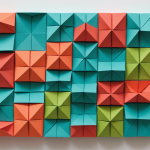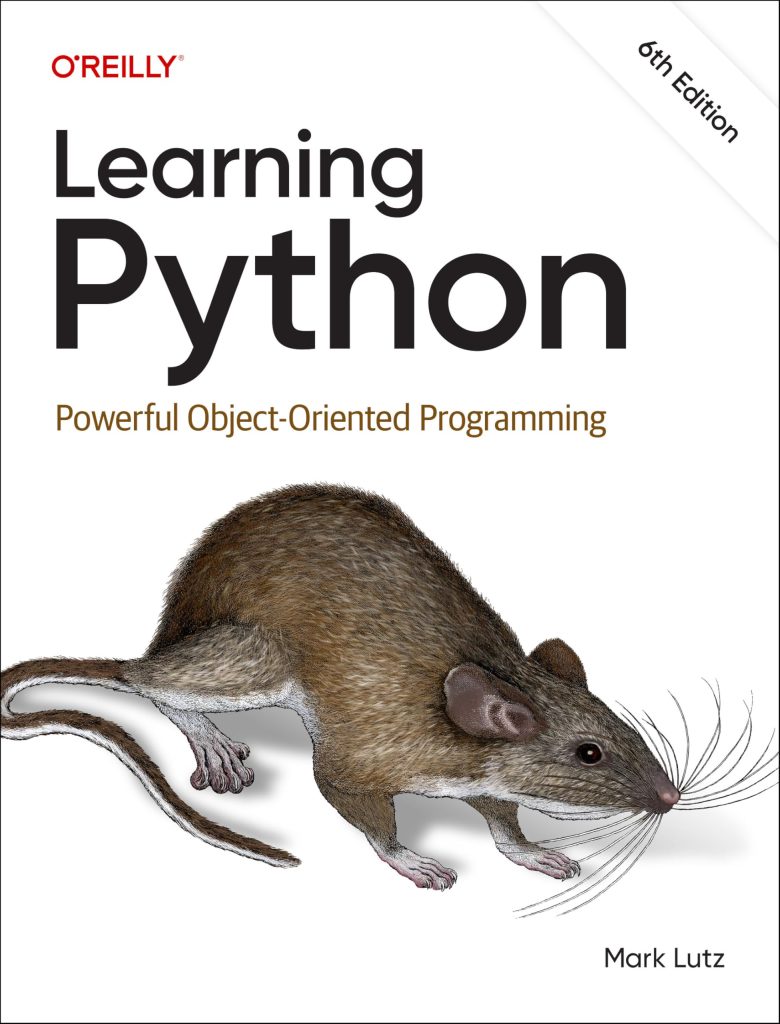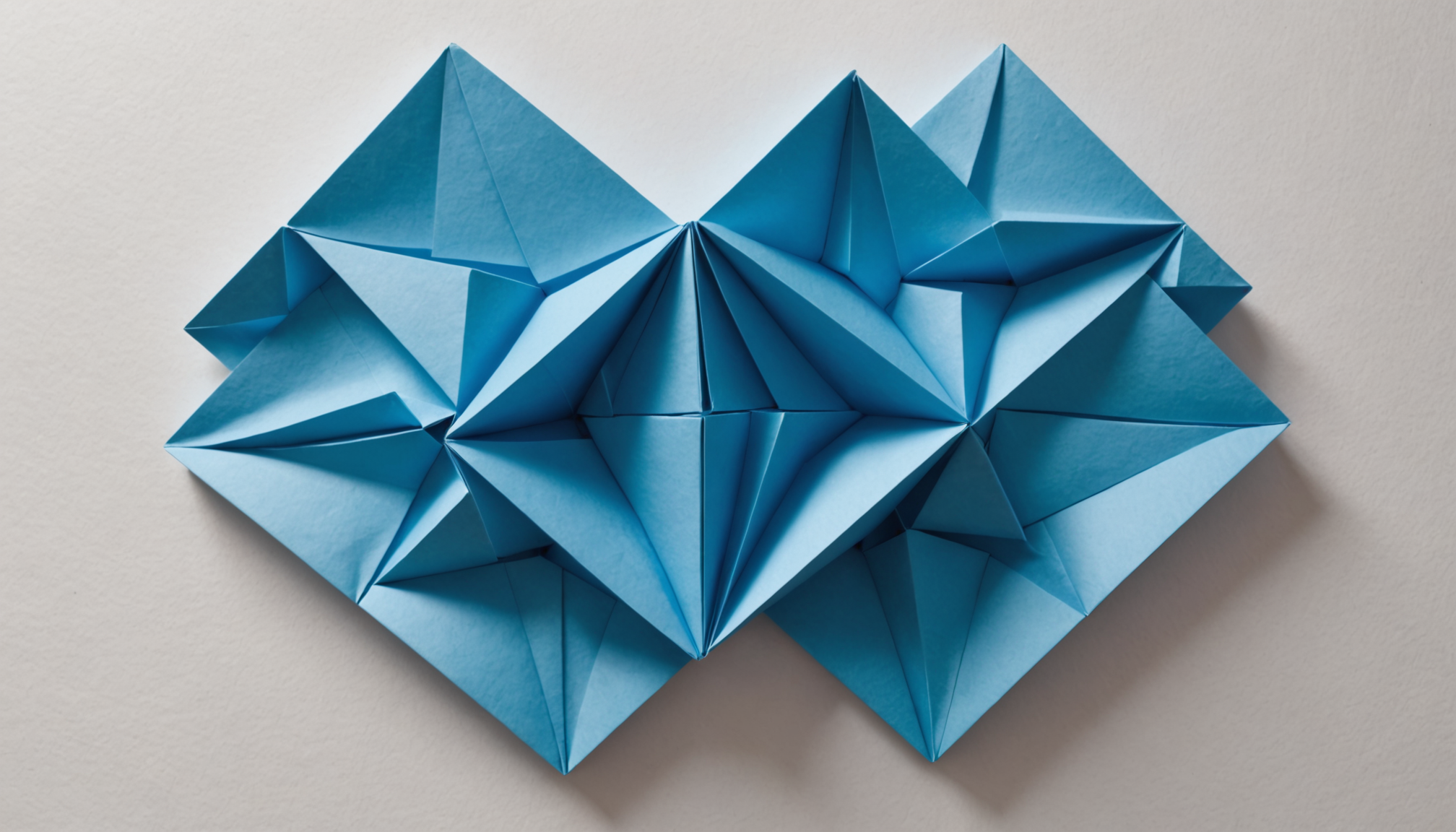
Data filtering in Python is an essential skill that enables one to manipulate and query data effectively. The essence of data filtering lies in the ability to select subsets of data based on specified conditions, thereby allowing for more focused analysis and interpretation. In Python, various libraries and techniques allow for effective data filtration, tailoring the data to meet specific analytical needs.
At its core, filtering involves examining individual elements of a dataset and determining whether they meet certain criteria. This can be achieved through conditional statements, using Boolean logic to produce a mask that indicates which elements satisfy the conditions. The simplicity of this concept belies its power, as it permits analysts to explore vast datasets while honing in on pertinent information.
Ponder a list of numbers, where we might wish to filter out only those that are even. In Python, this can be elegantly accomplished using list comprehensions, a feature that embodies both clarity and efficiency.
numbers = [1, 2, 3, 4, 5, 6, 7, 8, 9, 10] even_numbers = [num for num in numbers if num % 2 == 0] print(even_numbers) # Output: [2, 4, 6, 8, 10]
This snippet illustrates the fundamental nature of filtering: through the application of a condition (in this case, the modulus operator), we generate a new list that contains only the even integers from the original set.
In addition to list comprehensions, the filter() function provides another avenue for data filtering, catering to the functional programming paradigm. The filter() function takes two arguments: a function that defines the filtering condition and an iterable to filter.
def is_even(num):
return num % 2 == 0
even_numbers = list(filter(is_even, numbers))
print(even_numbers) # Output: [2, 4, 6, 8, 10]
As we delve deeper into the realm of data filtering, we encounter more complex data structures, such as those provided by libraries like Pandas. The ability to filter data within DataFrames opens new possibilities for data analysis, allowing one to leverage powerful methods such as loc and iloc to extract relevant rows based on conditions.
In essence, understanding data filtering in Python not only enhances one’s programming acumen but also enriches the analytical process, enabling the extraction of insights from data with remarkable precision and efficiency.
Common Data Filtering Techniques
Common data filtering techniques encompass a variety of approaches that can be employed depending on the data structure and the analytical requirements at hand. While the previous examples primarily focus on lists, filtering becomes even more sophisticated with the advent of libraries such as NumPy and Pandas, which allow for operations on multi-dimensional arrays and DataFrames, respectively.
One of the simplest yet powerful techniques for filtering is the use of Boolean indexing, particularly in NumPy arrays. Here, we can create a Boolean array that indicates which elements meet our filtering criteria. This makes it simpler to retrieve the desired subset of data.
import numpy as np data = np.array([1, 2, 3, 4, 5, 6, 7, 8, 9, 10]) mask = data % 2 == 0 even_numbers = data[mask] print(even_numbers) # Output: [ 2 4 6 8 10]
In this snippet, we generate a mask that identifies even numbers, and then we utilize this mask to filter the original array. This approach is efficient and takes full advantage of NumPy’s capabilities.
When dealing with Pandas DataFrames, filtering can be performed using similar Boolean indexing but with more advanced features. For instance, one can filter rows based on multiple conditions using the & (and) and | (or) operators. This allows for highly flexible and expressive data manipulation.
import pandas as pd
df = pd.DataFrame({
'A': [1, 2, 3, 4, 5],
'B': [5, 6, 7, 8, 9]
})
# Filtering for rows where column A is greater than 2 and column B is less than 9
filtered_df = df[(df['A'] > 2) & (df['B'] < 9)]
print(filtered_df)
Here, we construct a DataFrame and apply a filter that selects rows based on two conditions applied to different columns. The use of parentheses very important for ensuring proper evaluation of the conditions, given the precedence of logical operators.
Another powerful technique within Pandas is the use of the query() method. This method provides a more readable syntax for filtering, allowing one to express conditions as strings.
filtered_df = df.query('A > 2 and B < 9')
print(filtered_df)
This method’s clarity enhances the expressiveness of the code, making it easier for others (and future you) to understand the filtering criteria at a glance.
Furthermore, filtering techniques can be extended to handle missing data, a common issue in real-world datasets. The Pandas library offers methods like dropna() and fillna() to manage NaN values effectively, ensuring that filtering operations yield meaningful results.
df_with_nan = pd.DataFrame({
'A': [1, 2, None, 4, 5],
'B': [5, None, 7, 8, 9]
})
# Dropping rows with any NaN values
cleaned_df = df_with_nan.dropna()
print(cleaned_df)
In this example, we show how to eliminate rows that contain any NaN values, thereby ensuring that subsequent filtering does not encounter errors or yield misleading results.
The landscape of data filtering in Python is rich with techniques that cater to various scenarios. From the simplicity of list comprehensions and the power of Boolean indexing in NumPy to the advanced capabilities of Pandas, each method provides unique strengths. Choosing the appropriate filtering technique is essential for efficient data manipulation and analysis.
Implementing Data Filtering with Pandas
Implementing data filtering with Pandas offers a robust framework for querying large datasets, allowing for both simplicity and complexity in data manipulation. At its core, the Pandas library provides the DataFrame structure, which is akin to a table in a relational database. This structure allows for various filtering techniques, all of which can be executed with remarkable efficiency.
To begin with, let us consider a DataFrame containing multiple columns of data. The power of filtering in Pandas becomes evident when we utilize the loc and iloc accessors. The loc accessor is used for label-based indexing, while iloc is designed for position-based indexing. Both can be employed to select specific rows or columns based on certain conditions.
import pandas as pd
data = {
'Name': ['Alice', 'Bob', 'Charlie', 'David', 'Eve'],
'Age': [24, 30, 22, 35, 29],
'City': ['New York', 'Los Angeles', 'Chicago', 'Houston', 'Phoenix']
}
df = pd.DataFrame(data)
# Filtering using loc to select rows where Age is greater than 25
filtered_df = df.loc[df['Age'] > 25]
print(filtered_df)
In this example, we create a DataFrame with names, ages, and cities. By employing the loc accessor, we filter the DataFrame to include only those individuals whose age exceeds 25. The result is a new DataFrame that captures the desired subset of data.
Moreover, filtering can be refined by combining multiple conditions. For instance, one might want to filter rows based on conditions across multiple columns. This can be accomplished using logical operators, enhancing the expressiveness of the filtering criteria.
# Filtering for rows where Age is greater than 25 and City is 'Houston' filtered_df_multiple = df[(df['Age'] > 25) & (df['City'] == 'Houston')] print(filtered_df_multiple)
In this snippet, we introduce a second condition to our filtering logic. The use of the & operator signifies that both conditions must be satisfied for a row to be included in the resulting DataFrame.
Another compelling feature of Pandas is the query() method, which allows for a more intuitive syntax for filtering. This method enables users to write conditions in a natural language style, making the code more readable.
# Using query to filter the DataFrame
filtered_df_query = df.query('Age > 25 and City == "Houston"')
print(filtered_df_query)
The query() method enhances the clarity of the filtering expression, providing a succinct way to express complex conditions. That’s particularly advantageous when working with large datasets, as it allows for easier comprehension of the filtering logic.
Additionally, when handling real-world data, one frequently encounters missing values. Pandas provides several methods to gracefully manage these NaN entries. For instance, the fillna() method can be used to replace missing values with a specified value or a statistic derived from the dataset, such as the mean or median.
# Filling NaN values with the mean of the Age column df['Age'] = df['Age'].fillna(df['Age'].mean()) print(df)
This technique ensures that subsequent filtering operations do not yield misleading results due to the presence of NaN values. By strategically managing missing data, analysts can maintain the integrity of their datasets and the results derived from them.
In summary, implementing data filtering with Pandas is a vital skill in data analysis that allows practitioners to extract meaningful insights from complex datasets. Through the use of various methods such as loc, iloc, and query(), alongside effective handling of missing values, one can perform data operations with both clarity and efficiency.
Best Practices for Efficient Data Filtering
When striving for efficient data filtering in Python, one must embrace a series of best practices that not only enhance performance but also improve code readability and maintenance. The complexities of datasets often require careful consideration of the methods employed for filtering, as suboptimal choices can lead to performance bottlenecks, especially with larger datasets.
1. Use Vectorized Operations: In libraries like NumPy and Pandas, vectorized operations are optimized for performance. Instead of using Python loops to filter data, harness the power of these libraries’ built-in functions. This approach not only accelerates computation but also results in cleaner code.
import numpy as np data = np.random.rand(1000000) # Generate a large array of random numbers filtered_data = data[data > 0.5] # Vectorized filtering print(filtered_data)
In this example, we see how using array operations in NumPy allows for efficient filtering without the overhead of explicit loops.
2. Minimize Data Copies: DataFrame operations in Pandas often create copies of data, which can be memory-intensive. To avoid unnecessary copies, use the inplace parameter wherever possible, or chain operations effectively to minimize the creation of intermediate DataFrames.
import pandas as pd
df = pd.DataFrame({
'A': range(10),
'B': range(10, 20)
})
# Filtering and dropping NaN values in place
df.dropna(inplace=True)
filtered_df = df[df['A'] > 5]
print(filtered_df)
By employing the inplace parameter, we ensure that we modify the original DataFrame directly, thus saving memory and processing time.
3. Leverage Boolean Indexing: Boolean indexing is a powerful feature for filtering data. By creating a Boolean mask and applying it directly, one can efficiently filter data without the need for additional functions or complex logic.
df = pd.DataFrame({
'A': [1, 2, 3, 4, 5],
'B': [5, 6, 7, 8, 9]
})
# Using Boolean indexing for filtering
mask = (df['A'] > 2) & (df['B'] < 9)
filtered_df = df[mask]
print(filtered_df)
This snippet highlights the clarity of using Boolean masks, which can easily be read and understood by others reviewing the code.
4. Profile and Optimize: Utilize profiling tools such as cProfile or line_profiler to identify performance bottlenecks in your filtering logic. Once identified, think optimizing critical sections of code by refactoring or employing more efficient algorithms.
import cProfile
def filter_large_dataframe():
df = pd.DataFrame(np.random.rand(1000000, 3), columns=['A', 'B', 'C'])
return df[df['A'] > 0.5]
cProfile.run('filter_large_dataframe()')
Profiling helps in understanding where time is being spent and allows for targeted optimizations, leading to more efficient data filtering operations.
5. Chain Operations Wisely: Chaining multiple filtering operations can be efficient if done correctly. However, be cautious, as excessive chaining may lead to code that’s difficult to read. Strive for a balance between conciseness and clarity.
filtered_df = df[df['A'] > 2].query('B < 9')
print(filtered_df)
This approach maintains readability while allowing for the combination of filtering methods, resulting in elegant and efficient code.
By adhering to these best practices, one can significantly enhance the efficiency and clarity of data filtering operations in Python. As we traverse the vast landscape of data analysis, it is the small, deliberate choices that often yield the most profound impacts on overall performance and maintainability of the code.