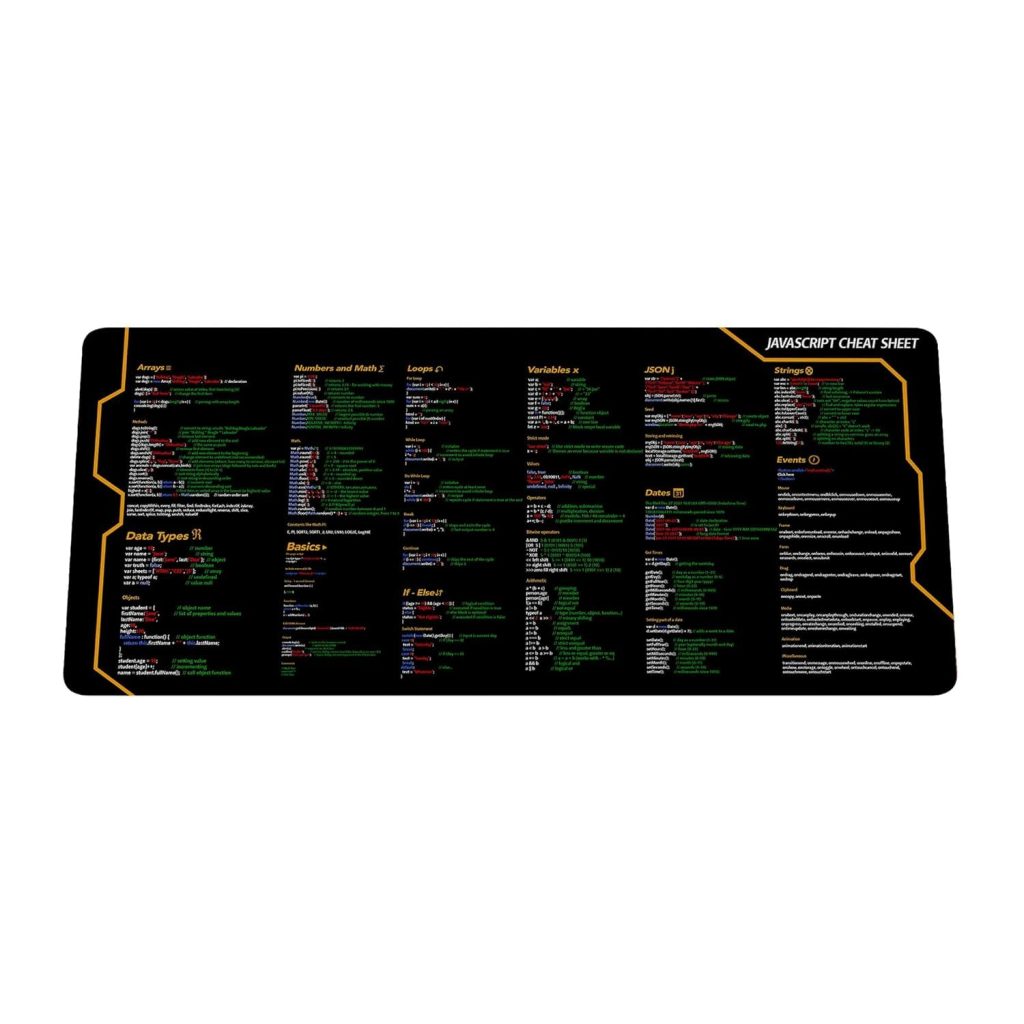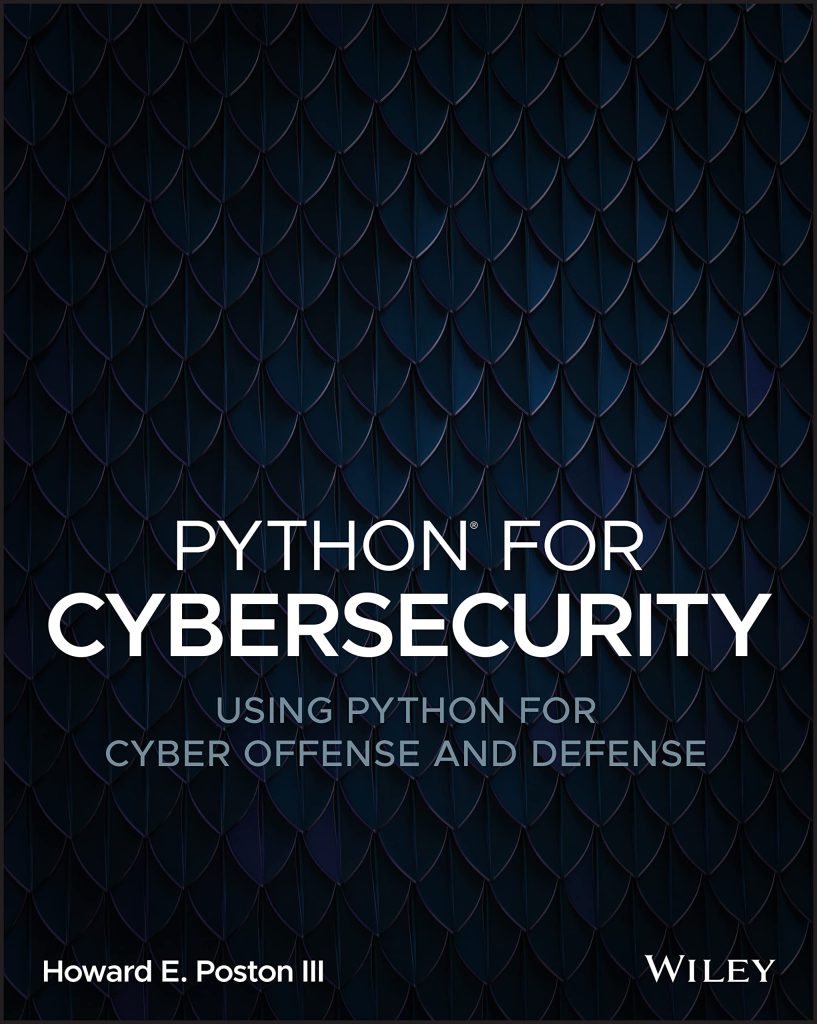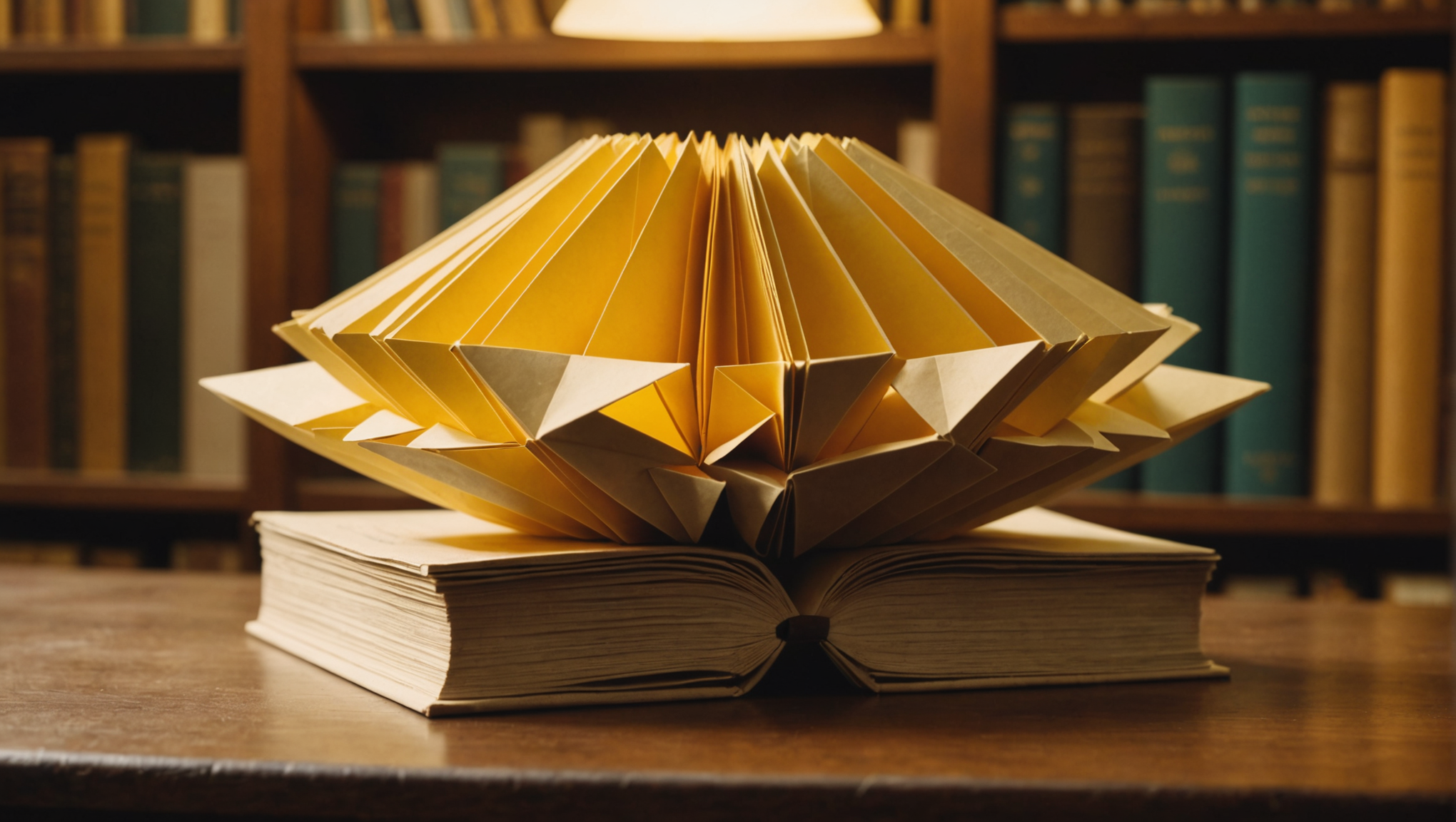
XML, which stands for eXtensible Markup Language, is a powerful tool for structuring data in a way that is both human-readable and machine-readable. It serves as a bridge between the realms of data and the intricate tapestry of information that surrounds us, much like the stars that fill the night sky. In its very essence, XML allows us to encode documents in a format this is not only versatile but also profoundly adaptable to different uses.
At its core, XML consists of elements, which are the building blocks of the language. Each element is defined by a set of tags, encapsulating content that can vary in complexity. These tags are reminiscent of the celestial bodies, each carrying its own significance and context in the universe of data. An XML document begins with a declaration, followed by a nested structure of elements that can include attributes and text. Consider the following example:
<book>
<title>Cosmos</title>
<author>Carl Sagan</author>
<year>1980</year>
</book>
In this snippet, we have a simple structure that describes a book. The book element serves as the parent, encapsulating other elements: title, author, and year. Each of these elements can hold text, but they can also be enriched with attributes that provide additional information, like the genre or the ISBN number.
XML is inherently hierarchical, allowing for the nesting of elements. This arrangement is akin to the layers of understanding in a cosmos filled with mysteries. Just as we can zoom in from the vastness of a galaxy to the details of a single star, XML lets us navigate through complex structures to retrieve the information we need.
Moreover, the flexibility of XML means that it can be tailored to specific requirements. A document’s structure can be adjusted or expanded as needed, echoing the evolving nature of scientific inquiry. Whether it is used for configuration files, web services, or data representation, XML remains a steadfast companion on our journey through the universe of programming.
Python Libraries for XML Parsing
As we extend our exploration into the universe of XML, we encounter the myriad Python libraries that have emerged as guides through this intricate landscape. These libraries serve as our telescopes and spacecraft, enabling us to parse, manipulate, and derive meaning from XML data with ease and elegance. Among the most prominent libraries are `xml.etree.ElementTree` and `lxml`, but the choices abound, each offering unique features suited to different needs.
xml.etree.ElementTree is part of Python’s standard library, a steadfast ally that provides a simple and efficient way to parse and create XML. It allows for easy navigation through the hierarchical structure of an XML document, akin to charting a course through the constellations. Its API is intuitive, making it accessible for both the novice and the seasoned explorer alike.
For instance, a typical use case employing ElementTree would look like this:
import xml.etree.ElementTree as ET
# Load and parse the XML file
tree = ET.parse('books.xml')
root = tree.getroot()
# Iterate through book elements
for book in root.findall('book'):
title = book.find('title').text
author = book.find('author').text
year = book.find('year').text
print(f'Title: {title}, Author: {author}, Year: {year}')
In this example, we see the beauty of ElementTree in action, where the `findall` method allows us to traverse the XML tree and retrieve relevant information with the gentle grace of celestial navigation.
lxml, on the other hand, provides a more advanced set of tools, embodying the spirit of exploration beyond the ordinary. It supports XPath and XSLT, two powerful languages that further empower us to query and transform XML documents. This library is akin to a sophisticated spacecraft equipped for deep-space missions, capable of handling large XML files and complex operations that the simpler libraries may struggle with.
Think an example where we utilize lxml to perform an XPath query:
from lxml import etree
# Load the XML file
tree = etree.parse('books.xml')
# Use XPath to find all titles
titles = tree.xpath('//book/title/text()')
for title in titles:
print(f'Title: {title}')
With a single line, we harness the power of XPath to extract all titles from the XML document, illustrating the elegance and potency that lxml brings to our toolkit.
In addition to these, libraries such as xmltodict allow us to convert XML data into Python dictionaries, simplifying the parsing process for those who prefer a more Pythonic approach. Similarly, BeautifulSoup, usually associated with HTML, can also parse XML, providing a simple to operate syntax that many find appealing.
As we navigate through these libraries, remember that each has its own strengths and use cases, akin to the diverse celestial bodies each playing a vital role in the cosmos. Your choice of library will depend on the nature of your mission—whether it be simplicity, performance, or advanced functionality. In this vast universe of options, there lies the potential for discovery, innovation, and profound insights into the data that surrounds us.
Reading XML Files with ElementTree
As we delve deeper into the art of reading XML files, we find ourselves guided by the luminous path of the ElementTree module, a cornerstone of Python’s XML parsing capabilities. ElementTree invites us to embrace the beauty of structure, allowing us to traverse the intricate layers of XML data with the ease of a stargazer mapping constellations across the night sky.
When we wish to read an XML file using ElementTree, the journey begins with loading the document into the program’s memory. That is accomplished through the `ET.parse()` method, which initializes our exploration by creating an ElementTree object. At the heart of this object lies the root element, a fundamental node from which all other nodes descend, just as galaxies cluster around a mysterious central point.
Let us contemplate a simple yet enchanting XML document. Imagine we have the following XML file named `books.xml`:
<library>
<book>
<title>Cosmos</title>
<author>Carl Sagan</author>
<year>1980</year>
</book>
<book>
<title>The Structure of Scientific Revolutions</title>
<author>Thomas Kuhn</author>
<year>1962</year>
</book>
</library>
To unveil the treasures hidden within this XML structure, we can utilize the following Python code:
import xml.etree.ElementTree as ET
# Load and parse the XML file
tree = ET.parse('books.xml')
root = tree.getroot()
# Iterate through library and book elements
for book in root.findall('book'):
title = book.find('title').text
author = book.find('author').text
year = book.find('year').text
print(f'Title: {title}, Author: {author}, Year: {year}')
This code serves as our vessel, navigating through the `library` element to uncover each `book`’s title, author, and year of publication. The `findall` method functions like a guiding star, illuminating the path to each `book` element, while the `find` method allows us to delve deeper and extract the textual content encapsulated by the tags.
Furthermore, ElementTree is equipped to handle attributes, the additional gems that adorn our XML elements. Attributes offer a way to store supplementary information, much like constellations are named and categorized in our celestial charts. To illustrate, let’s enhance our XML with attributes:
<book genre="Science" isbn="978-0345331359">
<title>Cosmos</title>
<author>Carl Sagan</author>
<year>1980</year>
</book>
We can modify our Python code to extract and display these attributes:
for book in root.findall('book'):
title = book.find('title').text
author = book.find('author').text
year = book.find('year').text
genre = book.get('genre')
isbn = book.get('isbn')
print(f'Title: {title}, Author: {author}, Year: {year}, Genre: {genre}, ISBN: {isbn}')
In this manner, the `get` method allows us to reach out and grasp the attributes, securing a fuller understanding of each book’s context within the library. With the gentle precision of astronomers charting distant stars, we can accumulate knowledge from the intricate tapestry that XML weaves.
The journey through XML with ElementTree exemplifies not just a method of reading data, but a profound engagement with the very structure of information itself. As we harness this powerful tool, we become akin to explorers of the cosmos—each line of code a step into the unknown, each data point a discovery waiting to unfold. In this vast universe of data, we are not merely observers but active participants in the quest for knowledge and understanding.
Working with XML Attributes and Text
As we traverse the rich landscape of XML, we encounter attributes and text, the nuances that embellish each element like the delicate brushstrokes of a master painter filling a canvas with life and meaning. Attributes serve as additional descriptors, offering deeper insights into the elements they accompany, while the text within an element tells a more personal story—the narrative encapsulated within a cosmic dance of data.
In the celestial realm of XML, attributes are defined within the opening tag of an element, providing context or metadata that enhances our understanding. For example, ponder an XML representation of a book, where not only the title, author, and year are delineated, but the genre and ISBN enrich our comprehension:
<book genre="Science" isbn="978-0345331359">
<title>Cosmos</title>
<author>Carl Sagan</author>
<year>1980</year>
</book>
Each attribute is akin to a detail in a cosmic biography—it contributes to the identity of the element while remaining separate from the textual content it envelops. To extract both attributes and text with Python’s ever-reliable ElementTree, we can harmonize our queries, enabling the seamless retrieval of information.
import xml.etree.ElementTree as ET
# Load and parse the XML document
tree = ET.parse('books.xml')
root = tree.getroot()
# Iterate through each book element and retrieve attributes and text
for book in root.findall('book'):
title = book.find('title').text
author = book.find('author').text
year = book.find('year').text
genre = book.get('genre')
isbn = book.get('isbn')
print(f'Title: {title}, Author: {author}, Year: {year}, Genre: {genre}, ISBN: {isbn}')
As we execute this code, a magnificent tableau of information unfolds, revealing how each book, with its attributes of genre and ISBN, contributes to the larger library universe. This approach not only captures the essence of the data but also honors its contextual significance.
The interplay between attributes and text supports a richer narrative structure. While the text serves as the heart, conveying the primary message, attributes lend the necessary detail to appreciate the broader context. Just as in the vast universe where stars twinkle with their unique brightness while orbiting common centers, each XML element resonates with its own details and characteristics.
Furthermore, the careful handling of XML data encourages us to ponder critically about how we represent information. When crafting our XML documents, we should be mindful of what attributes will benefit users of the data, guiding them through the narrative we wish to tell. This consideration elevates our coding from mere function to an art form, where clarity and comprehension reign supreme.
In the grand tapestry of programming, merging the simplicity of text with the complexity of attributes creates a harmonious symphony—one that reflects the beauty of our data-driven universe. As we manipulate XML structures through Python, we are not mere programmers but astronomers of the information age, charting the stars of data in the ever-expanding cosmos of knowledge.
Using lxml for Advanced XML Processing
from lxml import etree
# Load the XML file
tree = etree.parse('books.xml')
# Use XPath to find all books with specific attributes
books = tree.xpath('//book[@genre="Science"]')
for book in books:
title = book.find('title').text
author = book.find('author').text
year = book.find('year').text
genre = book.get('genre')
isbn = book.get('isbn')
print(f'Title: {title}, Author: {author}, Year: {year}, Genre: {genre}, ISBN: {isbn}')
As we embark on the journey of advanced XML processing with the lxml library, we find ourselves equipped with a potent array of tools that allow us to probe deeper into the fabric of our data. This library transcends mere parsing; it offers a gateway to the universe of XPath and XSLT, empowering us to query and transform XML documents with the finesse of a skilled astronomer deciphering the cosmos.
XPath, or XML Path Language, is akin to a celestial map that allows us to pinpoint the exact location of our data within the XML structure. It enriches our capability to navigate through the vastness of XML documents, providing a way to extract specific elements or attributes based on defined criteria. With lxml, we can craft queries that reflect our needs, unearthing information with elegance and precision.
Imagine we possess an XML file containing the data of various books within a library. To illustrate the potency of lxml, ponder the following snippet that retrieves all books categorized as “Science”:
from lxml import etree
# Load the XML file
tree = etree.parse('books.xml')
# Use XPath to find all books with specific attributes
books = tree.xpath('//book[@genre="Science"]')
for book in books:
title = book.find('title').text
author = book.find('author').text
year = book.find('year').text
genre = book.get('genre')
isbn = book.get('isbn')
print(f'Title: {title}, Author: {author}, Year: {year}, Genre: {genre}, ISBN: {isbn}')
In this code, we initiate our exploration by loading the XML document, and then we wield XPath to search for books where the genre is “Science.” Each query returns a collection of matching elements—much like finding clusters of stars that share a common gravitational pull.
The power of XPath lies in its expressive nature. We can construct queries that filter by multiple attributes or traverse deeper into nested elements, allowing us to extract a wealth of information. For example, you might wish to find all books published after a certain year or authored by a specific writer, transforming our understanding of the data landscape.
Furthermore, lxml’s support for XSLT, or eXtensible Stylesheet Language Transformations, furthers our capabilities by enabling us to transform XML data into different formats. XSLT allows us to define a set of rules for how the input XML should be transformed, much like creating a new map that repurposes the original terrain of our data.
Consider this scenario: we have XML data of books, and we wish to present this information as a formatted HTML page. We can construct an XSLT stylesheet to facilitate this transformation, enabling us to present our findings to the world in a way that illuminates rather than obscures.
<?xml version="1.0" encoding="UTF-8"?>
<xsl:stylesheet version="1.0" xmlns:xsl="http://www.w3.org/1999/XSL/Transform">
<xsl:template match="/library">
<html>
<head><title>Library</title></head>
<body>
<h1>Book List</h1>
<ul>
<xsl:for-each select="book">
<li><strong><xsl:value-of select="title"/></strong> by <xsl:value-of select="author"/> (Published: <xsl:value-of select="year"/>)</li>
</xsl:for-each>
</ul>
</body>
</html>
</xsl:template>
</xsl:stylesheet>
By applying this XSLT transformation to our XML data, we can convert the raw structure into a readable and engaging HTML page, inviting others to join us in our exploration of the information within.
In the grander scheme of data manipulation, lxml serves not merely as a library but as a powerful ally in our quest for knowledge. In the vast expanse of the XML universe, it enables us to search, retrieve, and transform data—a tool for every modern-day cosmic explorer. As we wield it with care, the potential for discovery grows boundless, resonating with the same curiosity that drives humanity to embark on journeys among the stars.
Error Handling and Validation in XML Parsing
As we navigate the fascinating realm of XML parsing, a vital consideration arises: how do we safeguard our explorations against the inevitable uncertainties. Just as astronomers must account for potential anomalies in their observations, we too must prepare for unexpected errors and ensure the integrity of our data. The handling of these errors is not merely a technical necessity; it’s a commitment to preserving the clarity and reliability of the information we seek.
When working with XML files, various complications may arise—files might not be well-formed, elements may be missing, and attributes could be unexpectedly absent. To withstand the tumult of these uncertainties, Python offers mechanisms for error handling that empower us to respond gracefully to unfortunate events.
Using the `xml.etree.ElementTree` module for XML parsing, we encapsulate our reading operations within a `try-except` block. This method mirrors the protective barriers of a spacecraft, shielding the mission from unforeseen calamities. Observe the following code that reflects this approach:
import xml.etree.ElementTree as ET
try:
# Attempt to parse the XML file
tree = ET.parse('books.xml')
root = tree.getroot()
# Further processing of the XML data
for book in root.findall('book'):
title = book.find('title').text
author = book.find('author').text
year = book.find('year').text
print(f'Title: {title}, Author: {author}, Year: {year}')
except ET.ParseError as e:
print(f"Error parsing XML: {e}")
except FileNotFoundError:
print("Error: The file was not found.")
except Exception as e:
print(f"An unexpected error occurred: {e}")
Within this snippet, we reach for the XML document, but if the file is missing or contains parsing errors, the exceptions allow us to respond without crashing our program. We gracefully report these conditions, ensuring that our mission continues smoothly even in the face of adversity. In this way, error handling is not merely about catching mistakes; it is about nurturing a sturdy and durable exploration.
Moreover, the validation of XML documents enhances our reliability. By employing XML Schema Definitions (XSD), we can define the rules by which our XML must adhere. This practice is much like calibrating the instruments of a telescope before peering into the depths of space, ensuring that we only receive what is valid and reliable. In Python, we can use libraries like `lxml` to validate our XML files against the specified schema:
from lxml import etree
# Load and parse the XML schema
with open('books.xsd', 'rb') as schema_file:
schema_root = etree.XML(schema_file.read())
schema = etree.XMLSchema(schema_root)
try:
# Load the XML file
tree = etree.parse('books.xml')
# Validate the XML file against the schema
schema.assertValid(tree)
print("XML file is valid according to the schema.")
except etree.DocumentInvalid as e:
print(f"XML validation error: {e}")
except Exception as e:
print(f"An error occurred: {e}")
In this embodiment, we parse our XML with `lxml` and validate it against a schema. Should the document fail the validation, we receive a notification, allowing us to rectify the imperfections before proceeding. This dual strategy of error handling and validation forms a sturdy foundation upon which to build our XML processing endeavors.
In essence, the journey through XML parsing is enriched by our ability to anticipate errors and validate our data. These practices transform our exploration into a more secure and meaningful endeavor, reflecting our commitment to quality and understanding. As we traverse the complexities of data, let us remember that, like astronomers charting the cosmos, we must safeguard our inquiries with care, ensuring that our quest for knowledge remains as brilliant as the stars scattered across the night sky.
Practical Examples and Use Cases
In the grand tapestry of data processing, practical examples illuminate the path of understanding, akin to stars guiding sailors through treacherous seas. XML, with its structured elegance and versatility, finds itself at the heart of a high number of applications across diverse fields. Let us embark on a journey through some real-world scenarios where XML parsing in Python opens the doors to discovery and innovation.
Think the realm of web services, where XML often serves as the lingua franca of data exchange. In this context, imagine an application that retrieves weather data from a web service, delivered in XML format. By employing the power of ElementTree, we can parse this information to present a simple to operate interface. The following example demonstrates how one might load and display weather forecasts from an XML file:
import xml.etree.ElementTree as ET
# Load and parse the XML weather data
tree = ET.parse('weather.xml')
root = tree.getroot()
# Iterate through each day in the forecast
for day in root.findall('day'):
date = day.get('date')
high = day.find('high').text
low = day.find('low').text
condition = day.find('condition').text
print(f'Date: {date}, High: {high}°F, Low: {low}°F, Condition: {condition}')
This code allows us to navigate through the XML structure, extracting relevant data for each day’s forecast. In doing so, we transform what might be an unyielding string of text into comprehensible information that informs our daily lives.
Further along our journey, we encounter e-commerce applications, where product data is often stored in XML format. The ability to parse this data seamlessly enables businesses to present their product catalogs effectively. Let’s explore how we might extract product details from an XML file:
tree = ET.parse('products.xml')
root = tree.getroot()
# Iterate through product elements
for product in root.findall('product'):
name = product.find('name').text
price = product.find('price').text
stock = product.find('stock').text
print(f'Product: {name}, Price: ${price}, Stock: {stock}')
In this scenario, we find ourselves extracting the essentials—name, price, and stock quantity—transforming raw data into valuable insights that can aid consumers in their decision-making processes and businesses in managing their inventories.
As we navigate through the vast universe of data, XML’s applicability in configuration management cannot be overlooked. Many applications rely on XML files to store configuration settings, allowing for easy adjustments without modifying the core code. Imagine a scenario where an application’s settings are stored in an XML file:
# Load and parse the configuration XML
tree = ET.parse('config.xml')
root = tree.getroot()
# Access specific configuration settings
db_host = root.find('database/host').text
db_user = root.find('database/user').text
db_password = root.find('database/password').text
print(f'Database Host: {db_host}, User: {db_user}')
The code above allows application developers to dynamically retrieve configuration settings, fostering flexibility and ease of use as projects evolve.
Finally, let us think the world of data integration—an essential aspect of enterprise systems where information flows between disparate systems. XML acts as a common format for data interchange. By parsing XML documents, organizations can integrate various data sources and create a unified view for decision-making:
# Load the XML data from different sources
tree1 = ET.parse('data_source1.xml')
tree2 = ET.parse('data_source2.xml')
# Process and integrate the data
root1 = tree1.getroot()
root2 = tree2.getroot()
# Example of integrating data from two sources
for entry in root1.findall('entry'):
id = entry.get('id')
value = entry.find('value').text
print(f'Entry ID: {id}, Value: {value}')
for entry in root2.findall('entry'):
id = entry.get('id')
value = entry.find('value').text
print(f'Entry ID: {id}, Value: {value}')
In this example, we demonstrate the ability to harmonize data from two XML sources, uniting them into a coherent narrative that supports informed decision-making.
Through these examples, we witness the transformative power of XML parsing in Python—a tool that empowers us to navigate the complexities of the data-driven world with grace, transforming obscure structures into actionable insights, guiding our quest for knowledge in a universe teeming with information.