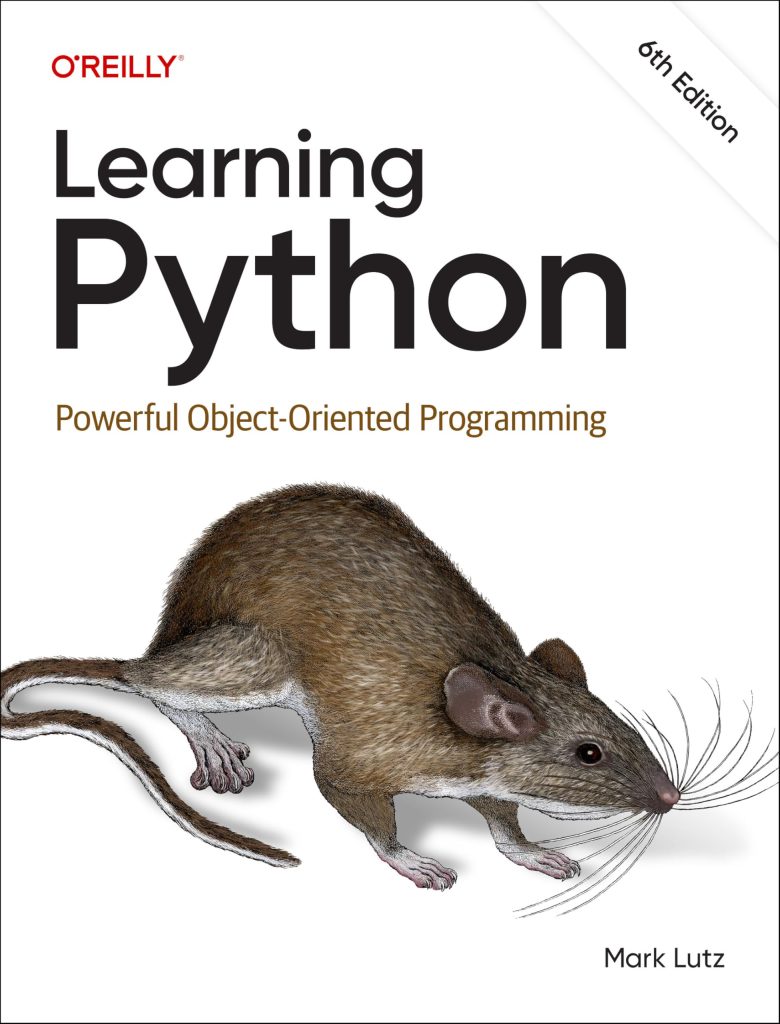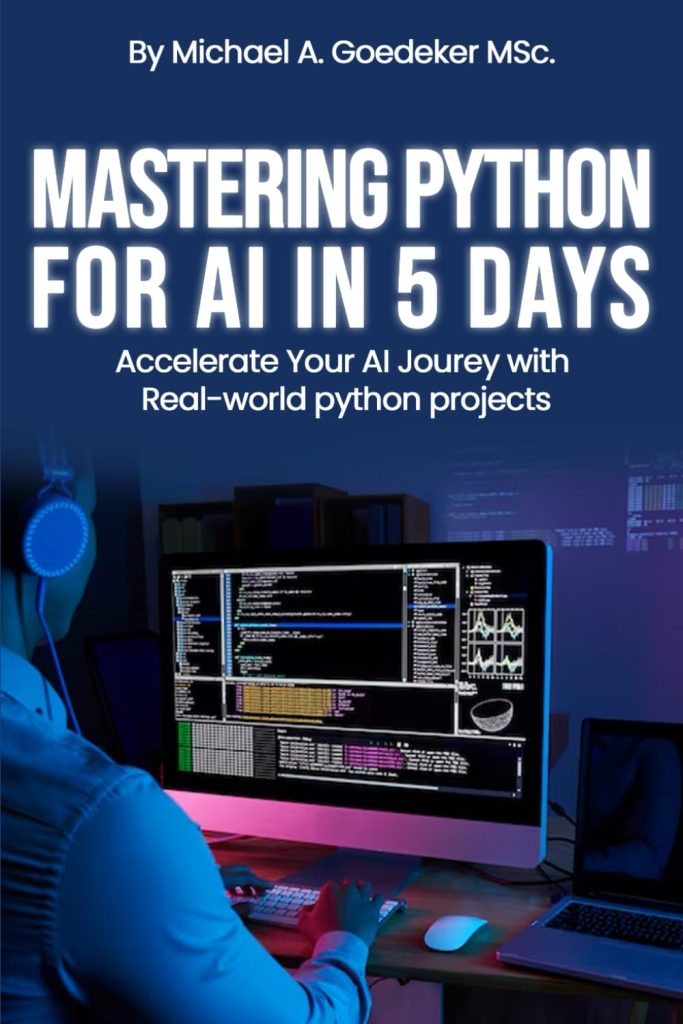Django, a robust web framework, comes pre-equipped with a plethora of built-in security features designed to safeguard applications from common threats. At its core, Django adheres to the principle of “security by default,” which means that many security measures are enabled out of the box, relieving developers from the burden of implementing them manually.
One of the most fundamental aspects of Django’s security architecture is its authentication system. This system not only manages user sessions but also protects against various forms of unauthorized access. Django utilizes a strong password hashing algorithm by default, making it difficult for attackers to retrieve original passwords even if they gain access to the hashed values stored in the database.
Moreover, Django employs a secure cookie system for session management. By marking cookies as HttpOnly and Secure, Django ensures that session information is not accessible via JavaScript and that it is only transmitted over secure HTTPS connections. This reduces the risk of session hijacking significantly.
To further fortify security, Django implements CSRF (Cross-Site Request Forgery) protection. It generates a unique token for each user session and requires this token to be included in any form submissions. This mechanism prevents unauthorized commands from being executed on behalf of authenticated users, thus protecting against a common web vulnerability.
Another noteworthy feature is Django’s built-in protection against cross-site scripting (XSS) attacks. By default, Django escapes output when rendering templates, ensuring that any user-supplied data is treated as plain text rather than executable code. This automatic escaping can be overridden in specific cases, but it serves as a solid foundation for preventing XSS vulnerabilities.
To show how these features can be leveraged, ponder the following configuration for enabling CSRF protection in a Django view:
from django.views.decorators.csrf import csrf_protect
from django.shortcuts import render
@csrf_protect
def my_view(request):
if request.method == "POST":
# Handle form submission
pass
return render(request, 'my_template.html')
Django also provides mechanisms to prevent clickjacking through its XFrameOptionsMiddleware, which can be configured to ensure that your application is not embedded within frames of other sites. By using the DENY option, you can effectively mitigate this risk:
MIDDLEWARE = [
'django.middleware.security.SecurityMiddleware',
# Other middleware classes...
'django.middleware.clickjacking.XFrameOptionsMiddleware',
]
X_FRAME_OPTIONS = 'DENY'
Django’s security features are not just an afterthought but are integral to the framework’s design. By using these built-in capabilities, developers can create applications that not only function effectively but also stand resilient against a myriad of security threats.
Implementing Strong Authentication Mechanisms
Implementing strong authentication mechanisms is akin to constructing a fortress around your digital assets, shielding them from the prying eyes of unwanted visitors. Django provides a robust authentication system that allows developers to create secure and effortless to handle ways for users to log in and interact with applications. At the heart of this system lies the ability to enforce strong password policies, manage user sessions effectively, and integrate external authentication services.
To initiate this process, developers can customize Django’s built-in user model or create their own to fit the specific needs of their application. A common practice is to utilize Django’s AbstractUser class, which serves as a solid foundation for extending user attributes while retaining the core functionalities of Django’s authentication framework.
from django.contrib.auth.models import AbstractUser
from django.db import models
class CustomUser(AbstractUser):
phone_number = models.CharField(max_length=15, blank=True, null=True)
# Add more custom fields as needed
Once the user model is defined, you can leverage Django’s forms for implementing authentication views, ensuring that user input is validated appropriately. For instance, Django’s AuthenticationForm can be utilized to create a login form that adheres to best practices.
from django.contrib.auth.forms import AuthenticationForm
from django.contrib.auth import login
from django.shortcuts import render, redirect
def login_view(request):
form = AuthenticationForm(request, data=request.POST or None)
if form.is_valid():
login(request, form.get_user())
return redirect('home')
return render(request, 'login.html', {'form': form})
Beyond standard username and password authentication, Django supports various methods to implement two-factor authentication (2FA), which adds an additional layer of security by requiring a second form of verification, such as a time-based one-time password (TOTP). Libraries like django-otp can be seamlessly integrated to facilitate this process, enhancing your application’s defense against unauthorized access.
Moreover, it’s essential to enforce strong password policies, encouraging users to create complex passwords that are difficult to guess. This can be achieved through custom validation logic in your forms. For example, you might want to ensure that passwords contain a mix of uppercase letters, lowercase letters, numbers, and special characters:
from django.core.exceptions import ValidationError
import re
def validate_password_strength(password):
if not re.search(r"d", password):
raise ValidationError("Password must contain at least one numeral.")
if not re.search(r"[A-Z]", password):
raise ValidationError("Password must contain at least one uppercase letter.")
if not re.search(r"[a-z]", password):
raise ValidationError("Password must contain at least one lowercase letter.")
if not re.search(r"[!@#$%^&*(),.?":{}|]", password):
raise ValidationError("Password must contain at least one special character.")
Incorporating these validations into your user registration or password change views will not only enhance security but also educate users about the importance of password strength.
Session management is another critical aspect of authentication. Django provides session expiration and automatic logout features that help mitigate the risks associated with idle sessions. By setting a timeout for user sessions, you can ensure that users are logged out after a period of inactivity, thus reducing the window of opportunity for attackers.
from django.conf import settings settings.SESSION_COOKIE_AGE = 3600 # Session expires after 1 hour settings.SESSION_EXPIRE_AT_BROWSER_CLOSE = True # End session when browser is closed
Implementing strong authentication mechanisms in Django is not merely a task but an ongoing commitment to safeguarding user data and maintaining trust. By using Django’s built-in features, customizing user models, enforcing strong password policies, and integrating additional verification methods like two-factor authentication, developers can create a resilient security architecture that stands the test of time.
Protecting Against Cross-Site Scripting (XSS)
In our digital landscape, the specter of cross-site scripting (XSS) looms ominously, preying on the unsuspecting through the manipulation of user-generated content. To thwart this insidious threat, Django presents an array of protective measures that work diligently behind the scenes, ensuring that the integrity of our applications remains intact. The crux of this defense lies within Django’s template system, which automatically escapes output, rendering any malicious scripts inert before they can wreak havoc.
To truly grasp the essence of this mechanism, think how Django interprets a user’s input. When a user submits data, whether it be through comments, messages, or any other form of interaction, that data is inherently tainted with the potential for mischief. If left unchecked, a crafty adversary might inject JavaScript into these inputs, aiming to execute unwanted operations in the context of another user’s session. However, Django’s template engine, in its wisdom, transforms such inputs into harmless strings when they are rendered in templates.
For instance, when a user submits the text alert('Hacked!'), Django deftly escapes it, resulting in the output being displayed as <script>alert('Hacked!')</script>. This simple yet profound act of escaping prevents the script from executing, thus safeguarding both the application and its users from potential attacks.
However, there are circumstances where developers may wish to allow HTML content while still guarding against XSS. In such cases, Django provides the bleach library, a third-party tool that enables the whitelisting of safe HTML elements and attributes, allowing for a nuanced approach to user inputs. By carefully controlling what is permitted, developers can strike a balance between functionality and security.
from django.utils.html import escape
from bleach import clean
def sanitize_input(user_input):
# Escape potentially dangerous characters
escaped_input = escape(user_input)
# Allow only specific HTML tags and attributes
allowed_tags = ['b', 'i', 'u', 'a']
clean_input = clean(escaped_input, tags=allowed_tags, strip=True)
return clean_input
In this example, the sanitize_input function first escapes any risky characters and then applies the bleach library to permit only a select few HTML elements. This careful curation ensures that while users can enrich their interactions with basic formatting, they cannot inject harmful scripts.
Another vital layer of defense lies in the implementation of Content Security Policy (CSP) headers. By defining a CSP, developers can dictate which sources of content are permissible, effectively creating a whitelist that browsers enforce when processing requests. This policy acts as a safety net, catching any attempts to execute unauthorized scripts.
from django.middleware.security import SecurityMiddleware
MIDDLEWARE = [
'django.middleware.security.SecurityMiddleware',
# Other middleware...
]
SECURE_CONTENT_SECURITY_POLICY = "default-src 'self'; script-src 'self';" # Example CSP
In this configuration, the CSP restricts the loading of scripts to the same origin as your application, thereby thwarting attempts to load malicious scripts from external sources. Such measures, while seemingly esoteric, are paramount in the context of web security.
It very important to remember that while Django provides robust defenses against XSS, the onus is on developers to remain vigilant. A thorough understanding of how user inputs are handled, coupled with proactive measures such as content sanitization and the application of CSP headers, can significantly mitigate the risk of XSS attacks. Through a combination of automatic protections and intentional design choices, developers can craft applications that not only delight users but also stand as bastions against the ever-evolving threats lurking in the web’s shadows.
Safeguarding Against SQL Injection Attacks
SQL injection attacks represent one of the classic and most pernicious threats in web application security. They occur when an attacker manipulates SQL queries by injecting malicious code through user inputs, often leading to unauthorized access or data manipulation. In the context of Django, a framework that emphasizes security, it’s vital to understand the mechanisms at play that protect against such vulnerabilities.
Django’s Object-Relational Mapping (ORM) system forms the bedrock of its defense against SQL injection. By abstracting database interactions through models and querysets, Django ensures that raw SQL queries are rarely necessary, thus reducing the potential attack surface. The ORM employs parameterized queries, which means that user inputs are treated as data rather than executable code. This fundamental design principle inherently mitigates the risk of SQL injection by safely handling input values.
Think the following example, where a developer retrieves a user by their ID using Django’s ORM:
from myapp.models import User
def get_user_by_id(user_id):
user = User.objects.get(id=user_id)
return user
In this case, even if user_id were to contain malicious content, Django would safely parameterize the query, isolating the user input from the SQL command itself. This encapsulation ensures that the database treats the input as data, rather than part of the SQL syntax.
However, developers must remain vigilant. While the ORM provides robust protection, there may be scenarios where raw SQL queries are unavoidable. In such cases, Django offers the raw method, which allows for the execution of raw SQL while still encouraging safe practices. When using this method, always ensure that user inputs are properly escaped or parameterized, as shown below:
from django.db import connection
def get_user_by_email(email):
with connection.cursor() as cursor:
cursor.execute("SELECT * FROM myapp_user WHERE email = %s", [email])
user = cursor.fetchone()
return user
In this example, the %s placeholder is used to safely include the email parameter, preventing any malicious manipulation of the SQL statement. This practice adheres to the principle of parameterized queries, underscoring a commitment to security even in less conventional scenarios.
Another protective measure involves using Django’s built-in database backends, which have been designed to mitigate SQL injection risks. By default, Django uses a database engine that is well-tested and secure, ensuring that common vulnerabilities are addressed at the foundational level.
Moreover, developers should be cautious with the use of dynamic SQL generation techniques, which can inadvertently expose applications to SQL injection risks. When constructing queries based on user inputs, it is wise to use Django’s ORM features, such as filter and exclude, as they inherently provide safe query generation:
def get_users_with_email_substring(substring):
users = User.objects.filter(email__contains=substring)
return users
This approach utilizes Django’s built-in filtering capabilities, ensuring that any manipulation of the SQL query is handled securely. In essence, the ORM not only serves as a facilitator for database interactions but also as a guardian against SQL injection vulnerabilities.
While Django provides a formidable arsenal against SQL injection attacks, it is the developer’s responsibility to wield these tools wisely. By adhering to best practices, using the ORM, and remaining vigilant when using raw SQL, developers can build applications that are not just functional but also secure, standing resilient against the threats that lurk in the shadows of the digital landscape.
Managing Sensitive Data and Environment Variables
Within the scope of software development, particularly within the Django framework, the management of sensitive data and environment variables is paramount. It’s akin to safeguarding the keys to a vault; without proper handling, these keys can lead to catastrophic breaches. Developers must be vigilant in how they store, retrieve, and utilize sensitive information, such as API keys, database credentials, and secret tokens. Fortunately, Django provides various tools and best practices to ensure that sensitive data remains protected.
One of the foundational principles in managing sensitive data is the use of environment variables. These variables allow developers to keep sensitive information out of the codebase, thereby minimizing the risk of accidental exposure through version control systems or public repositories. A common approach is to utilize a library like `python-decouple`, which facilitates the easy loading of environment variables from a `.env` file.
# .env file SECRET_KEY=your_secret_key DEBUG=True DATABASE_URL=postgres://user:password@localhost:5432/mydatabase
In your Django settings, you can then retrieve these values securely:
# settings.py
from decouple import config
SECRET_KEY = config('SECRET_KEY')
DEBUG = config('DEBUG', default=False, cast=bool)
DATABASE_URL = config('DATABASE_URL')
This practice not only keeps sensitive information out of the source code but also allows for different configurations across various environments, such as development, staging, and production.
Moreover, it especially important to ensure that sensitive data is encrypted both at rest and in transit. Django offers built-in support for HTTPS, which can be easily configured. By enforcing SSL (Secure Socket Layer) connections, you can ensure that data exchanged between the client and the server remains confidential. Setting the following parameters in your settings file can help enforce this security measure:
# settings.py SECURE_SSL_REDIRECT = True # Redirect all HTTP to HTTPS SESSION_COOKIE_SECURE = True # Ensure cookies are only sent over HTTPS CSRF_COOKIE_SECURE = True # CSRF cookies are only sent over HTTPS
In addition, for sensitive data stored in databases, using Django’s built-in encryption libraries or third-party packages can provide an added layer of security. For instance, the `django-encrypted-model-fields` package allows developers to create encrypted fields in their models, ensuring that sensitive attributes are stored securely.
# models.py
from encrypted_model_fields.fields import EncryptedTextField
from django.db import models
class UserProfile(models.Model):
user = models.OneToOneField('auth.User', on_delete=models.CASCADE)
sensitive_data = EncryptedTextField() # Encrypted field for sensitive information
As developers craft their applications, they should also remain aware of the importance of access control. Implementing proper permissions and ensuring that only authorized personnel can access sensitive information is critical. Django’s permissions framework is a powerful tool that can be customized to fit the specific needs of an application, allowing for granular control over who can view or modify sensitive data.
Furthermore, regular audits of the environment variables and sensitive data handling practices are essential. By periodically reviewing and updating security measures, developers can ensure that they stay one step ahead of potential vulnerabilities. This proactive approach, combined with a deep understanding of Django’s capabilities, allows for the creation of applications that not only function effectively but also steadfastly protect sensitive information from the myriad threats that pervade the digital landscape.
Configuring Secure HTTP Headers
As we delve into the intricate tapestry of web security, the configuration of secure HTTP headers emerges as a pivotal thread, woven with deliberate intent to fortify Django applications against a myriad of threats. These headers serve as powerful directives, guiding browsers on how to interact with your site and protecting it from various attacks, including clickjacking, cross-site scripting, and content type sniffing. When properly configured, they act as a shield, enhancing the overall security posture of your application.
The first line of defense comes from the Content Security Policy (CSP) header, which empowers developers to dictate which resources are permissible on their web pages. By defining a strict CSP, you can significantly reduce the risk of XSS attacks, as it restricts the sources from which scripts and other resources can be loaded. In Django, implementing a CSP is achievable through middleware or by configuring the header directly in your response objects.
from django.middleware.security import SecurityMiddleware
# settings.py
MIDDLEWARE = [
'django.middleware.security.SecurityMiddleware',
# Other middleware...
]
SECURE_CONTENT_SECURITY_POLICY = "default-src 'self'; script-src 'self'; object-src 'none';" # Example CSP
In this configuration, the CSP restricts all resources to be loaded only from the same origin as your application, thereby thwarting attempts to load malicious scripts from external sources. However, be mindful of the potential impact on functionality; a meticulously crafted CSP should balance security with the necessary flexibility for your application.
Next, the HTTP Strict Transport Security (HSTS) header becomes crucial in the quest for secure communications. By enforcing HTTPS connections, HSTS ensures that browsers only interact with your site over secure protocols. This not only guards against man-in-the-middle attacks but also helps in building user trust by ensuring that connections are encrypted.
# settings.py SECURE_HSTS_SECONDS = 3600 # HSTS for 1 hour SECURE_HSTS_INCLUDE_SUBDOMAINS = True # Apply HSTS to all subdomains SECURE_HSTS_PRELOAD = True # Enable HSTS preload list
Another essential header is the X-Content-Type-Options header, which prevents browsers from MIME-sniffing a response away from the declared content type. By setting this header to ‘nosniff’, you can mitigate the risk of certain types of attacks where a browser misinterprets content.
# settings.py SECURE_CONTENT_TYPE_NOSNIFF = True # Prevent MIME sniffing
Moreover, the X-Frame-Options header serves as a bulwark against clickjacking attacks. By controlling whether your site can be embedded in iframes, you can effectively prevent malicious sites from tricking users into interacting with your application unknowingly.
# settings.py X_FRAME_OPTIONS = 'DENY' # Prevents the site from being displayed in a frame
In addition to these headers, consider the Referrer-Policy header, which governs the information passed along when navigating from your site to others. A well-configured referrer policy can limit the amount of data shared, thus enhancing user privacy.
# settings.py REFERRER_POLICY = 'no-referrer' # No referrer information is sent
As you configure these headers, it’s paramount to maintain a balance between functionality and security. Testing your application thoroughly after making these changes will reveal any unintended consequences, ensuring that your users enjoy a seamless experience without compromising their safety.
Ultimately, the meticulous crafting of secure HTTP headers is not merely a technical task; it is a philosophy—a commitment to creating a safe digital environment. By using Django’s capabilities to configure these headers, developers can construct applications that not only meet functional requirements but also stand as fortified bastions against the ever-evolving landscape of web threats.
Regular Security Audits and Vulnerability Management
Within the scope of software development, security is not a static goal but a dynamic process that requires constant vigilance and adaptation. Regular security audits and vulnerability management are akin to routine health check-ups for your applications, ensuring they remain robust and resilient against emerging threats. In the context of Django, the framework’s inherent security features provide a solid foundation, but the onus is on developers to engage in proactive measures that fortify their applications.
Conducting regular security audits involves systematically reviewing your code, configurations, and dependencies to identify potential vulnerabilities. This process can be likened to a thorough inspection of a ship before it sets sail into unpredictable waters. Automated tools, such as Bandit or Snyk, can be employed to analyze your codebase for common security issues, including hardcoded secrets, insecure use of APIs, and dependencies that may contain known vulnerabilities.
# Example usage of Bandit for security auditing # Install Bandit: pip install bandit # Run Bandit: bandit -r your_project_directory
Moreover, Django’s security features, such as its built-in CSRF protection and clickjacking prevention, should be regularly verified to ensure they are configured correctly and functioning as intended. This might involve reviewing middleware settings, ensuring that security-related headers are properly set, and conducting penetration tests to simulate potential attack scenarios. The goal here is to ponder like an attacker, seeking out weaknesses that could be exploited.
In addition to code audits, vulnerability management is a critical aspect of maintaining application security. This entails keeping track of security advisories related to Django and its dependencies, promptly applying updates, and replacing deprecated packages. Tools like `pip-audit` can assist in identifying vulnerable dependencies within your project, which will allow you to stay one step ahead of potential threats.
# Example usage of pip-audit to check for vulnerabilities # Install pip-audit: pip install pip-audit # Run pip-audit: pip-audit
Furthermore, establishing a process for incident response is essential. Should a vulnerability be discovered—be it through audits, user reports, or external notifications—having a clear response plan allows you to act swiftly and effectively. This plan should outline steps for assessing the severity of the vulnerability, communicating with stakeholders, and implementing patches or workarounds to mitigate risks.
Documentation plays a vital role in security auditing and vulnerability management. Maintaining an up-to-date record of your security practices, including audit logs and decisions made in response to identified vulnerabilities, creates a knowledge base that can guide future efforts. This practice not only enhances transparency but also fosters a culture of security awareness among your development team.
Ultimately, regular security audits and vulnerability management are not mere checkbox exercises but a continuous commitment to safeguarding your applications. By embracing a proactive stance, using automated tools, and fostering a culture of security awareness, developers can cultivate an environment where security is woven into the very fabric of their applications, ensuring they withstand the tests of time and the evolving landscape of threats.