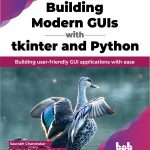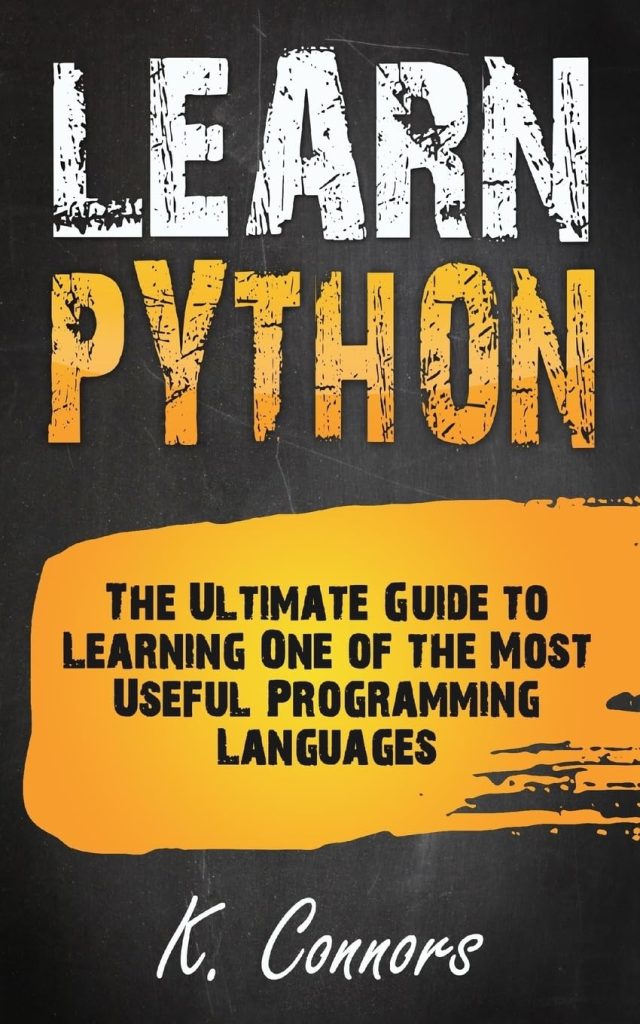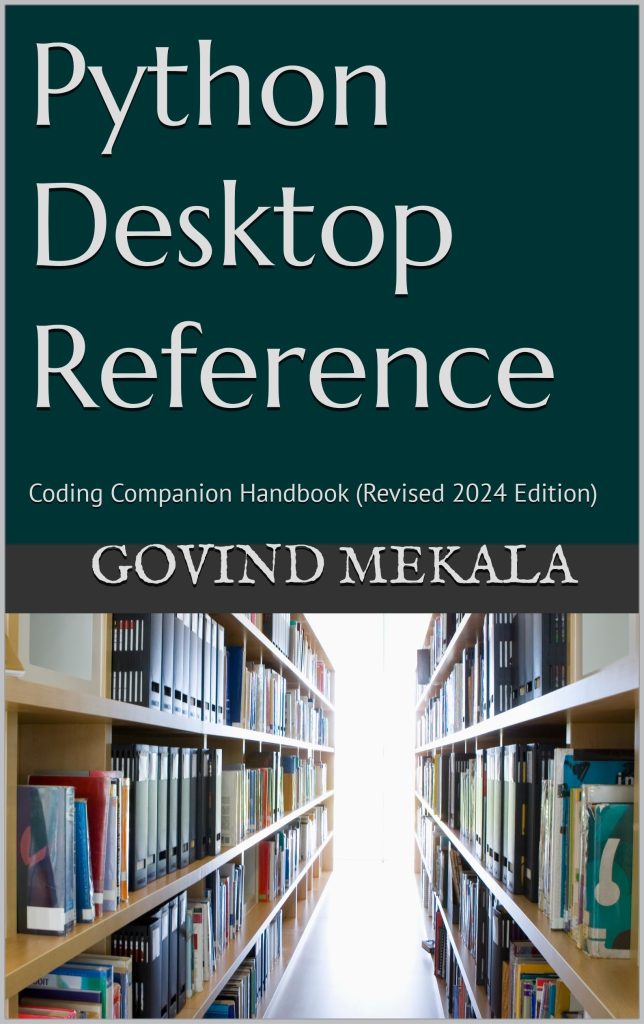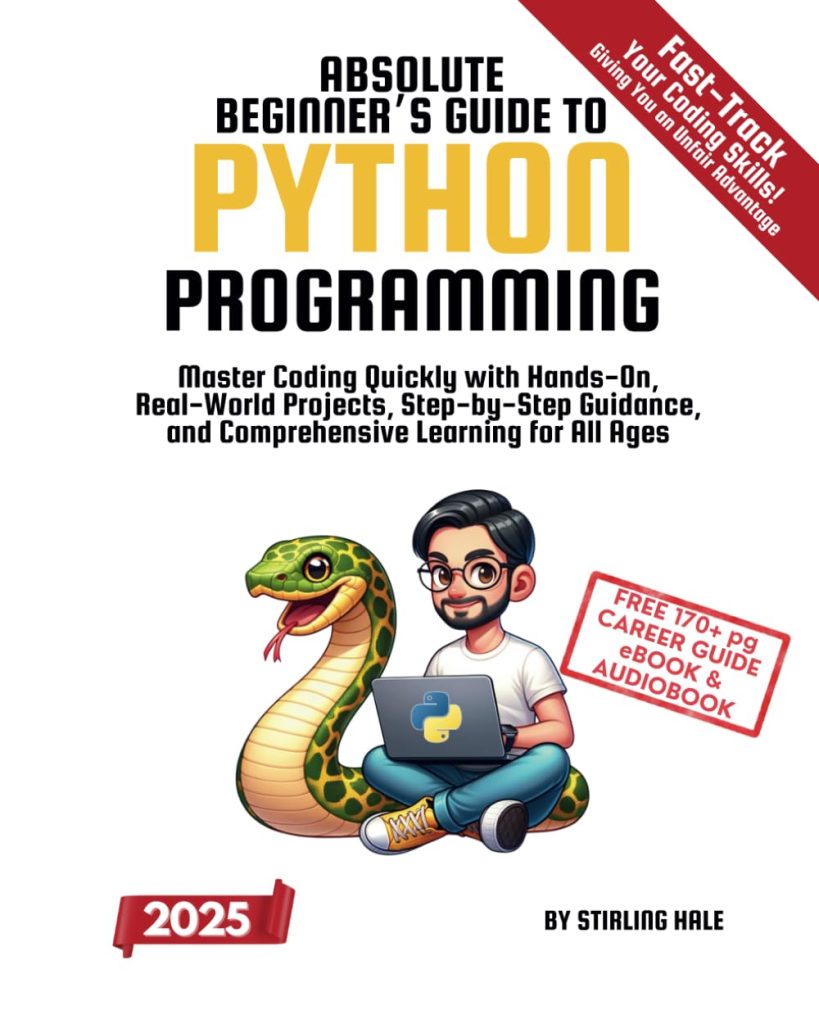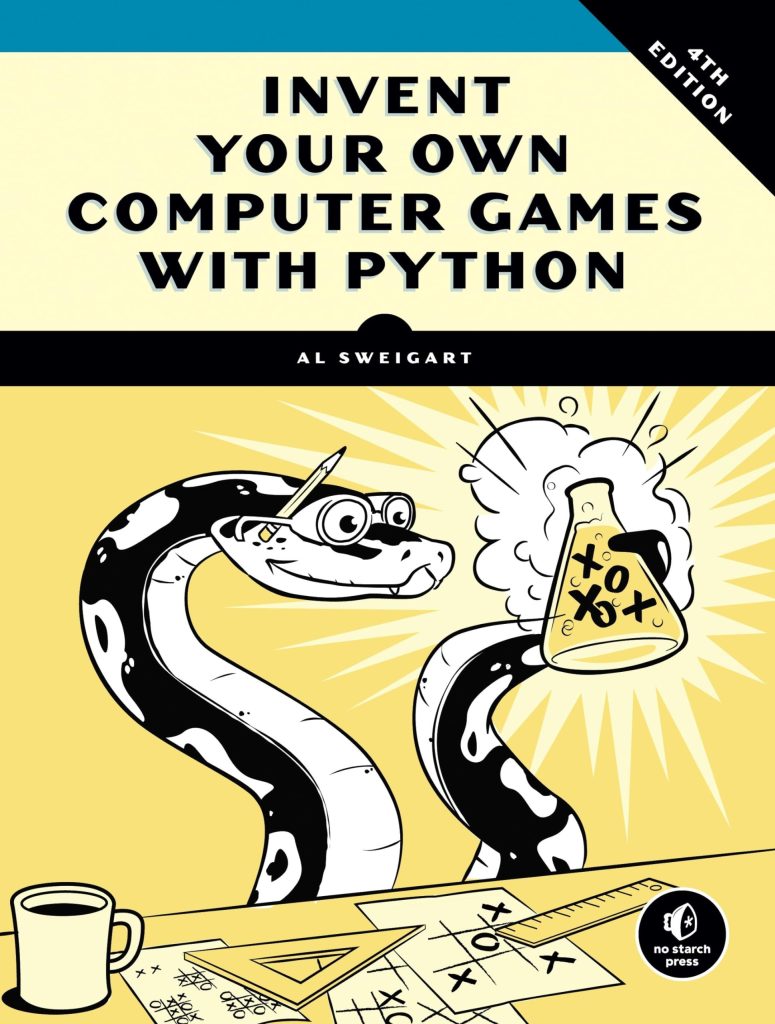In Python, sockets provide a powerful interface for network communication. They act as endpoints for sending and receiving data across a network. The Python Standard Library includes a built-in `socket` module that allows developers to create both client and server applications. A socket can be thought of as a combination of an IP address and a port number, defining a unique endpoint for communication.
Sockets operate under two major types of communication protocols: TCP (Transmission Control Protocol) and UDP (User Datagram Protocol). TCP is connection-oriented, meaning it establishes a connection between the sender and receiver before transmitting data, thus ensuring reliable and ordered delivery. On the other hand, UDP is connectionless and allows for faster data transmission without guaranteeing delivery, making it suitable for applications where speed is critical, such as video streaming or online gaming.
To create a socket in Python, you typically follow these steps:
- Use the `socket.socket()` function, specifying the address family and socket type.
- For server applications, bind the socket to an IP address and a port number using the `bind()` method.
- For server sockets, use the `listen()` method to listen for incoming connections.
- Use the `accept()` method to accept a connection from a client.
- Utilize the `send()` and `recv()` methods to transmit data between the client and server.
- Finally, close the socket using the `close()` method when the communication is complete.
Here is a simple example of creating a TCP server socket in Python:
import socket
# Create a TCP/IP socket
server_socket = socket.socket(socket.AF_INET, socket.SOCK_STREAM)
# Bind the socket to the address and port
server_address = ('localhost', 65432)
server_socket.bind(server_address)
# Listen for incoming connections
server_socket.listen(1)
print('Waiting for a connection...')
connection, client_address = server_socket.accept()
try:
print(f'Connection from {client_address}')
# Here you can receive and send data
finally:
connection.close()
In this example, a TCP server socket is created that listens for incoming connections on localhost at port 65432. Once a client connects, the server accepts the connection, providing a way to communicate with the client.
Similarly, here’s a basic example of creating a TCP client socket:
import socket
# Create a TCP/IP socket
client_socket = socket.socket(socket.AF_INET, socket.SOCK_STREAM)
# Connect to the server
server_address = ('localhost', 65432)
client_socket.connect(server_address)
try:
# Send some data
message = 'Hello, Server!'
client_socket.sendall(message.encode())
finally:
client_socket.close()
In this client example, we establish a connection with the server and send a simple message. Upon completion, the socket is closed. That is how foundational socket programming works in Python, allowing for seamless data transmission across networks.
Overview of the send Method
The `send()` method in Python’s socket programming is important for transmitting data from a client to a server or vice versa. This method is designed to send data through a connected socket. It operates under the TCP protocol, which ensures that data packets are delivered reliably and in the correct order.
The `send()` method takes a single argument: the data you want to send, which must be a bytes-like object. If you have a string that you want to send, you will need to encode it to bytes using the `encode()` method.
Here’s the syntax for the `send()` method:
socket.send(bytes_data)
In this context, `bytes_data` is the data you wish to send.
When using the `send()` method, there are a few important points to consider:
- The `send()` method may not send all the data you passed to it in a single call. For large data, you may need to loop and call `send()` multiple times until all data is transmitted.
- The method returns the number of bytes that were sent. That is useful for determining if the entire message has been sent or if further attempts are necessary.
- If the socket is in blocking mode, the `send()` method will block until some data has been sent. If the socket is non-blocking, it may raise a `BlockingIOError` if the operation cannot be completed immediately.
Here’s a code example demonstrating how to use the `send()` method within a TCP client context:
import socket
# Create a TCP/IP socket
client_socket = socket.socket(socket.AF_INET, socket.SOCK_STREAM)
# Connect to the server
server_address = ('localhost', 65432)
client_socket.connect(server_address)
try:
# Prepare data to send
message = 'Hello, Server!'
# Send data
bytes_sent = client_socket.send(message.encode())
print(f'Sent {bytes_sent} bytes: {message}')
finally:
client_socket.close()
In this example, a TCP client connects to a server at `localhost` on port `65432`. After establishing a connection, it sends a message encoded to bytes. The number of bytes sent is printed for confirmation.
In a server context, the `send()` method can be used similarly to respond to client requests. Here’s a basic server example:
import socket
# Create a TCP/IP socket
server_socket = socket.socket(socket.AF_INET, socket.SOCK_STREAM)
# Bind the socket to the address and port
server_address = ('localhost', 65432)
server_socket.bind(server_address)
# Listen for incoming connections
server_socket.listen(1)
print('Waiting for a connection...')
connection, client_address = server_socket.accept()
try:
print(f'Connection from {client_address}')
# Receive data from the client
data = connection.recv(1024)
print(f'Received: {data.decode()}')
# Prepare and send a response
response = 'Hello, Client!'
connection.send(response.encode())
finally:
connection.close()
In this server example, upon accepting a connection from the client, the server first receives data using the `recv()` method. After processing the received data, it prepares a response and sends it back to the client using the `send()` method.
Handling Data Transmission Errors
When it comes to network programming, especially while using sockets in Python, handling data transmission errors is an essential aspect that developers must think. Various factors can lead to errors during data transmission, including network interruptions, socket timeouts, or incorrect configurations. Therefore, understanding how to handle these errors gracefully ensures that your applications remain robust and efficient.
There are several common exceptions that can arise during socket communication, and it very important to manage these exceptions in your code:
- That is a general error when some non-specific socket-related issues occur. It can be raised, for example, when trying to send data over a closed socket.
- This error occurs when a socket operation exceeds the specified timeout limit. Operations like
recv()andsend()can time out if the connection is lost. - This error usually indicates that the connection was forcibly closed by the remote host. This might happen when the client closes before the server finishes sending data.
- Raised when a socket is set to non-blocking mode and an operation cannot be completed immediately.
To handle these types of errors effectively, you can utilize Python’s try...except blocks to catch and manage exceptions as they occur. Here’s an example of handling exceptions in a server context:
import socket
# Create a TCP/IP socket
server_socket = socket.socket(socket.AF_INET, socket.SOCK_STREAM)
# Bind the socket to the address and port
server_address = ('localhost', 65432)
server_socket.bind(server_address)
# Listen for incoming connections
server_socket.listen(1)
print('Waiting for a connection...')
while True:
try:
connection, client_address = server_socket.accept()
print(f'Connection from {client_address}')
try:
while True:
data = connection.recv(1024)
if data:
print(f'Received: {data.decode()}')
# Send response
response = 'Message received!'
connection.send(response.encode())
else:
break
except socket.timeout:
print('Socket timeout occurred')
except ConnectionResetError:
print('Connection was reset by the client')
except socket.error as e:
print(f'Socket error: {e}')
finally:
connection.close()
In the above example, the server listens for incoming connections and handles various potential errors. For each client, it attempts to receive data, and if any error occurs during this process, it catches the exception without crashing the entire server.
Similarly, for a client implementation, handling errors can be just as important. Here’s how you might manage errors in a client context:
import socket
# Create a TCP/IP socket
client_socket = socket.socket(socket.AF_INET, socket.SOCK_STREAM)
# Set a timeout
client_socket.settimeout(5.0)
try:
# Connect to the server
server_address = ('localhost', 65432)
client_socket.connect(server_address)
try:
# Send some data
message = 'Hello, Server!'
client_socket.sendall(message.encode())
# Wait for a response
response = client_socket.recv(1024)
print(f'Received response: {response.decode()}')
except socket.timeout:
print('Socket timeout occurred while waiting for a response')
except ConnectionResetError:
print('The connection was reset by the server')
except socket.error as e:
print(f'Socket error: {e}')
finally:
client_socket.close()
By including proper error handling mechanisms, you ensure your applications can handle unexpected network behavior gracefully, allowing for more reliable communication and a better user experience.
Implementing Blocking and Non-blocking Operations
When implementing socket communication in Python, it especially important to understand the difference between blocking and non-blocking operations, as they significantly impact how your application interacts with the network. Blocking sockets wait for operations to complete before proceeding, while non-blocking sockets allow your program to continue executing while waiting for operations to complete.
In blocking mode, when a socket operation is called, such as `send()` or `recv()`, the program execution halts until the operation is finished. This behavior can be advantageous in simple applications where you want to ensure that data is sent or received before moving on to the next line of code. However, it can also lead to inefficiencies, particularly in cases where the application needs to handle multiple connections concurrently.
Here’s a simple example demonstrating a blocking server that waits for a client to connect and then processes the received data:
import socket
# Create a TCP/IP socket
server_socket = socket.socket(socket.AF_INET, socket.SOCK_STREAM)
# Bind the socket to the address and port
server_address = ('localhost', 65432)
server_socket.bind(server_address)
# Listen for incoming connections
server_socket.listen(1)
print('Waiting for a connection...')
connection, client_address = server_socket.accept()
try:
print(f'Connection from {client_address}')
data = connection.recv(1024) # Blocking call
print(f'Received: {data.decode()}')
finally:
connection.close()
In this example, the server will block at the `accept()` call until a client connects. After establishing a connection, it will block again at the `recv()` call, waiting for data to arrive.
In contrast, non-blocking sockets allow your program to perform other tasks while waiting for the network operation to complete. That’s particularly useful in applications that require high performance or that need to manage multiple connections at the same time, such as web servers or chat applications. To implement non-blocking behavior, you can set the socket’s O_NONBLOCK flag or use `setblocking(0)` method. Additionally, you might use `select()` or `selectors` to monitor multiple sockets for incoming data without blocking the entire program.
Here is an example of a non-blocking server using `select()`:
import socket
import select
# Create a TCP/IP socket
server_socket = socket.socket(socket.AF_INET, socket.SOCK_STREAM)
server_socket.setblocking(0)
# Bind the socket to the address and port
server_address = ('localhost', 65432)
server_socket.bind(server_address)
# Listen for incoming connections
server_socket.listen(5)
print('Server is listening for connections...')
sockets_list = [server_socket]
while True:
readable, writable, exceptional = select.select(sockets_list, [], sockets_list)
for s in readable:
if s is server_socket:
connection, client_address = server_socket.accept()
print(f'Connection from {client_address}')
sockets_list.append(connection)
else:
data = s.recv(1024)
if data:
print(f'Received: {data.decode()}')
else:
sockets_list.remove(s)
s.close()
In this non-blocking server example, `select.select()` is used to check for any readable sockets without blocking the program. When data is available on any of the sockets in the `sockets_list`, the `recv()` method is called to process the data. This way, the server can handle multiple clients concurrently and effectively utilize resources.
When deciding whether to use blocking or non-blocking sockets, you should consider the specific requirements of your application, including performance needs and the complexity of handling multiple connections. Understanding these concepts is vital for developing efficient network applications in Python.
Real-world Examples of Data Sending and Receiving
# Real-world example: Simple TCP echo server
import socket
# Create a TCP/IP socket
server_socket = socket.socket(socket.AF_INET, socket.SOCK_STREAM)
# Bind the socket to the address and port
server_address = ('localhost', 65432)
server_socket.bind(server_address)
# Listen for incoming connections
server_socket.listen(5)
print('Server is listening for connections...')
while True:
connection, client_address = server_socket.accept()
print(f'Connection established with {client_address}')
try:
while True:
# Receive data from the client
data = connection.recv(1024)
if not data:
break # No more data, exit loop
print(f"Received data: {data.decode()}")
# Echo the data back to the client
connection.sendall(data)
print("Echoed data back to client")
finally:
connection.close()
print(f'Connection with {client_address} closed')
This example presents a simple TCP echo server that listens for incoming connections and echoes any data received back to the client. When a client connects, the server accepts the connection and waits for data. Upon receiving a message, it prints the message and sends it back to the client. That is a common interaction in many client-server applications, illustrating the fundamental principle of sending and receiving data.
# Real-world example: TCP client for the echo server
import socket
# Create a TCP/IP socket
client_socket = socket.socket(socket.AF_INET, socket.SOCK_STREAM)
# Connect to the server
server_address = ('localhost', 65432)
client_socket.connect(server_address)
try:
message = 'Hello, echo server!'
print(f'Sending: {message}')
client_socket.sendall(message.encode())
# Wait for the response
data = client_socket.recv(1024)
print(f'Received: {data.decode()}')
finally:
client_socket.close()
In this example of a TCP client, the code connects to the echo server created earlier. The client sends a message (‘Hello, echo server!’) to the server and waits to receive the response. Once the response is received, it is printed to the console. This simpler interaction effectively demonstrates how the client can communicate with the server through sending and receiving data.
# Real-world example: Using UDP for simple message broadcasting
import socket
# Create a UDP socket
udp_socket = socket.socket(socket.AF_INET, socket.SOCK_DGRAM)
# Define the server address and port for broadcasting
server_address = ('localhost', 12345)
# Broadcast a message
message = 'Hello, UDP clients!'
udp_socket.sendto(message.encode(), server_address)
print(f'Sent message: {message}')
# Receive a response (if needed)
data, server = udp_socket.recvfrom(4096)
print(f'Received response: {data.decode()} from {server}')
udp_socket.close()
This example illustrates the use of a UDP socket for broadcasting a message. Unlike TCP, UDP allows for sending messages without establishing a connection, making it faster and suitable for applications like streaming. The client sends a message to a predefined server address and prints the response, showcasing a simple form of message broadcasting.
Real-world applications can vary widely, using TCP for reliable connections (such as web servers, file transfer protocols) and UDP for faster, less critical communications (such as live audio/video feeds). By understanding how to implement these socket communications effectively, developers can create robust networked applications tailored to their needs.