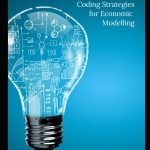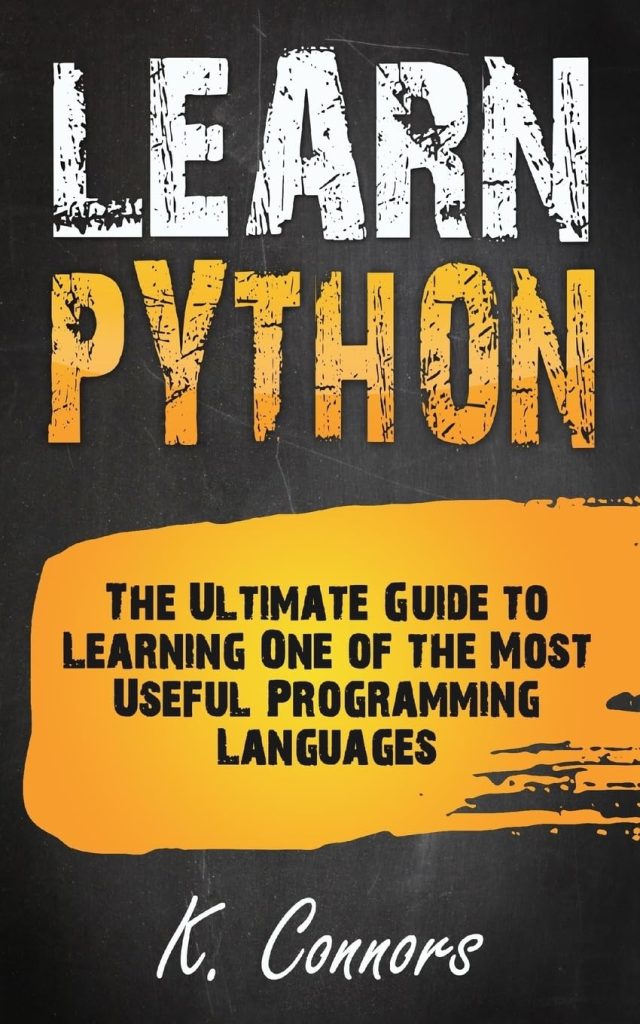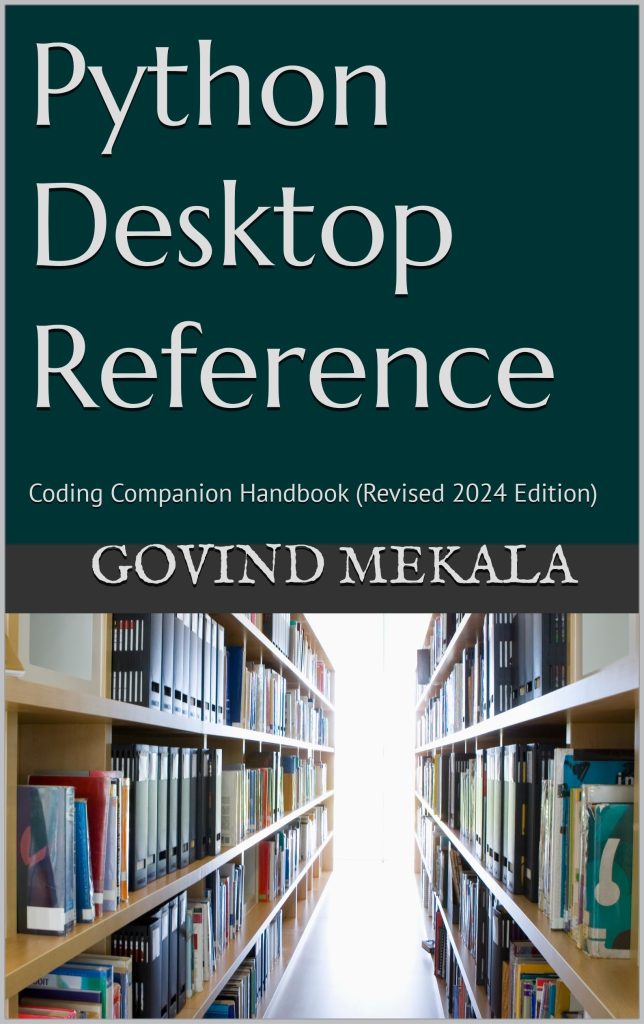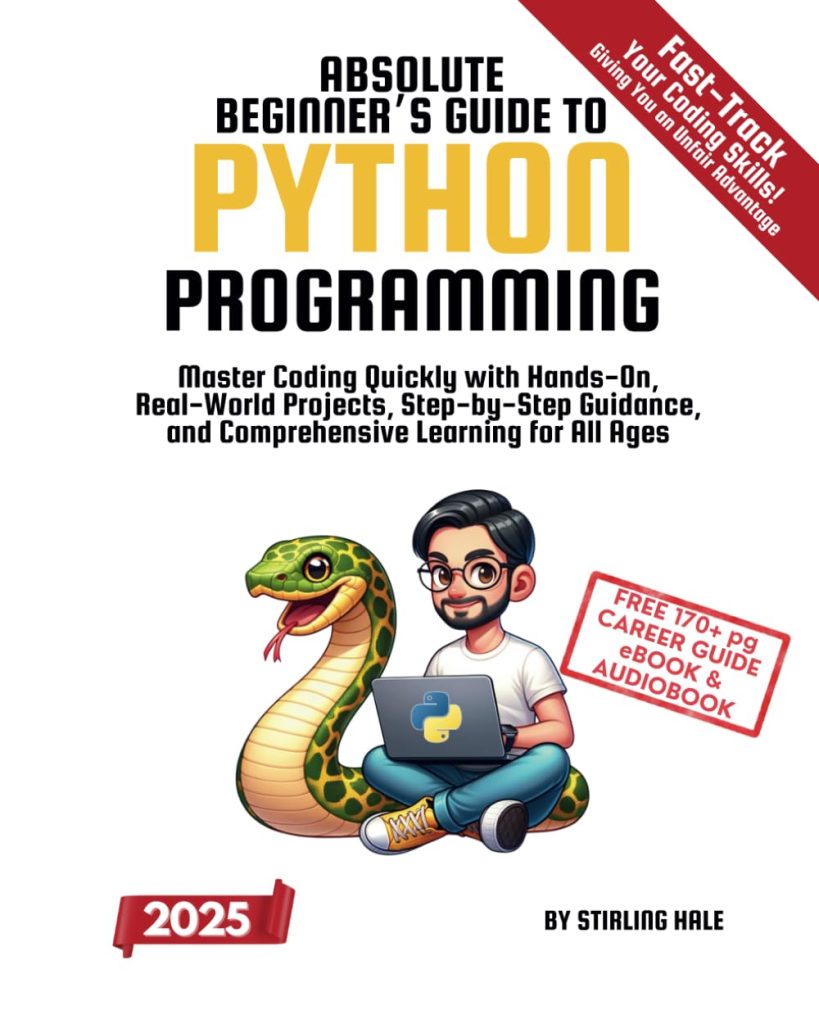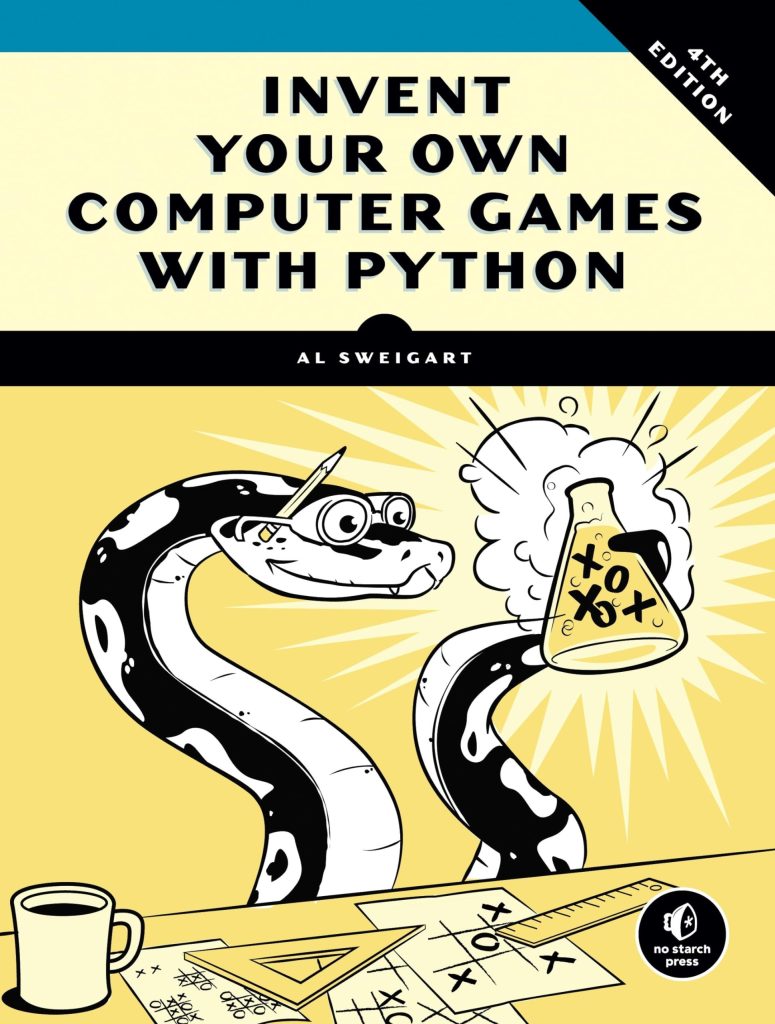Signal handling is an important aspect of process management in Unix-like operating systems, allowing processes to communicate and respond to various events. In Python, the os module provides a powerful set of tools for working with signals, including the ability to send signals using the os.kill() function.
Signals are software interrupts sent to a program to indicate that an important event has occurred. These events can range from user requests to terminate a program (e.g., pressing Ctrl+C) to system-level notifications about resource availability or process management.
Here are some common signals you might encounter:
- Interrupt signal, typically sent when the user presses Ctrl+C
- Termination signal, used to request a program to exit gracefully
- Kill signal, forces a program to terminate immediately (cannot be caught or ignored)
- User-defined signals for custom purposes
To work with signals in Python, you’ll primarily use the signal module, which provides functions for setting up signal handlers and sending signals. Here’s a basic example of how to set up a signal handler:
import signal
import sys
def signal_handler(sig, frame):
print("Signal received. Exiting gracefully...")
sys.exit(0)
signal.signal(signal.SIGINT, signal_handler)
print("Press Ctrl+C to exit")
# Keep the program running
while True:
pass
In this example, we define a signal_handler function that will be called when the program receives a SIGINT signal (Ctrl+C). The signal.signal() function is used to register this handler for the SIGINT signal.
Understanding signal handling is essential for creating robust Python applications, especially those that interact with system resources or need to respond to external events. As we delve deeper into the topic, we’ll explore how to use os.kill() to send signals and implement more advanced signal handling techniques.
Understanding Signals in Python
In Python, signals are represented by integer values or constants defined in the signal module. These constants provide a more readable and portable way to work with signals across different platforms. Here’s a list of some commonly used signal constants in Python:
- Interrupt signal
- Termination signal
- Kill signal
- User-defined signal 1
- User-defined signal 2
- Alarm clock signal
- Child process stopped or terminated
To get a list of all available signals on your system, you can use the signal.valid_signals() function:
import signal
for sig in signal.valid_signals():
print(f"{sig.name}: {sig.value}")
When working with signals in Python, it is important to understand that not all signals can be caught or ignored. For example, SIGKILL and SIGSTOP cannot be caught, blocked, or ignored. This ensures that system administrators always have a way to terminate or stop a process.
Python’s signal handling mechanism relies on the idea of signal handlers. A signal handler is a function that gets called when a specific signal is received. You can register a signal handler using the signal.signal() function:
import signal
def handler(signum, frame):
print(f"Received signal {signum}")
signal.signal(signal.SIGUSR1, handler)
In this example, the handler function will be called whenever the process receives a SIGUSR1 signal. The signum parameter is the signal number, and frame is the current stack frame.
It is also possible to ignore certain signals using the signal.SIG_IGN constant:
signal.signal(signal.SIGINT, signal.SIG_IGN)
This code tells Python to ignore SIGINT signals (e.g., Ctrl+C), which can be useful in certain scenarios but should be used with caution.
Understanding the default behavior of signals especially important. For instance, SIGINT and SIGTERM typically cause the program to exit, while SIGCHLD is ignored by default. You can use the signal.getsignal() function to check the current handler for a given signal:
current_handler = signal.getsignal(signal.SIGINT)
print(f"Current SIGINT handler: {current_handler}")
When working with multi-threaded applications, it is important to note that Python’s signal handling is not thread-safe. Signals are always delivered to the main thread of a process. If you need to handle signals in a multi-threaded environment, ponder using a dedicated signal-handling thread or other synchronization mechanisms.
Using os.kill to Send Signals
The os.kill() function in Python allows you to send signals to processes. It takes two arguments: the process ID (PID) and the signal to be sent. Here’s a basic example of how to use os.kill():
import os import signal pid = 1234 # Replace with the actual PID os.kill(pid, signal.SIGTERM)
This code sends a SIGTERM signal to the process with the specified PID. It’s important to note that you need appropriate permissions to send signals to processes you don’t own.
You can also use os.kill() to send signals to your own process. This can be useful for testing signal handlers or implementing custom inter-process communication:
import os
import signal
import time
def signal_handler(signum, frame):
print(f"Received signal {signum}")
signal.signal(signal.SIGUSR1, signal_handler)
pid = os.getpid()
print(f"PID: {pid}")
os.kill(pid, signal.SIGUSR1)
time.sleep(1) # Give some time for the signal to be processed
In this example, we set up a signal handler for SIGUSR1, get our own PID, and then send the SIGUSR1 signal to our process using os.kill().
When working with multiple processes, you can use os.kill() to communicate between them. Here’s an example using multiprocessing:
import os
import signal
import time
from multiprocessing import Process
def child_process():
def signal_handler(signum, frame):
print(f"Child process received signal {signum}")
exit(0)
signal.signal(signal.SIGUSR1, signal_handler)
print(f"Child PID: {os.getpid()}")
while True:
time.sleep(1)
if __name__ == "__main__":
child = Process(target=child_process)
child.start()
time.sleep(2) # Give the child process time to start
print(f"Parent sending signal to child (PID: {child.pid})")
os.kill(child.pid, signal.SIGUSR1)
child.join()
print("Child process terminated")
In this example, we create a child process that sets up a signal handler for SIGUSR1. The parent process then sends a SIGUSR1 signal to the child using os.kill().
It is important to handle potential exceptions when using os.kill(). The most common exceptions you might encounter are:
- Raised if the signal is invalid or if the process doesn’t exist.
- Raised if you don’t have permission to send a signal to the specified process.
Here’s an example of how to handle these exceptions:
import os
import signal
def send_signal(pid, sig):
try:
os.kill(pid, sig)
print(f"Signal {sig} sent to process {pid}")
except ProcessLookupError:
print(f"Process with PID {pid} not found")
except PermissionError:
print(f"Permission denied to send signal to process {pid}")
except OSError as e:
print(f"Error sending signal: {e}")
# Example usage
send_signal(1234, signal.SIGTERM)
send_signal(os.getpid(), signal.SIGUSR1)
This function wraps the os.kill() call with appropriate exception handling, making it safer to use in your applications.
Handling Signals in Python Programs
Handling signals in Python programs is an essential skill for managing process behavior and responding to system events. Python provides the signal module, which offers a convenient way to set up signal handlers and manage signal behavior.
To handle signals in your Python programs, you’ll typically follow these steps:
- Import the
signalmodule - Define a signal handler function
- Register the signal handler for specific signals
Here’s a basic example of how to set up a signal handler for the SIGINT signal (Ctrl+C):
import signal
import sys
def signal_handler(signum, frame):
print(f"nReceived signal {signum}. Exiting gracefully...")
sys.exit(0)
# Register the signal handler
signal.signal(signal.SIGINT, signal_handler)
print("Running... Press Ctrl+C to exit.")
# Keep the program running
while True:
pass
In this example, when the user presses Ctrl+C, the signal_handler function is called, allowing for a graceful exit.
You can handle multiple signals by registering the same handler for different signals or by creating separate handlers for each signal:
import signal
def sigint_handler(signum, frame):
print("Received SIGINT. Performing SIGINT-specific actions...")
def sigterm_handler(signum, frame):
print("Received SIGTERM. Performing SIGTERM-specific actions...")
signal.signal(signal.SIGINT, sigint_handler)
signal.signal(signal.SIGTERM, sigterm_handler)
Sometimes, you may want to temporarily ignore certain signals. You can achieve this using signal.SIG_IGN:
# Ignore SIGINT signal.signal(signal.SIGINT, signal.SIG_IGN) # Do some work that shouldn't be interrupted # Restore default SIGINT behavior signal.signal(signal.SIGINT, signal.SIG_DFL)
For more complex scenarios, you might need to use signal masking. Python’s signal module provides the signal.pthread_sigmask() function for this purpose:
import signal # Block SIGINT and SIGTERM signal.pthread_sigmask(signal.SIG_BLOCK, [signal.SIGINT, signal.SIGTERM]) # Do some critical work that shouldn't be interrupted # Unblock the signals signal.pthread_sigmask(signal.SIG_UNBLOCK, [signal.SIGINT, signal.SIGTERM])
When working with multi-threaded applications, it is important to note that Python’s signal handling is not thread-safe. Signals are always delivered to the main thread of a process. If you need to handle signals in a multi-threaded environment, ponder using a dedicated signal-handling thread:
import signal
import threading
import time
def signal_handler(signum, frame):
print(f"Received signal {signum} in thread: {threading.current_thread().name}")
def signal_handling_thread():
signal.signal(signal.SIGINT, signal_handler)
signal.signal(signal.SIGTERM, signal_handler)
while True:
time.sleep(1)
# Start the signal handling thread
signal_thread = threading.Thread(target=signal_handling_thread, name="SignalHandler")
signal_thread.daemon = True
signal_thread.start()
# Main thread continues with other work
print("Main thread running. Press Ctrl+C to test signal handling.")
while True:
time.sleep(1)
By implementing proper signal handling in your Python programs, you can create more robust and responsive applications that can gracefully handle system events and user interrupts.
Practical Example: Catching and Handling SIGINT
In this practical example, we’ll create a Python script that demonstrates how to catch and handle the SIGINT signal, which is typically sent when the user presses Ctrl+C. We’ll implement a simple counter that can be gracefully interrupted.
import signal
import time
class GracefulInterruptHandler:
def __init__(self):
self.interrupt_received = False
signal.signal(signal.SIGINT, self.signal_handler)
def signal_handler(self, signum, frame):
print("nSIGINT received. Preparing to exit gracefully...")
self.interrupt_received = True
def main():
handler = GracefulInterruptHandler()
counter = 0
print("Starting the counter. Press Ctrl+C to stop.")
while not handler.interrupt_received:
print(f"Counter: {counter}", end="r", flush=True)
counter += 1
time.sleep(1)
print("nFinal counter value:", counter)
print("Performing cleanup tasks...")
time.sleep(2)
print("Exiting gracefully. Goodbye!")
if __name__ == "__main__":
main()
Let’s break down this example and explain its key components:
- This class encapsulates the signal handling logic. It sets up a signal handler for SIGINT and provides a way to check if an interrupt has been received.
- This method is called when a SIGINT is received. It sets the interrupt_received flag to True and prints a message.
- This function contains the primary logic of our script. It creates an instance of GracefulInterruptHandler and runs a counter until an interrupt is received.
When you run this script, you’ll see a counter incrementing every second. If you press Ctrl+C, the script will catch the SIGINT signal, stop the counter, and perform some cleanup tasks before exiting gracefully.
This example demonstrates several important concepts in signal handling:
- The main loop continues to run while waiting for signals, allowing the counter to update in real-time.
- When a SIGINT is received, the script doesn’t exit immediately. Instead, it completes the current iteration, performs cleanup tasks, and then exits.
- The signal handling logic is encapsulated in a separate class, making the code more modular and easier to maintain.
You can expand on this example by adding handlers for other signals or implementing more complex cleanup procedures. For instance, you might want to save the counter value to a file or close database connections before exiting.
Here’s an extended version that also handles SIGTERM:
import signal
import time
import sys
class GracefulInterruptHandler:
def __init__(self):
self.interrupt_received = False
signal.signal(signal.SIGINT, self.signal_handler)
signal.signal(signal.SIGTERM, self.signal_handler)
def signal_handler(self, signum, frame):
sig_name = signal.Signals(signum).name
print(f"n{sig_name} received. Preparing to exit gracefully...")
self.interrupt_received = True
def main():
handler = GracefulInterruptHandler()
counter = 0
print("Starting the counter. Press Ctrl+C or send SIGTERM to stop.")
try:
while not handler.interrupt_received:
print(f"Counter: {counter}", end="r", flush=True)
counter += 1
time.sleep(1)
finally:
print("nFinal counter value:", counter)
print("Performing cleanup tasks...")
time.sleep(2)
print("Exiting gracefully. Goodbye!")
if __name__ == "__main__":
main()
This version handles both SIGINT and SIGTERM signals, providing a more robust solution for various termination scenarios. The try-finally block ensures that cleanup tasks are performed even if an exception occurs during the main loop.
Best Practices for Signal Handling
When working with signal handling in Python, it is important to follow some best practices to ensure your code is robust, maintainable, and behaves predictably. Here are some key guidelines to consider:
- Always use the constants defined in the signal module (e.g., signal.SIGINT) rather than raw numbers. This improves code readability and portability across different platforms.
- Signal handlers should be as simple and quick as possible. Avoid complex operations, I/O, or calling non-reentrant functions within signal handlers.
- If you need to perform complex operations in response to a signal, set a flag in the signal handler and check it in your main loop. This approach is safer and more reliable.
- Consider handling multiple signals that could terminate your program, such as SIGINT, SIGTERM, and SIGHUP. This ensures your program can respond appropriately to different termination requests.
- When you need to temporarily change signal handling behavior, use context managers to ensure the original behavior is restored, even if an exception occurs.
- Understand how signal masking works in your environment, especially in multi-threaded applications. Use signal.pthread_sigmask() when necessary to control signal delivery in specific threads.
- Wrap the code in your signal handlers with try-except blocks to prevent unexpected termination due to exceptions.
- When waiting for I/O or other operations that might block indefinitely, use timeout mechanisms to ensure your program can still respond to signals.
Here’s an example that demonstrates some of these best practices:
import signal
import time
import contextlib
class GracefulExitHandler:
def __init__(self):
self.exit_now = False
self.signals = {
signal.SIGINT: 'SIGINT',
signal.SIGTERM: 'SIGTERM'
}
def handle_signal(self, signum, frame):
self.exit_now = True
print(f"nReceived {self.signals.get(signum, 'UNKNOWN')}. Initiating graceful shutdown...")
@contextlib.contextmanager
def handle_graceful_exit(self):
for sig, _ in self.signals.items():
signal.signal(sig, self.handle_signal)
try:
yield self
finally:
for sig, _ in self.signals.items():
signal.signal(sig, signal.SIG_DFL)
def main():
handler = GracefulExitHandler()
with handler.handle_graceful_exit():
print("Running main program. Press Ctrl+C or send SIGTERM to exit.")
while not handler.exit_now:
try:
# Simulate some work
time.sleep(1)
print("Working...", end="r", flush=True)
except Exception as e:
print(f"Error in main loop: {e}")
break
print("nPerforming cleanup...")
time.sleep(2)
print("Graceful shutdown complete.")
if __name__ == "__main__":
main()
This example incorporates several best practices:
- It uses signal constants and handles multiple signals (SIGINT and SIGTERM).
- The signal handler is simple and just sets a flag.
- It uses a context manager to ensure proper setup and teardown of signal handlers.
- The main loop checks the exit flag and handles exceptions.
- Cleanup operations are performed outside the signal handler.
By following these best practices, you can create more reliable and maintainable signal-handling code in your Python applications.
Conclusion and Further Resources
To further enhance your understanding of signal handling in Python and explore additional resources, ponder the following:
- The official Python documentation provides in-depth information about the
signalmodule and its functions. It’s an excellent resource for understanding the intricacies of signal handling in Python. - Look into more advanced topics such as signal masking, signal sets, and real-time signals. These concepts can be useful in complex systems or when dealing with time-critical applications.
- Be aware that signal handling can vary between different operating systems. For cross-platform applications, it is important to test your signal handling code on all target platforms.
- If you’re working with asynchronous frameworks like asyncio, investigate how to properly handle signals in that context. The asyncio module provides specific functions for this purpose.
Here’s an example of how to handle signals in an asyncio-based application:
import asyncio
import signal
async def main():
loop = asyncio.get_running_loop()
def signal_handler():
print("Received SIGINT. Shutting down...")
for task in asyncio.all_tasks(loop=loop):
task.cancel()
loop.add_signal_handler(signal.SIGINT, signal_handler)
try:
while True:
print("Working...")
await asyncio.sleep(1)
except asyncio.CancelledError:
print("Tasks cancelled. Shutting down gracefully...")
if __name__ == "__main__":
asyncio.run(main())
This example demonstrates how to handle signals in an asynchronous context using loop.add_signal_handler(). It allows for graceful shutdown of all running tasks when a SIGINT is received.
Remember that signal handling is a complex topic, and there’s always more to learn. Continuing to explore and experiment with different scenarios will help you become more proficient in handling signals effectively in your Python applications.