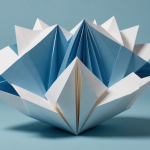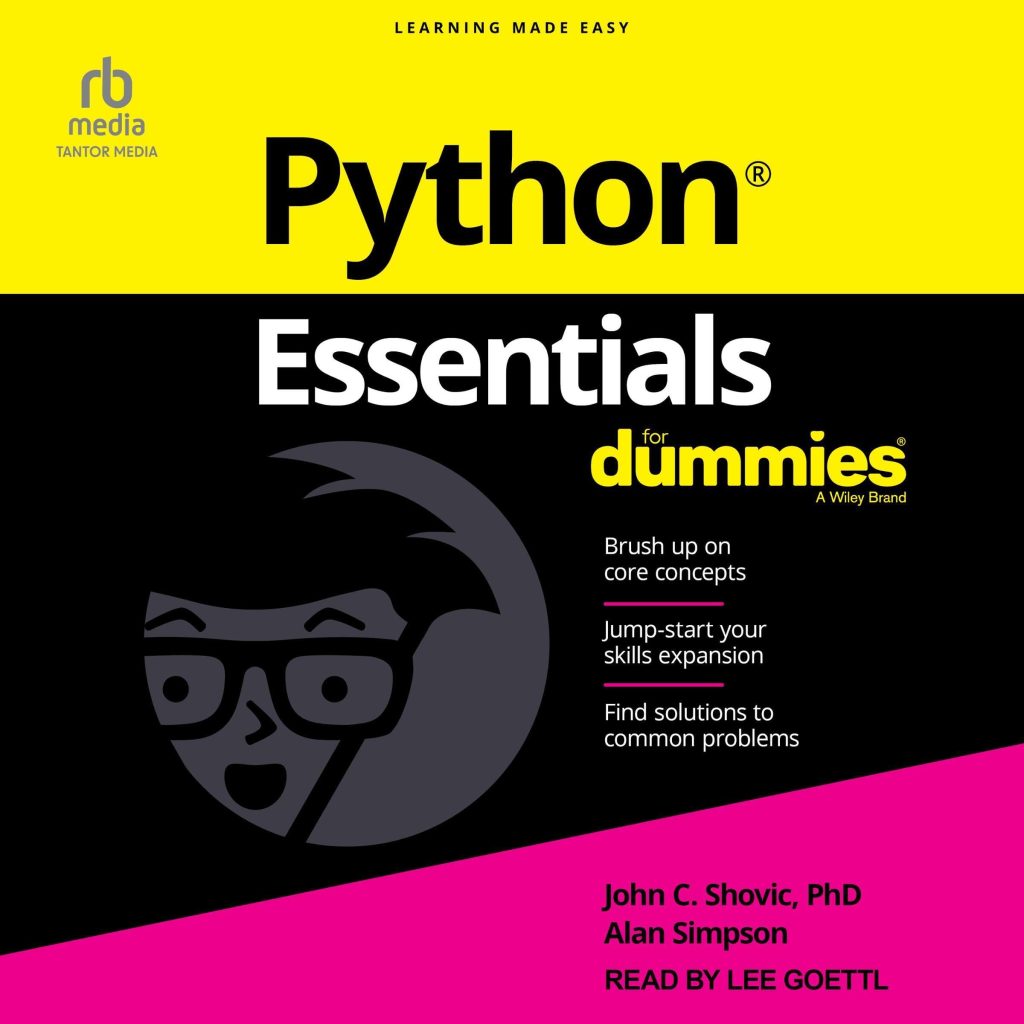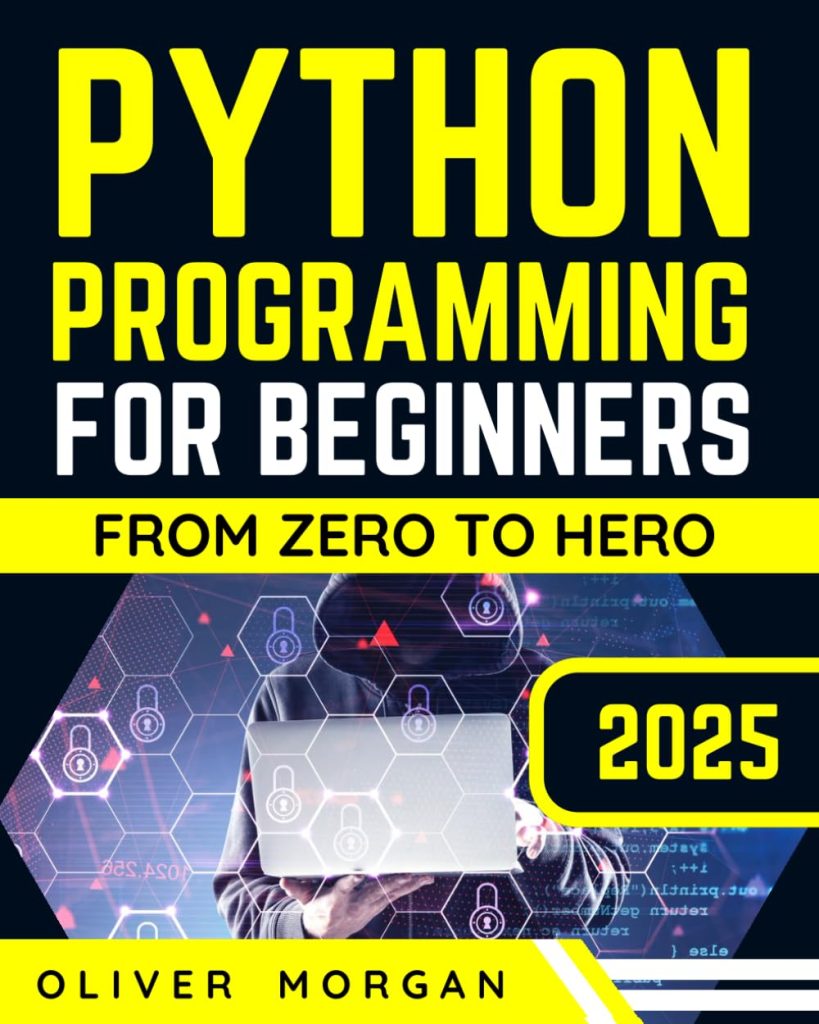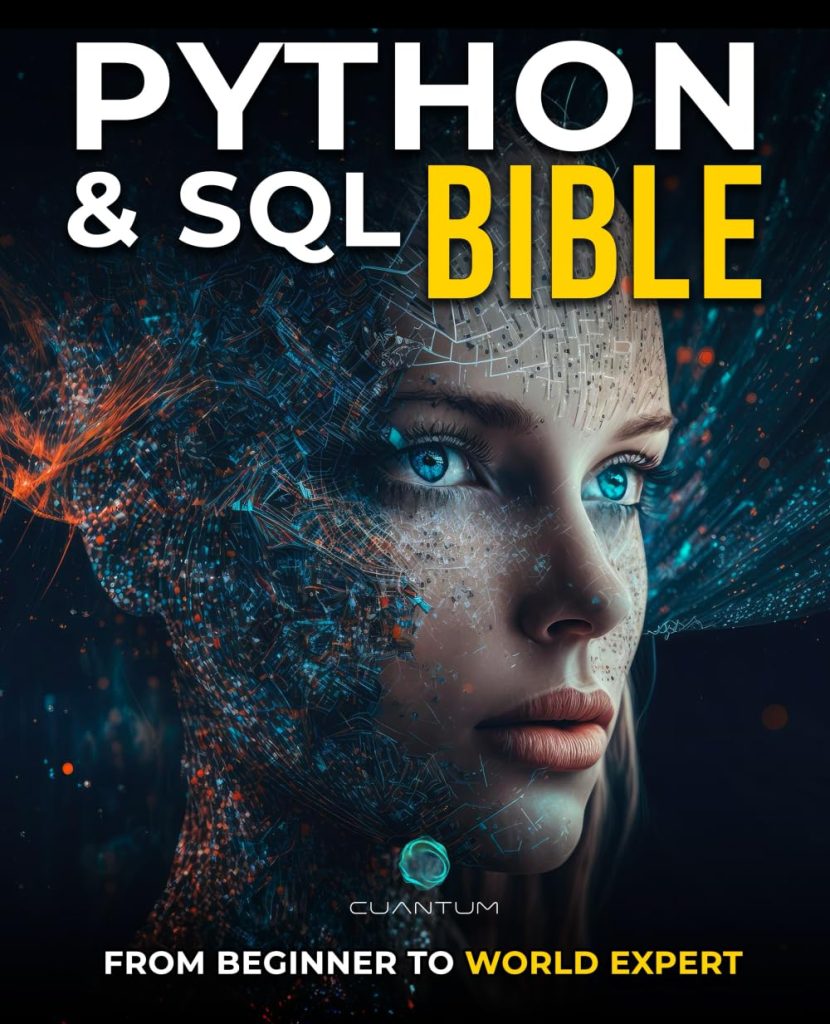At the heart of linear algebra lies the elegant structure of linear equations, which can be succinctly expressed in the form of matrices. When we think of a linear equation, we often envision a straight line on a graph, but the true power of these equations emerges when we extend our perspective to multiple dimensions and multiple variables. A linear equation can be articulated as:
ax + by = c
In this expression, a and b are coefficients, x and y are the variables, and c is the constant term. When we have more than one equation, we form a system of equations, which can be represented in a more compact and powerful way using matrices.
Ponder the following two equations:
2x + 3y = 5 4x + y = 6
We can represent this system in matrix form, which allows us to manipulate and solve it more efficiently. The matrix representation is given by:
A = [[2, 3],
[4, 1]]
B = [[5],
[6]]
X = [[x],
[y]]
Here, A is the coefficient matrix containing the coefficients of the variables, B is the constants matrix, and X is the matrix of variables we wish to solve for. The relationship can be succinctly captured in the equation:
AX = B
This matrix equation encapsulates the essence of linear equations. The beauty of this formulation is that it simplifies the process of finding the values of x and y, allowing us to leverage numerical methods to unravel the mysteries contained within the confines of our matrices.
In the sphere of computational mathematics, particularly when using libraries like numpy, this matrix representation becomes not just a convenience but a necessity. The elegance of linear equations in matrix form lies in their ability to be manipulated collectively rather than individually, paving the way for efficient solutions to complex systems.
Using numpy for Linear Algebra Operations
To harness the full potential of linear algebra, we turn to the numpy library, a powerful ally within the scope of numerical computations. Numpy provides a robust framework for handling arrays and matrices, allowing us to perform a multitude of operations with remarkable efficiency. At the core of numpy’s capabilities lies its multidimensional array object, known as ndarray, which serves as the foundation for manipulating numerical data.
When we delve into linear algebra operations, we often begin by creating our matrices using numpy’s array functionalities. This is where we can transition from the abstract representation of equations to concrete implementations in code. For instance, constructing our coefficient matrix A and constants matrix B from the previous example can be elegantly expressed as follows:
import numpy as np
# Defining the coefficient matrix A
A = np.array([[2, 3],
[4, 1]])
# Defining the constants matrix B
B = np.array([[5],
[6]])
With our matrices defined, we can now explore a variety of linear algebraic operations that numpy facilitates. One fundamental operation is matrix multiplication, which can be executed using the dot function or the `@` operator. This operation lays the groundwork for solving systems of equations, as it allows us to manipulate our matrices in accordance with the rules of linear algebra.
# Matrix multiplication X = np.dot(np.linalg.inv(A), B) # Solving for X using the inverse of A # or simply using the @ operator X = np.linalg.inv(A) @ B
As we navigate through this computational landscape, numpy also provides us with a plethora of functions to handle determinants, eigenvalues, and more, which are crucial in understanding the behavior of linear systems. For example, we can compute the determinant of our matrix A to ascertain whether it is invertible, thus allowing us to solve for our variables:
# Checking if the determinant is non-zero
det_A = np.linalg.det(A)
if det_A != 0:
print("Matrix A is invertible")
else:
print("Matrix A is singular and cannot be inverted")
This leads us to appreciate the intricate dance of matrices and their transformations, where each operation is a step towards unveiling the solutions to our equations. The beauty of numpy lies not just in its efficiency, but in the way it encapsulates complex mathematical concepts into digestible functions, allowing us to focus on the artistry of problem-solving rather than the cumbersome mechanics of computation.
With numpy at our disposal, we are equipped to navigate the labyrinth of linear equations, turning abstract numerical relationships into tangible solutions with relative ease. This interplay of matrices, operations, and numerical methods is what makes numpy an indispensable tool in the arsenal of anyone venturing into the realm of linear algebra.
The numpy.linalg.solve Function Explained
import numpy as np
# Defining the coefficient matrix A
A = np.array([[2, 3],
[4, 1]])
# Defining the constants matrix B
B = np.array([[5],
[6]])
Now, let us turn our attention to the numpy.linalg.solve function, a gem nestled within the numpy library, specifically designed to tackle systems of linear equations with unparalleled grace. This function encapsulates a potent blend of mathematical elegance and computational prowess, allowing us to solve for the variables in a system of equations without the need to manually compute the inverse of the matrix or engage in the intricacies of matrix multiplication explicitly.
The syntax of numpy.linalg.solve is simpler yet profound. It takes two arguments: the coefficient matrix A and the constants matrix B. The beauty of this function lies in its ability to abstract away the underlying complexities, allowing us to focus on the essence of the problem rather than the mechanics of the solution.
# Using numpy.linalg.solve to find the solution X = np.linalg.solve(A, B)
Upon calling this function, numpy employs efficient algorithms under the hood to compute the solution for the variables, X. In our case, this will yield the values for x and y that satisfy both equations concurrently. The result is a harmonious resolution to the system, seamlessly derived through the power of linear algebra.
Let us delve a bit deeper into the inner workings of numpy.linalg.solve. It utilizes methods such as Gaussian elimination or LU decomposition, which are foundational to numerical linear algebra. These methods are crafted to improve stability and efficiency, ensuring that even in cases where the matrix A is ill-conditioned, the results remain reliable and accurate.
Furthermore, numpy.linalg.solve also incorporates checks to ascertain whether the matrix A is singular (i.e., it does not have an inverse). In such cases, the function raises a LinAlgError, alerting us to the fact that the system of equations does not possess a unique solution. This aspect of the function is a reminder of the delicate balance inherent in linear systems, where the relationships between variables dictate the nature of the solutions available to us.
# Handling singular matrix
try:
X = np.linalg.solve(A, B)
except np.linalg.LinAlgError:
print("The system of equations does not have a unique solution.")
In summary, numpy.linalg.solve serves as a bridge between the abstract world of linear algebra and the tangible realm of computation. It empowers us to solve systems of equations freely, allowing the elegance of mathematical structures to shine through in our code. As we embrace this function, we find ourselves not merely as programmers but as explorers of the rich landscape of linear equations, guided by the robust tools that numpy provides.
Example: Solving a System of Equations
import numpy as np
# Defining the coefficient matrix A
A = np.array([[2, 3],
[4, 1]])
# Defining the constants matrix B
B = np.array([[5],
[6]])
# Using numpy.linalg.solve to find the solution
X = np.linalg.solve(A, B)
print("The solution for the system of equations is:")
print(X)
Now, let us embark on a journey through the example of solving our system of equations using the elegant machinery provided by numpy. Ponder the two equations we defined earlier:
2x + 3y = 5 4x + 1y = 6
These equations can be succinctly encapsulated in matrix form, where the coefficient matrix A and the constants matrix B have already been defined. The power of numpy emerges as we wield the numpy.linalg.solve function to unveil the values of x and y. With a mere invocation of this function, we can surrender the complexities of manual calculations and allow the underlying algorithms to work their magic.
# Using numpy.linalg.solve to find the solution X = np.linalg.solve(A, B)
Upon executing this code, numpy takes the helm, employing sophisticated numerical methods to ascertain the solution to our equations. The output, stored in the variable X, will yield the values of the variables x and y that satisfy both equations concurrently. The elegance of this operation is not just in the simplicity of the code but in the assurance that we are using a robust mathematical framework.
print("The solution for the system of equations is:")
print(X)
When we print the result, we find ourselves privy to the solution, presented in a neat array format. What may seem like a simple output is a profound revelation of the relationships between the variables encapsulated in our equations. The values we receive are not merely numbers; they’re the coordinates of the intersection point of the lines represented by our equations in a two-dimensional space.
Let’s explore what happens when we use this approach with a different set of equations, perhaps even one that leads us into the realm of singular matrices—those errant configurations that refuse to yield a unique solution. Ponder the following equations:
1x + 2y = 2 2x + 4y = 4
This system is intriguing because the second equation is simply a multiple of the first, rendering the two equations dependent. When we attempt to solve this system using numpy.linalg.solve, we invite numpy to reveal its wisdom:
A_singular = np.array([[1, 2],
[2, 4]])
B_singular = np.array([[2],
[4]])
# Attempting to solve the singular matrix system
try:
X_singular = np.linalg.solve(A_singular, B_singular)
except np.linalg.LinAlgError as e:
print("Error encountered:", e)
In this instance, we intentionally provoke a LinAlgError, which serves as a reminder of the delicate equilibrium in linear systems. The exception raised alerts us to the fact that our attempt to find a unique solution is thwarted by the nature of the equations themselves. Here, we confront a fundamental truth of linear algebra: not all systems yield singular solutions, and understanding this nuance is critical in our mathematical explorations.
Through these examples, we embrace the remarkable capabilities of numpy, witnessing firsthand how it transforms the abstract world of linear equations into concrete solutions. Each line of code unravels layers of complexity, allowing us to engage with the mathematical fabric of our equations. As we continue to delve into the depths of linear algebra, we find that numpy is not merely a tool but a partner in our intellectual journey, guiding us through the intricate landscape of mathematical relationships.
Common Pitfalls and Troubleshooting Tips
As we venture deeper into the world of linear equations and the computational techniques that assist us in solving them, we must also acknowledge the common pitfalls that may ensnare the unwary. Navigating through the labyrinth of numerical methods requires a keen awareness of the subtleties that can lead to frustrating errors or unexpected results. Thus, let us illuminate some of these potential stumbling blocks and arm ourselves with the wisdom to overcome them.
One of the foremost pitfalls encountered when using numpy’s linalg.solve function is the infamous singular matrix. A matrix is deemed singular if it does not possess an inverse, which typically occurs when its rows (or columns) are linearly dependent. In practical terms, this means that the equations represented by such a matrix do not form a unique solution. When faced with this scenario, numpy will raise a LinAlgError, signaling that the attempt to extract a unique solution has been thwarted. To preemptively check for singularity, one can compute the determinant of the matrix:
import numpy as np
A_singular = np.array([[1, 2],
[2, 4]])
det_A_singular = np.linalg.det(A_singular)
if det_A_singular == 0:
print("Matrix A is singular; no unique solution exists.")
else:
print("Matrix A is invertible; a unique solution may be found.")
Another common source of confusion arises from the dimensions of the matrices involved. The coefficient matrix A and the constants matrix B must adhere to specific dimensional constraints. Specifically, if A is an m x n matrix, then B must be an m x 1 matrix. A mismatch in these dimensions will lead to a ValueError, highlighting the necessity of maintaining dimensional consistency. That’s an essential aspect to verify, especially as systems become more complex.
# Example of dimension mismatch
A = np.array([[2, 3], [4, 1]])
B = np.array([[5], [6], [7]]) # Incorrect shape
try:
X = np.linalg.solve(A, B)
except ValueError as e:
print("Error encountered:", e)
Furthermore, one must remain cognizant of the numerical stability of the methods employed. When dealing with matrices that have very large or very small values, floating-point inaccuracies can arise, leading to unreliable solutions. It’s prudent to examine the condition number of the matrix, which provides insight into its sensitivity to perturbations. A high condition number may indicate potential instability in the solutions derived.
# Checking condition number
condition_number = np.linalg.cond(A)
print("Condition number of A:", condition_number)
if condition_number > 1e10:
print("Warning: Matrix A may be ill-conditioned.")
Lastly, while numpy provides a powerful abstraction over the complexities of linear algebra, it is still vital to understand the mathematical principles underpinning the operations. This understanding not only equips us to use numpy effectively but also empowers us to interpret the results meaningfully. It is the interplay of theory and computation that enriches our journey through the world of linear equations.
By being aware of these common pitfalls—singular matrices, dimension mismatches, numerical stability, and the foundational principles of linear algebra—we can navigate the landscape of linear equations with greater confidence. The road may be fraught with challenges, but with the right tools and knowledge, we can unlock the solutions that lie within our systems of equations.