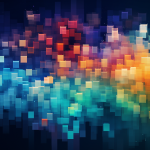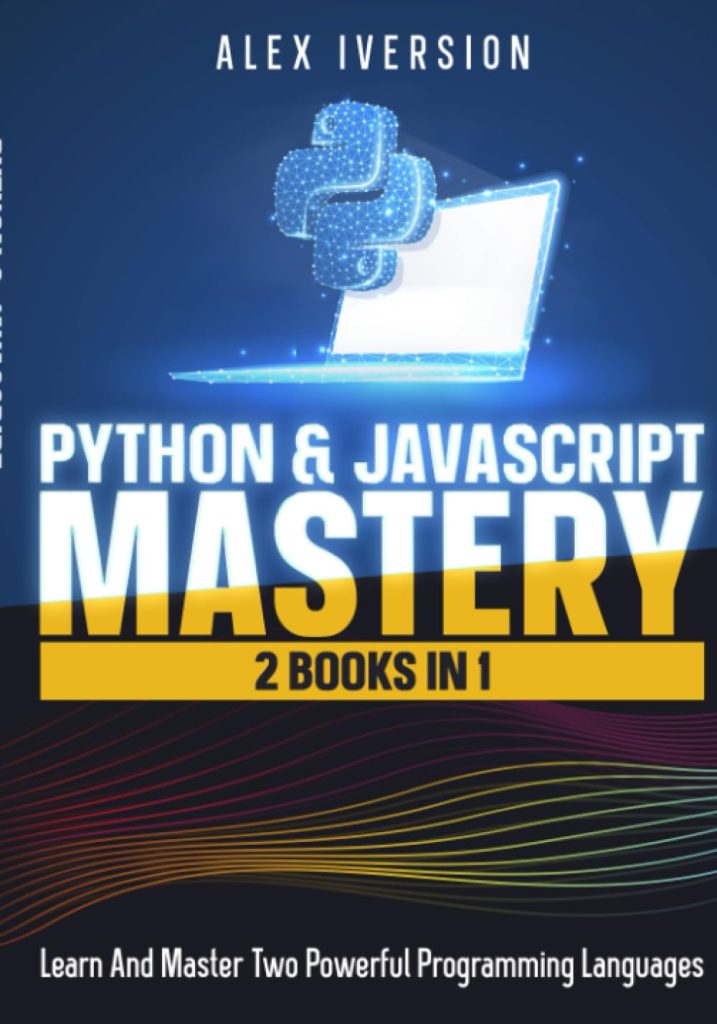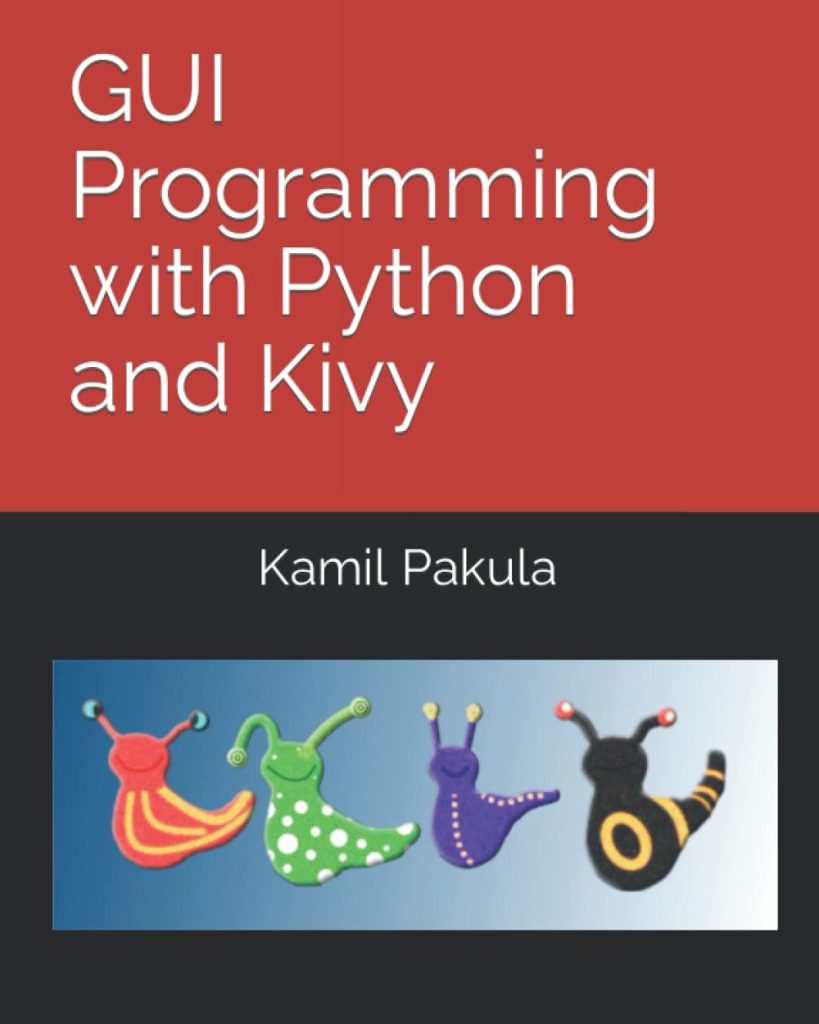Introduction to Nonlinear Equations
Nonlinear equations are a fundamental part of many scientific and engineering problems. Unlike linear equations, which can be solved straightforwardly with algebraic manipulation, nonlinear equations are not directly proportional and often require iterative methods for solutions. These types of equations often arise in fields like physics, biology, and economics, where the relationships between variables are complex and non-linear.
Examples of nonlinear problems include finding the roots of polynomials higher than degree one, exponential growth models, and systems that involve trigonometric functions. Such problems can often be summarized by a function f(x) = 0, where f(x) is a nonlinear function; our goal is to find the value(s) of x that satisfy this equation.
Nonlinear equations can be challenging to solve due to their unpredictable behavior. One common issue is the presence of multiple roots, where more than one value of x satisfies the equation. Additionally, these equations can involve approximations, as exact solutions are not always possible with standard algebraic techniques. Therefore, iterative numerical methods are usually employed to approximate solutions to a desired level of accuracy.
One popular method for solving nonlinear equations is the Newton-Raphson method, an iterative approach that progressively approximates the solution. However, this method has limitations and may not converge to a solution for all functions or initial guesses. As such, different numerical techniques have been developed to address more general cases of nonlinear equations. That is where Python’s scipy.optimize.fsolve function comes into play, providing a robust tool for finding roots of nonlinear equations.
In the following sections, we will dive into the specifics of the fsolve function from the SciPy library and understand how it can be implemented to solve various types of nonlinear equations.
Overview of scipy.optimize.fsolve
The scipy.optimize.fsolve function is part of the SciPy library, which contains a collection of mathematical algorithms and functions built on the NumPy extension of Python. It is specially designed for root-finding of nonlinear equations, offering a convenient interface and solid performance.
The fsolve method is based on the same principles as the Newton-Raphson method but has been enhanced to cope with a broader range of situations. It uses a combination of algorithms including modified Newton methods and the Levenberg-Marquardt algorithm to find the zeroes of a function of one or more variables. Because of its versatility, fsolve can be used for both single-variable and multi-variable equations.
The basic usage of fsolve requires two main arguments: the function that defines the nonlinear equation(s) and an initial guess for the roots. The syntax looks like this:
from scipy.optimize import fsolve
# Define the function whose roots we want to find
def func(x):
return x**2 - 2
# Provide an initial guess
initial_guess = 1
# Call fsolve
root = fsolve(func, initial_guess)
print("Root found:", root)
In this example, we are trying to find the roots of the function f(x) = x^2 – 2. We provide an initial guess of 1 for the root, and fsolve iteratively refines this guess until it finds a solution that satisfies the equation, within a specified tolerance.
It is important to note that fsolve not only returns the roots but also information about the success of the operation in a dictionary which includes messages and flags that provide insight into how the algorithm performed during execution:
root, info, ier, msg = fsolve(func, initial_guess, full_output=True)
print("Root:", root)
print("Information dictionary:", info)
print("Integer flag:", ier)
print("Message:", msg)
If ier equals 1, fsolve has found a solution successfully. Otherwise, the output provides diagnostics about why it may have failed to find a root. That’s particularly helpful for complex equations where good initial guesses are hard to come by and the root-finding process may be more challenging.
Knowing how to utilize and interpret the output from fsolve is critical for successful problem-solving. In subsequent sections, we will explore more detailed implementations of fsolve for solving both single-variable and multi-variable nonlinear equations.
Implementing fsolve for Solving Nonlinear Equations
When implementing fsolve for solving nonlinear equations, it’s important to have a good understanding of the function you’re trying to find roots for. To demonstrate the usage of fsolve, let’s think the equation cos(x) – x = 0, which is a simple nonlinear equation with a known solution around 0.739085. Here’s how we would use fsolve to find this root:
from scipy.optimize import fsolve
import numpy as np
# Define the nonlinear function
def func(x):
return np.cos(x) - x
# Provide an initial guess close to the expected root
initial_guess = 0.5
# Call fsolve to find the root
root = fsolve(func, initial_guess)
print("Root found:", root)
The above code defines the function and uses fsolve with an initial guess of 0.5. The fsolve function iteratively refines this initial guess and returns the root, which should be close to 0.739085.
However, if we had provided a poor initial guess farther from the actual root, we might face issues with convergence. For such cases, we can use fsolve with additional arguments to control the root-finding process. We can specify options such as xtol for the tolerance, and maxfev for the maximum number of function evaluations:
root, info, ier, msg = fsolve(func, initial_guess,
xtol=1e-8, maxfev=1000,
full_output=True)
if ier == 1:
print("Root found:", root)
else:
print("Root not found. Message:", msg)
This will execute fsolve with a higher precision tolerance and a higher limit on function evaluations, offering better chances at finding the root even with not-so-good initial guesses.
It is also possible to solve systems of nonlinear equations using fsolve. Let’s consider two equations:
- f1(x, y) = x² + y² – 10 = 0
- f2(x, y) = x*y – 5 = 0
We can combine these into a single function that returns an array of these equations and then solve them together:
def system_of_funcs(vars):
x, y = vars
eq1 = x**2 + y**2 - 10
eq2 = x * y - 5
return [eq1, eq2]
# Initial guesses for x and y
initial_guesses = [1,1]
# Call fsolve
roots = fsolve(system_of_funcs, initial_guesses)
print("Roots found:", roots)
In this code snippet, the system_of_funcs function returns a list containing both equations f1 and f2. We provide initial guesses for both variables x and y, and fsolve finds the roots that satisfy both equations.
Understanding the behavior of your function near the root can significantly improve your success with fsolve. For instance, if you know the derivative(s) of your function, you can supply this information to fsolve via the dfdx argument to aid the algorithm:
def func_derivative(x):
return [-2*np.sin(x) - 1]
root_with_derivative = fsolve(func, initial_guess, fprime=func_derivative)
print("Root found with derivative:", root_with_derivative)
Including the derivative in this way allows fsolve to utilize additional information about how quickly or slowly your function changes around its roots, which can lead to faster convergence and better accuracy.
Knowing when to provide additional arguments and how to interpret the results returned by fsolve is paramount. Careful analysis of your problem domain and testing with different parameters will help you get the most out of this powerful nonlinear equation solver.
Handling Multiple Equations with fsolve
When dealing with multiple equations, fsolve must be fed a function that returns an array where each element of the array corresponds to one of the equations to be solved at once. To illustrate this further, let’s think a more complex system where we have three nonlinear equations:
def three_equations(vars):
x, y, z = vars
eq1 = x**2 + y**2 + z**2 - 1 # Equation 1: Sphere of radius 1
eq2 = x**2 + y**2 - 0.5 # Equation 2: Cylinder along z-axis with radius sqrt(0.5)
eq3 = x + y + z - 0.1 # Equation 3: Plane cutting through both shapes
return [eq1, eq2, eq3]
# Initial guesses for x, y and z
initial_guesses = [0.5, 0.5, 0.5]
# Solving the system of equations
solutions = fsolve(three_equations, initial_guesses)
print("Solutions found:", solutions)
The function three_equations returns a list of three equations involving the variables x, y, and z. Then fsolve is called with initial guesses for each variable and it calculates the roots of the system.
In scenarios where there are multiple solutions to a system of equations, different initial guesses may lead to discovering different sets of roots. Varying the initial guess and observing the results can be a helpful technique:
alternative_initial_guesses = [-0.5, -0.5, -0.5]
alternative_solutions = fsolve(three_equations, alternative_initial_guesses)
print("Alternative solutions found:", alternative_solutions)
For handling convergence issues with systems of equations, additional options like factor, which determines the initial step bound, can be valuable:
solutions_with_factor = fsolve(three_equations,
initial_guesses,
factor=0.1)
print("Solutions with adjusted factor:", solutions_with_factor)
Just as with single variable equations, including analytical derivatives can improve convergence properties of the algorithm when dealing with the systems of equations:
def jac_three_equations(vars):
x, y, z = vars
# Jacobian matrix
j11 = 2*x # derivative of eq1 with respect to x
j12 = 2*y # derivative of eq1 with respect to y
j13 = 2*z # derivative of eq1 with respect to z
j21 = 2*x # derivative of eq2 with respect to x
j22 = 2*y # derivative of eq2 with respect to y
j23 = 0 # derivative of eq2 with respect to z
j31 = 1 # derivative of eq3 with respect to x
j32 = 1 # derivative of eq3 with respect to y
j33 = 1 # derivative of eq3 with respect to z
return [[j11, j12, j13], [j21, j22, j23], [j31, j32, j33]]
solutions_with_jacobian = fsolve(three_equations,
initial_guesses,
fprime=jac_three_equations)
print("Solutions with Jacobian provided:", solutions_with_jacobian)
To wrap it up, handling systems of multiple nonlinear equations with fsolve can be streamlined by using good initial guesses, adjusting algorithm parameters for convergence, and providing additional information like derivatives to aid the process. Sufficient careful consideration and experimentation will lead to the effective resolution of these complex systems.
Advanced Techniques and Tips for Efficient Nonlinear Equation Solving
When it comes to advanced techniques and tips for efficient nonlinear equation solving using scipy.optimize.fsolve, there are several best practices one can follow to ensure robust and accurate results. Here are some strategies to consider:
- Good Initial Guesses: The importance of a good starting point cannot be overstated when it comes to iterative methods like fsolve. Prior knowledge about the behavior of the function or empirical data can guide effective initial guesses that lead to successful convergence.
- Scaling: Nonlinear equations might have variables with different scales; this can cause issues with convergence. Rescaling your variables so that they’re of a similar size can improve the performance of fsolve.
- Analytical Derivatives: If possible, providing the analytical derivatives of your function can significantly enhance the efficiency of fsolve, as it does not need to estimate these values numerically.
- Customizing Solver Options: fsolve offers several options that can be customized to deal with specific problems, such as
xtolfor tolerance on solution andmaxfevfor maximum function evaluations. Experiment with these settings for better results. - Robustness Checks: To ensure the robustness of the solution, it is a good practice to solve the problem multiple times with different starting values and check if the solution remains consistent.
- Diagnostics: Using the diagnostics information returned by fsolve can help in understanding why a solution might not be converging and how to adjust your approach accordingly.
- Troubleshooting Non-Convergence: If fsolve isn’t converging, consider using global optimization methods to find a good initial guess, or employ a multi-step approach where you first use fsolve on a simplified version of your problem.
Let’s see how some of these techniques can be implemented:
from scipy.optimize import fsolve
# Define your function
def func(x):
return x**3 - 10 * x**2 + 5
# Provide analytical derivative if available
def func_derivative(x):
return 3 * x**2 - 20 * x
root = fsolve(func, [1.5], fprime=func_derivative)
print("Root found with analytical derivative:", root)
In this example, we provide an analytical derivative to improve the convergence speed. Moreover, customization options can be tailored like so:
root, info, ier, msg = fsolve(func, [1.5],
xtol=1e-10,
maxfev=1000,
full_output=True)
print("Root:", root)
if ier != 1:
print("Convergence was not successful. Message:", msg)
If we encounter convergence problems, we could apply a more robust approach like:
from scipy.optimize import differential_evolution
# Define bounds for variables if known
bounds = [(-10, 10)]
# Use global optimization to find a good initial guess
result = differential_evolution(func, bounds)
# Use this result as an initial guess for fsolve
root_robust = fsolve(func, result.x)
print("Robust approach root:", root_robust)
This approach uses a global optimizer to avoid local minima traps and get better initial guesses. Combining these advanced techniques with careful consideration of the problem at hand will greatly enhance your ability to solve challenging nonlinear equations using scipy.optimize.fsolve.