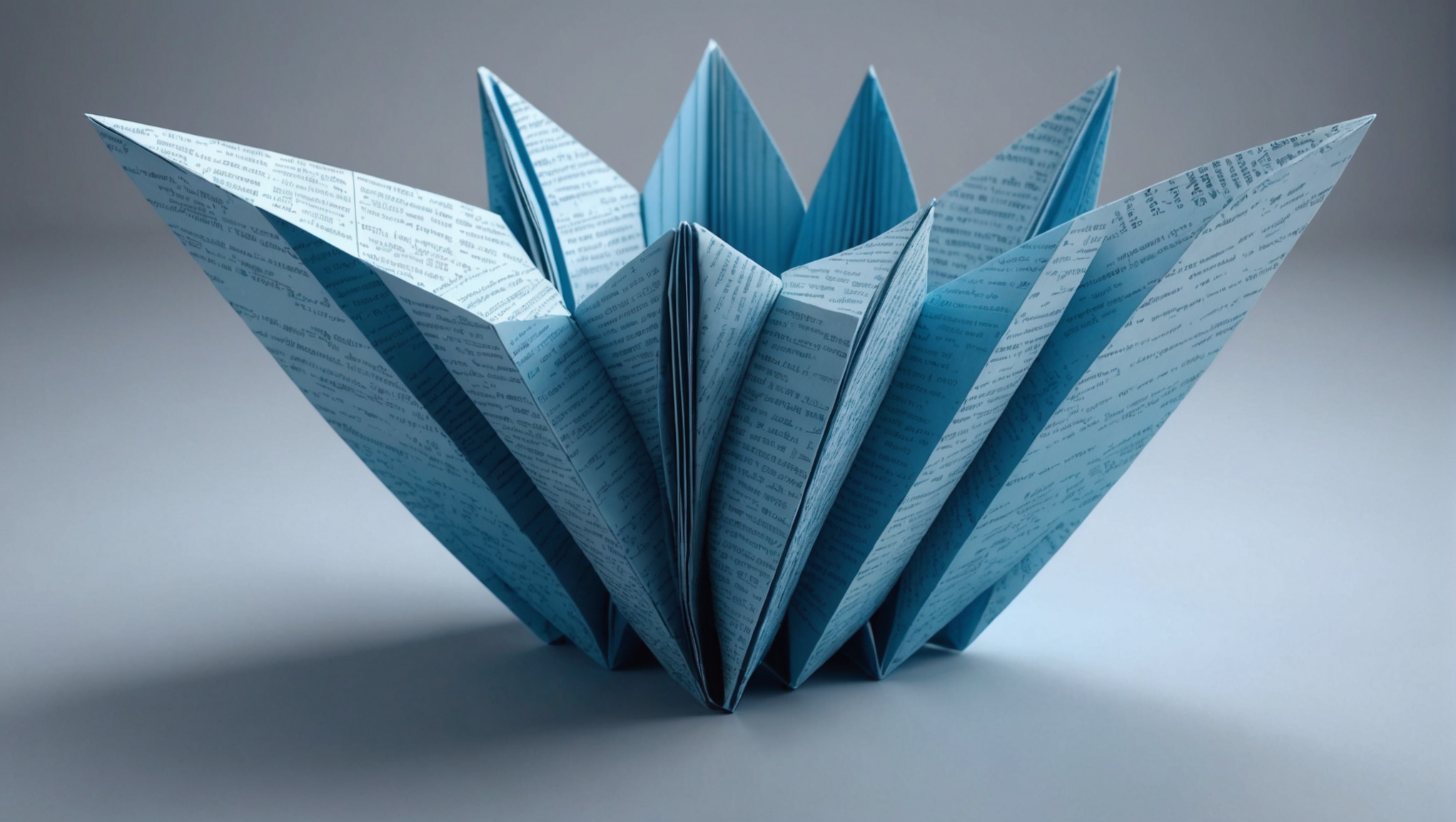
SQLite3, a remarkably lightweight database management system, operates as an embedded library, allowing developers to leverage its powerful capabilities without the overhead of server management. Unlike traditional database systems that require a standalone server, SQLite3 is simply a file on the filesystem, making it an alluring choice for applications where simplicity and speed are paramount.
Its design philosophy centers on ease of use, minimal configuration, and maximum portability, which resonates particularly well in the realms of mobile and desktop applications. Data is stored in a single file, typically with the extension .sqlite, which can be easily moved or copied. This inherent simplicity bifurcates SQLite3’s functionality into two broad domains: transactional database operations and file-based data storage.
Transactionally, SQLite3 supports ACID properties (Atomicity, Consistency, Isolation, Durability), ensuring that even in the event of failures, the database remains stable and reliable. This is particularly valuable when multiple operations need to be executed in unison without the risk of data corruption.
To showcase these capabilities, consider the following Python example illustrating how to connect to an SQLite3 database and create a table:
import sqlite3
# Connect to the SQLite database (or create it if it doesn't exist)
connection = sqlite3.connect('example.db')
# Create a cursor object using the connection
cursor = connection.cursor()
# Create a table
cursor.execute('''CREATE TABLE IF NOT EXISTS users (
id INTEGER PRIMARY KEY,
name TEXT NOT NULL,
age INTEGER NOT NULL
)''')
# Commit the changes and close the connection
connection.commit()
connection.close()
This code snippet establishes a connection to an SQLite database named example.db, creating a table called users with basic fields like id, name, and age. Note the beauty of SQLite3: the simplicity woven into the fabric of its commands allows one to focus on the data rather than the intricacies of system management.
The appeal of SQLite3 doesn’t end there; it also provides a rich set of features including but not limited to advanced querying with SQL syntax that can be both profound and elegant. Its portability ensures that databases can easily travel across systems, enhancing the developer’s ability to deploy applications efficiently.
Thus, in the tapestry of database management systems, SQLite3 emerges as a thread of utility and artistry – a beacon of simplicity that invites exploration and experimentation.
Setting Up an SQLite3 Database File
Setting up an SQLite3 database file is akin to laying the foundation of a house: it requires an understanding of both the materials at hand and the blueprint guiding your construction. To create this digital domicile, one simply needs to wield the power of Python along with the SQLite3 module. The beauty lies in the straightforwardness of the process, which can often feel like a dance between intention and realization.
Imagine yourself as an architect of data, sketching out your design on the blank canvas that’s a new SQLite database file. A simple yet profound command to open (or create) your database file invites a transformation. The command echoes in the digital ether:
connection = sqlite3.connect('my_database.db')
In this statement, ‘my_database.db’ is your dream materialized into existence. Whether the file was already lurking in the shadows of your filesystem or just being born, the command treats it with the same reverence. As a developer, that’s the moment where anticipation meets reality.
Next comes the construction of tables, which serve as the rooms in your data abode. Each table must have a well-defined structure, and that is where SQL, the venerable language of databases, comes into play. The CREATE TABLE statement manifests your intended structure into the database:
cursor.execute('''CREATE TABLE IF NOT EXISTS products (
id INTEGER PRIMARY KEY,
name TEXT NOT NULL,
price REAL NOT NULL
)''')
Here, a table named ‘products’ is crafted with columns for ‘id’, ‘name’, and ‘price’. Each column’s data type is carefully chosen to serve its purpose, echoing the notion that every detail in architecture matters, no matter how small.
Once the tables are in place, the database yearns for inhabitants—data itself. That is accomplished through the INSERT command, which breathes life into your design:
cursor.execute("INSERT INTO products (name, price) VALUES ('Widget', 19.99)")
This simple line adds an item called ‘Widget’ with a price of 19.99 to your products table. It’s fascinating to think how such a simpler command acts as a conduit for injecting vitality into your database, illustrating the seamless intertwining of syntax and semantics.
With your data thriving within the tables, do not forget to tidy up after the creation process. Committing these changes ensures that your work is not ephemeral but rather etched into the fabric of the database:
connection.commit()
And just as an architect must leave the site clean and orderly, the connection to the database should be gracefully closed, sealing your endeavor:
connection.close()
Through this elegant dance of commands, the act of setting up an SQLite3 database file transforms from mere code execution into a form of digital artistry, where one flirts with abstraction and material reality alike. The simplicity of each command belies the sophistication of the system, inviting developers to engage in an ongoing dialogue with their data, sculpting and reshaping it with each interaction.
Basic Operations: Creating, Reading, Updating, and Deleting Records
Basic operations within the realm of SQLite3—creating, reading, updating, and deleting records—form the core of database interaction, akin to the essential brush strokes that give life to a canvas. Embedded within this seemingly mundane cycle lies the power to manipulate data, forming the backbone of applications that thrive on stored information. Engaging with SQLite3 through Python unveils a treasure trove of functionalities that are both intuitive and expressive. It’s here that we delve into the very essence of managing data.
To create a record, the INSERT statement embodies the act of bringing new life into the database. Ponder the following example, which adds another user to the previously defined users table:
connection = sqlite3.connect('example.db')
cursor = connection.cursor()
# Insert a new user into the users table
cursor.execute("INSERT INTO users (name, age) VALUES (?, ?)", ('Alice', 30))
# Commit the changes
connection.commit()
connection.close()
In this snippet, the user ‘Alice’, aged 30, is inserted into the users table with simplicity and elegance. The use of placeholders (the question marks) ensures that the operation remains both safe and robust against SQL injection attacks, reflecting a high standard of coding practice.
Reading records, or querying the database, allows us to sift through the data we’ve so carefully curated. The SELECT statement serves as our lens through which we observe the inner workings of our database. Here’s how one can retrieve all users from the users table:
connection = sqlite3.connect('example.db')
cursor = connection.cursor()
# Query to select all users
cursor.execute("SELECT * FROM users")
users = cursor.fetchall()
# Print the results
for user in users:
print(user)
connection.close()
The fetchall() method gathers all records in a tidy array, returning each user as a tuple—an invitation to explore the various attributes of each record. Navigating through the results is where the real storytelling begins, as each tuple reveals a fragment of a larger narrative.
Updating records breathes new life into previously stagnant data. The UPDATE statement grants us the power to refine our entries, ensuring they remain relevant in an ever-changing environment. For instance, if Alice were to have a birthday, we might choose to update her age:
connection = sqlite3.connect('example.db')
cursor = connection.cursor()
# Update Alice's age
cursor.execute("UPDATE users SET age = ? WHERE name = ?", (31, 'Alice'))
# Commit the changes
connection.commit()
connection.close()
This statement underscores the nuance of data management—where past records can be elegantly modified to reflect new realities, mirroring the fluidity of human experiences. The WHERE clause ensures that only the intended record is altered, preserving the integrity of the database.
Finally, the act of deletion, encapsulated in the DELETE statement, is often pondered but rarely celebrated—a necessary facet of data management that echoes the cyclical nature of existence. Imagine we wish to remove a user who no longer graces our dataset:
connection = sqlite3.connect('example.db')
cursor = connection.cursor()
# Delete a user
cursor.execute("DELETE FROM users WHERE name = ?", ('Alice',))
# Commit the changes
connection.commit()
connection.close()
This careful removal highlights the importance of intentionality—each deletion should be executed with thoughtfulness, as it irreversibly alters the composition of our database. In harmony with the other operations, these basic CRUD (Create, Read, Update, Delete) functionalities serve as the fundamental toolkit for interacting with SQLite3, enabling developers to craft intricate data-driven applications with grace and precision.
Advanced Query Techniques in SQLite3
As we drift deeper into the realm of SQLite3, where the intricacies of data querying unfold, we find ourselves enchanted by the elegance of advanced query techniques. Here, we transcend mere data retrieval, embarking on a journey that marries complexity with beauty, reminiscent of a grand symphony where each note harmonizes with the next. The SQL language, with its rich tapestry of clauses and functions, empowers us to extract insights with unparalleled finesse.
Ponder the JOIN operation, which allows us to weave together data from multiple tables. Imagine we have a second table, orders, which records purchases made by the users:
cursor.execute('''CREATE TABLE IF NOT EXISTS orders (
order_id INTEGER PRIMARY KEY,
user_id INTEGER,
product_name TEXT,
FOREIGN KEY (user_id) REFERENCES users (id)
)''')
This table establishes a connection with the users table through the user_id, linking each order to its corresponding user. Now, let us visualize a query that retrieves data from both tables, revealing the interconnected nature of our dataset:
cursor.execute('''
SELECT users.name, orders.product_name
FROM users
JOIN orders ON users.id = orders.user_id
''')
results = cursor.fetchall()
for row in results:
print(f'User: {row[0]}, Product: {row[1]}')
In this instance, we invite an exquisite dance between users and their purchased products, illustrating how complex relationships can be deftly navigated using the JOIN clause. The result offers a clear depiction of the tapestry of interactions within our database, each user aligned with their corresponding orders.
Further sophistication comes courtesy of aggregation functions such as COUNT, SUM, AVG, and more, which enable us to distill our data into meaningful metrics. Imagine wanting to discern how many orders each user has placed. The solution lies in the GROUP BY clause, which elegantly compacts results into cohesive groups:
cursor.execute('''
SELECT users.name, COUNT(orders.order_id) AS order_count
FROM users
LEFT JOIN orders ON users.id = orders.user_id
GROUP BY users.name
''')
order_counts = cursor.fetchall()
for user, count in order_counts:
print(f'User: {user}, Orders: {count}')
This expression of data not only reveals patterns but also provides a springboard for deeper analysis. Each user’s order count stands as a testament to their engagement, enveloped within the folds of our database fabric.
Moreover, let us not say goodbye to subqueries, those delightful nuggets that allow us to nest queries within one another. A subquery can serve to filter results based on the outcomes of a separate query, accessing data in ways that feel almost poetic in their complexity. Suppose we desire to list users who have placed more than one order:
cursor.execute('''
SELECT name
FROM users
WHERE id IN (
SELECT user_id
FROM orders
GROUP BY user_id
HAVING COUNT(order_id) > 1
)
''')
frequent_users = cursor.fetchall()
for user in frequent_users:
print(f'Frequent User: {user[0]}')
This query encapsulates not only the power of aggregation but also illustrates how we can layer queries to refine our results, revealing users whose engagement surpasses the ordinary threshold. As we craft these intricate queries, we draw closer to the essence of the data, unveiling insights that would otherwise remain hidden.
Lastly, the use of window functions introduces yet another layer of sophistication. With window functions, we can perform calculations across sets of rows that are related to the current row, all while retaining the distinct individuality of those rows. Imagine wanting to assign a rank to each order based on its total price. Here’s how we might accomplish this:
cursor.execute('''
SELECT order_id, product_name,
RANK() OVER (ORDER BY product_name) AS product_rank
FROM orders
''')
ranked_orders = cursor.fetchall()
for order in ranked_orders:
print(f'Order ID: {order[0]}, Product: {order[1]}, Rank: {order[2]}')
In this example, we employ the RANK() window function to assign ranks based on the alphabetical order of products, seamlessly blending the computed results with the original dataset. Therein lies the artistry of advanced querying, where the queries themselves become an expression of intent, purpose, and exploration.
Thus, as we traverse the nuanced landscape of SQLite3 querying techniques, we encounter a world where data dances at our fingertips, where each command, each clause, serves as a brushstroke on the canvas of information. In this vibrant interplay between the developer and the database, insights emerge like butterflies from their cocoons, gifting us the opportunity to see and understand our data anew.
Backup and Restore Strategies for SQLite3 Databases
When it comes to safeguarding the integrity and longevity of your SQLite3 databases, embracing a robust backup and restore strategy is paramount. Like a wise custodian of knowledge, one must ritualistically preserve data sanctuaries to ward off the specter of loss, whether due to hardware failure, human error, or unforeseen calamities. The simplicity of SQLite3, wherein the entire database resides within a single file, serves as both a blessing and a call to action—backing up this file should feel as natural as breathing.
At the heart of the backup process lies a simpler copy operation, a delightful juxtaposition of technology and preservation. The beauty of SQLite3 is that you can simply copy the database file to a safe harbor, ensuring that a snapshot of your data persists through the ebb and flow of time. Here’s a Python example that demonstrates how to perform this act of digital preservation:
import shutil # Define the source and destination for backup source = 'example.db' destination = 'example_backup.db' # Perform the backup by copying the database file shutil.copyfile(source, destination)
This snippet employs the shutil module, which facilitates file operations in a manner this is both efficient and reliable. The source file, ‘example.db’, is cloned to ‘example_backup.db’, where the essence of the original is preserved in a new form. This process can be automated as a part of a regular maintenance routine, echoing the sentiment that data deserves to be looked after with both care and diligence.
However, as we march forward in our understanding of backup strategies, we must also entertain the notion of creating backups while the database is in use. This calls for the utilization of SQLite’s built-in backup functionality. Within the SQLite3 library resides a method that enables the creation of a backup without compromising the accessibility of the database. The following Python code snippet highlights this seamless process:
import sqlite3
# Connect to the original database
source_connection = sqlite3.connect('example.db')
# Create a backup connection
destination_connection = sqlite3.connect('example_backup.db')
# Begin the backup process
with destination_connection:
source_connection.backup(destination_connection)
# Close both connections
source_connection.close()
destination_connection.close()
In this example, we create two connections—one to the original database and another to the backup database. The backup method is then invoked, allowing for a point-in-time snapshot of the database, all while keeping the original database operational. This functionality exemplifies the elegance of SQLite3, where data preservation is robust yet unobtrusive, facilitating peace of mind in data management.
Restoration, the counterpart to backup, is equally vital and just as elegant. When the need arises to resurrect data from its archival slumber, one must engage in a similarly simpler process. Whether from a simple file copy or via the backup mechanism, restoring data becomes a graceful act of retrieval. Here’s how one might restore from a previously created backup:
import shutil # Define the source and destination for restoration backup = 'example_backup.db' original = 'example.db' # Restore the original database from backup shutil.copyfile(backup, original)
In this case, the original database is effectively overwritten with the contents of the backup, reinstating the state of the database at the moment it was saved. This speaks to the fundamental understanding that backups are not merely safety nets; they are lifelines to the past.
Both the backup and restore processes highlight a larger truth about SQLite3: its simplicity can be a formidable asset in the context of database management. With the appropriate strategies in place, one can navigate the precarious waters of data integrity with confidence and finesse, ensuring that the digital archives remain untarnished and accessible. Embracing these strategies not only secures the lifecycle of your data but also enhances the overall robustness of your applications, establishing a strong foundation for future innovation.
Optimizing SQLite3 Database Performance and Maintenance
As we delve into the intricate task of optimizing SQLite3 database performance and maintenance, we discover a realm filled with nuanced adjustments and subtle strategies that can significantly elevate the efficiency of our database interactions. The elegance with which SQLite3 operates can often mask the potential for fine-tuning, yet those who venture into this space will find it rewarding, much like unearthing hidden potential in a well-crafted piece of art.
Every database thrives on speed; it is a fundamental essence binding the relationship between a user’s query and the resultant data. SQLite3’s performance can be enhanced through various techniques, starting with the judicious use of indices. Indexes serve as quick-access pathways, allowing SQLite3 to locate data without sifting through every row. For instance, if we anticipate frequent searches based on a user’s name, we can create an index on the name column. That is how it can be done:
cursor.execute("CREATE INDEX idx_user_name ON users (name)")
With this index in place, queries filtering by name will run faster, akin to having a well-organized library where each book is placed in its rightful category rather than haphazardly stacked. However, developers must tread carefully; while indices enhance read performance, they introduce overhead during insert and update operations. Thus, one must balance the benefits against the potential performance costs.
Another intriguing aspect of SQLite3 optimization lies in its PRAGMA statements, which allow us to tweak operational parameters. For example, adjusting the cache size can improve performance by keeping more data in memory and reducing disk access. Here’s an example of how to set the cache size:
cursor.execute("PRAGMA cache_size = 10000")
Similarly, we can use the PRAGMA synchronous command to control how transactions are handled. Setting it to OFF can speed up writes at the risk of potential data corruption in case of a crash, while FULL ensures maximum durability at the cost of performance. Finding the right setting for your use case very important, and experimentation can often lead to delightful discoveries.
Another fundamental aspect of performance optimization is the commit frequency. By default, SQLite commits every operation, which can be quite slow for bulk inserts. Wrapping multiple insert commands in a transaction can dramatically speed up the process:
connection = sqlite3.connect('example.db')
cursor = connection.cursor()
# Begin transaction
cursor.execute("BEGIN TRANSACTION")
# Insert multiple records
for i in range(1000):
cursor.execute("INSERT INTO users (name, age) VALUES (?, ?)", (f'User {i}', 20 + (i % 10)))
# Commit the transaction
connection.commit()
connection.close()
This approach not only speeds up the process but also ensures all changes are treated as a single atomic operation, reflecting the beauty of transactional integrity.
In terms of maintenance, routinely vacuuming the database is an excellent practice that helps reclaim unused space and defragment the database file. Running the VACUUM command will rebuild the database file, resulting in a more efficient storage structure:
cursor.execute("VACUUM")
This operation can be especially vital after large DELETE operations, as it returns the file size to a more optimal state, akin to decluttering a workspace to imropve productivity.
Lastly, monitoring and analyzing query performance is essential in sustaining optimal operations. Using the EXPLAIN QUERY PLAN command allows developers to see how SQLite3 intends to execute a query, unveiling potential inefficiencies. By understanding the query plan, one can make informed decisions about optimizing indices or rewriting queries for better performance:
cursor.execute("EXPLAIN QUERY PLAN SELECT * FROM users WHERE name = 'Alice'")
This introspective glance into the workings of the database can illuminate paths toward optimization—highlighting where indices can be beneficial or where query restructuring might yield better performance.
As we navigate the powerful yet subtle features available in SQLite3, we realize that optimization is not merely a technical endeavor but a philosophical one, where one pays heed to the harmony between efficiency and integrity. Each tweak and enhancement serves not just to speed up the machine, but to engender a graceful synergy between the developer’s intentions and the database’s capabilities.






