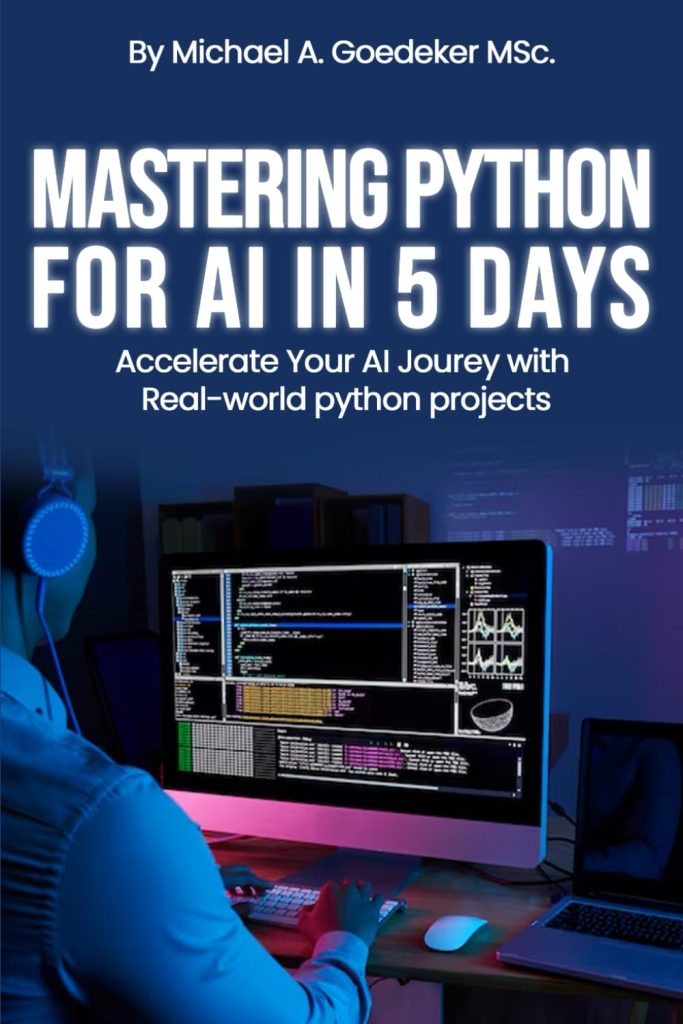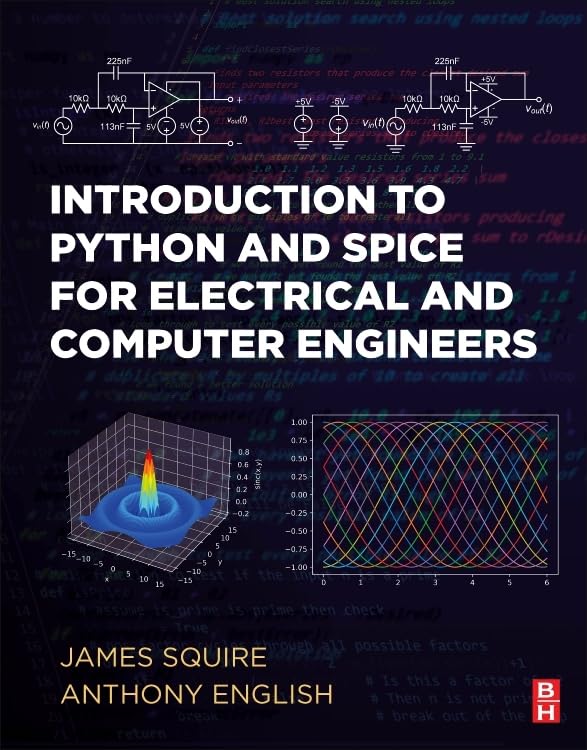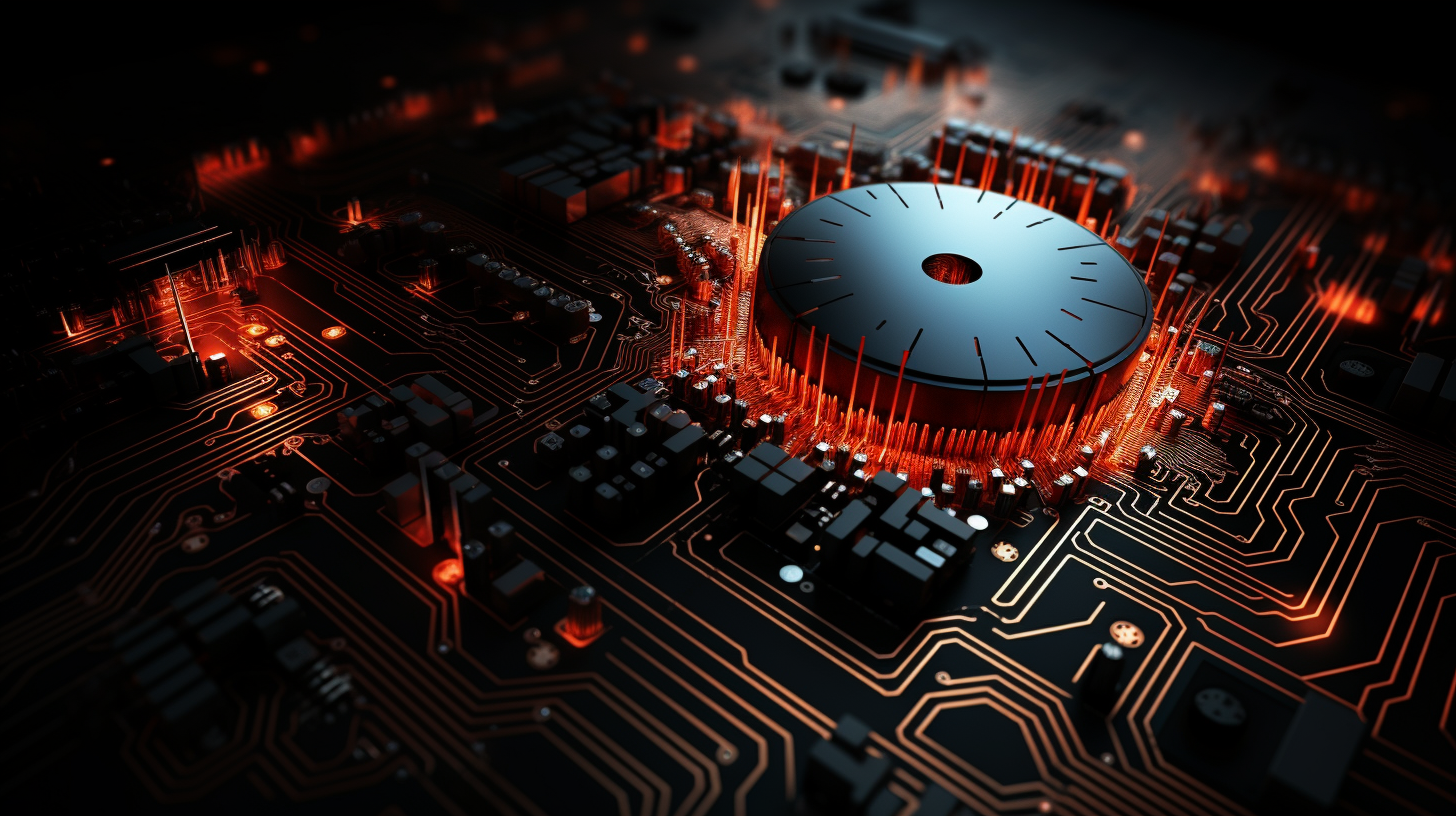
Time Series Forecasting is an important aspect of data analysis that deals with predicting future values based on previously observed values. It has widespread applications in various industries such as finance, retail, and meteorology. In the field of machine learning, Time Series Forecasting can be achieved by using deep learning models, particularly those provided by the Keras library.
At its core, Time Series Forecasting involves looking at data points in chronological order and identifying patterns that can be used to make predictions about future data points. These patterns could be trends, seasonal variations, or any other structure that can be modeled. The power of using deep learning for Time Series Forecasting lies in its ability to automatically detect and learn these patterns from the data without explicitly programming them.
One of the most popular models for Time Series Forecasting in Keras is the Long Short-Term Memory (LSTM) network, which is a type of Recurrent Neural Network (RNN). LSTMs are highly effective for forecasting because they can capture long-term dependencies and patterns in time series data. Other models such as Convolutional Neural Networks (CNNs) and hybrid models combining CNNs and RNNs can also be used depending on the nature of the problem and the data.
Before we dive into building a forecasting model with Keras, it’s important to understand the process of preparing time series data. This typically involves making the data stationary, which means the statistical properties of the series do not change over time. It also includes splitting the data into training and testing sets, and normalizing the data to aid the learning process.
In the following sections, we will explore how to build, train, and fine-tune a Time Series Forecasting model using Keras, and how to evaluate its performance in making accurate predictions. We will provide practical examples and Python code snippets to illustrate the process.
Building a Time Series Forecasting Model with Keras
Building a Time Series Forecasting model with Keras begins with defining the architecture of the model. Since we are dealing with sequence data, we will use a Sequential model which allows us to stack layers in a linear fashion. The first layer in our model will be an LSTM layer, which requires the input shape to be specified. The input shape should correspond to the structure of the time series data, which is generally in the form of (samples, time steps, features).
from keras.models import Sequential from keras.layers import LSTM, Dense model = Sequential() model.add(LSTM(units=50, return_sequences=True, input_shape=(time_steps, n_features))) model.add(LSTM(units=50)) model.add(Dense(1))
The units parameter specifies the number of neurons in the LSTM layer, and return_sequences=True is set when stacking LSTM layers so that the subsequent LSTM layer has a three-dimensional sequence input. Finally, we add a Dense layer with one neuron to output the predicted value.
After defining the model, we compile it using an optimizer and a loss function. For Time Series Forecasting, it’s common to use the Mean Squared Error (MSE) as a loss function and Adam as an optimizer.
model.compile(optimizer='adam', loss='mean_squared_error')
With the model compiled, we can now move on to fitting it on our training data. We would typically use a batch size that is a power of 2 and a reasonable number of epochs based on the size of the dataset. We will also use a validation split to monitor the model’s performance on unseen data during training.
history = model.fit(X_train, y_train, epochs=100, batch_size=32, validation_split=0.1, verbose=1)
It’s important to note that the data passed to the model for training must be in the form of a NumPy array with the shape (samples, time steps, features). If the data is not already in this format, it will need to be reshaped accordingly. Additionally, to prevent overfitting, we can use techniques such as dropout or regularization, which can be added to the LSTM layers.
Building a Time Series Forecasting model with Keras involves defining a Sequential model with LSTM layers, compiling the model with an appropriate optimizer and loss function, and fitting the model on the training data while monitoring performance with a validation split. The next step after building the model is to train it and evaluate its forecasting accuracy, which will be discussed in the following sections.
Training and Evaluating the Forecasting Model
Once we have built and compiled our Time Series Forecasting model, the next crucial step is to train the model on our prepared dataset. Training the model involves feeding the training data to the model and allowing it to discover the underlying patterns. This is done over multiple iterations, known as epochs, where the model’s weights are updated to minimize the loss function.
During the training process, it is important to monitor the model’s performance to ensure that it is learning effectively. This can be achieved by evaluating the model on a separate validation set that the model has not seen during training. The validation set helps us to gauge the model’s ability to generalize to new data. Keras makes it simple to use a validation set during training by setting the validation_split parameter in the fit method.
history = model.fit(X_train, y_train, epochs=100, batch_size=32, validation_split=0.1, verbose=1)
The history object returned by the fit method contains valuable information about the training process, such as the loss and validation loss after each epoch. Plotting these values can give us insight into how well the model is learning and whether it is overfitting or underfitting.
import matplotlib.pyplot as plt plt.plot(history.history['loss'], label='Training loss') plt.plot(history.history['val_loss'], label='Validation loss') plt.legend() plt.show()
Evaluating the model’s performance especially important. We do this by using the testing set, which the model has not seen during training or validation. Keras provides the evaluate method, which returns the loss value on the testing set. A low loss value indicates that the model is making accurate predictions.
test_loss = model.evaluate(X_test, y_test)
print('Test loss:', test_loss)
However, the loss value alone may not give us the complete picture. For a more comprehensive evaluation, we can make predictions on the test data and compare them to the actual values. This can be visualized using a plot to see how closely the predicted values align with the true values.
predictions = model.predict(X_test) plt.plot(y_test, label='True values') plt.plot(predictions, label='Predictions') plt.legend() plt.show()
Training and evaluating a Time Series Forecasting model with Keras involves iteratively fitting the model on the training data, monitoring the performance on a validation set, and assessing the model’s accuracy on a testing set. By analyzing the loss and validation loss, and visualizing the model’s predictions compared to the actual values, we can determine the effectiveness of our forecasting model. Fine-tuning and optimizing the model can lead to improved accuracy, which we will explore in the next section.
Fine-Tuning the Model for Improved Forecasting Accuracy
Fine-tuning a Time Series Forecasting model involves making adjustments to the model architecture, training process, and hyperparameters to improve its prediction accuracy. There are several strategies that can be employed to fine-tune a model, some of which include changing the learning rate, adding more layers, or using different types of layers.
One effective technique for fine-tuning is to experiment with different learning rates. A learning rate that’s too high can cause the model to converge too quickly to a suboptimal solution, while a learning rate that’s too low can slow down the training process or cause the model to get stuck in a local minimum. Keras allows us to easily adjust the learning rate through the optimizer:
from keras.optimizers import Adam # lower learning rate optimizer = Adam(learning_rate=0.001) model.compile(optimizer=optimizer, loss='mean_squared_error') # higher learning rate optimizer = Adam(learning_rate=0.01) model.compile(optimizer=optimizer, loss='mean_squared_error')
Another approach to fine-tuning is to adjust the architecture of the model by adding more layers, changing the number of units in each layer, or using different types of layers such as Conv1D or GRU. This can help the model to capture more complex patterns in the data:
from keras.layers import Conv1D, GRU # adding a Conv1D layer model.add(Conv1D(filters=64, kernel_size=3, activation='relu')) # adding a GRU layer model.add(GRU(units=50))
Regularization techniques such as dropout and L1/L2 regularization can also be used to prevent overfitting and improve the model’s generalization ability. Dropout randomly sets a fraction of the input units to 0 at each update during training, helping to prevent overfitting:
from keras.layers import Dropout # adding dropout to LSTM layers model.add(LSTM(units=50, return_sequences=True, dropout=0.2)) model.add(LSTM(units=50, dropout=0.2))
Hyperparameter tuning is another critical aspect of fine-tuning the model. This involves systematically searching for the optimal set of hyperparameters that yield the best performance. Tools such as Keras Tuner or Grid Search can be used to automate this process:
from kerastuner.tuners import RandomSearch
# define the hypermodel
def build_model(hp):
model = Sequential()
model.add(LSTM(units=hp.Int('units', min_value=32, max_value=512, step=32), return_sequences=True, input_shape=(time_steps, n_features)))
model.add(LSTM(units=hp.Int('units', min_value=32, max_value=512, step=32)))
model.add(Dense(1))
model.compile(optimizer='adam', loss='mean_squared_error')
return model
# perform random search
tuner = RandomSearch(
build_model,
objective='val_loss',
max_trials=5,
executions_per_trial=3,
directory='my_dir',
project_name='time_series_forecasting'
)
tuner.search(x=X_train, y=y_train, epochs=100, validation_split=0.1)
By exploring these fine-tuning strategies and experimenting with different configurations, we can significantly improve the forecasting accuracy of our Time Series Forecasting model. Continuous monitoring and evaluation of the model’s performance are essential to ensure that the adjustments are leading to better predictions.