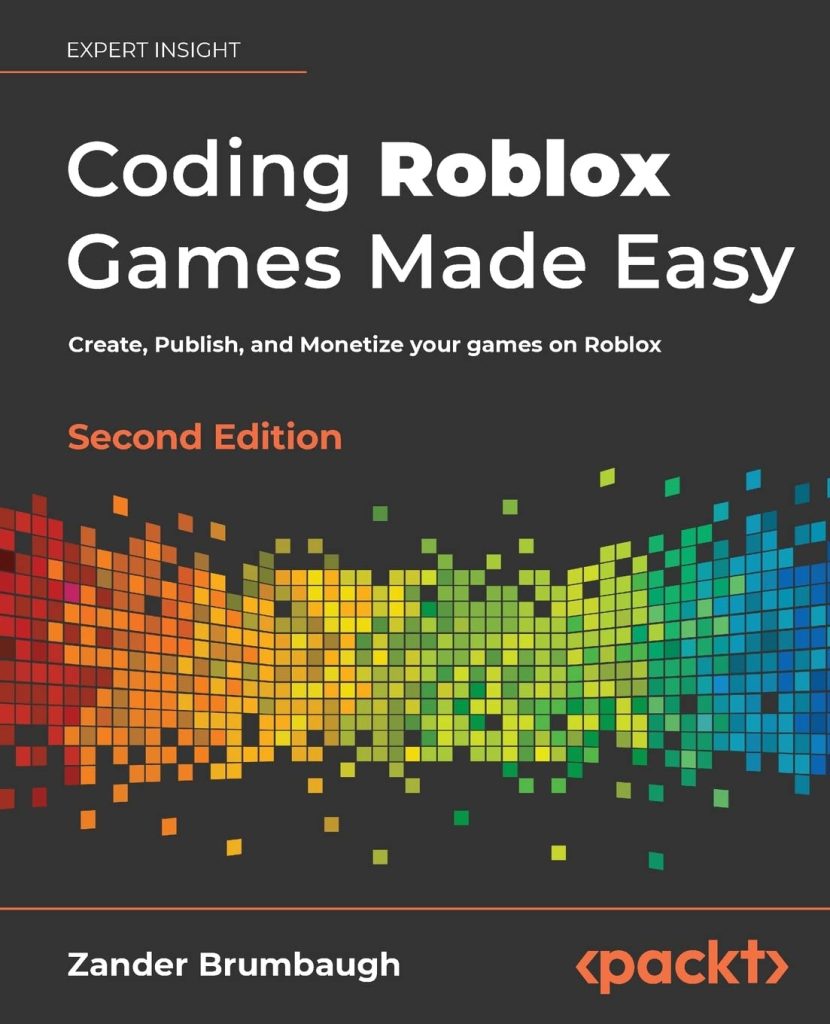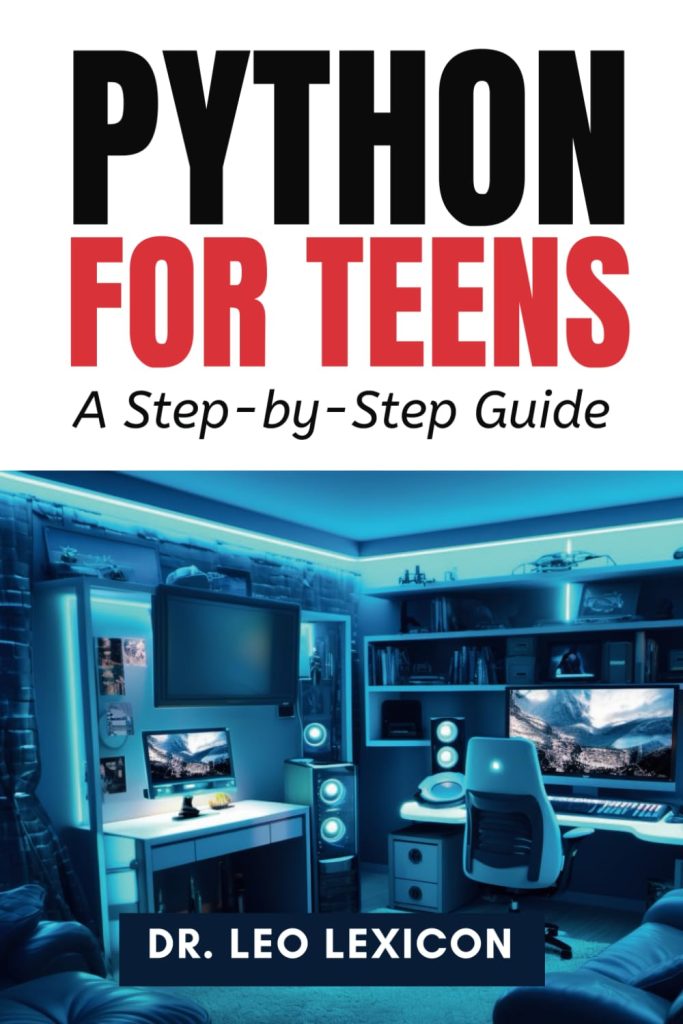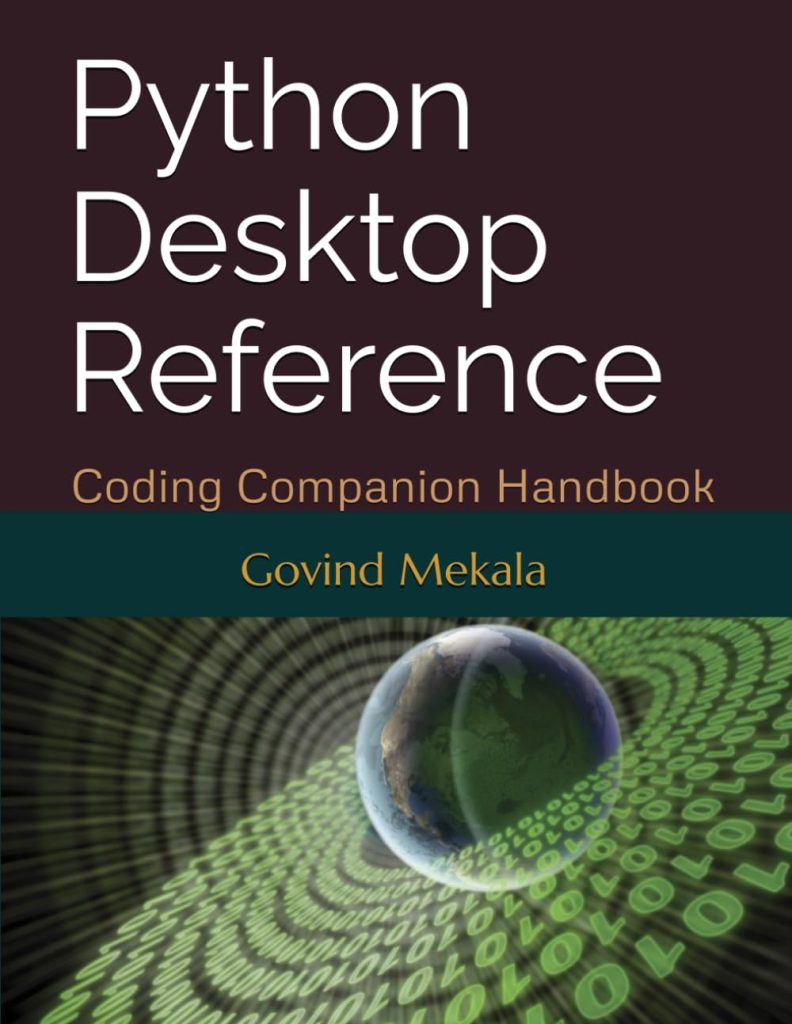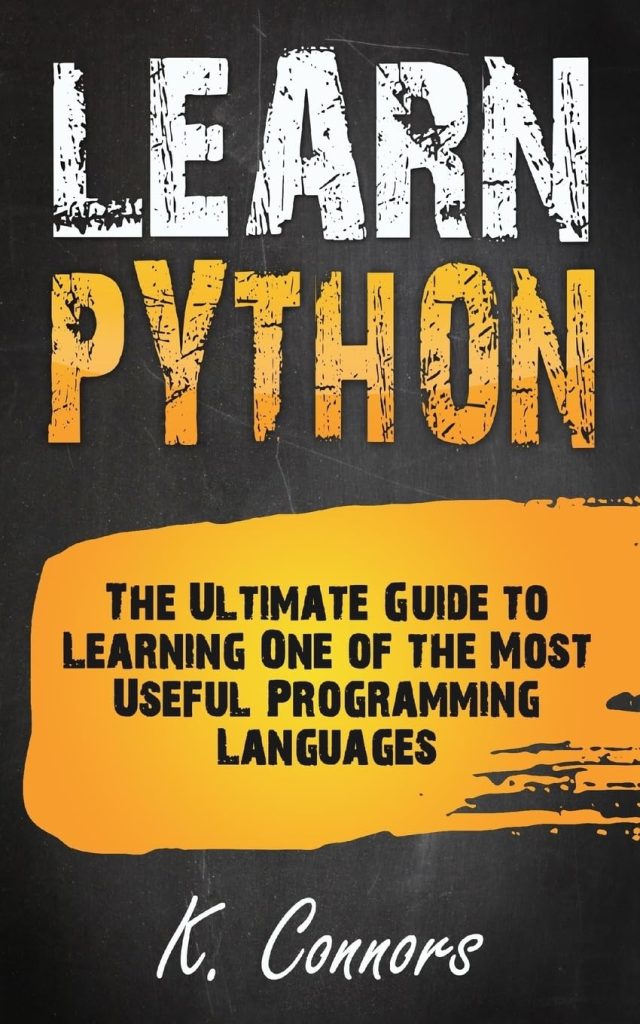Overview of http.client.HTTPConnection
The http.client.HTTPConnection class in Python is part of the http.client module which provides a client-side HTTP protocol. It’s an interface for making HTTP requests and receiving responses from servers. An HTTPConnection instance represents one transaction with an HTTP server and usually corresponds to a single request-response cycle.
http.client.HTTPConnection offers a low-level interface for interacting with HTTP servers, allowing developers to have fine-grained control over their HTTP communication. It supports features such as persistent connections for sending multiple requests, response streaming, and the ability to add custom headers to requests.
When using http.client.HTTPConnection, developers are responsible for encoding any data sent and parsing the response. This gives them the flexibility to work with different types of content, such as JSON, XML, or form data.
Here is a basic example of creating an instance of HTTPConnection:
import http.client
# Create a connection object using HTTPConnection
conn = http.client.HTTPConnection('www.example.com')
This instance can then be used to make requests to the server at ‘www.example.com’. It is important to note that simply creating the connection object does not actually establish a network connection. That is done in a separate step, which allows developers to prepare their request before sending it.
The HTTPConnection class provides a straightforward way to interact with web services and is especially useful for custom or complex HTTP communication scenarios that are not covered by higher-level libraries such as requests.
Establishing a Connection with http.client.HTTPConnection
Establishing a connection with http.client.HTTPConnection is a two-step process. First, you create an instance of HTTPConnection with the host and, optionally, the port you want to connect to. Following this, you must explicitly call the connect() method to initiate the connection to the server.
import http.client
# Create an instance of HTTPConnection
conn = http.client.HTTPConnection('www.example.com', 80)
# Call the connect method to establish the connection
conn.connect()
It’s important to understand that the connection is not established in the constructor of HTTPConnection. This design allows you to set up headers or other options before actually opening the network connection.
Once the connection is established, you can then proceed to send an HTTP request. However, if the server you’re connecting to uses SSL/TLS, it’s vital to use http.client.HTTPSConnection instead of HTTPConnection. The usage is similar but ensures that the data sent and received is encrypted.
import http.client
# Create an instance of HTTPSConnection
conn = http.client.HTTPSConnection('www.secureexample.com', 443)
# Call the connect method to establish a secure connection
conn.connect()
In some cases, you may need to connect through a proxy. HTTPConnection supports this scenario with a slight modification to how the connection is established:
import http.client
# Define the proxy host and port
proxy_host = 'proxy.example.com'
proxy_port = 8080
# Create an instance of HTTPConnection to connect to the proxy
conn = http.client.HTTPConnection(proxy_host, proxy_port)
# Use the set_tunnel method to specify the destination host
conn.set_tunnel('www.destination.com', 80)
# Establish a tunneled connection through the proxy
conn.connect()
The set_tunnel() method sets up the appropriate headers to create an HTTP tunnel through the proxy, which is necessary for connecting to the final destination.
Remember to always close the connection after you are done sending requests and processing responses. This can be done using the close() method:
# Close the connection conn.close()
Closing the connection is essential to free up system resources and avoid potential issues with too many open file descriptors or sockets.
Sending HTTP Requests with http.client.HTTPConnection
Once you have established a connection with http.client.HTTPConnection, you’re ready to send HTTP requests to the server. You can send various types of HTTP requests such as GET, POST, PUT, DELETE, etc. using the request method provided by the HTTPConnection class.
To send a GET request, you simply need to call the request method with ‘GET’ as the method argument and the path of the resource you want to access:
# Send a GET request
conn.request('GET', '/index.html')
If you need to add headers to your request, you can pass them as a dictionary using the headers argument:
# Send a GET request with additional headers
headers = {'User-Agent': 'Python http.client', 'Accept': 'text/html'}
conn.request('GET', '/index.html', headers=headers)
For a POST request, you also need to include the body of the request. The body should be properly encoded as bytes. You can use the body argument to pass the data:
# Send a POST request with form data
params = urllib.parse.urlencode({'@number': 12524, '@type': 'issue', '@action': 'show'})
headers = {'Content-type': 'application/x-www-form-urlencoded', 'Accept': 'text/plain'}
conn.request('POST', '/', body=params.encode('utf-8'), headers=headers)
After sending the request, you will need to call getresponse() to receive the response from the server. The response is an instance of http.client.HTTPResponse which will be discussed in more detail in the next section.
It’s important to handle possible exceptions that may occur during the request. For instance, the server may not be reachable, or there could be a network error. You can use try-except blocks to catch these exceptions and handle them appropriately:
try:
# Send a GET request
conn.request('GET', '/index.html')
# Get the response
response = conn.getresponse()
# Do something with the response
except http.client.HTTPException as e:
print('An HTTP error occurred:', e)
except Exception as e:
print('An error occurred:', e)
Handling HTTP Responses with http.client.HTTPConnection
Once you have sent an HTTP request using http.client.HTTPConnection, the next step is to handle the HTTP response from the server. The response is encapsulated in an http.client.HTTPResponse object, which provides methods to access the response headers, status, and body.
To get the response object, you call the getresponse() method on the connection:
# Get the response object response = conn.getresponse()
The HTTPResponse object has several attributes and methods that you can use to inspect the response. For example, you can check the status code of the response to determine if the request was successful:
# Check the status code
status = response.status
if status == 200:
print('Request was successful')
elif status == 404:
print('Resource not found')
else:
print('Received a different status:', status)
The response headers can be accessed using the getheaders() or getheader() methods:
# Get all response headers
headers = response.getheaders()
print(headers)
# Get a specific header
content_type = response.getheader('Content-Type')
print('Content-Type:', content_type)
To read the body of the response, you can use the read() method. By default, this method returns the entire body as a bytes object. If you expect a text response, you will need to decode it:
# Read the response body
body = response.read()
print(body)
# Decode the body if it's text
text_body = body.decode('utf-8')
print(text_body)
In some cases, you may want to stream the response instead of reading it all at once. That is particularly useful for large responses or for working with real-time data. You can do this using the read() method with a specified chunk size or by using the readline() method:
# Stream the response by chunks
chunk_size = 1024
while True:
chunk = response.read(chunk_size)
if not chunk:
break
print(chunk)
# Stream the response line by line
while True:
line = response.readline()
if not line:
break
print(line)
Once you have finished processing the response, it is important to ensure that you close it. This can be done using the close() method:
# Close the response response.close()
Closing the response helps to free up resources and ensures that connections are not left open unnecessarily.
Advanced Features and Best Practices for http.client.HTTPConnection
When working with http.client.HTTPConnection, there are a few advanced features and best practices that can enhance your HTTP client applications. These include handling redirects, using timeouts, and working with context managers.
HTTP redirects are common, and it is important to handle them correctly in your client. By default, HTTPConnection does not automatically follow redirects. You can detect a redirect by inspecting the status code of the response and then issuing a new request to the URL provided in the “Location” header.
response = conn.getresponse()
if response.status in (301, 302, 303, 307):
redirect_url = response.getheader('Location')
conn.request('GET', redirect_url)
response = conn.getresponse()
Another valuable feature is setting timeouts for your connections. Timeouts can prevent your application from hanging indefinitely if the server is not responding or if the connection is slow. You can set a timeout when creating your HTTPConnection instance.
conn = http.client.HTTPConnection('www.example.com', 80, timeout=10)
This sets a timeout of 10 seconds for the connection. If the server does not respond within this time frame, a socket.timeout exception will be raised.
Using context managers with HTTPConnection can simplify the management of connections and responses. The with statement can ensure that resources are properly closed after use, reducing the risk of leaks.
with http.client.HTTPConnection('www.example.com') as conn:
conn.request('GET', '/index.html')
with conn.getresponse() as response:
body = response.read()
In this example, both the connection and the response are automatically closed at the end of the with block, making your code cleaner and more robust.
It’s also best practice to reuse connections for multiple requests when possible. Persistent connections, also known as HTTP keep-alive, can improve performance by reducing the overhead of establishing new connections for each request. You can do this by sending multiple requests before closing the connection.
conn = http.client.HTTPConnection('www.example.com', 80)
conn.request('GET', '/page1.html')
response1 = conn.getresponse()
print(response1.read())
conn.request('GET', '/page2.html')
response2 = conn.getresponse()
print(response2.read())
conn.close()
Understanding and using advanced features such as handling redirects, setting timeouts, using context managers, and reusing connections can greatly enhance the functionality and performance of your HTTP client applications using http.client.HTTPConnection.