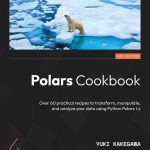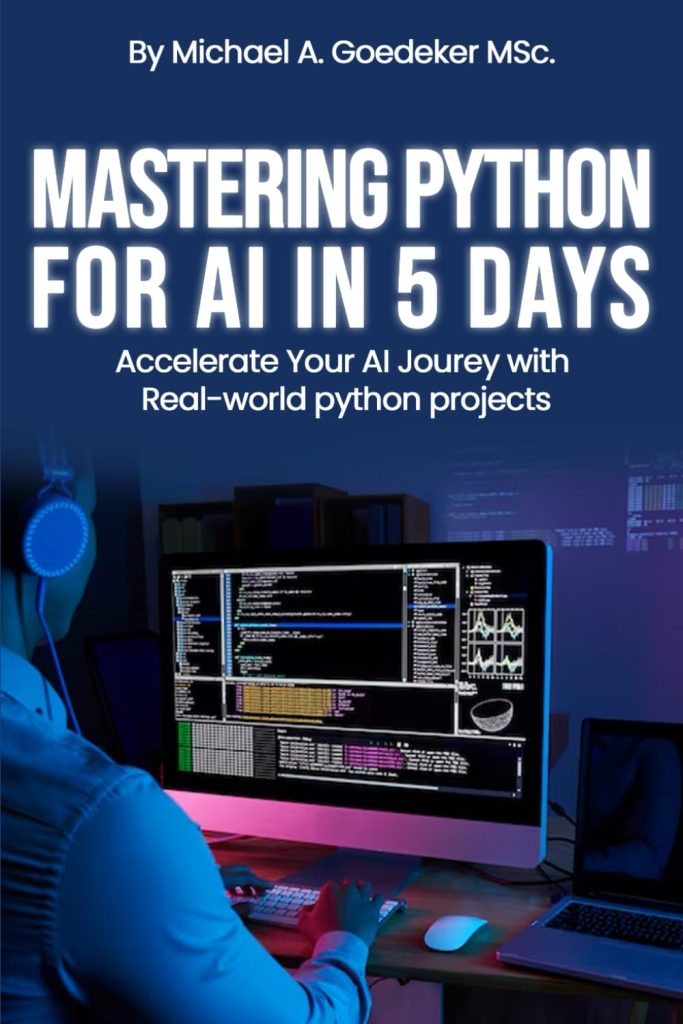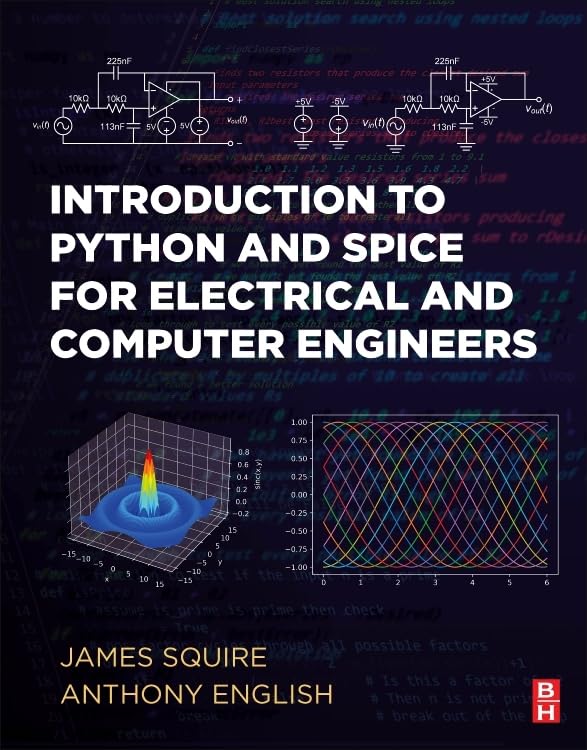In the intricate web of HTTP communications, cookies serve as the small yet significant pieces of data that enable the preservation of state across stateless protocols. The http.cookiejar module in Python provides a structured way to manage these cookies, acting as a repository that can both hold and retrieve cookie data as needed. This module is a part of the standard library, offering a robust interface for developers who wish to implement cookie handling in their web applications.
At its core, http.cookiejar introduces the idea of a “cookie jar,” a metaphorical container that allows for the storage of cookies throughout the lifecycle of a program. Imagine a cookie jar on your kitchen counter, where each cookie represents a piece of information that can be retrieved and consumed later. Similarly, in programming, the cookie jar holds cookies that can be sent with HTTP requests and can persist across multiple requests.
The two primary classes provided by http.cookiejar are CookieJar and FileCookieJar. The former is an in-memory collection of cookies, perfect for short-lived applications where data persistence is not required. The latter, as the name suggests, allows for the storage of cookies in a file, ensuring that they can be reloaded in subsequent sessions. That is particularly useful in scenarios where user sessions or preferences need to be maintained over time.
Consider the following example, which illustrates how to create a basic in-memory cookie jar:
import http.cookiejar
# Create an in-memory cookie jar
cookie_jar = http.cookiejar.CookieJar()
# Adding a cookie to the cookie jar
cookie_jar.set_cookie(http.cookiejar.Cookie(
version=0,
name='session_id',
value='abc123',
port=None,
port_specified=False,
domain='example.com',
domain_specified=True,
domain_initial_dot=False,
path='/',
path_specified=True,
secure=False,
expires=None,
discard=True,
comment=None,
comment_url=None,
rest=None
))
In this snippet, we see the creation of a CookieJar instance, followed by the insertion of a cookie into this jar. Each attribute of the Cookie object provides granular control over how the cookie behaves, including its expiration, security settings, and domain restrictions.
As we delve deeper into the capabilities of http.cookiejar, we uncover a wealth of functionalities that allow developers to intuitively manage the complexities of HTTP cookies. From handling cookie policies to integrating with HTTP requests, this module stands as a testament to Python’s commitment to making intricate tasks more manageable for developers, inviting them to explore the subtle dance of data exchange between client and server.
Creating and Managing Cookie Jars
To further understand the art of creating and managing cookie jars, we must delve into the nuances of the CookieJar and FileCookieJar classes. Each serves a distinct purpose, akin to choosing between a casual gathering of friends and a meticulously planned event. The CookieJar is your go-to for ephemeral, transient sessions, while the FileCookieJar is your trusty companion for those moments when the memories of sessions need to be preserved, much like a scrapbook filled with cherished photographs.
When working with a CookieJar, one can think of it as a dynamic collection, where cookies can be added, removed, or even modified on the fly. This flexibility allows developers to adapt to the shifting sands of web interactions. Here is an example demonstrating how to manipulate an in-memory cookie jar:
import http.cookiejar
# Create an in-memory cookie jar
cookie_jar = http.cookiejar.CookieJar()
# Function to display cookies
def display_cookies(jar):
for cookie in jar:
print(f"{cookie.name}: {cookie.value}")
# Adding cookies
cookie_jar.set_cookie(http.cookiejar.Cookie(
version=0,
name='user_id',
value='user123',
port=None,
port_specified=False,
domain='example.com',
domain_specified=True,
domain_initial_dot=False,
path='/',
path_specified=True,
secure=False,
expires=None,
discard=True,
comment=None,
comment_url=None,
rest=None
))
# Display current cookies
print("Current Cookies:")
display_cookies(cookie_jar)
# Removing a cookie
cookie_jar.clear(domain='example.com', path='/', name='user_id')
print("nCookies after removal:")
display_cookies(cookie_jar)
In this illustrative code, we first create a cookie jar, then add a cookie to it. The display_cookies function elegantly iterates through the cookie jar, revealing the name-value pairs of the cookies it contains. After displaying the cookies, we perform a removal operation, clearing the jar of a specific cookie. This showcases the fluid dynamics of cookie management, where data can be shaped and reshaped with ease.
Now, should you wish to persist cookies beyond the ephemeral realm of memory, the FileCookieJar comes into play. It allows for the creation of a cookie jar that writes to and reads from a file, thus enabling the continuity of user sessions across different invocations of your program. That is akin to saving your work in a document, ensuring that your efforts are not lost to the abyss of system memory. Here’s how one might create and utilize a FileCookieJar:
import http.cookiejar
# Create a file-based cookie jar
file_cookie_jar = http.cookiejar.FileCookieJar('cookies.txt')
# Adding a cookie
file_cookie_jar.set_cookie(http.cookiejar.Cookie(
version=0,
name='auth_token',
value='xyz789',
port=None,
port_specified=False,
domain='example.com',
domain_specified=True,
domain_initial_dot=False,
path='/',
path_specified=True,
secure=False,
expires=None,
discard=True,
comment=None,
comment_url=None,
rest=None
))
# Save cookies to a file
file_cookie_jar.save(ignore_discard=True)
# Load cookies from a file
loaded_cookie_jar = http.cookiejar.FileCookieJar('cookies.txt')
loaded_cookie_jar.load('cookies.txt', ignore_discard=True)
print("Loaded Cookies:")
for cookie in loaded_cookie_jar:
print(f"{cookie.name}: {cookie.value}")
In this code snippet, we create a FileCookieJar, add a cookie, and then save it to a text file. Later, we illustrate how to load the cookies back into another instance of a cookie jar, illustrating the cycle of cookie life—from creation, through persistence, to retrieval. This brings forth the elegance of the http.cookiejar module, enabling developers to manage cookies with grace and finesse.
Using Cookie Handlers with urllib
As we venture into the realm of cookie handlers with urllib, we unlock a symbiotic relationship between the http.cookiejar module and the urllib.request module. This powerful combination allows for the seamless integration of cookie management within the context of HTTP requests, enabling developers to freely send and receive cookies as they interact with web resources. Just as a skilled musician harmonizes different instruments to create a symphony, so too does the integration of these two modules orchestrate a smooth flow of data across the web.
To see this in action, we begin by crafting an instance of a cookie jar that can be utilized with urllib. The process resembles preparing a well-seasoned dish; we must ensure that our ingredients are properly combined before serving up our request. Here’s how we set up our cookie handler:
import http.cookiejar import urllib.request # Create a cookie jar cookie_jar = http.cookiejar.CookieJar() # Create an opener that uses the cookie jar opener = urllib.request.build_opener(urllib.request.HTTPCookieProcessor(cookie_jar)) # Install the opener globally urllib.request.install_opener(opener)
In this snippet, we establish a CookieJar instance, followed by creating an opener that is specifically designed to handle cookies. By installing this opener globally, we ensure that all subsequent requests made via urllib will automatically include cookies stored in our cookie jar. That’s akin to setting the stage for a grand performance, where the lead actor (our opener) is equipped with the necessary props (cookies) to engage the audience (the web server).
Now that our setup is complete, let’s demonstrate how to make a request that utilizes our cookie handler. Picture a traveler arriving at a new destination, eager to introduce themselves and share their identity through a token of familiarity—a cookie. Here’s an example that illustrates this concept:
# Making an HTTP request
response = urllib.request.urlopen('http://example.com')
# Read the response
html = response.read()
# Display the response
print(html.decode('utf-8'))
# Display the cookies received
print("Cookies received:")
for cookie in cookie_jar:
print(f"{cookie.name}: {cookie.value}")
In this code, we issue a GET request to a specified URL. The response is then read and decoded to reveal the content of the page. What’s more, we can observe the cookies that were received as part of the response, showcasing how our cookie jar has captured the essence of our interaction with the server. This moment is akin to a handshake between two parties, where the exchange of cookies solidifies the connection forged through the HTTP request.
Furthermore, the beauty of using cookie handlers is that they allow for the automatic management of cookies across multiple requests. Imagine a traveler who, after a brief encounter, is invited to return for a more meaningful conversation. The cookies serve as tokens of that initial interaction, enabling the traveler to continue their journey seamlessly. Here’s an example that highlights this continuity:
# Making a second HTTP request, this time with cookies from the first request
response2 = urllib.request.urlopen('http://example.com/welcome')
# Read the response
html2 = response2.read()
# Display the response
print(html2.decode('utf-8'))
# Display the cookies stored after the second request
print("Cookies stored after second request:")
for cookie in cookie_jar:
print(f"{cookie.name}: {cookie.value}")
In this illustration, we make a follow-up request to a different URL. The cookies accumulated during the first request are automatically sent along, allowing the server to recognize our client and tailor its response accordingly. This elegant flow of data serves to improve user experience, creating a sense of continuity and personalization this is critical in web interactions.
Thus, as we navigate the complexities of HTTP communications, the integration of http.cookiejar with urllib becomes a vital tool in a developer’s arsenal. Through this collaboration, one can deftly manage cookies—those small but mighty bits of data that ensure a rich and coherent experience across the vast sea of web applications.
Persisting Cookies Across Sessions
In the sphere of web interactions, the ability to persist cookies across sessions introduces a layer of continuity that can significantly enhance user experience. By using the FileCookieJar class from the http.cookiejar module, developers can ensure that cookies are not merely ephemeral artifacts lost between sessions, but rather enduring tokens that embody the state of user interactions across time. The act of persisting cookies is akin to preserving the delicate threads of a narrative, allowing for continuity in storytelling where each chapter builds upon the last.
When using the FileCookieJar, one can ponder of it as a meticulous archivist, carefully cataloging and storing cookies in a designated file. This process is not merely about saving data; it is about creating a bridge between past interactions and future engagements. Consider the following example, which illustrates the complete cycle of persisting and reloading cookies across multiple sessions:
import http.cookiejar
import urllib.request
# Create a file-based cookie jar
file_cookie_jar = http.cookiejar.FileCookieJar('cookies.txt')
# Function to save cookies
def save_cookies(jar):
jar.save(ignore_discard=True)
# Function to load cookies
def load_cookies(jar):
jar.load('cookies.txt', ignore_discard=True)
# Adding a cookie to the jar
file_cookie_jar.set_cookie(http.cookiejar.Cookie(
version=0,
name='user_prefs',
value='dark_mode',
port=None,
port_specified=False,
domain='example.com',
domain_specified=True,
domain_initial_dot=False,
path='/',
path_specified=True,
secure=False,
expires=None,
discard=True,
comment=None,
comment_url=None,
rest=None
))
# Save cookies to a file
save_cookies(file_cookie_jar)
# Simulate a new session by creating a new FileCookieJar
new_cookie_jar = http.cookiejar.FileCookieJar('cookies.txt')
# Load cookies from the file
load_cookies(new_cookie_jar)
print("Loaded Cookies:")
for cookie in new_cookie_jar:
print(f"{cookie.name}: {cookie.value}")
In this snippet, we begin by creating a FileCookieJar and adding a cookie representing user preferences. We then save this jar to a file, encapsulating the essence of the current session. Upon simulating a new session, we create another FileCookieJar instance and load the cookies from the file, reminiscent of a storyteller revisiting an earlier chapter to weave continuity into the narrative. The loaded cookies can then be utilized in subsequent interactions, allowing the application to recall user preferences and restore the context of the previous session.
This methodology of persisting cookies is particularly advantageous in scenarios such as user authentication, where maintaining a user’s logged-in state is important. The seamless transition from one session to another, facilitated by the use of FileCookieJar, empowers developers to cultivate a more cohesive and personalized user experience. By storing cookies that represent important state information, applications can engage users with tailored content and preferences, crafting a narrative that feels both intimate and responsive.
Furthermore, the act of persisting cookies is not without its considerations. Developers must remain vigilant regarding the security implications of stored cookies, particularly in terms of sensitive data such as authentication tokens. Implementing secure practices, such as setting appropriate expiration dates and using the secure flag, ensures that the cookie’s life is managed wisely. The dance of persistence requires careful choreography to balance convenience and security, ensuring that the continuity of user experience does not come at the expense of safety.
Ultimately, the ability to persist cookies across sessions brings forth a profound enhancement to web applications, allowing developers to craft experiences that resonate with users on a deeper level. As we navigate the complexities of cookie management, the http.cookiejar module stands as a testament to the elegance of Python, offering tools that empower developers to create richer, more engaging interactions across the vast expanse of the web.
Best Practices for Cookie Management
In the grand tapestry of web development, the management of cookies often requires not just technical prowess but a philosophical approach to user experience. Like a well-versed storyteller weaving intricate narratives, developers must understand the subtleties of cookie management to ensure that users feel a sense of continuity and trust during their interactions with web applications. To this end, several best practices emerge, guiding the developer’s hand like a seasoned conductor leading an orchestra through a symphonic masterpiece.
Firstly, it is essential to prioritize security when handling cookies. A wise developer knows that cookies are not mere fragments of data, but rather vessels that can carry sensitive information. Therefore, employing the ‘secure’ flag on cookies is paramount when dealing with sensitive data, ensuring that cookies are transmitted only over secure HTTPS connections. This practice mitigates the risk of interception and instills confidence in users that their data is safeguarded. Here’s how to set a secure cookie:
import http.cookiejar
# Create a secure cookie
secure_cookie = http.cookiejar.Cookie(
version=0,
name='secure_session',
value='xyz123',
port=None,
port_specified=False,
domain='example.com',
domain_specified=True,
domain_initial_dot=False,
path='/',
path_specified=True,
secure=True, # Ensures cookie is sent over HTTPS
expires=None,
discard=True,
comment=None,
comment_url=None,
rest=None
)
Next, developers should adopt a policy of minimalism when it comes to cookie data. The less data stored in a cookie, the lower the risk of exposure. This principle echoes the age-old adage of “less is more,” urging developers to store only essential information, such as session identifiers or user preferences, rather than entire datasets. By keeping cookies lightweight, one not only enhances performance but also reduces the attack surface for potential threats.
Moreover, it’s prudent to implement expiration dates judiciously. A cookie without an expiration date is transient, a fleeting moment in time that vanishes when the session ends. However, long-lived cookies can pose risks if not managed correctly. By setting appropriate expiration dates, developers can ensure that cookies are automatically purged after a predetermined period, thus minimizing the chances of stale or forgotten credentials lingering in the user’s browser. Here’s how to set an expiration date:
import time
# Create a cookie with an expiration date
expiry_time = time.time() + 3600 # Expires in 1 hour
expiring_cookie = http.cookiejar.Cookie(
version=0,
name='temp_user_pref',
value='light_mode',
port=None,
port_specified=False,
domain='example.com',
domain_specified=True,
domain_initial_dot=False,
path='/',
path_specified=True,
secure=False,
expires=expiry_time, # Set expiration time
discard=True,
comment=None,
comment_url=None,
rest=None
)
Another crucial aspect of cookie management is the implementation of a robust domain policy. Cookies should be scoped to the domain that requires them, preventing unauthorized access from other domains. This practice is akin to establishing boundaries in a community, ensuring that only those with legitimate needs can access shared resources. By specifying the domain and path for cookies, developers can create a secure and controlled environment for user data.
Lastly, frequent testing and monitoring of cookie behavior can illuminate potential issues before they escalate into larger problems. Using tools that analyze cookies and their attributes can aid developers in understanding how cookies are utilized within applications, allowing for adjustments to be made as necessary. This proactive approach not only enhances the overall security of the application but also enriches the user experience by ensuring that interactions remain smooth and reliable.
The realm of cookie management is not merely a technical undertaking, but a delicate balance between functionality and security. By adhering to best practices such as prioritizing security, minimizing data, implementing expiration dates, enforcing domain policies, and continuously monitoring cookie behavior, developers can cultivate a rich, engaging, and secure experience for users. As we navigate the complexities of the digital landscape, let us remember that each cookie is a part of an ongoing dialogue between users and applications, deserving of thoughtful consideration and careful management.