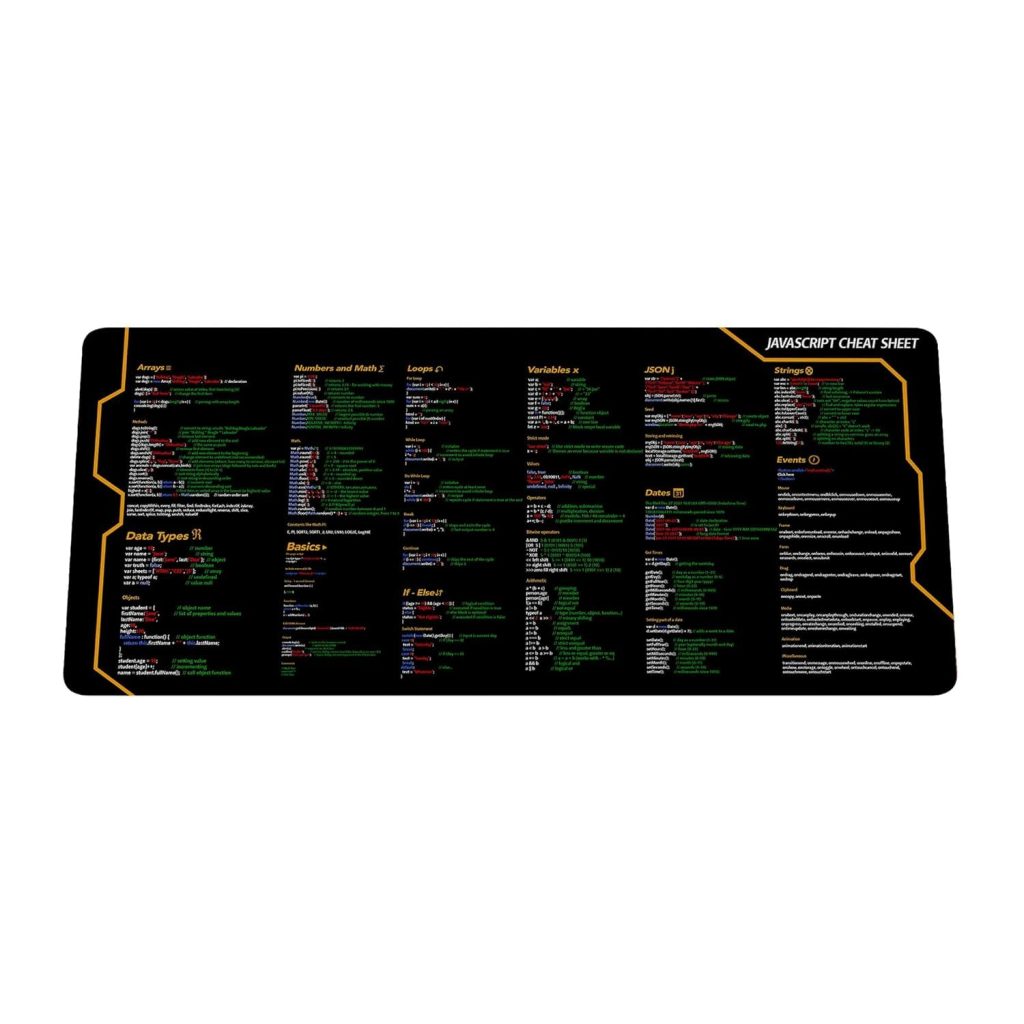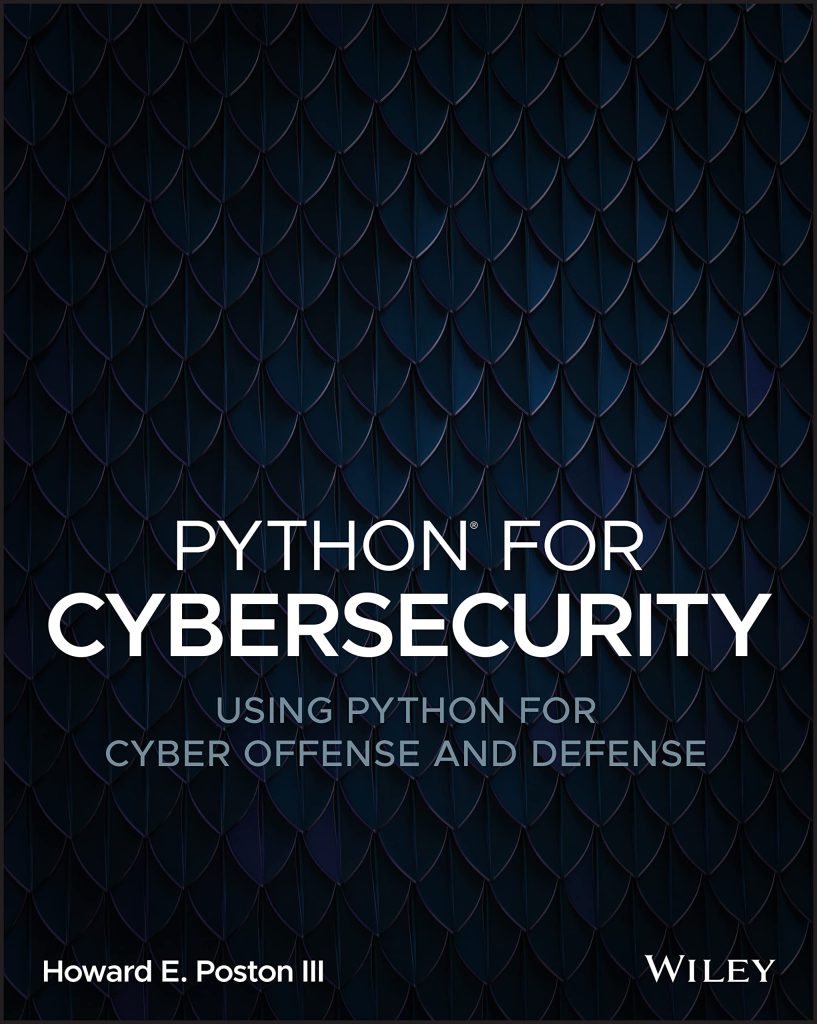The sys.getwindowsversion() function in Python is a built-in function that retrieves information about the version of Windows on which the Python interpreter is currently running. This function is available in the sys module, which provides access to some variables used or maintained by the interpreter and to functions that interact strongly with the interpreter.
The function returns an object that contains various attributes related to the Windows version, such as the major and minor version numbers, build number, platform, and service pack level. The object returned is a named tuple called sys.getwindowsversion, and it has the following attributes:
- The major version number of the operating system.
- The minor version number of the operating system.
- The build number of the operating system.
- An integer value that identifies the operating system platform. This can be
0for Windows,1for Windows NT, and2for Windows CE. - A string that contains the service pack level of the operating system.
- The major version number of the service pack.
- The minor version number of the service pack.
- A bitmask that identifies the product suites available on the system. For example,
0x0300would indicate the presence of both the terminal server and the personal suite. - An integer that identifies the type of system. This can be
1for a workstation,2for a domain controller, or3for a server.
Here is an example of how to use the sys.getwindowsversion() function:
import sys version_info = sys.getwindowsversion() print(version_info)
This code snippet will output the version information of the Windows operating system in a readable format.
It is important to note that the sys.getwindowsversion() function only works on Windows operating systems. Attempting to call this function on other operating systems, such as Linux or macOS, will result in an AttributeError.
Overall, sys.getwindowsversion() is a useful function for developers who need to programmatically determine the Windows operating system version and tailor their applications accordingly.
Retrieving Windows Version Information
To retrieve the detailed Windows version information using sys.getwindowsversion(), you first need to import the sys module. Once imported, you can call the getwindowsversion() function, which will return a named tuple with all the attributes mentioned previously.
import sys
# Retrieve the Windows version information
windows_version = sys.getwindowsversion()
# Accessing attributes from the named tuple
print(f"Major version: {windows_version.major}")
print(f"Minor version: {windows_version.minor}")
print(f"Build number: {windows_version.build}")
print(f"Platform: {windows_version.platform}")
print(f"Service pack: {windows_version.service_pack}")
print(f"Service pack major: {windows_version.service_pack_major}")
print(f"Service pack minor: {windows_version.service_pack_minor}")
print(f"Suite mask: {windows_version.suite_mask}")
print(f"Product type: {windows_version.product_type}")
Each attribute can be accessed individually from the windows_version object. For instance, to get just the major version number, you can use windows_version.major.
Here are the potential outputs you might get from accessing these attributes:
- 10
- 0
- 19041
- 2
- ”
- 0
- 0
- 256
- 1
Knowing how to retrieve and interpret these values is essential for developers who may need to check compatibility, perform specific actions based on the OS version, or simply log the operating system details for debugging purposes.
Interpreting the Version Information
Interpreting the version information retrieved by sys.getwindowsversion() is important for developers to ensure compatibility and optimal performance of their applications. Each attribute provides a different piece of information about the Windows operating system that can be used for various purposes.
The major and minor version numbers can help you determine the general release of Windows, such as Windows 10 or Windows 8.1. The build number is a more specific identifier that can help you track down to a particular update or service pack installed on the system.
The platform attribute can be used to identify which lineage of Windows OS you are dealing with, which is particularly useful when handling code that’s platform-specific. The service_pack, service_pack_major, and service_pack_minor attributes can help you determine if a certain service pack is installed, which could be vital if your application relies on features or fixes introduced in those updates.
The suite_mask can help you determine the specific features or products available on a system, such as whether it is running a terminal server or a personal suite. This bitmask can be especially important for applications that have different requirements or behave differently based on the system’s capabilities.
Finally, the product_type attribute can tell you whether you are working with a workstation, a domain controller, or a server, which can significantly influence how your application is structured or the permissions it might need.
Here’s an example of how you might interpret the suite_mask:
import sys
windows_version = sys.getwindowsversion()
# Check if the system is running a terminal server
if windows_version.suite_mask & 0x0100:
print("This system is running a terminal server.")
else:
print("This system is not running a terminal server.")
And here’s how you could check this product type:
if windows_version.product_type == 1:
print("This is a workstation.")
elif windows_version.product_type == 2:
print("This is a domain controller.")
elif windows_version.product_type == 3:
print("This is a server.")
Understanding and correctly interpreting this information ensures that your application behaves as expected on different versions and configurations of Windows. This can improve user experience, reduce the number of compatibility issues, and make your application more robust.
Practical Applications of sys.getwindowsversion
One practical application of sys.getwindowsversion() is in the realm of system administration and automation. System administrators can use this function to gather information about the operating systems running on networked machines, and then use that data to make decisions about software updates, security patches, or system configurations. For example, a script could be written that checks the Windows version on each machine and automatically applies the necessary updates or configurations based on the version it detects.
import sys
# Function to check Windows version and apply updates
def update_system():
windows_version = sys.getwindowsversion()
if windows_version.major == 10:
print("Applying Windows 10 updates...")
# Code to apply Windows 10 updates
elif windows_version.major == 8 and windows_version.minor == 1:
print("Applying Windows 8.1 updates...")
# Code to apply Windows 8.1 updates
# Add more conditions for other versions as needed
# Run the update function
update_system()
Another practical application is in software development, where developers can use sys.getwindowsversion() to ensure that their applications are compatible with the version of Windows they are running on. That is particularly important for applications that use Windows-specific features or APIs that may not be available or may behave differently in different versions of the OS. Developers can use conditional statements to check the Windows version and then execute the appropriate code for that version.
import sys
# Function to execute code based on Windows version
def windows_specific_feature():
windows_version = sys.getwindowsversion()
if windows_version.major == 10:
print("Using Windows 10 specific feature...")
# Code for Windows 10 specific feature
else:
print("Using generic feature...")
# Code for generic feature
# Run the function
windows_specific_feature()
It is also useful for troubleshooting and support. When users encounter issues with an application, developers can ask them to provide their Windows version information. This allows the support team to replicate the issue on a similar environment or provide version-specific solutions to the users.
In summary, sys.getwindowsversion() is a powerful tool that can be used in a variety of practical scenarios. From system administration and software updates to application compatibility and troubleshooting, understanding and using this function can greatly enhance the effectiveness of Python scripts and applications on Windows systems.
Best Practices for Using sys.getwindowsversion
When using sys.getwindowsversion(), it is essential to follow best practices to ensure your code remains reliable and maintainable. Here are some tips for using this function effectively:
- Always verify that your application is running on a Windows platform before calling
sys.getwindowsversion(). You can do this by checking thesys.platformattribute.
import sys
if sys.platform == "win32":
windows_version = sys.getwindowsversion()
print(windows_version)
else:
print("This application is not running on Windows.")
sys.getwindowsversion() is unlikely to raise an exception on a Windows system, it is a good practice to handle any unexpected exceptions that may occur.import sys
try:
windows_version = sys.getwindowsversion()
print(windows_version)
except Exception as e:
print(f"An error occurred: {e}")
sys.getwindowsversion(), document why you are using it and what you are doing with the information. This will help others understand the purpose of the version check.sys.getwindowsversion() when necessary. Unnecessary version checks can clutter your code and may lead to unjustified assumptions about compatibility and functionality.By adhering to these best practices, you can use sys.getwindowsversion() effectively in your Python applications, ensuring compatibility and a smooth user experience for Windows users.