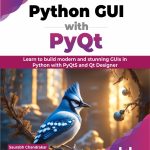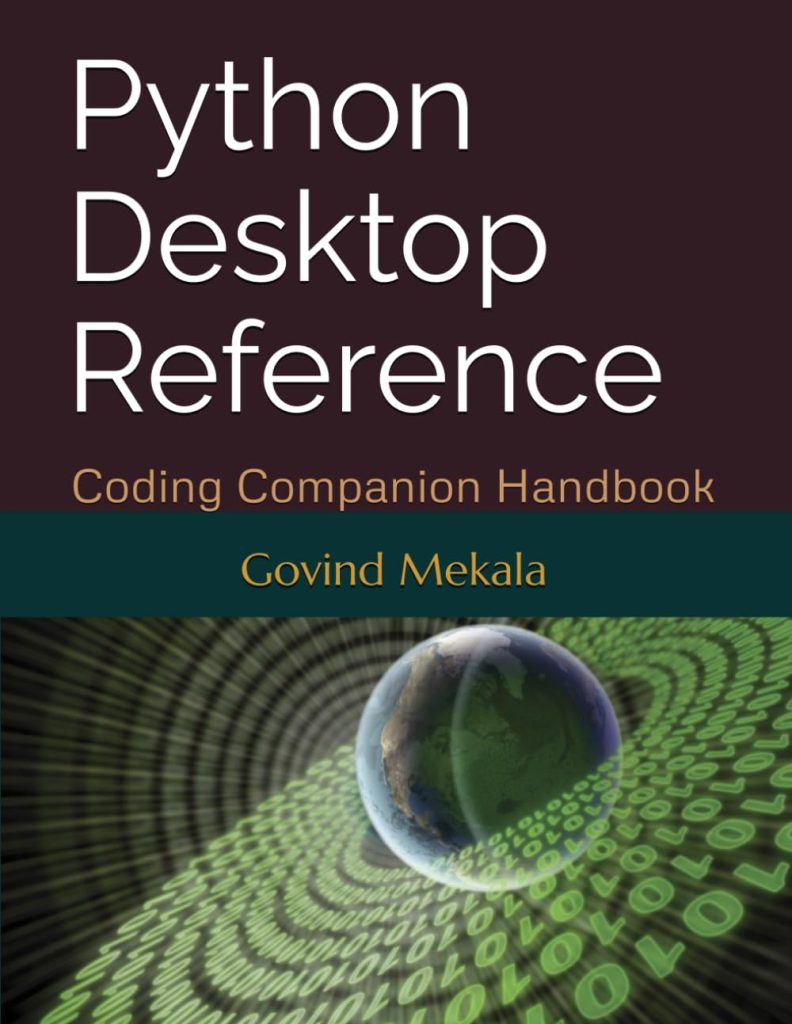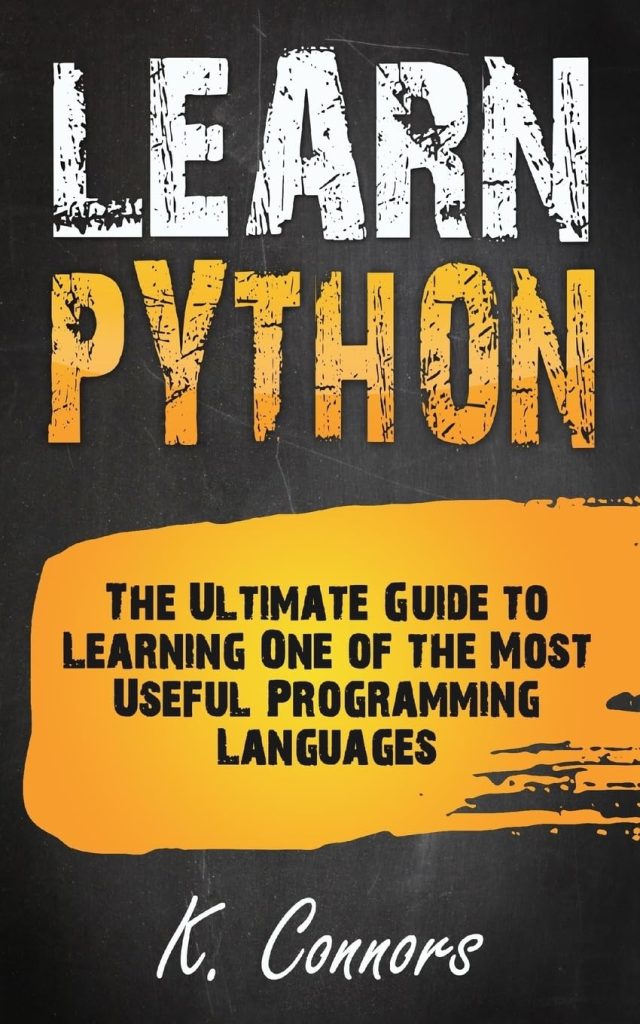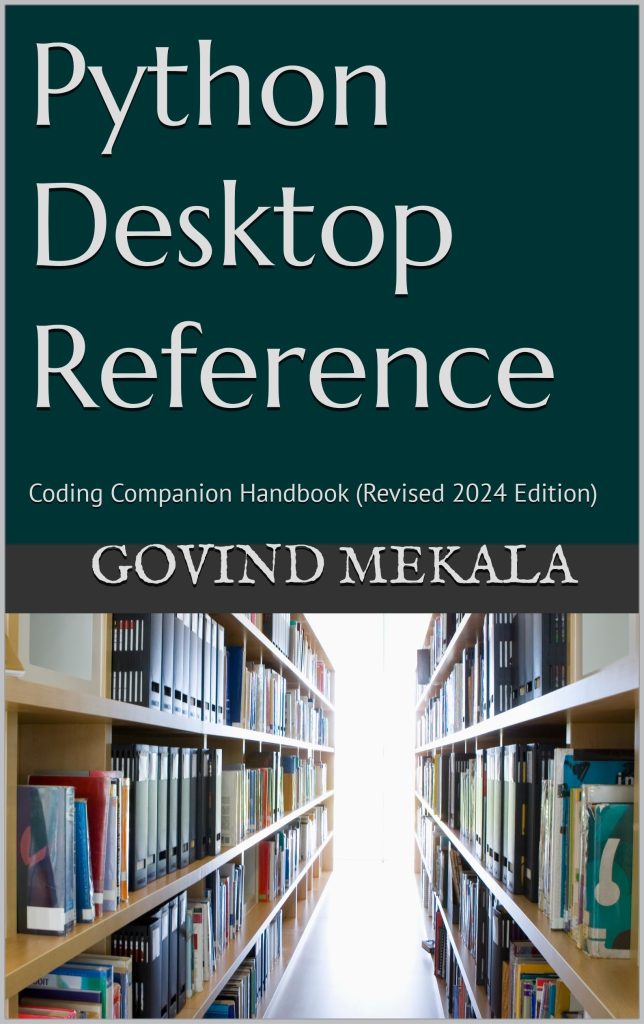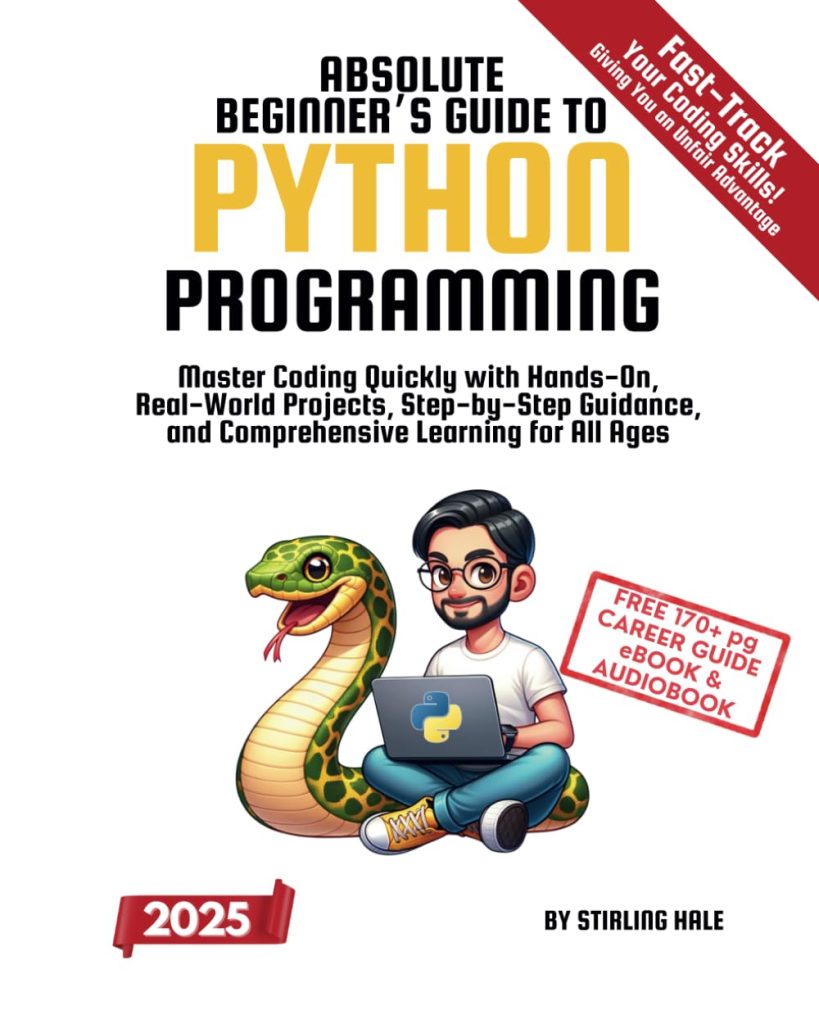In TensorFlow, variables are used to represent mutable state during the execution of a computational graph. They are typically used to store and update model parameters, such as weights and biases in neural networks, during the training process. Variables are persistent and their values are maintained across multiple sessions or runs of the computational graph.
TensorFlow variables are different from regular Python variables in that they are managed by the TensorFlow runtime and can be placed on different devices (e.g., CPU or GPU) for efficient computation. They also support various initialization strategies and can be easily saved and restored during model checkpointing.
Understanding and working with TensorFlow variables is important for building and training machine learning models using the TensorFlow library. In the following sections, we will explore how to create, initialize, and update TensorFlow variables using the tf.Variable class.
import tensorflow as tf # Create a TensorFlow variable my_variable = tf.Variable(0.0, name="my_variable") # Print the variable print(my_variable) # Output: <tf.Variable 'my_variable:0' shape=() dtype=float32, numpy=0.0>
In the above example, we import the TensorFlow library and create a TensorFlow variable named my_variable with an initial value of 0.0 and a name “my_variable”. When we print the variable, we can see its name, shape, data type, and the initial value represented as a NumPy array.
Creating TensorFlow Variables with tf.Variable
To create a TensorFlow variable, you can use the tf.Variable class. This class takes several arguments to define the properties of the variable, such as its initial value, data type, and optional name. Here’s an example:
import tensorflow as tf # Create a scalar variable with an initial value of 1.0 scalar_variable = tf.Variable(1.0, name="scalar_variable") # Create a vector variable with an initial value of [1.0, 2.0, 3.0] vector_variable = tf.Variable([1.0, 2.0, 3.0], name="vector_variable") # Create a matrix variable with an initial value of [[1.0, 2.0], [3.0, 4.0]] matrix_variable = tf.Variable([[1.0, 2.0], [3.0, 4.0]], name="matrix_variable")
In the above example, we create three different variables: a scalar variable, a vector variable, and a matrix variable. The initial values of these variables are specified as arguments to the tf.Variable constructor.
It’s important to note that when you create a TensorFlow variable, it’s not immediately initialized with the provided initial value. Instead, TensorFlow creates a placeholder for the variable, and the actual initialization happens later when you run the computational graph.
You can also create variables with specific data types by passing the dtype parameter to the tf.Variable constructor. For example:
import tensorflow as tf # Create an integer variable with an initial value of 10 integer_variable = tf.Variable(10, dtype=tf.int32, name="integer_variable") # Create a boolean variable with an initial value of True boolean_variable = tf.Variable(True, dtype=tf.bool, name="boolean_variable")
In the above example, we create an integer variable and a boolean variable with their respective data types specified using the dtype parameter.
TensorFlow variables are commonly used to represent trainable parameters in machine learning models, such as weights and biases in neural networks. By creating variables, you can update their values during the training process using optimization algorithms like gradient descent.
Initializing TensorFlow Variables
To initialize TensorFlow variables, you need to use the tf.compat.v1.global_variables_initializer() function. This function returns an operation that, when executed, initializes all the variables in the current default graph with their initial values. Here’s an example:
import tensorflow as tf
# Create some variables
x = tf.Variable(0.0, name="x")
y = tf.Variable(0.0, name="y")
# Initialize the variables
init_op = tf.compat.v1.global_variables_initializer()
# Start a TensorFlow session
with tf.compat.v1.Session() as sess:
# Run the initialization operation
sess.run(init_op)
# Print the initial values of the variables
print("x: {}".format(x.eval(session=sess))) # Output: x: 0.0
print("y: {}".format(y.eval(session=sess))) # Output: y: 0.0
In the above example, we first create two variables, x and y, with initial values of 0.0. Then, we create an initialization operation using tf.compat.v1.global_variables_initializer(). Inside a TensorFlow session, we run the initialization operation using sess.run(init_op). This initializes all the variables in the graph with their initial values. Finally, we evaluate and print the values of x and y using the eval() method.
If you have a large number of variables, you can also initialize them selectively using the tf.compat.v1.variables_initializer() function. This function takes a list or tuple of variables as an argument and returns an operation that initializes only those variables. Here’s an example:
import tensorflow as tf
# Create some variables
w = tf.Variable(0.0, name="w")
x = tf.Variable(0.0, name="x")
y = tf.Variable(0.0, name="y")
z = tf.Variable(0.0, name="z")
# Initialize only w and x
init_op = tf.compat.v1.variables_initializer([w, x])
# Start a TensorFlow session
with tf.compat.v1.Session() as sess:
# Run the initialization operation
sess.run(init_op)
# Print the initial values of the variables
print("w: {}".format(w.eval(session=sess))) # Output: w: 0.0
print("x: {}".format(x.eval(session=sess))) # Output: x: 0.0
print("y: {}".format(y.eval(session=sess))) # Output: y: 0.0 (not initialized)
print("z: {}".format(z.eval(session=sess))) # Output: z: 0.0 (not initialized)
In this example, we create four variables: w, x, y, and z. We then initialize only w and x using the tf.compat.v1.variables_initializer() function, passing a list containing these two variables. After running the initialization operation, we can see that w and x are initialized with their initial values, while y and z are not initialized and have their default values (0.0 for floating-point variables).
It is important to initialize variables before using them in computations or attempting to update their values. Failing to initialize variables can lead to errors or unexpected behavior in your TensorFlow program.
Updating TensorFlow Variables
In TensorFlow, variables are mutable tensors that can be updated during the execution of a computational graph. Updating variables is an important step in many machine learning algorithms, especially during the training process of neural networks, where the weights and biases need to be adjusted based on the optimization algorithm.
To update a TensorFlow variable, you can use the assign operation provided by the tf.assign() function. This function takes two arguments: the variable to be updated and the new value to assign to the variable. Here’s an example:
import tensorflow as tf
# Create a variable
x = tf.Variable(0.0, name="x")
# Create an operation to update the variable
update_op = tf.assign(x, 10.0)
# Start a TensorFlow session
with tf.Session() as sess:
# Initialize the variable
sess.run(tf.global_variables_initializer())
# Print the initial value of the variable
print("Initial value of x: {}".format(x.eval(session=sess))) # Output: Initial value of x: 0.0
# Update the variable
sess.run(update_op)
# Print the updated value of the variable
print("Updated value of x: {}".format(x.eval(session=sess))) # Output: Updated value of x: 10.0
In the above example, we create a variable x with an initial value of 0.0. We then create an update operation using tf.assign(x, 10.0), which assigns the value 10.0 to the variable x. Inside a TensorFlow session, we first initialize the variable using tf.global_variables_initializer(), and then run the update operation using sess.run(update_op). Finally, we evaluate and print the updated value of x.
You can also update variables using mathematical operations. TensorFlow provides various arithmetic operations that can be applied to variables. Here’s an example of incrementing a variable by a constant value:
import tensorflow as tf
# Create a variable
x = tf.Variable(1.0, name="x")
# Create an operation to increment the variable
increment_op = tf.assign_add(x, 2.0)
# Start a TensorFlow session
with tf.Session() as sess:
# Initialize the variable
sess.run(tf.global_variables_initializer())
# Print the initial value of the variable
print("Initial value of x: {}".format(x.eval(session=sess))) # Output: Initial value of x: 1.0
# Increment the variable
sess.run(increment_op)
# Print the updated value of the variable
print("Updated value of x: {}".format(x.eval(session=sess))) # Output: Updated value of x: 3.0
In this example, we create a variable x with an initial value of 1.0. We then create an increment operation using tf.assign_add(x, 2.0), which adds 2.0 to the value of x and assigns the result back to x. After initializing the variable and running the increment operation, we can see that the value of x has been updated to 3.0.
Updating variables is a fundamental operation in TensorFlow, especially when training machine learning models. During the training process, the model parameters (weights and biases) are updated based on the optimization algorithm and the gradients computed from the loss function. TensorFlow provides various optimization algorithms, such as gradient descent, Adam, and RMSProp, which can be used to update the variables automatically during training.