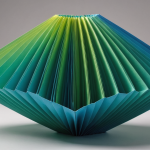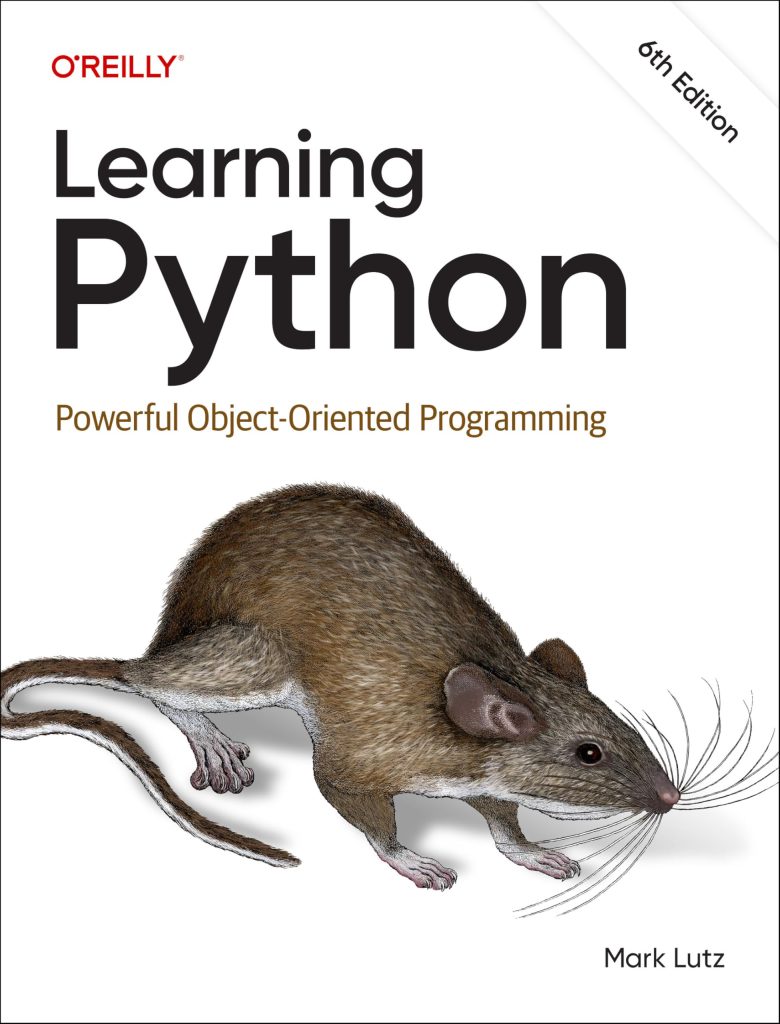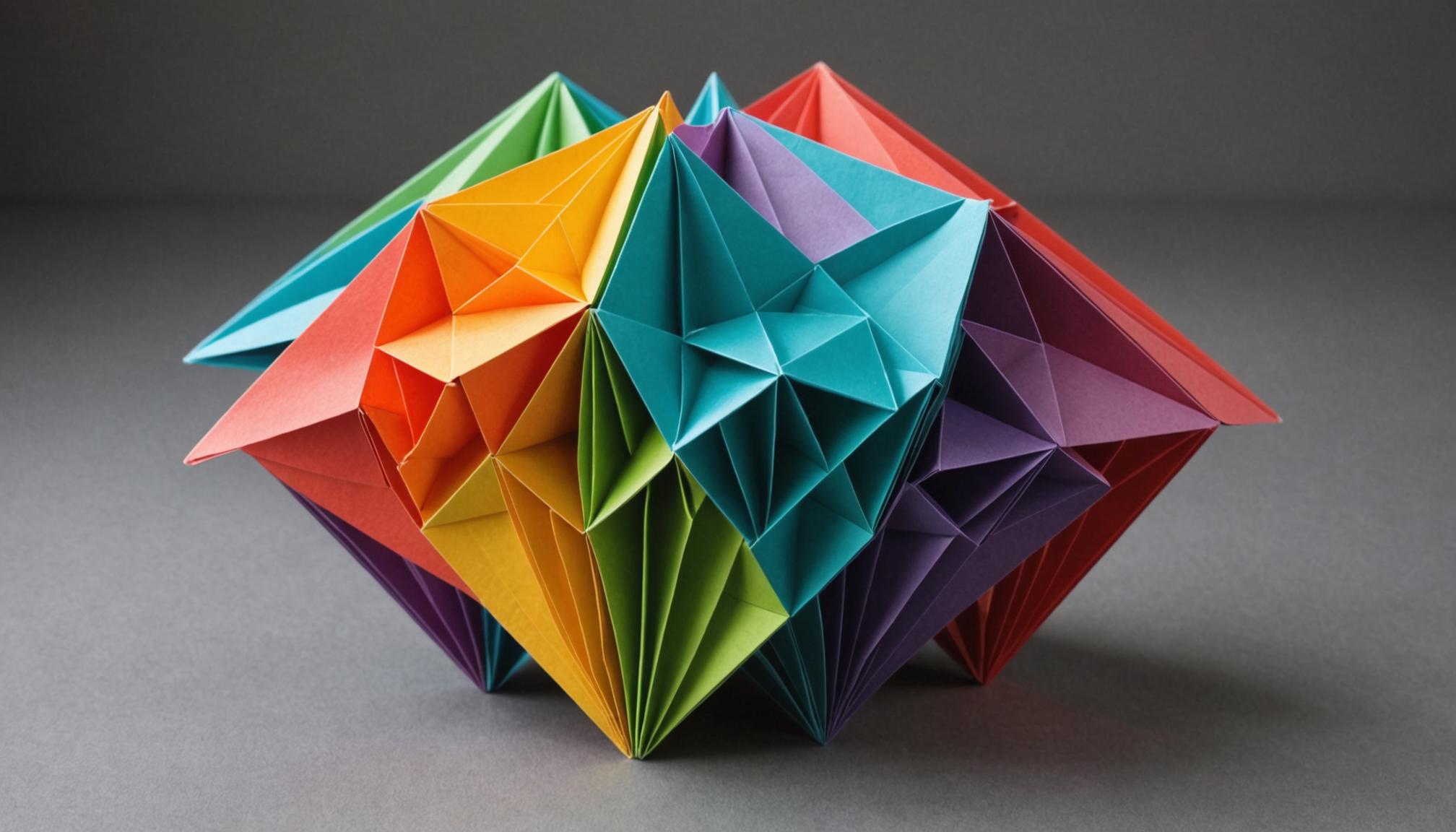
The json.tool module in Python serves as a bridge between the human mind and the structured world of JSON (JavaScript Object Notation). This module is a powerful utility that allows us to interact with JSON data right from the command line, transforming raw JSON strings into a more consumable format. Its very essence is to facilitate the understanding and manipulation of JSON, a format that has become ubiquitous in web APIs and configuration files.
At its core, json.tool is a command-line interface (CLI) tool that leverages the capabilities of the built-in json library. It allows users to validate and pretty-print JSON data, making it accessible and easy to read. Imagine a world where data flows between systems as if it were a conversation, with json.tool acting as an interpreter, ensuring that both parties understand each other.
To utilize json.tool, one might invoke it through the command line, passing JSON data either directly or through a file. This process is akin to sending a message through a well-defined channel, where the structure of the message is paramount. Think this simpler example:
echo '{"name": "Alice", "age": 30}' | python -m json.tool
Here, the command takes a simple JSON string and pipes it into the json.tool module, which then processes the string. The output is a neatly formatted version of the JSON data:
{
"name": "Alice",
"age": 30
}
This transformation is not merely cosmetic; it allows the user to grasp the structure of the data at a glance, revealing the underlying relationships and hierarchies. The elegance of json.tool lies in its ability to turn complex data into something visually comprehensible, akin to turning a tangled web of thoughts into a coherent narrative.
Moreover, json.tool doesn’t just stop at formatting. It also provides a mechanism for validating JSON data. If the input JSON is malformed or does not adhere to the expected structure, json.tool will raise an error, serving as a vigilant guardian that ensures data integrity. This can be exemplified by passing an incorrect JSON string:
echo '{"name": "Alice", "age": 30' | python -m json.tool
The response from json.tool would indicate a syntax error, alerting the user to the need for correction:
Expecting '}'
Such feedback very important, as it empowers users to rectify mistakes before they propagate through larger systems, ensuring a smoother operation in the context of data interchange.
In this way, json.tool acts not only as a formatter and validator but also as an educational tool for those venturing into the intricate domain of JSON. It allows one to see the invisible structures that underlie the data we often take for granted, fostering a deeper understanding of the information we interact with daily.
Common Use Cases for json.tool
In the vast landscape of data manipulation and interaction, the json.tool module finds its niche with a plethora of common use cases that elevate its utility beyond mere formatting. One might envision it as a Swiss Army knife for JSON, equipped to handle various scenarios with aplomb. Let us explore some of the most prevalent applications of json.tool, each illuminating a different facet of its capabilities.
First and foremost, json.tool excels in the sphere of debugging. When developers grapple with APIs returning JSON responses, they often find themselves in a quagmire of nested data structures. A quick invocation of json.tool can bring clarity to this chaos. Ponder the scenario where one retrieves a JSON response from an API:
curl -s "https://api.example.com/data" | python -m json.tool
This command fetches data from the API, piping it directly into json.tool, which transforms the raw output into a readable format. The result is akin to illuminating a darkened room, revealing the intricate layout of the data:
{
"results": [
{
"id": 1,
"name": "Item A",
"attributes": {
"color": "red",
"size": "medium"
}
},
{
"id": 2,
"name": "Item B",
"attributes": {
"color": "blue",
"size": "large"
}
}
],
"status": "success"
}
With this newfound clarity, developers can discern relationships, identify anomalies, and debug issues with greater ease.
Moreover, json.tool serves as an invaluable companion for configuration management. In the age of cloud computing and microservices, configuration files are often written in JSON. When changes are made, ensuring the integrity and readability of these configurations becomes paramount. A simple command can validate and format the configuration file:
cat config.json | python -m json.tool
This not only checks for syntax errors but also provides a visually structured representation of the configuration, making it easier to spot discrepancies or misconfigurations that could lead to operational hiccups.
Another prominent use case involves data ingestion and transformation. In the sphere of data pipelines, where JSON files serve as the currency of data exchange, json.tool can streamline the process of preparing data for further analysis. Imagine a scenario where one needs to validate multiple JSON files before processing them:
for file in *.json; do cat "$file" | python -m json.tool; done
This loop validates each JSON file in the current directory, ensuring that all data is in proper order before it flows into the data processing stage. By catching errors early in the pipeline, json.tool acts as a sentinel, safeguarding downstream processes from the pernicious effects of malformed data.
Furthermore, json.tool can also facilitate educational pursuits. For those embarking on their journey into the world of JSON, using json.tool to prettify examples can foster a deeper understanding of the format. As one studies various data structures, seeing them neatly formatted can ignite a spark of comprehension, transforming confusion into clarity.
Thus, whether it be debugging API responses, validating configurations, preparing data for analysis, or enhancing educational experiences, json.tool is a versatile ally in the complex dance of data. Its common use cases not only exemplify its functionality but also reveal its role as an essential tool in the modern programmer’s toolkit, bridging the gap between the chaos of raw data and the order of structured information.
How to Format JSON Output with json.tool
When it comes to the art of formatting JSON output using json.tool, one might consider of it as the painter’s brush, carefully applying strokes to create a masterpiece out of chaotic data. The command-line tool specializes in taking the raw, often unwieldy, JSON strings and transforming them into a visually appealing and easily navigable format. This process is not just about aesthetics; it is about clarity and understanding, akin to how a well-structured sentence can convey meaning more effectively than a jumble of words.
Formatting JSON Output
To format JSON output using json.tool, one can leverage a simple pipeline that connects the data source to the formatter. The beauty of this process lies in its simplicity; with just a few keystrokes, one can transform a cryptic JSON string into a beautifully indented structure that reveals the relationships among its components. Think the example:
echo '{"user": {"name": "Bob", "age": 25}, "active": true}' | python -m json.tool
Upon execution, the output appears as follows:
{
"user": {
"name": "Bob",
"age": 25
},
"active": true
}
Notice how the structure emerges with clarity: the nested “user” object is now easily distinguishable from the “active” boolean. Each layer of the data is revealed, allowing the observer to appreciate the hierarchy and relationships that would otherwise be obscured in a single-line format. The indentation acts as a guide, leading the eye through the data’s labyrinthine paths.
But json.tool’s prowess does not end here. It also offers the option to read directly from a file, enabling users to format larger datasets with ease. For example, if one has a JSON file named data.json, the command would be:
python -m json.tool data.json
This command takes the contents of data.json and presents it in a neatly formatted manner, allowing for effortless examination. Here, the tool acts as both reader and interpreter, transforming the often cryptic language of machine-readable JSON into a format this is more human-friendly.
Using the Power of Pipes
The command line is a powerful environment where tools can be strung together like pearls on a necklace. json.tool fits perfectly into this ecosystem, allowing for the chaining of commands to create a workflow that’s both efficient and effective. For instance, one might combine it with curl to fetch JSON data from an API and format it simultaneously:
curl -s "https://api.example.com/data" | python -m json.tool
In this scenario, the raw output from the API is immediately piped into json.tool, which formats it on the fly. This seamless integration exemplifies the beauty of command-line utilities working in concert, transforming the user’s experience into one that is fluid and intuitive.
The Essence of Clarity
Ultimately, the act of formatting JSON output using json.tool transcends mere technical execution. It embodies a philosophy of clarity and understanding in data representation. Driven by renewed attention to where data is often a tangled web, json.tool acts as a beacon, illuminating the path forward for developers, data analysts, and curious minds alike.
Whether one is debugging, validating, or simply exploring the intricacies of JSON, the formatting capabilities of json.tool serve as a reminder: even in the most complex structures, there exists a beauty waiting to be unveiled, a narrative yearning to be told. Embracing this tool is to embrace a clearer, more comprehensible reality where data flows as a shared language, bridging the gap between machine and human understanding.
Validating JSON Data Using json.tool
Within the scope of data validation, json.tool emerges as a robust ally, ensuring that the JSON we engage with is not only well-formed but also adheres to the syntactic rules that govern its structure. The act of validating JSON is akin to a meticulous inspection, where every character, every comma, and every brace is scrutinized for correctness. This serves a dual purpose: it protects the integrity of our data and enhances our understanding of the format itself.
When we pass JSON data through json.tool, we are not merely formatting it; we are engaging in a dialogue with the data. This dialogue can reveal hidden flaws, much like a conversation that uncovers misunderstandings. For example, think a JSON string that’s missing an important closing brace:
echo '{"name": "Alice", "age": 30' | python -m json.tool
Upon executing this command, json.tool responds with a clear and concise error message:
Expecting '}'
This feedback is invaluable, as it points directly to the nature of the error, allowing the user to make the necessary corrections. In a sense, json.tool acts as both a teacher and a mentor, guiding us through the intricacies of JSON syntax. The errors it highlights are not mere nuisances; they are opportunities for learning and growth, encouraging a deeper familiarity with the data’s structure.
Moreover, the validation process can be seamlessly integrated into workflows where JSON data is frequently handled. Imagine a situation where one is processing multiple files as part of a larger data pipeline. By incorporating json.tool into a script, one can validate each file in real time:
for file in *.json; do cat "$file" | python -m json.tool; done
This loop will attempt to validate each JSON file found in the current directory, outputting either a nicely formatted representation of the valid data or an error message for any malformed entries. The beauty of this approach lies in its efficiency; by catching errors early, json.tool helps to prevent cascading failures that might occur later in the processing stage.
In a more interactive context, json.tool can also be employed to validate JSON data entered via standard input. This capability invites spontaneous exploration and experimentation, allowing users to test snippets of JSON quickly:
echo '{"key": "value", "list": [1, 2, 3]}' | python -m json.tool
The feedback from json.tool is immediate, providing both validation and formatting in one fell swoop. This interaction is emblematic of the dialogic nature of programming, where each command can lead to new insights and learning.
Ultimately, validating JSON data using json.tool is a practice steeped in the philosophy of precision and clarity. As we traverse the landscape of data, it serves as a reminder that behind every JSON object lies a structure waiting to be understood. Through validation, we not only safeguard our applications but also cultivate an appreciation for the art of data representation, transforming the mundane task of error-checking into an enlightening journey through the world of JSON.
Advanced Features and Customization Options
As the exploration of json.tool deepens, we uncover a trove of advanced features and customization options that elevate our command-line interaction with JSON data to new heights. Much like an artist refining their technique, these options allow users to sculpt their experience, tailoring json.tool to meet their unique needs and preferences. The command-line interface is not merely a tool; it is a canvas upon which one can paint their data manipulation desires.
One of the most intriguing aspects of json.tool is its ability to accept input from various sources—not just standard input or files, but also through the graceful embrace of pipes. This flexibility is akin to an open conversation, where data can flow freely between different processes. When you invoke json.tool with a file, the command looks like this:
python -m json.tool input.json
Should you wish to redirect the output to a different file, the `>` operator comes into play, allowing for the easy preservation of formatted data:
python -m json.tool input.json > formatted_output.json
This ability to capture the output transforms json.tool into not just a viewer, but a creator—a facilitator of structured data that can be saved and shared with others, enhancing collaboration and understanding.
Moreover, json.tool is not limited to simple formatting and validation. Its advanced features open the door to the nuanced world of JSON manipulation. For those who find themselves frequently working with JSON data, creating aliases or shell scripts can streamline repetitive tasks. Imagine defining a custom command that formats and validates JSON with a single stroke, like so:
alias jsonfmt='python -m json.tool'
This small but powerful command can be added to your shell configuration, so that you can invoke the formatting tool with ease. Now, any JSON data can be examined in a heartbeat:
echo '{"name": "Alice", "age": 30}' | jsonfmt
As we delve deeper, we find that json.tool also accommodates the need for error handling in a more sophisticated manner. For instance, one might wish to suppress error messages that clutter the terminal during batch processing. By redirecting standard error output, users can maintain a clean workspace:
for file in *.json; do cat "$file" | jsonfmt 2>/dev/null; done
This command processes each JSON file silently, allowing only successfully formatted data to grace the terminal. Such customization options reflect a deeper understanding of the user’s environment, turning the command line into an elegant symphony where each note contributes to a harmonious workflow.
Furthermore, as users grow more adept, the exploration of additional JSON processing libraries becomes a tantalizing possibility. Integrating json.tool with libraries like jq, a lightweight and flexible command-line JSON processor, can yield powerful results. For instance, one could slice and dice JSON data before passing it to json.tool for formatting:
cat data.json | jq '.' | jsonfmt
In this manner, json.tool becomes part of a larger ecosystem of data manipulation tools, illustrating the beauty of modular programming practices where each tool enhances the capabilities of the others.
Ultimately, the advanced features and customization options of json.tool invite users to engage more profoundly with the data they manipulate. Reflecting the renewed demand for where JSON is omnipresent, this command-line utility offers a unique opportunity to not only format and validate but to explore the very essence of data representation. Through its myriad possibilities, json.tool empowers users to become not just passive consumers of data, but active participants in the grand narrative of data interchange.