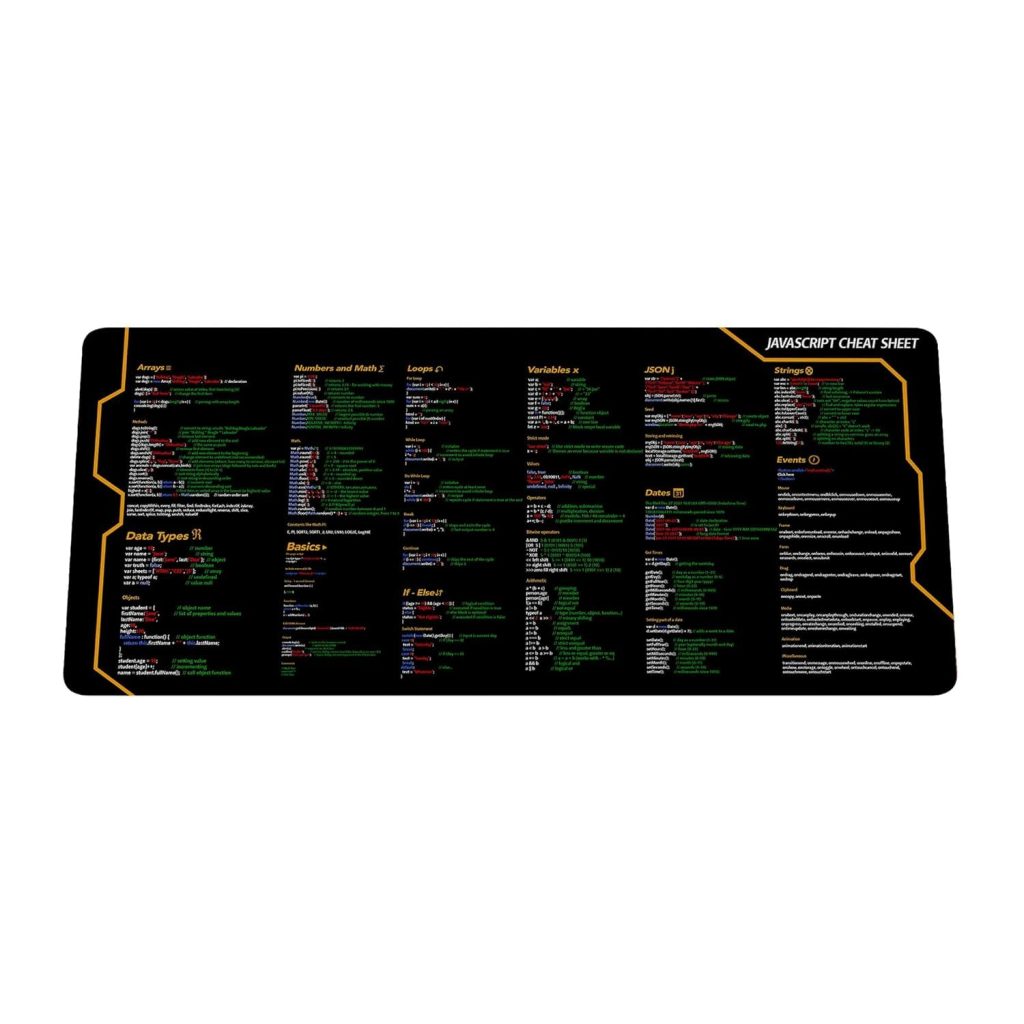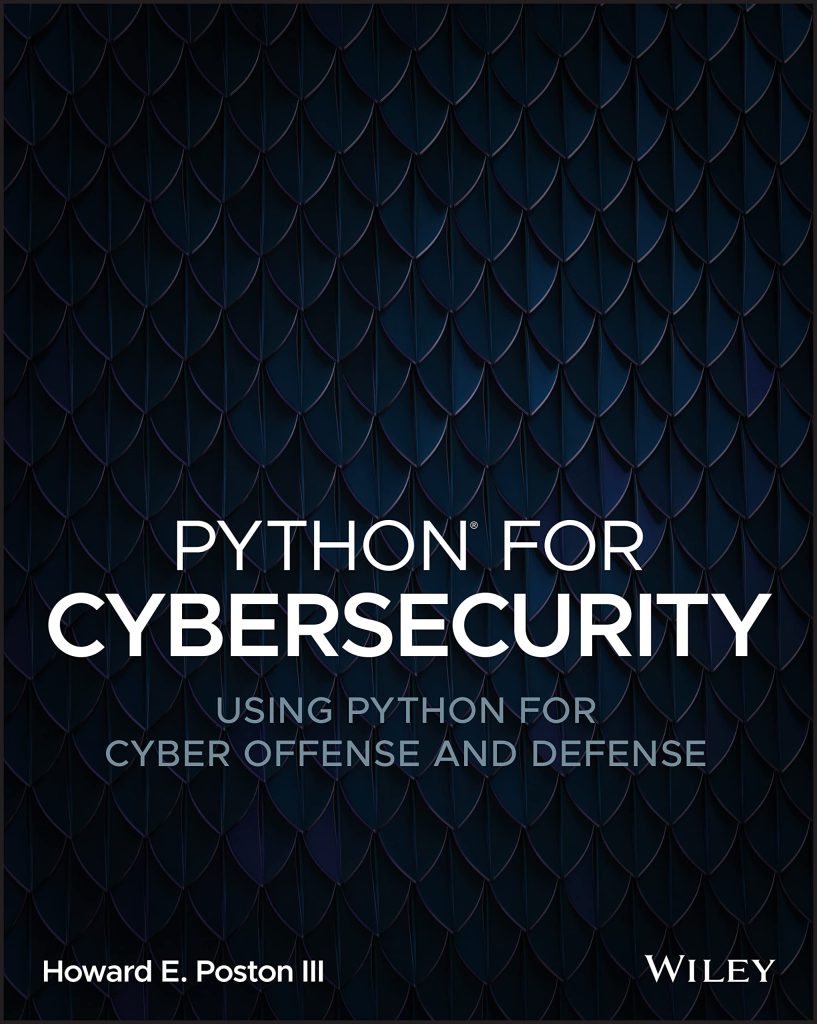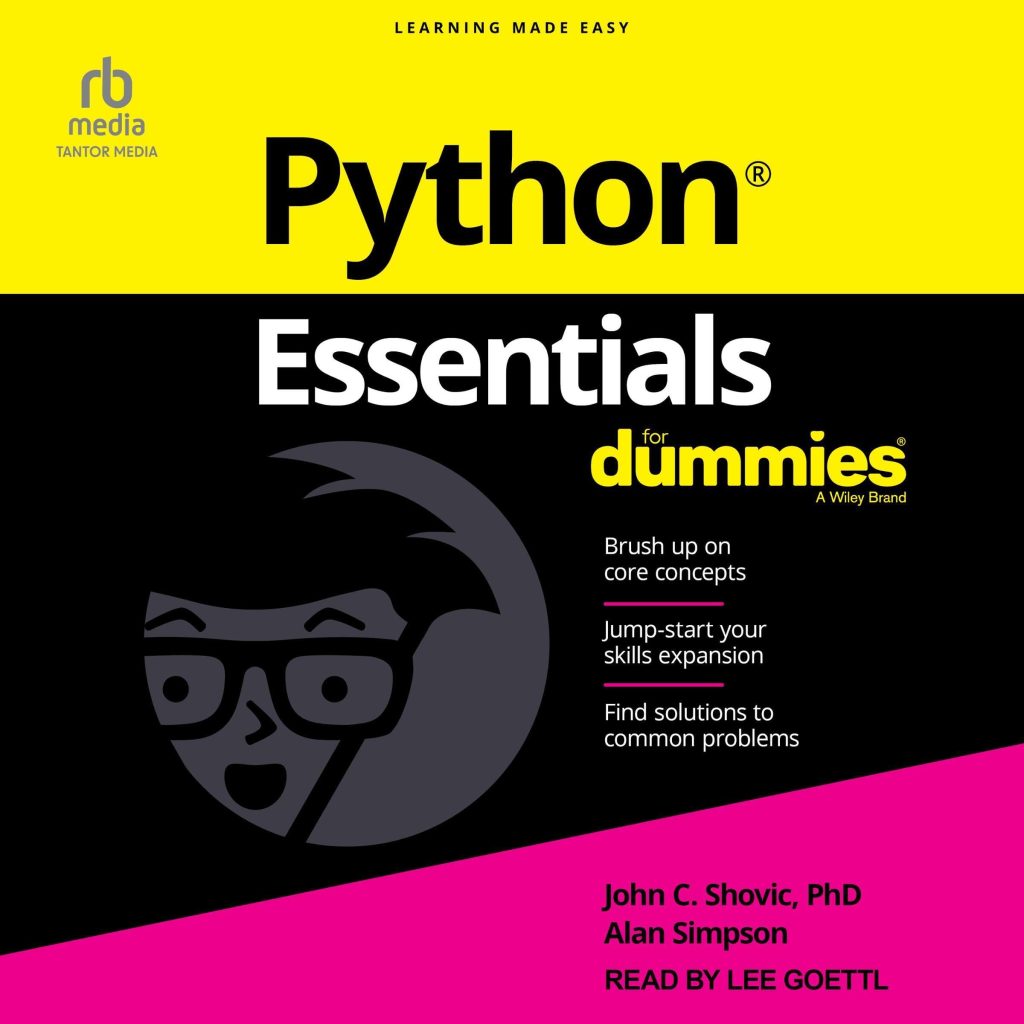The socket.getaddrinfo() function is a powerful tool in Python’s socket module that helps resolve hostnames and service names into address information. This function is essential for network programming, as it provides a flexible and portable way to obtain the necessary information for creating network connections.
At its core, socket.getaddrinfo() translates host and port combinations into a list of 5-tuples containing all the information needed to create a socket and establish a connection. This abstraction allows developers to write network code that works across different address families, such as IPv4 and IPv6, without having to worry about the underlying details.
One of the key advantages of using socket.getaddrinfo() is its ability to handle multiple network protocols and address families at once. This makes it particularly useful in environments where both IPv4 and IPv6 are supported, as it can return information for both protocols in a single call.
Here’s a basic example of how to use socket.getaddrinfo():
import socket
host = 'www.example.com'
port = 80
try:
addr_info = socket.getaddrinfo(host, port)
print(f"Address info for {host}:{port}")
for info in addr_info:
print(info)
except socket.gaierror as e:
print(f"Error resolving address: {e}")
This code snippet demonstrates how to retrieve address information for a given host and port. The function returns a list of tuples, each containing details about a possible connection method.
Understanding socket.getaddrinfo() very important for several reasons:
- It provides a consistent interface across different platforms and operating systems.
- It supports multiple address families and socket types, making your code more versatile.
- It handles the complexities of DNS lookups and service name resolution.
- It provides meaningful errors when address resolution fails, allowing for robust error handling in your applications.
By using socket.getaddrinfo(), developers can create more robust and flexible network applications that can adapt to various network environments and configurations. This function serves as a foundation for many higher-level networking libraries and frameworks in Python, making it an essential tool in any network programmer’s toolkit.
Overview of socket addresses
Socket addresses are fundamental to network programming, serving as identifiers for network endpoints. They consist of two main components: an IP address and a port number. In the context of socket.getaddrinfo(), understanding these addresses very important for proper network communication.
There are two primary types of IP addresses:
- A 32-bit address typically represented in dotted-decimal notation (e.g., 192.168.1.1).
- A 128-bit address usually written in hexadecimal notation with colons (e.g., 2001:0db8:85a3:0000:0000:8a2e:0370:7334).
Port numbers are 16-bit unsigned integers ranging from 0 to 65535, with well-known ports typically below 1024.
In Python, socket addresses are often represented as tuples. For IPv4, the format is (host, port), while for IPv6, it’s (host, port, flowinfo, scopeid). The socket.getaddrinfo() function abstracts these differences, returning a consistent format regardless of the address family.
Here’s an example demonstrating how to work with different address families:
import socket
def print_address_info(host, port):
for family in (socket.AF_INET, socket.AF_INET6):
try:
results = socket.getaddrinfo(host, port, family=family)
for result in results:
family, socktype, proto, canonname, sockaddr = result
print(f"Family: {family}")
print(f"Socket address: {sockaddr}")
print("---")
except socket.gaierror:
print(f"No {socket.AddressFamily(family).name} address found")
print("---")
print_address_info("example.com", 80)
This code attempts to resolve both IPv4 and IPv6 addresses for a given host and port. It demonstrates how socket.getaddrinfo() handles different address families and returns appropriate socket addresses.
Understanding socket addresses especially important when working with socket.getaddrinfo() because:
- It helps in selecting the appropriate address family and socket type for your application.
- It allows you to handle both IPv4 and IPv6 connections efficiently.
- It allows you to parse and use the returned socket addresses correctly in your network code.
When working with socket addresses, it’s important to consider network address translation (NAT), firewalls, and other network configurations that may affect how addresses are interpreted and used. Always ensure that your application can handle various address formats and potential errors in address resolution.
Parameters of socket.getaddrinfo
The socket.getaddrinfo() function accepts several parameters that allow you to customize its behavior and filter the results. Let’s explore each parameter in detail:
1. host: That’s a string representing the hostname or IP address to resolve. It can be a domain name (e.g., ‘example.com’), an IPv4 address (e.g., ‘192.168.1.1’), an IPv6 address (e.g., ‘2001:db8::1’), or None. If set to None, it typically represents the local host.
2. port: This can be a string service name (e.g., ‘http’), an integer port number (e.g., 80), or None. When None, it means any port.
3. family: Specifies the address family. Common values include:
- Allow any address family (default)
- IPv4 only
- IPv6 only
4. type: Specifies the socket type. Common values include:
- TCP sockets
- UDP sockets
- Any socket type (default)
5. proto: Specifies the protocol. Common values include:
- Default protocol for the specified family and type
- TCP protocol
- UDP protocol
6. flags: A bit mask that can modify the behavior of getaddrinfo(). Some common flags are:
- Return a socket suitable for binding (usually for servers)
- Return the canonical name of the host
- Prevent hostname resolution, only accept IP addresses
Here’s an example demonstrating how to use these parameters:
import socket
def get_addr_info(host, port, family=socket.AF_UNSPEC, type=0, proto=0, flags=0):
try:
results = socket.getaddrinfo(host, port, family, type, proto, flags)
for res in results:
family, type, proto, canonname, sockaddr = res
print(f"Family: {socket.AddressFamily(family).name}")
print(f"Type: {socket.SocketKind(type).name}")
print(f"Proto: {proto}")
print(f"Canonical name: {canonname}")
print(f"Socket address: {sockaddr}")
print("---")
except socket.gaierror as e:
print(f"Error: {e}")
# Example 1: Default parameters
print("Default parameters:")
get_addr_info('example.com', 80)
# Example 2: IPv4 only, TCP
print("nIPv4 only, TCP:")
get_addr_info('example.com', 80, family=socket.AF_INET, type=socket.SOCK_STREAM)
# Example 3: With AI_CANONNAME flag
print("nWith AI_CANONNAME flag:")
get_addr_info('example.com', 80, flags=socket.AI_CANONNAME)
# Example 4: Numeric host only (no DNS resolution)
print("nNumeric host only:")
get_addr_info('93.184.216.34', 80, flags=socket.AI_NUMERICHOST)
This example demonstrates how different parameter combinations affect the output of socket.getaddrinfo(). By adjusting these parameters, you can fine-tune the function’s behavior to suit your specific networking needs, whether you are developing a client application or a server.
Understanding and properly using these parameters especially important for writing flexible and efficient network code that can handle various networking scenarios and requirements.
Return values of socket.getaddrinfo
Each tuple in the returned list contains the following elements:
- The address family (e.g., socket.AF_INET for IPv4 or socket.AF_INET6 for IPv6)
- The socket type (e.g., socket.SOCK_STREAM for TCP or socket.SOCK_DGRAM for UDP)
- The protocol number (usually 0, but can be socket.IPPROTO_TCP or socket.IPPROTO_UDP)
- The canonical name of the host (usually an empty string unless the AI_CANONNAME flag is used)
- A tuple containing the actual socket address, which varies depending on the address family
For IPv4 addresses, the sockaddr tuple consists of (address, port). For IPv6 addresses, it contains (address, port, flow info, scope id).
Here’s an example that demonstrates how to work with the return values of socket.getaddrinfo():
import socket
def explore_getaddrinfo_results(host, port):
try:
results = socket.getaddrinfo(host, port)
for res in results:
family, type, proto, canonname, sockaddr = res
print(f"Family: {socket.AddressFamily(family).name}")
print(f"Type: {socket.SocketKind(type).name}")
print(f"Protocol: {proto}")
print(f"Canonical name: {canonname}")
print(f"Socket address: {sockaddr}")
if family == socket.AF_INET:
addr, port = sockaddr
print(f" IPv4 Address: {addr}")
print(f" Port: {port}")
elif family == socket.AF_INET6:
addr, port, flow_info, scope_id = sockaddr
print(f" IPv6 Address: {addr}")
print(f" Port: {port}")
print(f" Flow Info: {flow_info}")
print(f" Scope ID: {scope_id}")
print("---")
except socket.gaierror as e:
print(f"Error: {e}")
# Example usage
explore_getaddrinfo_results("example.com", 80)
This code snippet provides a detailed breakdown of the information returned by socket.getaddrinfo(). It is particularly useful for understanding the structure of the return values and how to extract specific information from them.
Some important points to note about the return values:
- The function may return multiple results, especially if the host has both IPv4 and IPv6 addresses or supports multiple protocols.
- The order of the returned list is significant. It represents the recommended order for attempting connections.
- The canonname is typically an empty string unless the AI_CANONNAME flag is used in the function call.
- The sockaddr tuple’s structure depends on the address family, so it’s important to check the family before attempting to unpack it.
Understanding these return values is important for properly handling different network configurations and protocols in your applications. For example, you might use this information to:
- Implement fallback mechanisms (e.g., trying IPv6 first, then IPv4)
- Choose the appropriate socket type for your application (TCP vs UDP)
- Handle both IPv4 and IPv6 connections in a single application
- Retrieve the canonical name of a host for logging or display purposes
By carefully examining and using the information provided by socket.getaddrinfo(), you can create more robust and flexible networking code that can adapt to various network environments and configurations.
Examples of using socket.getaddrinfo
1. Basic usage for a client application:
import socket
def connect_to_server(host, port):
try:
# Get address info for the server
addrinfo = socket.getaddrinfo(host, port, family=socket.AF_INET, type=socket.SOCK_STREAM)
# Use the first result
family, type, proto, canonname, sockaddr = addrinfo[0]
# Create a socket and connect
sock = socket.socket(family, type, proto)
sock.connect(sockaddr)
print(f"Connected to {host}:{port}")
# Perform some operation (e.g., send a simple HTTP GET request)
sock.sendall(b"GET / HTTP/1.1rnHost: " + host.encode() + b"rnrn")
response = sock.recv(1024)
print(f"Received: {response[:50]}...")
sock.close()
except Exception as e:
print(f"Error: {e}")
connect_to_server("example.com", 80)
This example demonstrates how to use socket.getaddrinfo() to establish a connection to a server and perform a simple HTTP GET request.
2. Creating a simple echo server:
import socket
def start_echo_server(host, port):
try:
addrinfo = socket.getaddrinfo(host, port, family=socket.AF_INET, type=socket.SOCK_STREAM, flags=socket.AI_PASSIVE)
family, type, proto, canonname, sockaddr = addrinfo[0]
server_socket = socket.socket(family, type, proto)
server_socket.bind(sockaddr)
server_socket.listen(1)
print(f"Echo server listening on {host}:{port}")
while True:
client_socket, client_address = server_socket.accept()
print(f"Connection from {client_address}")
data = client_socket.recv(1024)
if data:
client_socket.sendall(data)
client_socket.close()
except Exception as e:
print(f"Error: {e}")
finally:
server_socket.close()
start_echo_server("", 8888)
This example shows how to use socket.getaddrinfo() to create a simple echo server that listens for incoming connections and echoes back any received data.
3. Handling both IPv4 and IPv6:
import socket
def get_all_addresses(host, port):
addresses = []
for family in (socket.AF_INET, socket.AF_INET6):
try:
addrinfo = socket.getaddrinfo(host, port, family=family)
for info in addrinfo:
family, type, proto, canonname, sockaddr = info
addresses.append((family, sockaddr))
except socket.gaierror:
pass
return addresses
def connect_to_first_available(host, port):
addresses = get_all_addresses(host, port)
for family, sockaddr in addresses:
try:
sock = socket.socket(family, socket.SOCK_STREAM)
sock.connect(sockaddr)
print(f"Connected to {sockaddr}")
return sock
except Exception as e:
print(f"Failed to connect to {sockaddr}: {e}")
raise Exception("Unable to connect to any address")
try:
sock = connect_to_first_available("example.com", 80)
sock.sendall(b"GET / HTTP/1.1rnHost: example.comrnrn")
response = sock.recv(1024)
print(f"Received: {response[:50]}...")
sock.close()
except Exception as e:
print(f"Error: {e}")
This example demonstrates how to use socket.getaddrinfo() to handle both IPv4 and IPv6 addresses, attempting to connect to the first available address.
4. Using flags to modify behavior:
import socket
def get_canonical_name(host, port):
try:
addrinfo = socket.getaddrinfo(host, port, flags=socket.AI_CANONNAME)
family, type, proto, canonname, sockaddr = addrinfo[0]
return canonname
except socket.gaierror as e:
return f"Error: {e}"
def get_numeric_address(host, port):
try:
addrinfo = socket.getaddrinfo(host, port, flags=socket.AI_NUMERICHOST)
family, type, proto, canonname, sockaddr = addrinfo[0]
return sockaddr[0]
except socket.gaierror as e:
return f"Error: {e}"
print(f"Canonical name: {get_canonical_name('www.example.com', 80)}")
print(f"Numeric address: {get_numeric_address('93.184.216.34', 80)}")
print(f"Error case: {get_numeric_address('www.example.com', 80)}")
This example showcases how to use different flags with socket.getaddrinfo() to modify its behavior, such as retrieving the canonical name or enforcing numeric host addresses.
These examples illustrate various practical applications of socket.getaddrinfo(), demonstrating its flexibility and power in handling different networking scenarios. By understanding and using these techniques, you can create more robust and versatile network applications in Python.
Common errors and troubleshooting
When working with socket.getaddrinfo(), you may encounter various errors and issues. Here are some common problems and troubleshooting tips:
1. socket.gaierror: Name or service not known
This error occurs when the hostname cannot be resolved. It could be due to network connectivity issues, DNS problems, or an incorrect hostname.
Troubleshooting:
- Check your internet connection
- Verify that the hostname is correct
- Try using an IP address instead of a hostname
- Check your DNS settings
Example:
import socket
def resolve_hostname(hostname):
try:
addrinfo = socket.getaddrinfo(hostname, None)
return addrinfo[0][4][0]
except socket.gaierror as e:
return f"Error: {e}"
print(resolve_hostname("www.example.com"))
print(resolve_hostname("non-existent-domain.com"))
2. socket.gaierror: Servname not supported for ai_socktype
This error occurs when the specified service name or port number is not valid for the given socket type.
Troubleshooting:
- Ensure that the port number is within the valid range (0-65535)
- Check that the service name is correct and supported
- Verify that the socket type is compatible with the service
Example:
import socket
def get_addr_info(host, port, socket_type):
try:
addrinfo = socket.getaddrinfo(host, port, type=socket_type)
return addrinfo[0][4]
except socket.gaierror as e:
return f"Error: {e}"
print(get_addr_info("example.com", "http", socket.SOCK_STREAM))
print(get_addr_info("example.com", "invalid_service", socket.SOCK_STREAM))
3. socket.gaierror: Address family not supported by protocol
This error occurs when trying to use an address family that’s not supported by the system or the specified protocol.
Troubleshooting:
- Check if the system supports the desired address family (e.g., IPv6)
- Ensure that the protocol is compatible with the address family
- Try using a different address family or protocol
Example:
import socket
def get_ipv6_addr(hostname):
try:
addrinfo = socket.getaddrinfo(hostname, None, family=socket.AF_INET6)
return addrinfo[0][4][0]
except socket.gaierror as e:
return f"Error: {e}"
print(get_ipv6_addr("www.example.com"))
print(get_ipv6_addr("ipv4only.arpa"))
4. TypeError: an integer is required (got type str)
This error occurs when passing a string instead of an integer for the port number.
Troubleshooting:
- Ensure that the port argument is an integer or a string representing a service name
- Convert string port numbers to integers using int()
Example:
import socket
def get_addr_info(host, port):
try:
if isinstance(port, str) and port.isdigit():
port = int(port)
addrinfo = socket.getaddrinfo(host, port)
return addrinfo[0][4]
except (socket.gaierror, TypeError) as e:
return f"Error: {e}"
print(get_addr_info("example.com", 80))
print(get_addr_info("example.com", "80"))
print(get_addr_info("example.com", "http"))
When troubleshooting socket.getaddrinfo() issues, it’s often helpful to use try-except blocks to catch specific exceptions and provide meaningful error messages. Additionally, you can use print statements or logging to debug the values of parameters and intermediate results.
Remember that some errors may be environment-specific, so always test your code in different network conditions and on various platforms to ensure robustness and portability.
Best practices for using socket.getaddrinfo
1. Use appropriate error handling:
Always wrap calls to socket.getaddrinfo() in try-except blocks to handle potential exceptions gracefully. This helps prevent your application from crashing due to network-related issues.
import socket
def get_address_info(host, port):
try:
return socket.getaddrinfo(host, port)
except socket.gaierror as e:
print(f"Error resolving {host}:{port} - {e}")
return None
2. Implement fallback mechanisms:
When possible, design your code to handle multiple address families (e.g., IPv4 and IPv6) and implement fallback mechanisms if the preferred option fails.
def connect_with_fallback(host, port):
for family in (socket.AF_INET6, socket.AF_INET):
try:
addr_info = socket.getaddrinfo(host, port, family=family, type=socket.SOCK_STREAM)
sock = socket.socket(addr_info[0][0], addr_info[0][1])
sock.connect(addr_info[0][4])
return sock
except socket.error:
continue
raise socket.error("Could not connect to host")
3. Use appropriate flags:
Utilize the flags parameter to customize the behavior of getaddrinfo() based on your specific needs. For example, use AI_PASSIVE for creating server sockets or AI_NUMERICHOST to prevent DNS lookups.
def create_server_socket(host, port):
addr_info = socket.getaddrinfo(host, port, family=socket.AF_UNSPEC, type=socket.SOCK_STREAM, flags=socket.AI_PASSIVE)
sock = socket.socket(addr_info[0][0], addr_info[0][1])
sock.bind(addr_info[0][4])
return sock
4. Cache results when appropriate:
If you are making frequent calls to getaddrinfo() with the same parameters, ponder caching the results to improve performance. However, be cautious with long-lived caches, as DNS records can change.
import functools
@functools.lru_cache(maxsize=100, ttl=300)
def cached_getaddrinfo(host, port):
return socket.getaddrinfo(host, port)
5. Be mindful of blocking behavior:
getaddrinfo() can block while performing DNS lookups. In applications that require high concurrency, consider using asynchronous alternatives or running getaddrinfo() in a separate thread.
import asyncio
async def async_getaddrinfo(host, port):
loop = asyncio.get_running_loop()
return await loop.getaddrinfo(host, port)
6. Validate input parameters:
Ensure that the input parameters to getaddrinfo() are valid to prevent unexpected errors. For example, check that port numbers are within the valid range.
def validate_and_getaddrinfo(host, port):
if isinstance(port, str):
if not port.isdigit():
raise ValueError("Port must be a number or a valid service name")
port = int(port)
if not 0 <= port <= 65535:
raise ValueError("Port number out of range")
return socket.getaddrinfo(host, port)
7. Use type hints for better code readability:
If you’re using Python 3.5+, consider adding type hints to your functions that use getaddrinfo(). This can improve code readability and catch potential type-related errors early.
from typing import List, Tuple, Any
def get_address_info(host: str, port: int) -> List[Tuple[int, int, int, str, Tuple[Any, ...]]]:
return socket.getaddrinfo(host, port)
8. Think using higher-level abstractions:
For many common use cases, think using higher-level networking libraries that abstract away the complexities of socket programming, such as the requests library for HTTP or asyncio for asynchronous networking.
By following these best practices, you can ensure that your use of socket.getaddrinfo() is robust, efficient, and maintainable across different network environments and configurations.