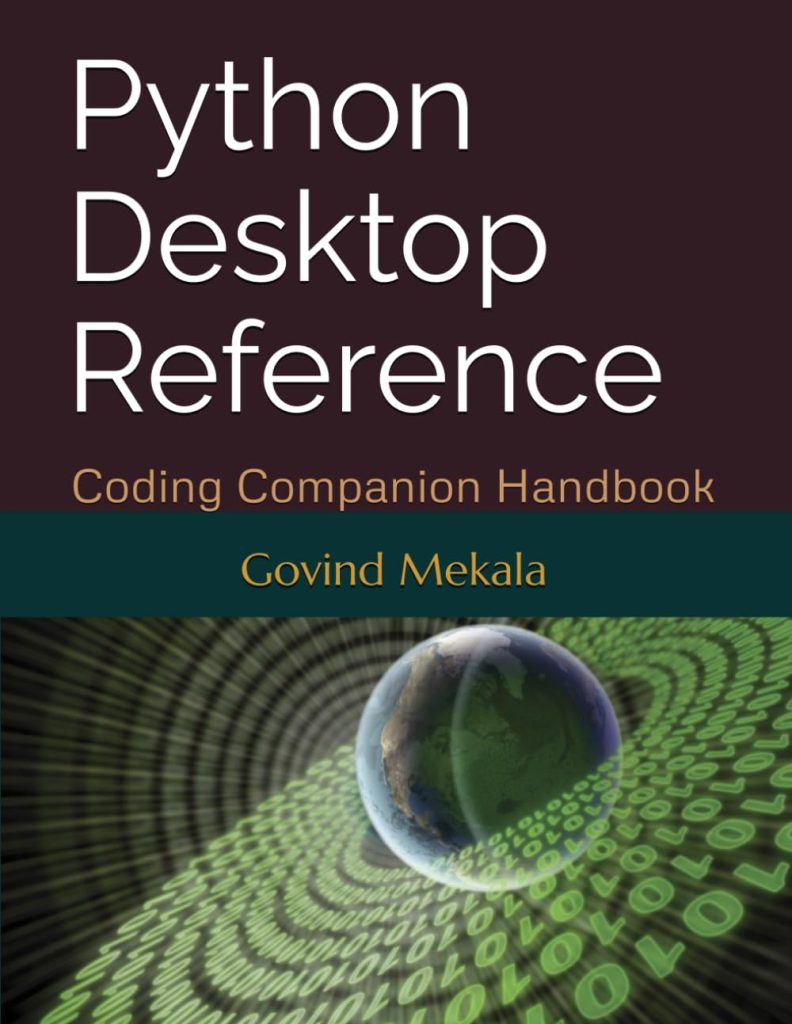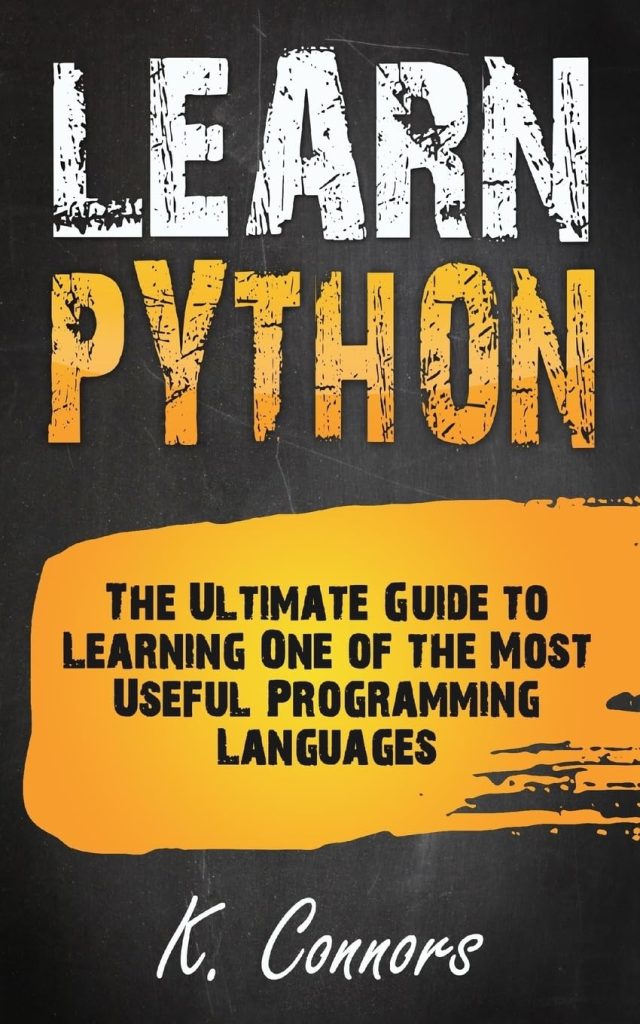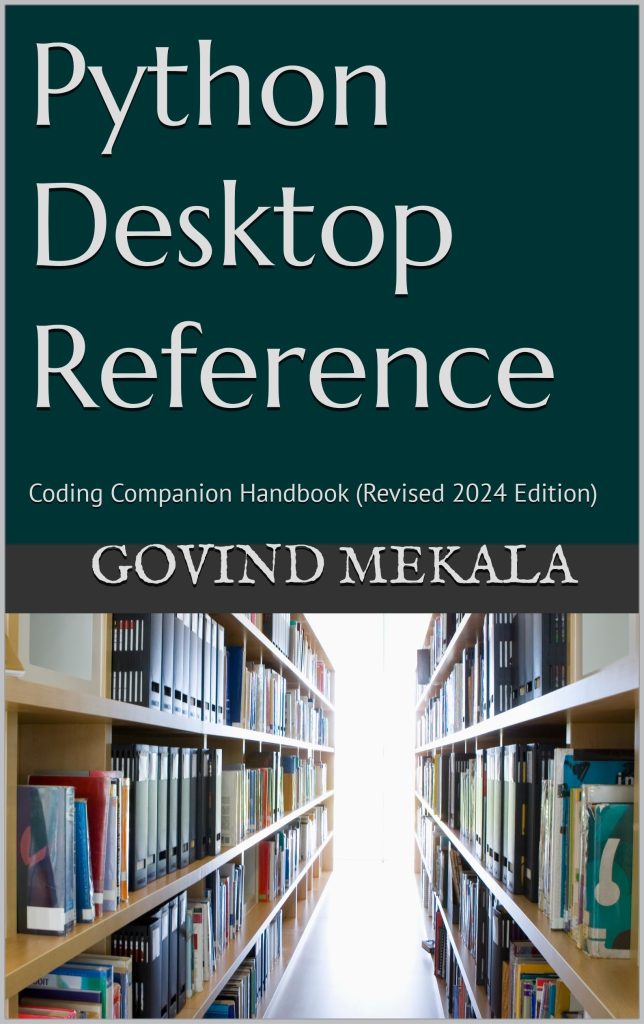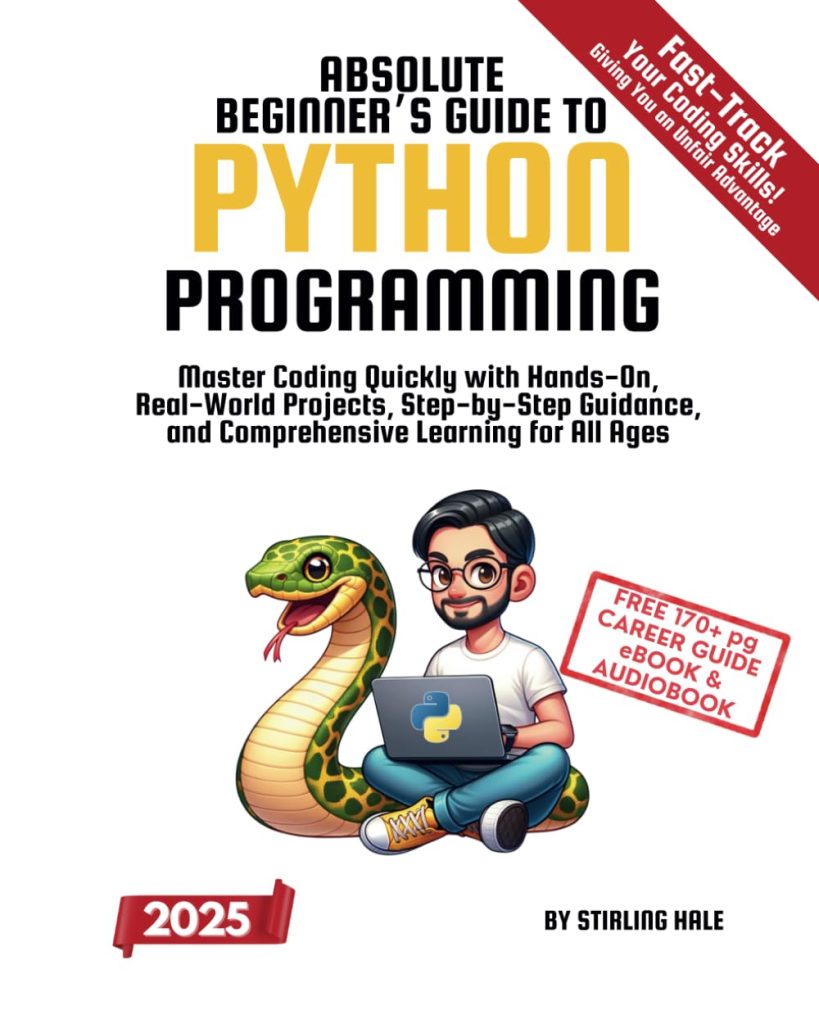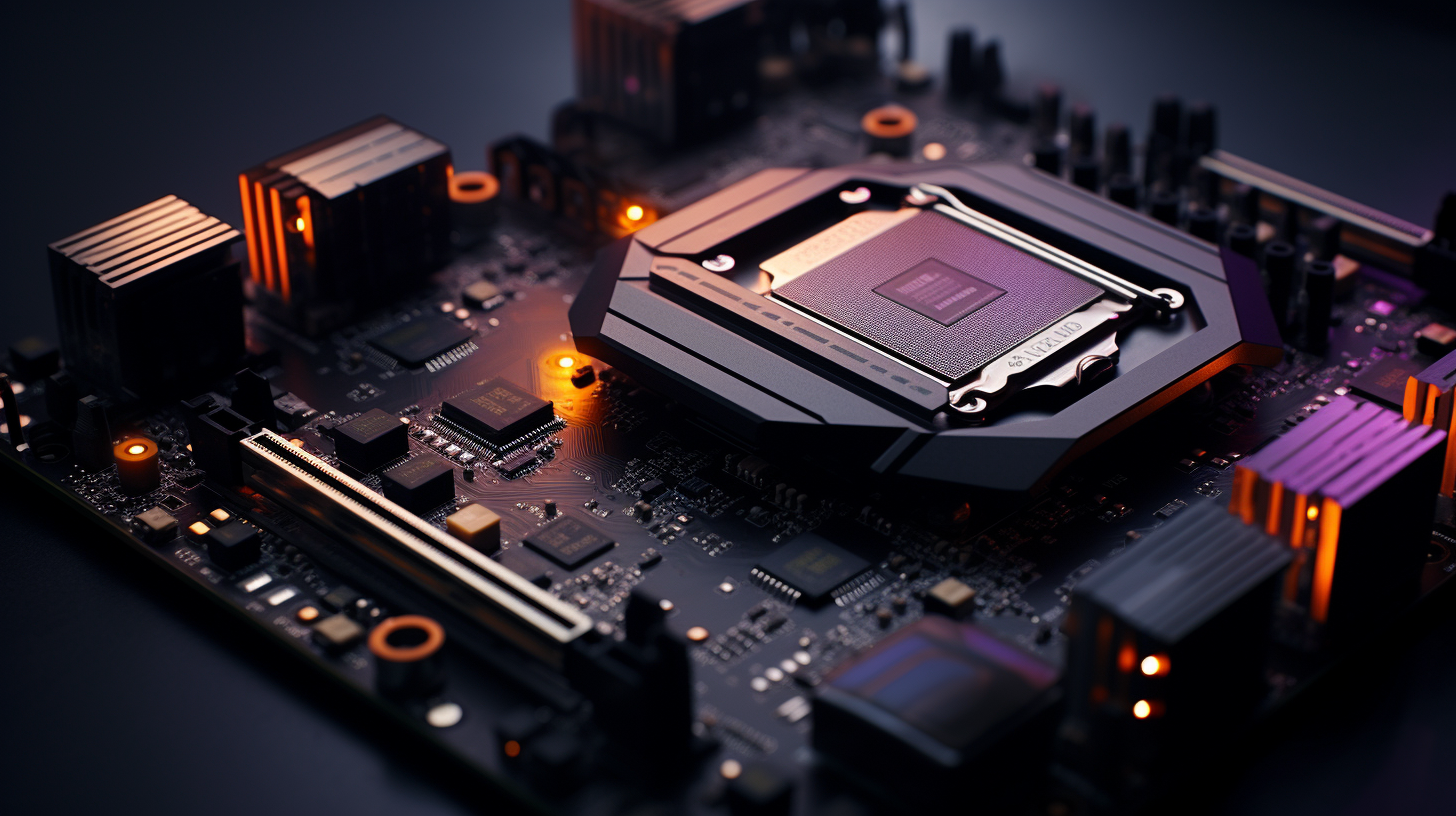
In Django, URL patterns are defined using a specific syntax that allows you to route incoming web requests to the appropriate view functions. Each URL pattern is defined in a list, usually found in a file named urls.py within your Django application. The URL patterns are pathways that match incoming requests to the designated views, which then generate the desired response.
URL patterns in Django are typically constructed with the help of the path()</ function or the more flexible re_path() function, allowing for both simple and complex routing scenarios.
Here’s the breakdown of how URL patterns work:
- Simple, simpler matches without variables.
- Patterns that include variables captured from the URL.
- Allows for more advanced matching through regex, useful for complex scenarios.
A typical URL pattern might look like this:
from django.urls import path
from . import views
urlpatterns = [
path('', views.home, name='home'),
path('about/', views.about, name='about'),
]
In the example above, the home view will be triggered when a user accesses the root URL of your application. Similarly, the about view corresponds to the /about/ URL.
To capture dynamic data from the URL, you can include path converters in your URL patterns. For instance:
urlpatterns = [
path('article//', views.article_detail, name='article_detail'),
]
In this case, the article_id variable will capture an integer from the URL, allowing the corresponding view article_detail to utilize this variable to fetch and display the relevant article.
For scenarios requiring more complex URL patterns, you can employ re_path() to define patterns using regular expressions:
from django.urls import re_path
urlpatterns = [
re_path(r'^archive/(?P[0-9]{4})/$', views.archive_year, name='archive_year'),
]
In this example, the archive_year view will respond to requests like /archive/2023/, where the year is extracted as a named group from the pattern.
Understanding URL patterns is essential as they act as the backbone of request routing in Django applications, facilitating a clean and organized approach to handling web requests and enhancing the overall user experience.
Configuring the URLconf Settings
and re_path() functions, which are essential for defining how Django will interpret different URL configurations. However, before you begin to define your URL patterns, it is important to understand how to properly configure your URLconf settings.
URLconf is the configuration system in Django responsible for routing URLs to the appropriate views. You can ponder of it as a mapping between the URL received in a request and the view function that should handle that request. In many cases, you will have a main project’s urls.py file where the primary URLconf is defined, along with any number of sub-applications that can each have their own urls.py file.
To configure your URLconf settings, follow these basic steps:
- First, locate the Django application you want to configure. Inside the application folder, create a file named
urls.pyif it doesn’t already exist. - At the top of your
urls.pyfile, you should import the required functions fromdjango.urls. You will commonly need to importpathandinclude. - Inside the
urls.pyfile, create a list namedurlpatterns. This list will contain all the URL patterns for your application.
Here’s a simple example of how you might set up your application’s urls.py file:
from django.urls import path
from . import views
urlpatterns = [
path('', views.home, name='home'),
path('about/', views.about, name='about'),
path('contact/', views.contact, name='contact'),
]
In this example, the first pattern routes the base URL (i.e., /) to the home view. Similarly, the about/ and contact/ patterns are set up to route to their corresponding views.
After you have defined your URL patterns in the application’s urls.py, you need to include these patterns in your project’s main urls.py file, typically found in the root directory of your Django project. You’ll also want to import the application’s URLconf using the include function.
Here’s an example of how to include your app’s URLs in the main urls.py:
from django.contrib import admin
from django.urls import path, include
urlpatterns = [
path('admin/', admin.site.urls),
path('app/', include('myapp.urls')),
]
In this setup, we’ve included the URL patterns of an application named myapp under the path app/. Now, any request that begins with app/ will be routed to the URL patterns defined in myapp/urls.py.
By properly configuring URLconf settings, you create a streamlined and manageable mapping of URLs to views, which is essential for maintaining the organization and functionality of your Django web application.
Using Path and Re_path for Routing
function and, in some cases, the re_path() function. The path() function is used for defining URL patterns with simple, clear syntax, while re_path() allows for more complex URL matching using regular expressions. Here's a deeper look at how to use each method effectively:
- This utility is designed for simpler URL handling. It is primarily used to match string-based paths and can capture variables from the URL for further processing. The typical format of the path function is as follows:
from django.urls import path
from . import views
urlpatterns = [
path('home/', views.home_view, name='home'),
path('about//', views.about_view, name='about'),
]
- This function specifically utilizes regular expressions, making it suitable for more complex URL patterns that require intricate matching rules. To use re_path, you must import it from django.urls and then define your URL patterns. Here’s an example:
from django.urls import re_path
from . import views
urlpatterns = [
re_path(r'^articles/d{4}/$', views.year_archive, name='year_archive'),
re_path(r'^articles/(?P[0-9]{4})/(?P[0-9]{1,2})/$', views.month_archive, name='month_archive'),
]
With path(), you can easily define paths with variable converters, which automatically convert URL elements into specific data types (like integers, strings, etc.). In contrast, re_path() offers the flexibility of using named groups in regular expressions to capture values from the URL, allowing more complex patterns than path() can handle.
Here’s a quick breakdown of the available converters in path():
- Matches any integer value.
- Matches any non-empty string (default if not specified).
- Matches any slug string consisting of letters, numbers, hyphens, and underscores.
- Matches a formatted UUID.
- Matches the remaining path, allowing slashes.
Understanding the distinction and application of path() and re_path() very important for creating effective URL patterns in your Django applications. By employing these functions, you can establish a clean, user-friendly, and SEO-optimized URL structure while ensuring efficient routing to the corresponding views.
Including URL Patterns from Other Apps
```html
One of the powerful features of Django's URL routing system is the ability to include URL patterns from other apps within your project. This modular approach allows you to maintain a clean and organized structure, particularly as your project grows in size and complexity. By including URL patterns from other apps, you can effectively separate concerns and enhance the maintainability of your codebase.
To include URL patterns from another app, you typically create a separate urls.py file within that app. This file will contain all the URL patterns specific to that app. After defining these patterns, you can register them in your main project's urls.py file.
Here’s how to include URL patterns from another app:
- First, ensure that your app has a
urls.pyfile. If it doesn't exist, you can create one. For example, in an app calledblog:
# blog/urls.py
from django.urls import path
from . import views
urlpatterns = [
path('', views.index, name='index'),
path('post//', views.post_detail, name='post_detail'),
]
- In your project's main
urls.py, use theincludefunction to wire up the URL patterns from your app. This allows you to clearly separate the URL configurations of different apps.
# project/urls.py
from django.contrib import admin
from django.urls import path, include
urlpatterns = [
path('admin/', admin.site.urls),
path('blog/', include('blog.urls')), # Including blog app's URL patterns
]
This setup will now inject the URL patterns defined in the blog/urls.py file under the /blog/ path. For instance, the post_detail view can be accessed via /blog/post/1/, where 1 corresponds to the post ID.
Including URL patterns from other apps not only helps in organizing your code but also allows you to adopt a DRY (Don't Repeat Yourself) approach in your application. It allows developers to create reusable components, which can be easily integrated into different projects.
```
Passing Parameters in URLs
and re_path() functions, which allow you to define both static and dynamic parts of your URL. One of the powerful features of Django's URL routing system is its ability to pass parameters through the URL, making your application highly flexible and dynamic.
Passing parameters in URLs allows you to create more interactive and user-driven experiences. For instance, you can use parameters to retrieve specific information from a database based on user input, such as product IDs, usernames, or article slugs. To define a URL pattern with parameters, you use angle brackets to denote the variable part of the URL.
Here’s how to define a URL pattern that accepts parameters:
from django.urls import path
from . import views
urlpatterns = [
path('article//', views.article_detail, name='article_detail'),
]
In the example above, the URL pattern `article//` will match any URL that follows the structure of `article/` followed by an integer, which will be captured as the parameter `id`. This integer can then be used in the corresponding view function to fetch and display the specific article.
Here’s an example of how you can create the view function that handles this URL pattern:
from django.shortcuts import render, get_object_or_404
from .models import Article
def article_detail(request, id):
article = get_object_or_404(Article, pk=id)
return render(request, 'article_detail.html', {'article': article})
In the view function article_detail, we use the `get_object_or_404` shortcut to retrieve the article with the primary key (pk) matching the `id` parameter passed in the URL. If no such article exists, Django will automatically return a 404 error.
Django allows you to capture different types of parameters using converters:
- Matches any integer.
- Matches any non-empty string (default).
- Matches a slug string (letters, numbers, underscores, or hyphens).
- Matches a universally unique identifier.
Here’s an example of using multiple parameter types in a single URL pattern:
urlpatterns = [
path('user//article//', views.user_article, name='user_article'),
]
In this pattern, both a string and an integer are captured, allowing for a URL structure like `user/johndoe/article/5/`, which can be processed accordingly in the view function.
By using parameterized URLs, Django not only simplifies content retrieval based on URLs but also enhances the overall user experience by making links more meaningful and descriptive.
Handling 404 Errors with Custom Views
When it comes to handling errors in a web application, one of the most common issues is encountering a 404 error, which indicates that a requested page could not be found. In Django, managing this gracefully is essential for providing a good user experience. By creating custom views for handling 404 errors, you can craft a meaningful message that guides users rather than leaving them with a generic error page.
To create a custom 404 error page in Django, you first need to define a view that will handle the 404 errors. This view can render a template that displays a easy to use message along with any additional information you wish to provide. Here is a simple example of how to implement a custom 404 view:
from django.shortcuts import render
def custom_404_view(request, exception):
return render(request, '404.html', status=404)
In the above code snippet, we define a function custom_404_view that takes the incoming request and the exception as parameters. The function renders a template called 404.html with a status code of 404.
Next, you need to inform Django to use this custom view whenever a 404 error occurs. That's typically done in the urls.py file of your main application. Add the following line at the bottom of your urls.py file:
handler404 = 'your_app_name.views.custom_404_view'
Make sure to replace your_app_name with the actual name of the Django application where your custom view is located.
Next, you need to create the template for your 404 error page. In your templates directory, create a file named 404.html. Inside that template, you might want to include a message like the following:
<h1>Page Not Found</h1>
<p>Sorry, the page you're looking for does not exist.</p>
<p>You can return to the <a href="{% url 'home' %}">homepage</a> or try using the search bar.</p>
This simple HTML code will provide users with a clear message that indicates the requested page is not available, along with a link to navigate back to the homepage or to search for other content. Customizing this message can help maintain your site's branding and assist users in finding their way, even when they encounter errors.
Remember that while developing your application, Django will show a default error page for 404s in DEBUG mode. To see your custom error page in action, make sure to run your application with DEBUG set to False in the settings.py file:
DEBUG = False
Now, when a user navigates to a non-existent URL, they will encounter your custom 404 error page, making the experience much more pleasant.
Best Practices for URL Design in Django
When designing URLs for your Django application, adhering to best practices can greatly enhance both the maintainability of your code and the usability of your web application. Here are some essential best practices to keep in mind:
- Your URL paths should be meaningful and descriptive, reflecting the resource or action being requested. This not only improves the readability of your code but also enhances user experience.
from django.urls import path
from . import views
urlpatterns = [
path('articles/', views.article_list, name='article_list'),
path('articles//', views.article_detail, name='article_detail'),
]
urlpatterns = [
path('api/users/', views.UserList.as_view(), name='user-list'),
path('api/users//', views.UserDetail.as_view(), name='user-detail'),
]
from django.urls import reverse
def some_view(request):
url = reverse('article_detail', args=[article_id])
return redirect(url)
urlpatterns = [
path('users/', views.UserList.as_view(), name='user-list'), # Trailing slash used
path('posts', views.PostList.as_view(), name='post-list'), # No trailing slash
]
urlpatterns = [
path('app1/', include('app1.urls', namespace='app1')),
path('app2/', include('app2.urls', namespace='app2')),
]
By following these best practices, you contribute to a well-structured, user-friendly, and maintainable Django application, paving the way for future development and scaling opportunities.