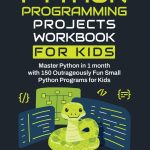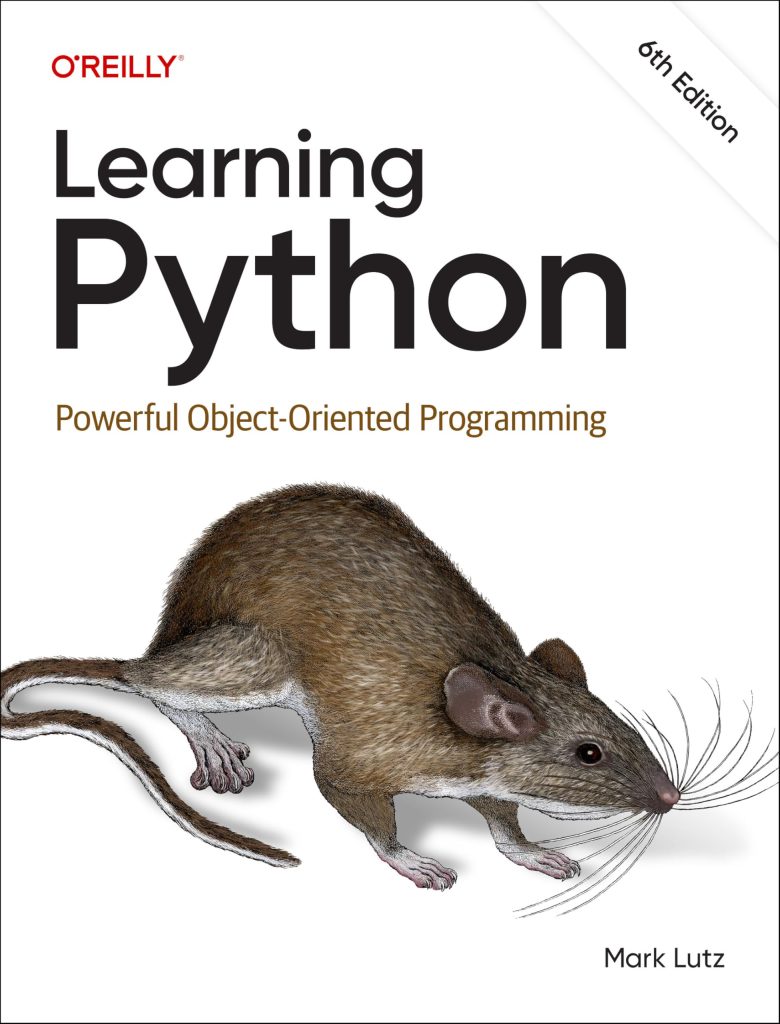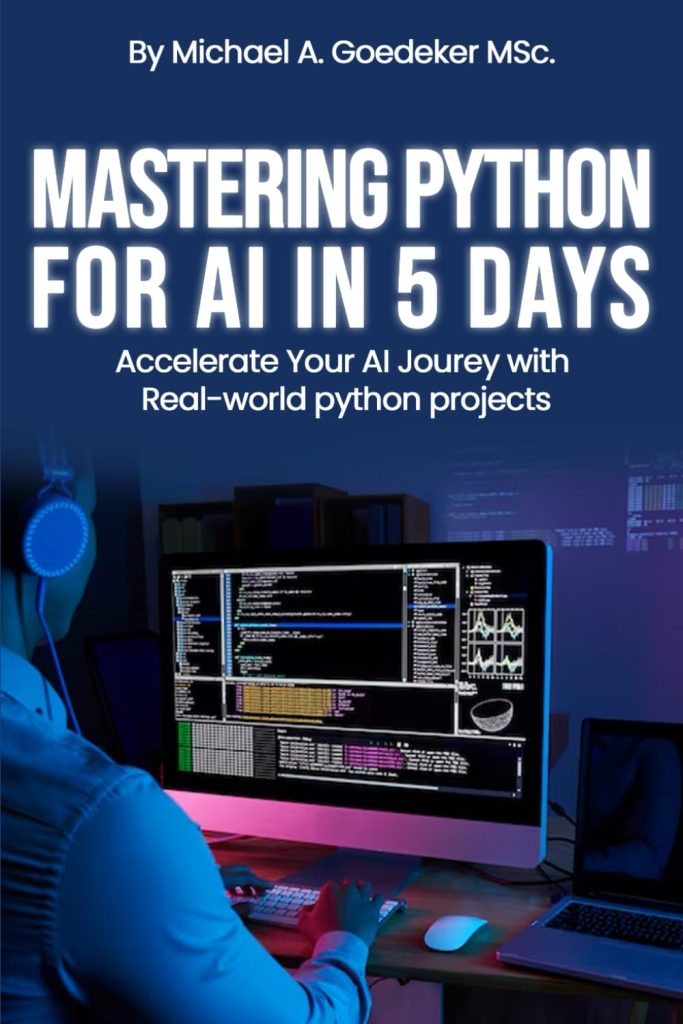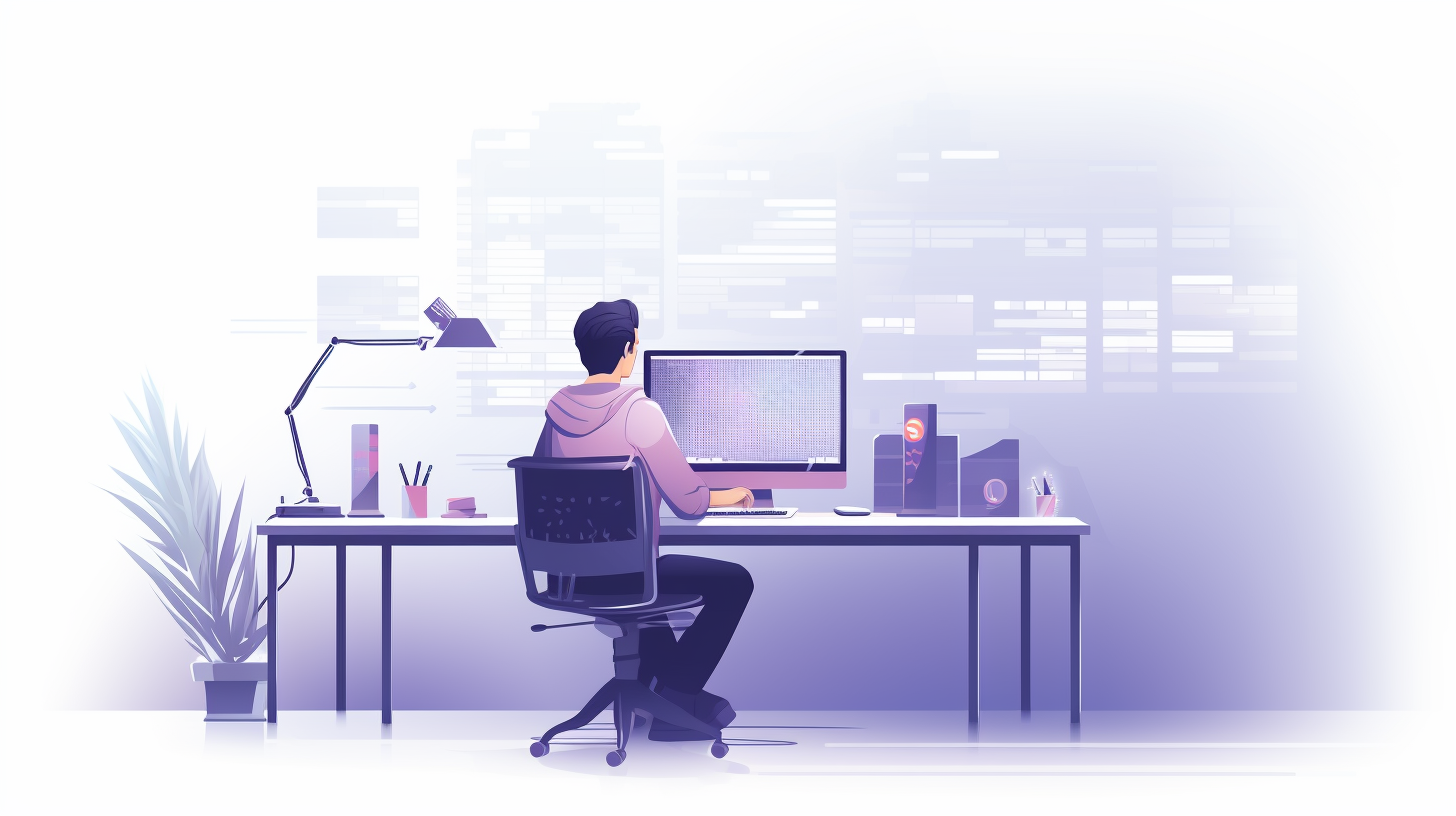
asyncio is a powerful Python library that provides a framework for writing asynchronous code using coroutines, event loops, and tasks. It was introduced in Python 3.4 and has since become an integral part of the language for developing concurrent applications, especially in the realm of network programming.
At its core, asyncio allows developers to write single-threaded concurrent code using coroutines, which are special functions that can be paused and resumed. This approach to concurrency is particularly useful for I/O-bound operations, such as network communication, where tasks often spend time waiting for external resources.
The main components of asyncio include:
- The central executor that manages and distributes tasks
- Functions defined with
async defthat can be paused and resumed - Wrappers around coroutines that are scheduled to run on the event loop
- Objects representing the eventual result of an asynchronous operation
To get started with asyncio, you’ll typically import the library and define coroutines using the async def syntax. Here’s a simple example:
import asyncio
async def greet(name):
print(f"Hello, {name}!")
await asyncio.sleep(1)
print(f"Goodbye, {name}!")
async def main():
await asyncio.gather(
greet("Alice"),
greet("Bob"),
greet("Charlie")
)
asyncio.run(main())
In this example, we define a coroutine greet that prints a greeting, waits for one second (simulating some I/O operation), and then prints a goodbye message. The main coroutine uses asyncio.gather to run multiple greet coroutines at the same time.
One of the key benefits of using asyncio is its ability to handle many concurrent operations efficiently without the need for multiple threads or processes. This makes it particularly well-suited for network programming, where applications often need to manage numerous simultaneous connections.
When working with asyncio, it is important to understand that coroutines are not executed automatically. They must be scheduled on the event loop using functions like asyncio.run(), asyncio.create_task(), or await.
For network programming specifically, asyncio provides high-level APIs for creating servers and clients, such as asyncio.start_server() and asyncio.open_connection(). These functions abstract away much of the complexity involved in managing asynchronous network operations, allowing developers to focus on application logic rather than low-level details.
Asynchronous Programming in Python
Asynchronous programming in Python allows developers to write concurrent code that can efficiently handle multiple tasks without blocking the execution of the entire program. The asyncio library provides the necessary tools and abstractions to implement asynchronous code effectively.
At the heart of asynchronous programming in Python are coroutines. Coroutines are special functions defined using the async def syntax. They can be paused and resumed, allowing other tasks to run while waiting for I/O operations or other time-consuming processes.
Here’s an example of a simple coroutine:
async def fetch_data(url):
print(f"Fetching data from {url}")
await asyncio.sleep(2) # Simulating a network request
return f"Data from {url}"
In this example, the fetch_data coroutine simulates a network request using asyncio.sleep(). The await keyword is used to pause the coroutine’s execution while waiting for the sleep to complete.
To run coroutines, we need to use an event loop. The event loop is responsible for scheduling and executing coroutines. Here’s how you can run multiple coroutines concurrently:
import asyncio
async def main():
urls = ['https://api.example.com/data1', 'https://api.example.com/data2', 'https://api.example.com/data3']
tasks = [fetch_data(url) for url in urls]
results = await asyncio.gather(*tasks)
for result in results:
print(result)
asyncio.run(main())
In this example, we create multiple tasks using a list comprehension and then use asyncio.gather() to run them simultaneously. The asyncio.run() function is used to run the main coroutine and manage the event loop.
Asynchronous programming in Python also introduces the concept of tasks and futures:
- Tasks are used to schedule coroutines at once on the event loop.
- Futures represent the eventual result of an asynchronous operation.
Here’s an example of creating and working with tasks:
import asyncio
async def process_data(data):
await asyncio.sleep(1)
return f"Processed: {data}"
async def main():
task1 = asyncio.create_task(process_data("Data 1"))
task2 = asyncio.create_task(process_data("Data 2"))
result1 = await task1
result2 = await task2
print(result1)
print(result2)
asyncio.run(main())
In this example, we use asyncio.create_task() to create tasks from coroutines. These tasks are then scheduled on the event loop and can run concurrently.
When working with asynchronous code, it is important to use asynchronous versions of common operations to avoid blocking the event loop. For example, instead of using time.sleep(), use asyncio.sleep(). Similarly, for file I/O and network operations, use the appropriate asynchronous libraries or functions provided by asyncio or third-party packages.
Error handling in asynchronous code is similar to synchronous code, but with some additional considerations. You can use try-except blocks within coroutines to handle exceptions:
async def fetch_data(url):
try:
await asyncio.sleep(1)
if "error" in url:
raise ValueError("Error in URL")
return f"Data from {url}"
except ValueError as e:
print(f"Error occurred: {e}")
return None
When working with multiple tasks, you can use asyncio.gather() with the return_exceptions=True parameter to handle exceptions from multiple coroutines:
async def main():
urls = ['https://api.example.com/data1', 'https://api.example.com/error', 'https://api.example.com/data3']
tasks = [fetch_data(url) for url in urls]
results = await asyncio.gather(*tasks, return_exceptions=True)
for result in results:
if isinstance(result, Exception):
print(f"Task failed with exception: {result}")
else:
print(result)
By using these asynchronous programming techniques in Python, you can create efficient and scalable applications, especially for I/O-bound operations like network programming. The asyncio library provides a solid foundation for building asynchronous systems, which will allow you to handle multiple connections and tasks at once without the complexity of traditional multi-threading approaches.
Creating a TCP Server with asyncio
To create a TCP server using asyncio, we’ll use the asyncio.start_server() function. This function sets up a socket server and returns a server object that can be used to manage incoming connections. Let’s break down the process of creating a TCP server with asyncio:
import asyncio
async def handle_client(reader, writer):
addr = writer.get_extra_info('peername')
print(f"New connection from {addr}")
while True:
data = await reader.read(100)
if not data:
break
message = data.decode()
print(f"Received {message} from {addr}")
response = f"Server received: {message}".encode()
writer.write(response)
await writer.drain()
print(f"Closing connection with {addr}")
writer.close()
await writer.wait_closed()
async def main():
server = await asyncio.start_server(
handle_client, '127.0.0.1', 8888)
addr = server.sockets[0].getsockname()
print(f'Serving on {addr}')
async with server:
await server.serve_forever()
asyncio.run(main())
Let’s break down the key components of this TCP server:
- handle_client coroutine: This function is called for each new client connection. It receives two arguments:
- A
StreamReaderobject used to read data from the client - A
StreamWriterobject used to send data back to the client
- A
- It continuously reads data from the client, processes it, and sends a response back.
- asyncio.start_server(): This function creates and returns a TCP server object. It takes three main arguments:
- The client handler function (
handle_client) - The host address to bind to (
'127.0.0.1'in this case, which is localhost) - The port number to listen on (
8888in this example)
- The client handler function (
- This method keeps the server running indefinitely, accepting new connections and creating tasks for each client.
The server handles each client connection asynchronously, allowing it to manage multiple clients at the same time without blocking. Here are some key points about the implementation:
- The
await reader.read(100)call is non-blocking, allowing other clients to be served while waiting for data. writer.write()is used to send data back to the client. Note that this doesn’t immediately send the data.await writer.drain()ensures that the data is actually sent before continuing. This is important for flow control.- The server gracefully closes the connection when the client disconnects or when there’s no more data to read.
To imropve this basic TCP server, you might think adding error handling, logging, and more sophisticated message processing. Here’s an example with some improvements:
import asyncio
import logging
logging.basicConfig(level=logging.INFO)
async def handle_client(reader, writer):
addr = writer.get_extra_info('peername')
logging.info(f"New connection from {addr}")
try:
while True:
data = await asyncio.wait_for(reader.read(100), timeout=10.0)
if not data:
break
message = data.decode()
logging.info(f"Received {message} from {addr}")
response = f"Server received: {message}".encode()
writer.write(response)
await writer.drain()
except asyncio.TimeoutError:
logging.warning(f"Timeout occurred for {addr}")
except Exception as e:
logging.error(f"Error handling client {addr}: {e}")
finally:
logging.info(f"Closing connection with {addr}")
writer.close()
await writer.wait_closed()
async def main():
server = await asyncio.start_server(
handle_client, '127.0.0.1', 8888)
addr = server.sockets[0].getsockname()
logging.info(f'Serving on {addr}')
async with server:
await server.serve_forever()
if __name__ == "__main__":
try:
asyncio.run(main())
except KeyboardInterrupt:
logging.info("Server stopped by user")
This improved version includes better logging, error handling, and a timeout for reading client data. It is more robust and suitable for real-world applications. Remember to adjust the host and port as needed for your specific use case.
Handling Multiple Connections with asyncio
When handling multiple connections with asyncio, the library’s ability to manage concurrent tasks efficiently really shines. Let’s explore how to handle multiple client connections at the same time using asyncio:
import asyncio
import logging
logging.basicConfig(level=logging.INFO)
async def handle_client(reader, writer):
addr = writer.get_extra_info('peername')
logging.info(f"New connection from {addr}")
try:
while True:
data = await reader.read(100)
if not data:
break
message = data.decode()
logging.info(f"Received {message} from {addr}")
response = f"Server received: {message}".encode()
writer.write(response)
await writer.drain()
except asyncio.CancelledError:
logging.info(f"Connection with {addr} was cancelled")
except Exception as e:
logging.error(f"Error handling client {addr}: {e}")
finally:
writer.close()
await writer.wait_closed()
logging.info(f"Connection closed with {addr}")
async def main():
server = await asyncio.start_server(
handle_client, '127.0.0.1', 8888)
addr = server.sockets[0].getsockname()
logging.info(f'Serving on {addr}')
async with server:
await server.serve_forever()
asyncio.run(main())
In this example, the handle_client coroutine is responsible for managing each individual client connection. The server creates a new task for each incoming connection, allowing it to handle multiple clients concurrently.
Here are some key points about handling multiple connections:
- asyncio automatically manages the concurrent execution of multiple client handlers. Each
handle_clientcoroutine runs independently, allowing the server to handle many connections at once without blocking. - Since asyncio uses a single-threaded event loop, it’s efficient in terms of resource usage compared to creating a new thread for each connection.
- Each client connection has its own error handling, ensuring that an error in one connection doesn’t affect others.
- The server can be stopped gracefully, closing all client connections properly.
To further improve the handling of multiple connections, you can implement connection limits and timeout mechanisms:
import asyncio
import logging
from asyncio import TimeoutError
logging.basicConfig(level=logging.INFO)
MAX_CONNECTIONS = 100
connection_semaphore = asyncio.Semaphore(MAX_CONNECTIONS)
async def handle_client(reader, writer):
addr = writer.get_extra_info('peername')
async with connection_semaphore:
logging.info(f"New connection from {addr}")
try:
while True:
try:
data = await asyncio.wait_for(reader.read(100), timeout=30)
if not data:
break
message = data.decode()
logging.info(f"Received {message} from {addr}")
response = f"Server received: {message}".encode()
writer.write(response)
await writer.drain()
except TimeoutError:
logging.warning(f"Timeout for {addr}, closing connection")
break
except asyncio.CancelledError:
logging.info(f"Connection with {addr} was cancelled")
except Exception as e:
logging.error(f"Error handling client {addr}: {e}")
finally:
writer.close()
await writer.wait_closed()
logging.info(f"Connection closed with {addr}")
async def main():
server = await asyncio.start_server(
handle_client, '127.0.0.1', 8888)
addr = server.sockets[0].getsockname()
logging.info(f'Serving on {addr}')
async with server:
await server.serve_forever()
asyncio.run(main())
This enhanced version includes:
- A semaphore is used to limit the number of simultaneous connections.
-
asyncio.wait_for()is used to implement a timeout for each read operation. - The server handles timeouts and connection limits gracefully, ensuring stability under high load.
By implementing these features, you can create a robust server capable of handling multiple connections efficiently while maintaining control over resource usage and connection behavior.
Best Practices for Network Programming with asyncio
1. Use asyncio.run() for the main entry point
Always use asyncio.run() to start your main coroutine. This function properly sets up and tears down the event loop:
import asyncio
async def main():
# Your main coroutine logic here
pass
if __name__ == "__main__":
asyncio.run(main())
2. Avoid blocking operations
Never use blocking operations in your coroutines. Instead, use the asynchronous versions provided by asyncio or third-party libraries:
# Bad: time.sleep(1)
# Good:
await asyncio.sleep(1)
# Bad: requests.get('https://api.example.com')
# Good:
async with aiohttp.ClientSession() as session:
async with session.get('https://api.example.com') as response:
data = await response.json()
3. Use asyncio.create_task() for concurrent operations
When you need to run multiple coroutines at once, use asyncio.create_task():
async def main():
task1 = asyncio.create_task(coroutine1())
task2 = asyncio.create_task(coroutine2())
await task1
await task2
4. Implement proper error handling
Use try/except blocks to handle exceptions in your coroutines. For concurrent tasks, consider using asyncio.gather() with return_exceptions=True:
async def main():
tasks = [asyncio.create_task(coroutine1()), asyncio.create_task(coroutine2())]
results = await asyncio.gather(*tasks, return_exceptions=True)
for result in results:
if isinstance(result, Exception):
print(f"Task failed with exception: {result}")
else:
print(f"Task succeeded with result: {result}")
5. Use asyncio.TimeoutError for timeouts
Implement timeouts using asyncio.wait_for() to prevent operations from hanging indefinitely:
try:
result = await asyncio.wait_for(long_running_operation(), timeout=10.0)
except asyncio.TimeoutError:
print("Operation timed out")
6. Utilize connection pooling
For network operations, use connection pooling to reuse connections and improve performance:
async with aiohttp.ClientSession() as session:
async with session.get('https://api.example.com') as response:
data = await response.json()
7. Implement graceful shutdown
Ensure your application can shut down gracefully by handling cancellation and cleaning up resources:
async def shutdown(signal, loop):
print(f"Received exit signal {signal.name}...")
tasks = [t for t in asyncio.all_tasks() if t is not asyncio.current_task()]
[task.cancel() for task in tasks]
await asyncio.gather(*tasks, return_exceptions=True)
loop.stop()
def main():
loop = asyncio.get_event_loop()
signals = (signal.SIGHUP, signal.SIGTERM, signal.SIGINT)
for s in signals:
loop.add_signal_handler(
s, lambda s=s: asyncio.create_task(shutdown(s, loop)))
try:
loop.run_forever()
finally:
loop.close()
8. Use asyncio.Queue for producer-consumer patterns
When implementing producer-consumer patterns, use asyncio.Queue to manage data flow between coroutines:
async def producer(queue):
for i in range(5):
await queue.put(i)
await asyncio.sleep(1)
async def consumer(queue):
while True:
item = await queue.get()
print(f"Consumed: {item}")
queue.task_done()
async def main():
queue = asyncio.Queue()
producer_task = asyncio.create_task(producer(queue))
consumer_task = asyncio.create_task(consumer(queue))
await producer_task
await queue.join()
consumer_task.cancel()
9. Use asyncio.Lock for synchronization
When you need to synchronize access to shared resources, use asyncio.Lock:
lock = asyncio.Lock()
async def protected_resource(lock):
async with lock:
# Access the protected resource here
await asyncio.sleep(1)
10. Profile and optimize your code
Use tools like cProfile or the built-in asyncio debug mode to identify bottlenecks and optimize your code:
import asyncio
async def main():
# Your main coroutine logic here
pass
if __name__ == "__main__":
asyncio.run(main(), debug=True)
By following these best practices, you can create efficient, scalable, and maintainable network applications using asyncio. Remember to always consider the specific requirements of your application and adjust these practices as needed.