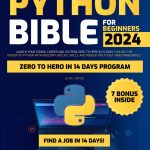JSON Web Tokens (JWT) are a compact, URL-safe means of representing claims to be transferred between two parties. The claims in a JWT are encoded as a JSON object this is used as the payload of a JSON Web Signature (JWS) structure or as the plaintext of a JSON Web Encryption (JWE) structure, enabling the claims to be digitally signed or integrity protected with a Message Authentication Code (MAC) and/or encrypted.
A typical JWT is made up of three parts, separated by dots (.), structured as follows:
- Header: The header typically consists of two parts: the type of the token, which is JWT, and the signing algorithm being used, such as HMAC SHA256 or RSA.
- Payload: The payload contains the claims. Claims are statements about an entity (typically, the user) and additional data. There are three types of claims: registered, public, and private claims.
- Signature: To create the signature part, you have to take the encoded header, the encoded payload, a secret, and the algorithm specified in the header. This helps to ensure that the sender of the JWT is who it claims to be and to ensure that the message wasn’t changed along the way.
A JWT is therefore represented as follows:
eyJhbGciOiJIUzI1NiIsInR5cCI6IkpXVCJ9. eyJzdWIiOiIxMjM0NTY3ODkwIiwibmFtZSI6IkpvaG4gRG9lIiwiaWF0IjoxNTE2MjM5MDIyfQ. SflKxwRJSMeKKF2QT4fwpMeJf36POk6yJV_adQssw5c
In essence, understanding JWT’s structure allows developers to handle authentication efficiently. With JWT, users can authenticate once and gain access to resources without needing to repeatedly input their login credentials for each request. This stateless authentication mechanism greatly enhances both scalability and performance of web applications, making it a popular choice for API development and architecture.
Setting Up Flask and Flask-JWT
To get started with Flask and Flask-JWT, you’ll need to set up a Flask environment and install the necessary libraries. Follow the steps below to establish your Flask application and implement JWT authentication.
First, ensure that you have Python and pip installed on your system. Then, create a new directory for your Flask project and navigate into it:
mkdir flask_jwt_example cd flask_jwt_example
Next, set up a virtual environment to isolate your project dependencies:
python -m venv venv source venv/bin/activate # On Windows use `venvScriptsactivate`
Once your virtual environment is activated, install Flask and Flask-JWT libraries:
pip install Flask Flask-JWT
It is time to create a basic Flask application. Inside your project directory, create a new file named app.py and open it in your text editor. Then, add the following code:
from flask import Flask, jsonify, request
from flask_jwt import JWT
app = Flask(__name__)
app.config['SECRET_KEY'] = 'your_secret_key'
def authenticate(username, password):
# Implement your user authentication logic here
pass
def identity(payload):
# Logic to retrieve the user from the payload
pass
jwt = JWT(app, authenticate, identity)
@app.route('/protected', methods=['GET'])
@jwt.auth_token_required
def protected():
return jsonify(message="This is a protected route")
if __name__ == '__main__':
app.run(debug=True)
In this code snippet:
- The application is instantiated with basic configurations.
- The authenticate function is a placeholder for your user verification logic, which you will define based on your application’s needs.
- The identity function will help retrieve a user from the payload of a JWT.
- A protected route /protected is defined, which can only be accessed if proper authentication is provided.
Make sure to replace your_secret_key with a strong, unique key, as this will be used to sign the tokens. After saving app.py, start your Flask application by running:
python app.py
Your Flask server should now be running. You can verify that everything is working as expected by navigating to http://127.0.0.1:5000/protected in your browser or using a tool like Postman to test the protected route. To access this route successfully, you’ll need to implement token generation and include it in your requests. This will be important for the next steps, where you will create user authentication endpoints and manage access to protected routes with JWT.
Creating User Authentication Endpoints
To create user authentication endpoints in your Flask application, you need to define routes that allow users to register and log in. These endpoints will handle user credentials and generate JWTs upon successful authentication. In this section, we’ll show how to implement user registration and login functionalities.
First, let’s modify our app.py script to include the necessary endpoints. Here’s how you can create a registration endpoint that allows a new user to sign up:
@app.route('/register', methods=['POST'])
def register():
data = request.json
username = data.get('username')
password = data.get('password')
# Here you would typically check if the username already exists in your database
# and hash the password before saving it.
return jsonify(message="User registered successfully"), 201
In this snippet, we define a POST route at /register. This endpoint expects a JSON payload containing the username and password. You would typically include logic to check for existing usernames and hash the password before saving it to your user database.
Next, let’s implement the login endpoint. This will authenticate the user and return a JWT if the credentials are correct:
@app.route('/login', methods=['POST'])
def login():
data = request.json
username = data.get('username')
password = data.get('password')
# Here, you should validate the username and password with your user data store.
# If validation is successful:
return jsonify(access_token=generate_token(username))
In the login endpoint, after validating the user credentials against your database, you will generate a JWT that the user can use for subsequent requests. Here’s an example of how to implement the generate_token function:
import jwt
import datetime
def generate_token(username):
token = jwt.encode({
'username': username,
'exp': datetime.datetime.utcnow() + datetime.timedelta(hours=1)
}, app.config['SECRET_KEY'], algorithm='HS256')
return token
The generate_token function uses the PyJWT library to encode the username along with an expiration time for the token, which is set to one hour in this example. The generated token will be sent back to the user upon successful login.
With these changes, users can now register and log in to your application. Make sure to test these endpoints using Postman or another API testing tool. For instance, when you send a POST request to /register, provide a JSON body like this:
{
"username": "myuser",
"password": "mypassword"
}
Similarly, for logging in, you can send a POST request to /login with the same JSON structure. If successful, you’ll receive a JWT in the response that you can use to access protected routes.
This implementation lays the groundwork for user authentication in your Flask application. Ensure that you build upon these fundamentals and implement secure password handling practices, such as hashing and salting, before deploying your application to a production environment.
Securing Routes with JWT
- After creating user authentication endpoints, the next crucial step is to secure your routes using JWT. Securing routes ensures that only authenticated users can access certain functionalities of your application.
- To secure your routes, you’ll primarily use the @jwt.auth_token_required decorator from Flask-JWT. This decorator can be applied to any route that you want to protect. When a request is made to a secured route, the decorator checks for a valid token in the request before allowing access.
@app.route('/protected', methods=['GET'])
@jwt.auth_token_required
def protected():
return jsonify(message="This is a protected route")
- In the code above, the protected route is now secured. When a request is made to this endpoint, Flask-JWT checks for the presence of a valid JWT token in the Authorization header of the request.
- If the token is valid, the request proceeds, and the corresponding response is returned. If the token is missing or invalid, Flask-JWT will automatically respond with a 401 Unauthorized error.
# Example headers when making a GET request to /protected
headers = {
"Authorization": "Bearer YOUR_JWT_TOKEN"
}
response = requests.get('http://127.0.0.1:5000/protected', headers=headers)
print(response.json())
- In this example, replace YOUR_JWT_TOKEN with the actual token received upon successful login. If the token is valid, the response will indicate successful access; if not, the server will return an error.
- If your application has multiple routes, you can repeat the use of @jwt.auth_token_required on other endpoints as necessary. This approach allows you to maintain control over which parts of your API are accessible to authenticated users.
- Furthermore, you may also implement role-based access control by extending the capabilities of JWT. For instance, you could include user roles in the token payload and implement additional logic to check these roles when accessing certain routes.
def generate_token(username, role):
token = jwt.encode({
'username': username,
'role': role, # Include role in the payload
'exp': datetime.datetime.utcnow() + datetime.timedelta(hours=1)
}, app.config['SECRET_KEY'], algorithm='HS256')
return token
@app.route('/admin', methods=['GET'])
@jwt.auth_token_required
def admin():
# Example to check for admin role
jwt_payload = get_jwt_identity() # Assuming this function retrieves current JWT identity
if jwt_payload['role'] != 'admin':
return jsonify(message="Unauthorized access"), 403
return jsonify(message="Welcome to the admin panel")
- This implementation checks the user’s role before allowing access to the /admin route, ensuring that only users with the ‘admin’ role can access that part of your API.
- By securing your routes with JWT, you create a layer of protection that helps safeguard sensitive information and operations in your application. It’s essential to ensure that all routes requiring user authentication leverage this technique to maintain the integrity and security of your Flask application.
Best Practices for JWT Implementation
When implementing JWT in your Flask application, it is vital to follow best practices to enhance security and maintainability. Below are several key best practices for JWT implementation that every developer should consider:
- Always transmit JWTs over HTTPS to protect them from being intercepted during transmission. This is critical for preventing man-in-the-middle attacks.
- Treat your secret key with care. Use a strong, random secret key to sign your tokens, and store it securely, away from your source code. Never expose your secret keys in client-side code or public repositories.
- Implement a short expiration time for JWTs. This limits the potential damage of a stolen token. It’s common to set JWTs to expire after 15 minutes to an hour, with the option to refresh if needed. Use the `exp` claim to define the expiration time of the token.
- For long-lived sessions, use refresh tokens that can be exchanged for a new access token when the original expires. This ensures users remain authenticated without requiring them to log in frequently.
- Ensure your application validates important claims present within the JWT, like expiration (`exp`) and audience (`aud`). Relying solely on the presence of the token isn’t sufficient; claims validation adds an extra layer of security.
- Do not include sensitive information, such as passwords or personal user data, directly within the JWT payload. If compromised, this data can lead to privacy violations.
- Ponder implementing a blacklisting mechanism for tokens. If a user logs out or if a token is suspected to be compromised, you can mark it as invalid in your database, preventing further use.
- Keep track of authentication attempts and errors. Implementing logging and monitoring can help detect suspicious activities or potential breaches in your application.
- Design your JWTs with the principle of least privilege in mind. If an application has multiple components, think issuing tokens with restricted scopes based on the user’s role or permissions.
- Regularly change your signing keys, and ponder implementing versioning for JWTs. This can help mitigate risks if a key is compromised.
By adhering to these best practices, you can enhance the security of JWT-based authentication in your Flask application and provide a safer experience for your users.