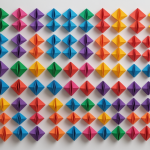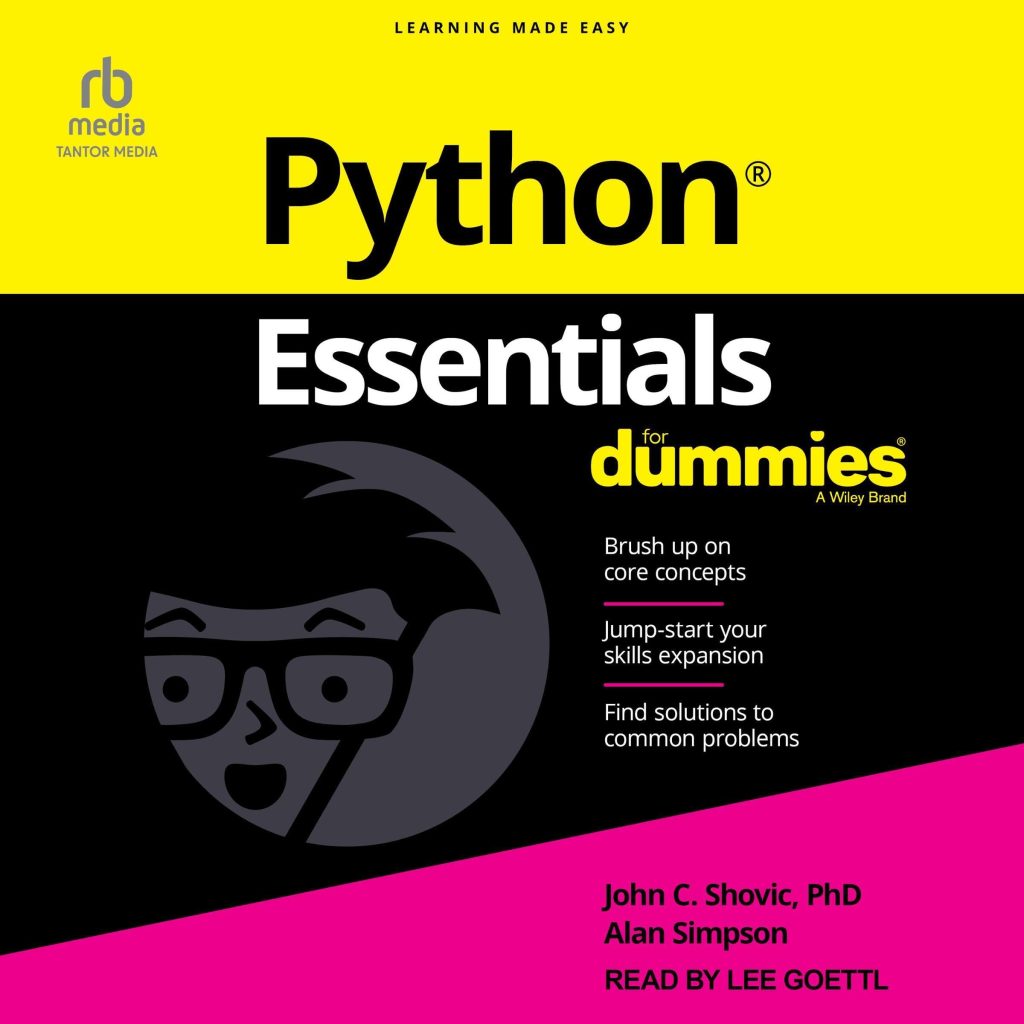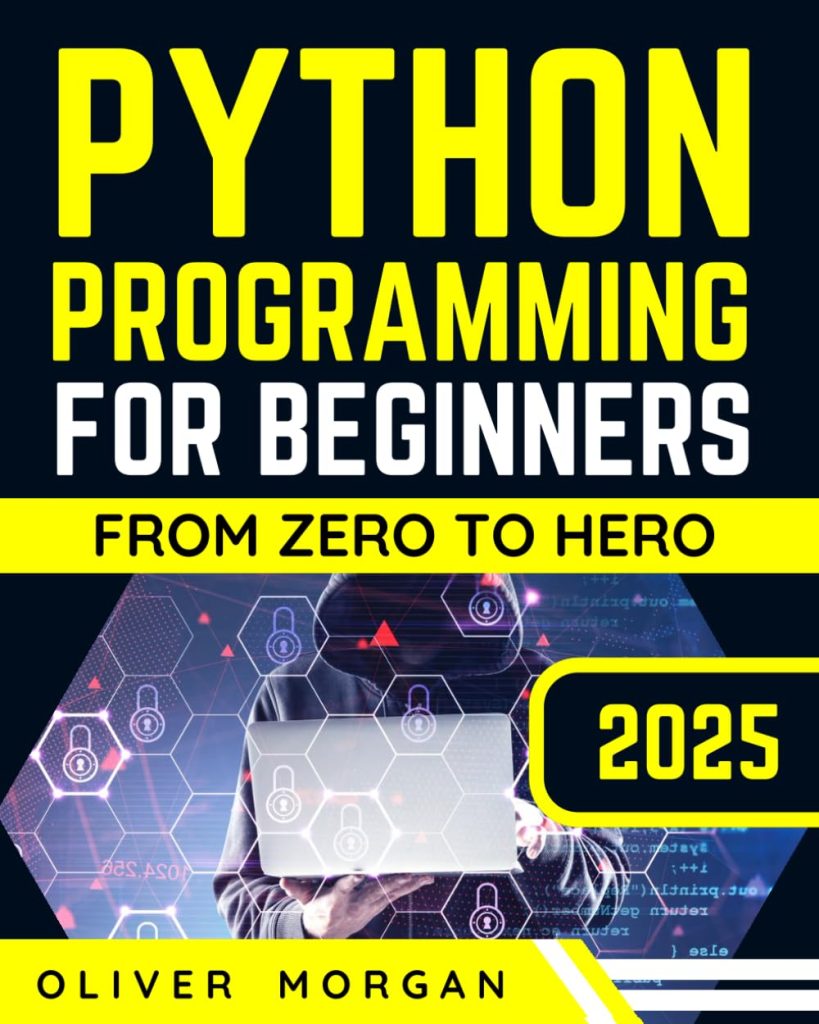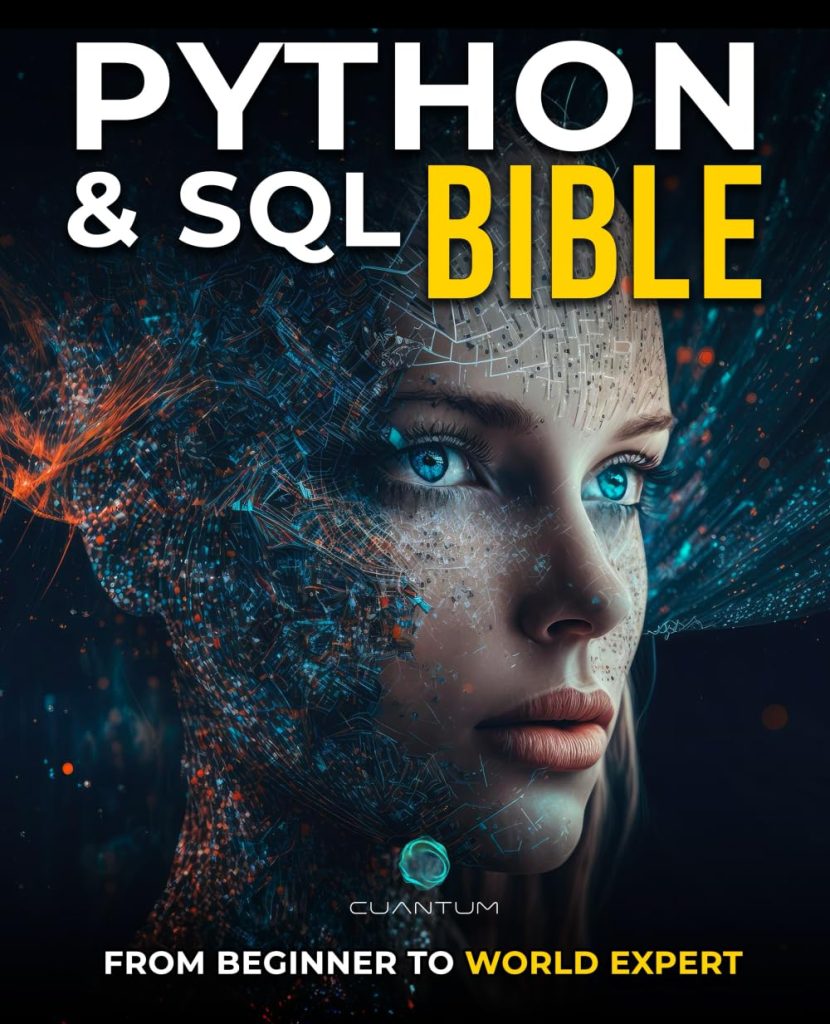In the grand tapestry of web development with Flask, the url_for function emerges as a shimmering thread, weaving through the intricate patterns of MVC architecture. This function, at its core, serves a profoundly simple yet exceedingly powerful purpose: it generates URLs for your application’s routes based on their names. This abstraction fosters a sense of elegance, allowing developers to focus on the logic of their applications rather than the incessant management of URL strings.
Think, for a moment, the blissful realization that your application architecture can change without catastrophic results to the user interface. The beauty of url_for lies in its ability to decouple the URL structure from the function that defines the outcome of a route. No longer must one hard-code URLs throughout the labyrinthine corridors of their application; instead, one can invoke the respective route by name, assured that Flask will conjure the appropriate path. This results in a dynamic ballet of URLs that breathe life into your application.
from flask import Flask, url_for
app = Flask(__name__)
@app.route('/')
def home():
return 'Welcome to the Home Page!'
@app.route('/about')
def about():
return 'This is the About Page!'
with app.test_request_context():
print(url_for('home')) # Output: /
print(url_for('about')) # Output: /about
Here, with but a few lines of code, we see how the url_for function conjures paths to our defined routes, using their function names as identifiers. That is not merely a utility; it’s a conceptual framework that allows you to breathe life into the URLs of your web application, making them a living, changing entity rather than a static relic.
Furthermore, the enchantment of url_for extends beyond mere route naming. It can gracefully accept additional parameters, dynamically tailoring the generated URL to fit the contours of your application. This flexibility means that as your application evolves, your URLs can adapt seamlessly alongside it.
Thus, we find ourselves at a pivotal intersection of convenience and efficiency, where url_for does not merely automate URL generation but also enhances the maintainability and readability of your code. It is a hallmark of Flask’s design philosophy, embodying the principles of clarity and elegance that guide the craft of web development.
Basic Syntax and Usage of url_for
The syntax of Flask’s url_for function is as elegant as it’s powerful. To invoke this alchemical function, one simply needs to pass the name of the route—being the function defined with Flask’s @app.route decorator—followed optionally by any dynamic parameters that the route may expect. This exquisite interplay of simplicity and function paves the way for a harmonious coding experience.
The fundamental structure of url_for can be expressed as follows:
url_for(endpoint, **values)
Here, endpoint refers to the name of the view function tied to a route, and **values represents any additional arguments needed to fill in the dynamic sections of the URL. The potential brilliance of this function is encapsulated in its ability to construct URLs that may initially seem opaque, transforming them into clear pathways through the architecture of your application.
Let’s illustrate this with a more sophisticated example. Imagine we have a Flask application where we wish to generate a URL for a user profile page, which relies on a dynamic user ID:
from flask import Flask, url_for
app = Flask(__name__)
@app.route('/user/')
def profile(user_id):
return f'User Profile for user: {user_id}'
with app.test_request_context():
print(url_for('profile', user_id=42)) # Output: /user/42
In the snippet above, we witness how the url_for function dynamically constructs a URL embedded with the user ID of 42. This means if our application were to require a different user ID, the process remains fluid—simply adjust the parameter passed to url_for, and behold, a new URL forms before your very eyes!
This approach not only fosters clarity in your codebase but also significantly reduces the risk of hardcoding strings throughout your application. The adaptability of url_for encourages developers to ponder more abstractly, allowing them to pivot and extend their application’s features without getting ensnared in the quagmire of static URLs. It’s a dance of abstraction that enhances both the robustness and usability of your application.
In exploring the syntax and usage of url_for, one must recognize the deeper implications of such a tool. It invites developers into a realm where URLs can be treated almost as first-class citizens, akin to functions themselves—malleable, dynamic, and utterly integrated into the ever-changing landscape of web development.
Dynamic URL Generation with url_for
As we delve into the enchanting realm of dynamic URL generation with Flask’s url_for, we uncover a layer of sophistication that allows for a nuanced interaction with the very fabric of our web applications. The power of url_for is not merely in generating a static link but in the ability to create URLs that are fluid and responsive to the needs of the user interface and business logic alike. When considering a world where the landscape of routes can transform with the speed of a thought, the dynamic nature of url_for shines even brighter.
Imagine a scenario where our application serves various resources, each identified by distinct identifiers—be it articles, users, or products. With url_for, the creation of links to these resources becomes an exercise in elegance. By simply referencing the endpoint and supplying the dynamic parameters, we open a portal to a world of URLs shaped by the very essence of our application’s state.
from flask import Flask, url_for
app = Flask(__name__)
@app.route('/article/')
def article(article_id):
return f'Reading article {article_id}'
with app.test_request_context():
print(url_for('article', article_id=7)) # Output: /article/7
In the example above, we see the beauty of specifying an article ID within the URL. As we call url_for with the article’s endpoint and the ID, we do not merely create a static string; we invoke a mechanism that adapts to the immediate context of our application. This opens up a plethora of possibilities when juxtaposed with the dynamic nature of modern web applications, where content and routes often evolve in tandem.
Moreover, the elegance of Python’s keyword argument mechanism shines through here. The ability to specify parameters as keywords allows for a clarity of intent. No longer must we weave together strings of numbers and slashes; instead, we declare our intentions as we craft our URLs. This clarity is in direct contrast to the obscure concatenation of strings that can lead to errors and misinterpretations.
from flask import Flask, url_for
app = Flask(__name__)
@app.route('/product/')
def product(product_id):
return f'Product details for product {product_id}'
with app.test_request_context():
print(url_for('product', product_id=1024)) # Output: /product/1024
When we consider how these dynamic paths can be constructed and re-constructed in response to user interactions or data changes, the potential becomes almost dizzying. Picture a product catalog where new items are constantly being added. With a simple adjustment to the identifiers passed into url_for, the URLs adjust themselves, reflecting the latest offerings without a hint of manual fiddling.
In our pursuit of a fluid user experience, the importance of dynamic URL generation cannot be overstated. It not only enhances the navigation of our applications but also contributes significantly to the maintainability of our code. When routes evolve—new routes emerge, old ones disappear—the URL generation remains seamlessly intact. This resilience against change allows developers to craft applications that are both robust and adaptable, fostering a development environment where creativity can thrive.
Thus, by embracing the dynamic capabilities of url_for, we engage in a metaphorical dance of creation and re-creation, charting pathways through our applications that are as dynamic as the data they represent. It transforms URL building from a mundane task into an act of architectural design, echoing the very rhythms of the applications we seek to build.
Handling Query Parameters in url_for
When one embarks on the journey of handling query parameters with Flask’s url_for function, one is greeted by yet another layer of complexity and elegance intertwined. Here, the potential for dynamic URL crafting expands further, allowing one to weave intricate patterns of data retrieval directly into the fabric of the application’s URLs. Query parameters serve as breadcrumbs, guiding the application’s processing logic and providing context for each request, and url_for stands poised to generate these breadcrumbs with grace and precision.
Imagine the scenario where you have a rich set of data, say a catalog of books in a library application. Users may wish to filter their search results based on various criteria such as genre, author, or publication year. Using url_for to append these query parameters to your URLs means offering a seamless navigation experience that’s both informative and dynamic.
from flask import Flask, url_for, request
app = Flask(__name__)
@app.route('/search')
def search():
genre = request.args.get('genre', default='all')
author = request.args.get('author', default='any')
return f'Search results for genre: {genre}, author: {author}'
with app.test_request_context():
print(url_for('search', genre='fantasy', author='J.K. Rowling')) # Output: /search?genre=fantasy&author=J.K.+Rowling
In the code snippet above, we define a search route that accepts query parameters for genre and author. By invoking url_for and passing these parameters as keyword arguments, we create a URL that not only points to the correct route but does so in a way that encodes the search criteria within the URL itself. This leads to an emergent clarity—each URL reflects precisely the parameters being considered for the search, fostering a more intuitive navigation experience.
The magic of handling query parameters lies in that same principle of abstraction we explored earlier. The url_for function takes care of the underlying mechanics of URL encoding, allowing developers to focus on the intent behind the parameters. For instance, if the search functionality evolves to include additional parameters, such as pagination or sorting, one can seamlessly extend the URL generation by including these new arguments in the call to url_for:
with app.test_request_context():
print(url_for('search', genre='science fiction', author='Isaac Asimov', sort='date', page=2))
# Output: /search?genre=science+fiction&author=Isaac+Asimov&sort=date&page=2
This flexibility is not merely a convenience; it exemplifies the essence of developing robust web applications where the user experience is crafted with care and precision. Imagine a user perusing a list of books, wanting to filter by genre and sort by publication date, all encapsulated within the query parameters of a URL. The simplicity of appending these criteria turns a potentially complex interaction into an effortless exploration of content.
Moreover, by using url_for to construct these URLs, developers can maintain a coherent structure even as the application evolves. If the search endpoint were to change, or if additional filtering options were introduced, the invocation of url_for would delightfully adapt to these changes without necessitating adjustments throughout the application—thus reflecting the enduring principle of DRY (Don’t Repeat Yourself) in action.
As we delve deeper into the world of query parameters, we uncover the significance of using them wisely. They serve not only as navigational aids but also as markers of the user’s journey through your application. By embracing the power of url_for in this context, we cultivate a landscape where URLs become more than mere addresses; they transform into meaningful representations of state, intent, and possibility.
Using url_for with Blueprint Routes
As we delve into the intricate dance of Flask’s routing system, the idea of Blueprints emerges as a powerful tool, allowing developers to organize their application into modular components. Each Blueprint can handle its own routes, making it easier to manage complex applications. Herein lies the delight of using Flask’s url_for function with these Blueprints, which transforms our approach to generating URLs into a more structured and coherent experience.
The beauty of url_for with Blueprints is that it grants you a way to namespace your routes, effectively avoiding conflicts while ensuring clarity in navigation. Each route defined within a Blueprint can be accessed via a patterned structure, facilitating both organization and discoverability. A Blueprint supports the separation of concerns, allowing related routes and their functionality to coalesce into a cohesive unit.
Let us ponder a practical example where we define a simple Flask application with Blueprints for user management and product management. Each Blueprint will encapsulate its own routes, and we will see how url_for helps in generating the appropriate URLs even across these namespaces.
from flask import Flask, Blueprint, url_for
app = Flask(__name__)
# Define the user blueprint
user_bp = Blueprint('user', __name__)
@user_bp.route('/profile/')
def profile():
return 'User Profile'
@app.route('/dashboard/')
def dashboard():
return 'Dashboard'
# Register the user blueprint
app.register_blueprint(user_bp, url_prefix='/user')
with app.test_request_context():
print(url_for('user.profile')) # Output: /user/profile/
print(url_for('dashboard')) # Output: /dashboard/
In the code above, we initiate a Blueprint called user and define a route within it that leads to a user profile page. The registration of our Blueprint under the prefix /user allows us to seamlessly generate URLs that reflect the hierarchical structure of our application. When we invoke url_for to access the profile route, we specify it as user.profile, signaling that we are indeed referring to a route encapsulated within the user Blueprint.
Consider the elegance of this organization: by naming our routes according to their respective Blueprints, we achieve a clearer and more focused approach to URL generation. This method not only enhances the readability of our code but also protects against unintended overlaps, especially in larger projects where route names might inadvertently collide.
Furthermore, this organization facilitates a developer’s ability to maintain the application over time. If the user profile route were to change, we would simply adjust the implementation within the Blueprint without needing to scour the entirety of our codebase for hardcoded routes. The function name and the Blueprint namespace ensure that our url_for calls remain intact and fully functional. The self-contained nature of Blueprints, combined with the adaptability of url_for, creates a harmonious development environment that promotes both agility and clarity.
As we broaden the scope of our application and introduce additional Blueprints, such as for products or orders, url_for works tirelessly behind the scenes to accommodate these expansions. Each addition requires no modification to the foundational structure of URL generation, as the syntax for generating links remains consistent. This consistency provides a reliable base upon which developers can build increasingly complex applications without the fear of entanglement or confusion.
# Define the product blueprint
product_bp = Blueprint('product', __name__)
@product_bp.route('/item/')
def item():
return 'Product Item'
# Register the product blueprint
app.register_blueprint(product_bp, url_prefix='/product')
with app.test_request_context():
print(url_for('product.item')) # Output: /product/item/
In this second snippet, we have added a new Blueprint for managing products. The graceful extension of our application is reflected in the simple act of generating a URL for this product item page using url_for. Notice how the additional complexity introduced by the new Blueprint does not impede our ability to generate URLs with precision and clarity.
As we embrace the use of Blueprints in conjunction with url_for, we embark on a development journey where modularity reigns supreme. The elegance of organized routes and the adaptability of dynamic URL generation coalesce into a robust framework for building scalable applications. The integration of url_for with Blueprints not only enhances the maintainability of our code but also enriches the overall development experience, paving the way for creativity and exploration in the realm of web application design.
Common Use Cases for url_for in Flask Applications
When we think the realms of Flask applications, a myriad of common use cases for the url_for function begins to unfold before us, each one illuminating the path forward with a unique brilliance. The beauty of url_for lies not merely in its ability to generate URLs, but in how it grounds developers in a philosophy of flexibility and clarity, instilling a sense of architectural integrity into their web applications. As we wander through this landscape, we’ll uncover various scenarios where url_for stands as a steadfast ally for both the novice and experienced developer alike.
One of the most ubiquitous applications of url_for is in linking between different routes within the same Flask application. Imagine a bustling e-commerce platform with a myriad of products and categories. Each page is a new adventure, and as users navigate from the homepage to product listings and then to a detailed view of a specific item, url_for elegantly weaves the threads of these paths together.
from flask import Flask, url_for
app = Flask(__name__)
@app.route('/')
def home():
return 'Product List'
@app.route('/products/')
def product_list():
return 'Product 101 Details'
@app.route('/products//')
def product_detail(product_id):
return f'Details of product {product_id}'
with app.test_request_context():
print(url_for('home')) # Output: /
print(url_for('product_list')) # Output: /products/
print(url_for('product_detail', product_id=101)) # Output: /products/101/
In this subtle dance of URLs, we witness how defining links using url_for not only enhances readability but also creates a seamless user experience. Should the structure of our routes alter—perhaps our product detail route is shifted to a different pattern—the references within our application would not falter. Instead, they would adapt gracefully to the newly defined paths, ensuring that our users remain blissfully unaware of the undercurrents of change.
Another profound use case arises when we ponder the development of an API—a realm where url_for shines brightly as a conduit for constructing endpoints. It enables a coherent organization of routes that respond to various HTTP methods, encapsulated within the elegant syntax of the Flask framework.
@app.route('/api/items/', methods=['GET'])
def api_items():
return 'List of items'
@app.route('/api/items//', methods=['GET'])
def api_item_detail(item_id):
return f'Item details for item {item_id}'
with app.test_request_context():
print(url_for('api_items')) # Output: /api/items/
print(url_for('api_item_detail', item_id=42)) # Output: /api/items/42/
In the API context, url_for serves a critical role in generating the appropriate routes for clients to interact with our data. The clarity of intent represented through url_for enhances both the maintainability and versatility of our APIs. As our application evolves—new endpoints emerge, others fade—the ability to construct these routes dynamically ensures that the integrity of our API remains intact.
Moreover, the inclusion of query parameters facilitates yet another revelatory use case for this powerful function. In scenarios where applications require user input—such as data filtering or search functionalities—url_for supports a fluid and intuitive approach to constructing meaningful URLs that reflect the user’s journey through the application.
@app.route('/search/')
def search():
return 'Search for items'
with app.test_request_context():
print(url_for('search', category='books', sort='price')) # Output: /search?category=books&sort=price
Herein lies the elegance of constructing URLs that not only lead to the desired destinations but also encapsulate the context of the user’s actions. As filters or sorting mechanisms are employed, url_for ensures that the crafted URLs adequately reflect these parameters, allowing for an experience that feels both cohesive and responsive.
Lastly, the notion of redirecting users after form submissions represents another quintessential use case for url_for. In a world where feedback is paramount, developers often seek to redirect users to a different route post-submit, using url_for to dynamically craft the destination URL:
from flask import redirect
@app.route('/submit/', methods=['POST'])
def submit():
# Process form data here
return redirect(url_for('thank_you'))
@app.route('/thank-you/')
def thank_you():
return 'Thank You for your submission!'
with app.test_request_context():
print(url_for('submit')) # Output: /submit/
In this instance, we find that url_for not only facilitates seamless navigation but also plays an important role in enhancing the user experience by guiding users effortlessly from one part of the application to another, imbuing each transition with a sense of purpose.
Within these varied contexts, the use of url_for becomes a linchpin of effective Flask applications, fostering a development philosophy rooted in flexibility, clarity, and ease of maintenance. As developers carve their path through the digital realms of their applications, the wisdom of employing url_for as a guiding beacon cannot be overstated—it transforms the often mundane task of URL handling into a symphony of graceful navigation that adapts and evolves alongside the application itself.
Best Practices for URL Building in Flask
As we traverse deeper into the art of URL building in Flask, embracing best practices emerges as a significant endeavor, one that underscores not merely functionality but also the aesthetic elegance of our web applications. The wise use of Flask’s url_for function is essential to crafting a maintainable, scalable, and easy to use application, transforming the chaotic landscape of URL management into a serenely organized panorama. To elevate our approach, we must think various tactical principles that can guide our usage of url_for toward a more refined practice.
First and foremost, one should eschew the temptation to hard-code URLs within the templates and logic of the application. Hard-coding, while tempting in its immediacy, introduces fragility to your codebase. When URLs change, the ramifications echo through your application, leading to broken links and user dissatisfaction. Instead, the deft use of url_for allows for a single point of truth—when a URL is generated through this function, any modifications to the underlying route will be seamlessly reflected across the application. This principle embodies the DRY (Don’t Repeat Yourself) philosophy, fostering a sense of integrity within your code.
from flask import Flask, url_for
app = Flask(__name__)
@app.route('/item/')
def item():
return 'Item Page'
@app.route('/item//')
def item_detail(item_id):
return f'Details for item {item_id}'
with app.test_request_context():
print(url_for('item')) # Output: /item/
print(url_for('item_detail', item_id=10)) # Output: /item/10
Next, we must acknowledge the significance of descriptively naming routes. The clarity of our URLs correlates directly to the readability of our application. By employing meaningful function names in conjunction with url_for, we provide an intuitive interface, both for fellow developers and end-users. A well-named route acts as a beacon, guiding users and collaborators alike through the sometimes murky waters of application architecture.
Furthermore, one must think the implications of modularity, particularly when employing Blueprints. When routes are encapsulated within Blueprints, using url_for not only enhances the organization of the application but also creates a clear namespace for your routes. This allows developers to work on different aspects of an application simultaneously without risking conflicts. The practice of keeping related routes together ensures that the sprawling web of application logic remains comprehensible.
from flask import Flask, Blueprint, url_for
app = Flask(__name__)
# Define a blueprint
blog_bp = Blueprint('blog', __name__)
@blog_bp.route('/post//')
def post(post_id):
return f'Blog Post {post_id}'
app.register_blueprint(blog_bp)
with app.test_request_context():
print(url_for('blog.post', post_id=1)) # Output: /post/1
In our quest for best practices, we must also remain aware of the power and responsibility that come with using query parameters. When generating URLs that require additional parameters, the clarity of intent must guide our choices. Using url_for for query parameters guarantees that the generated URL is both properly formatted and encoded, reducing the likelihood of errors that arise from manual string manipulation. This approach should be coupled with descriptive naming for query parameters, as this enhances the user experience, creating URLs that speak volumes about their purpose.
@app.route('/search/')
def search():
return 'Search Page'
with app.test_request_context():
print(url_for('search', query='Flask best practices', page=2)) # Output: /search?query=Flask+best+practices&page=2
Lastly, as we consider the intricacies of best practices in URL building with Flask, we must never lose sight of the notion of testing and validation. The dynamic nature of url_for should be embraced not only during development but also within unit tests. By ensuring that our URLs are generated correctly, we establish a safety net that guards against inadvertent changes and regressions as the application evolves. Code that holds up under the scrutiny of tests is code that inspires confidence—confidence in our logic, in our structures, and in the very experience we aim to create for our users.
In this unending odyssey of web development, the best practices for using Flask’s url_for serve as guiding principles, illuminating pathways that ensure our applications remain both robust and accessible. By adhering to these practices, we weave a narrative of clarity and coherence into the intricate tapestry of our code—a narrative that resonates with both builders and users alike.