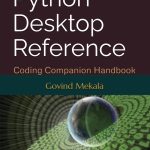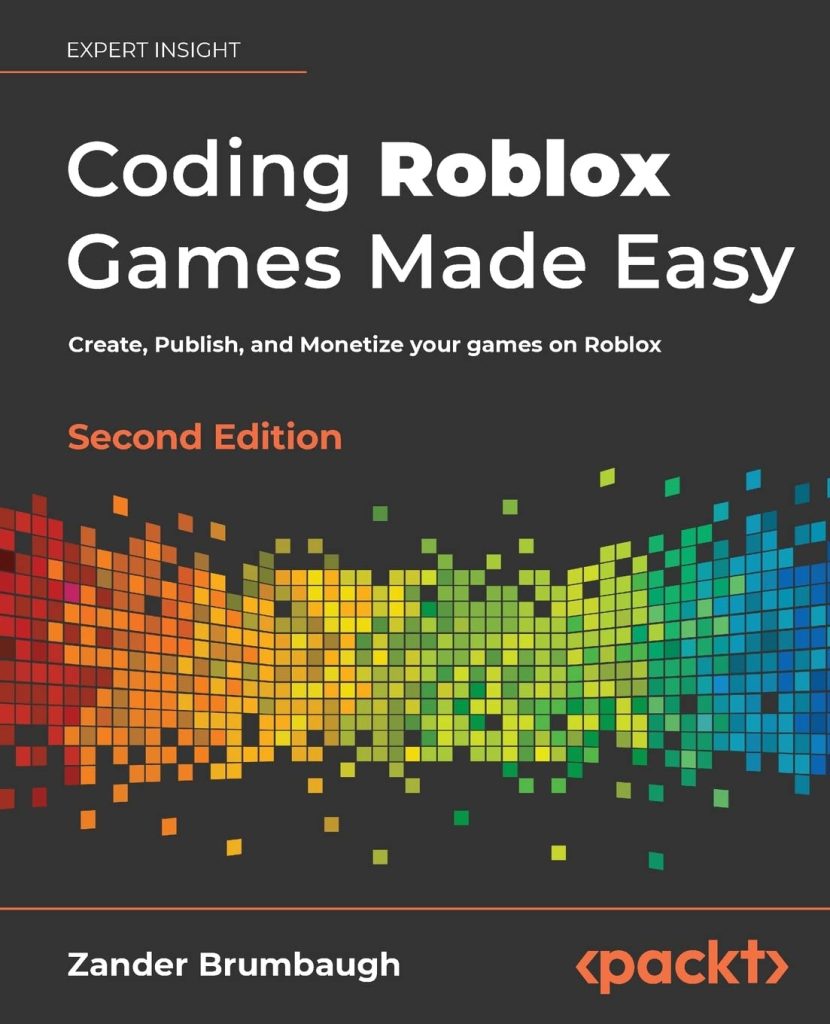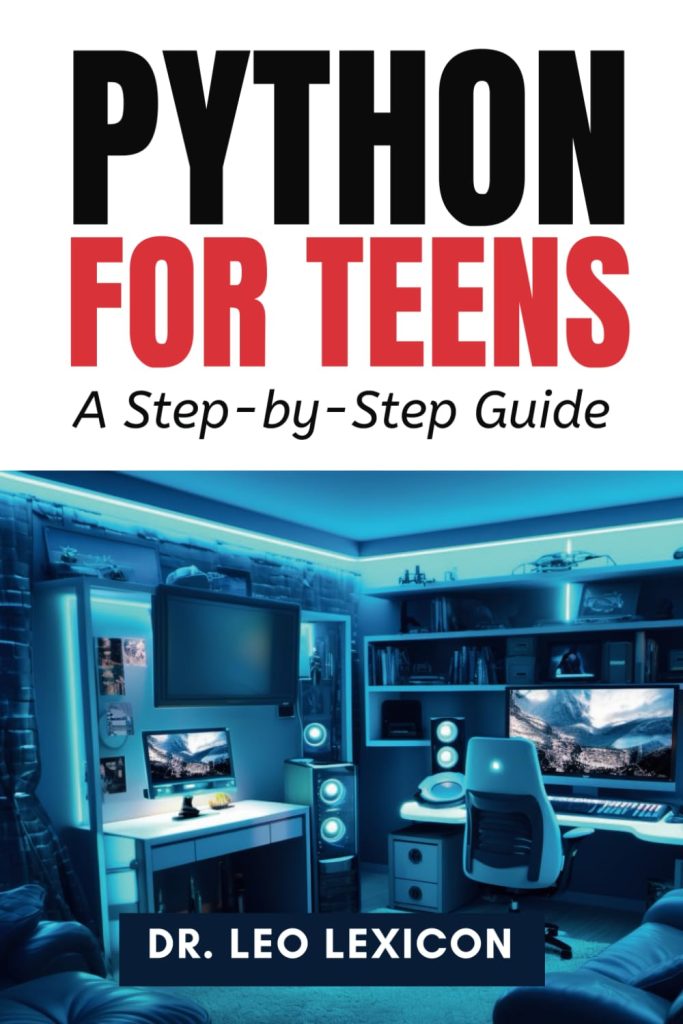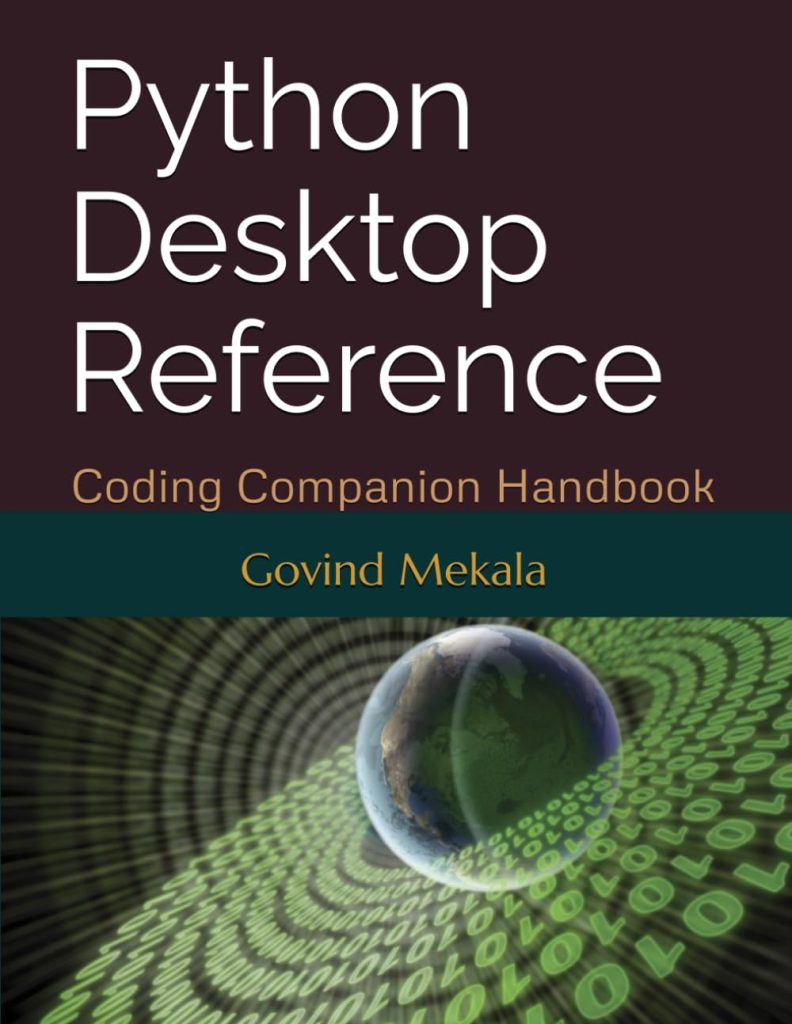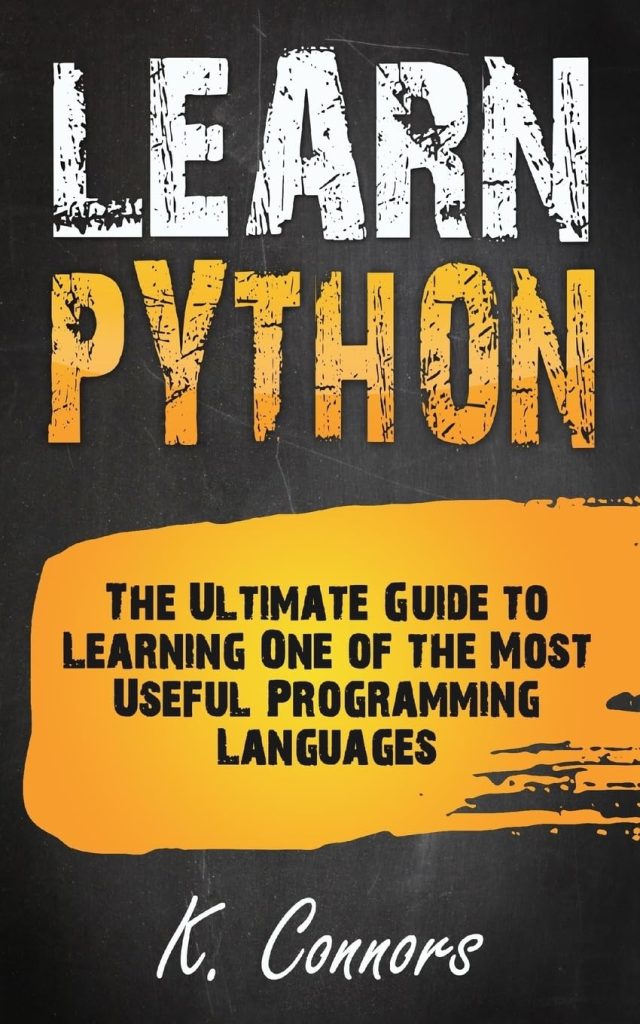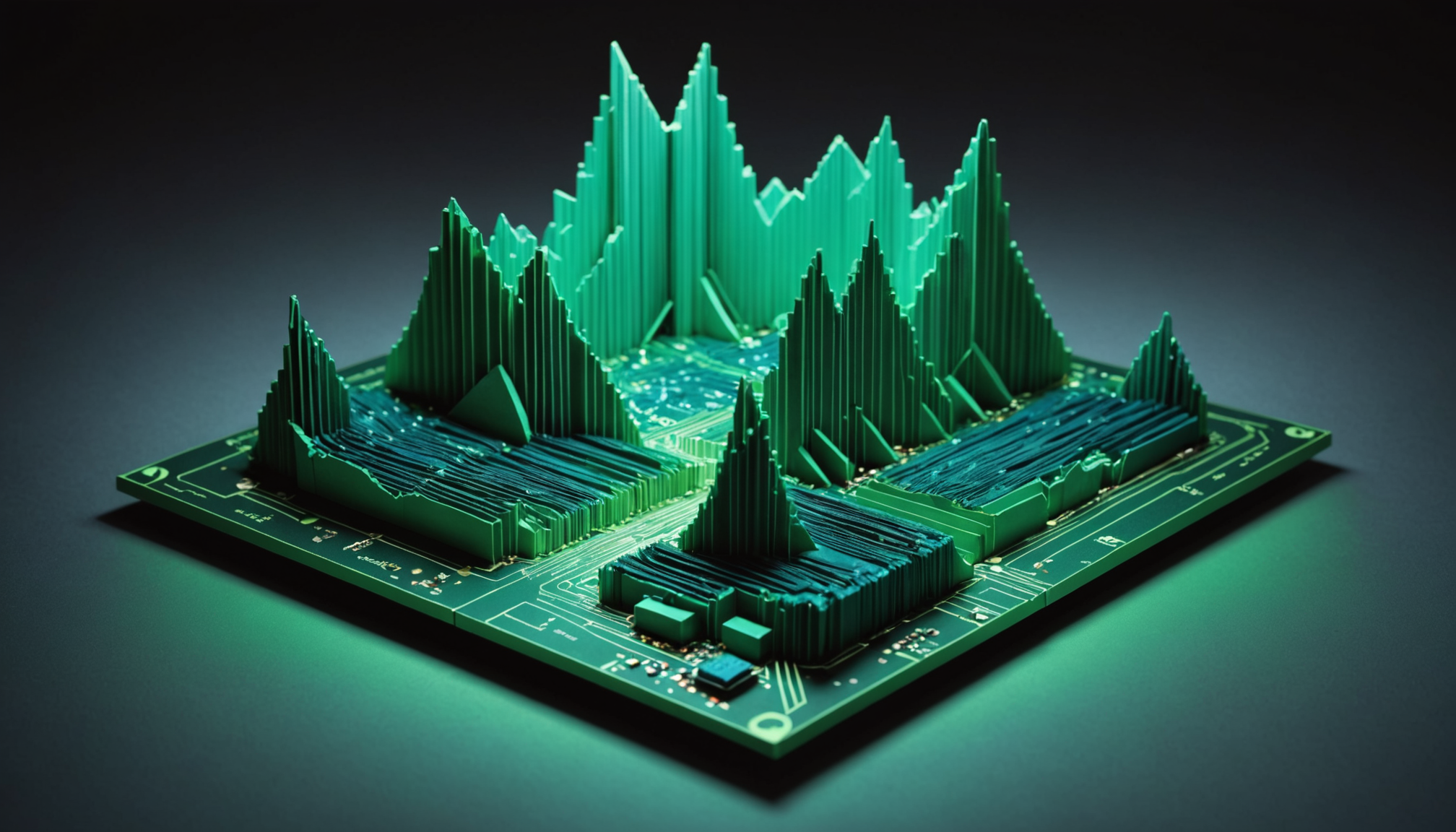
The numpy.where function serves as a cornerstone for conditional array selection within the NumPy library, a powerful tool for numerical computations in Python. Its primary purpose is to allow one to interrogate an array and return the indices or elements based on specified conditions. The utility of this function extends beyond mere conditional checks; it enables users to perform complex operations succinctly and efficiently.
At its core, numpy.where can be thought of as a mechanism for filtering data. It evaluates a condition, and for each element in the array, it decides whether to include it in the output based on the truth value of that condition. This functionality is particularly useful when dealing with large datasets, as it allows for vectorized operations rather than iterative loops, thereby enhancing performance.
Think the following case where we have a NumPy array representing some numeric data:
import numpy as np data = np.array([10, 20, 30, 40, 50])
If we wish to identify the elements that meet a certain condition, such as being greater than 25, we can invoke the numpy.where function in the following manner:
indices = np.where(data > 25) print(indices)
This will output the indices of the elements that satisfy the condition:
# Output: (array([2, 3, 4]),)
In this instance, the output indicates that the elements at indices 2, 3, and 4 of the original array meet the condition of being greater than 25.
It is paramount to note that numpy.where is not limited to returning indices. When provided with additional arguments, it can return elements from either of two arrays based on the condition evaluated. This dual-output capability allows for more nuanced and sophisticated data manipulations.
For instance, if we wish to replace the elements that do not satisfy our condition with a different value, we can utilize numpy.where as follows:
result = np.where(data > 25, data, -1) print(result)
In this example, elements greater than 25 are retained, while those that do not meet the condition are replaced with -1. The output for this operation will be:
# Output: [-1 -1 30 40 50]
This succinctly illustrates the versatile nature of numpy.where. By understanding its functionality, one can harness its power to perform complex data selections and manipulations with remarkable efficiency. The implications of this function in the realms of data analysis and scientific computing are profound, as it simplifies the process of working with conditional logic in large arrays.
Basic Syntax and Parameters
The basic syntax of the numpy.where function is quite simpler, yet it encapsulates a considerable depth of functionality. The primary form of the function can be expressed as follows:
numpy.where(condition[, x, y])
Here, the condition parameter is a boolean array or condition that determines which elements to select. The optional x and y parameters represent two arrays or values from which elements will be chosen based on the condition’s truth value. If the condition is true for a given index, the corresponding element from x is selected; otherwise, the element from y is chosen.
In the absence of the x and y parameters, numpy.where will return the indices of the elements that satisfy the condition, as previously demonstrated. This functionality allows one to wield numpy.where not only for selection but also for constructing new arrays derived from existing data.
To elucidate this further, let us consider a scenario where we have a dataset encapsulated in a NumPy array:
import numpy as np data = np.array([5, 10, 15, 20, 25, 30, 35])
Suppose we wish to create a new array that contains the values from data when they are greater than 15, and zero otherwise. This can be accomplished succinctly using numpy.where:
result = np.where(data > 15, data, 0) print(result)
The outcome of this operation will yield:
# Output: [ 0 0 0 20 25 30 35]
This example demonstrates how numpy.where can seamlessly integrate conditional logic into array manipulations, allowing for the construction of new data structures based on existing conditions.
It’s also worth noting that the condition used in numpy.where can be derived from complex expressions involving multiple arrays. For instance, if we had an additional array:
threshold = np.array([10, 15, 20, 25, 30, 35, 40])
We could formulate a condition that compares elements from both arrays:
result = np.where(data > threshold, data, threshold) print(result)
The output would be:
# Output: [10 15 20 25 30 35 40]
In this case, for each index, the larger of the two values—either from data or threshold—is selected based on the comparison. This demonstrates the flexibility of numpy.where in handling multiple data sources and conditions, making it an invaluable tool for data analysis in Python.
Examples of Conditional Selection
To further illustrate the versatility of the numpy.where function, we can explore additional examples that highlight its application in various scenarios. Consider a situation where we have a dataset representing the scores of students in a class. We can categorize the scores into different grades based on specific thresholds. For instance, we can assign grades as follows: scores above 90 receive an “A,” scores between 80 and 90 receive a “B,” scores between 70 and 80 receive a “C,” and scores below 70 receive an “F.”
import numpy as np
scores = np.array([95, 85, 76, 67, 88, 92, 59])
grades = np.where(scores >= 90, 'A',
np.where(scores >= 80, 'B',
np.where(scores >= 70, 'C', 'F')))
print(grades)
The output of this code snippet will yield the following array of grades:
# Output: ['A' 'B' 'C' 'F' 'B' 'A' 'F']
This example demonstrates the capability of numpy.where to handle nested conditions, enabling the classification of data based on multiple criteria in a clean and efficient manner.
Next, ponder an application in data preprocessing, where we might want to replace negative values in a dataset with zero. That’s a common practice in scenarios where negative values are not meaningful or could skew the results of subsequent analyses. Using numpy.where, we can succinctly implement this adjustment:
data = np.array([-5, 3, -1, 8, -2, 0, 4]) cleaned_data = np.where(data < 0, 0, data) print(cleaned_data)
The outcome will be:
# Output: [0 3 0 8 0 0 4]
This transformation effectively sanitizes the dataset by ensuring that all negative values are replaced with zero, thus facilitating further analysis without the burden of irrelevant data points.
Moreover, numpy.where can be particularly powerful in the context of time series data, where we might wish to create flags based on certain conditions. For instance, let us assume we have an array representing daily stock prices, and we want to flag the days where the price increased compared to the previous day:
prices = np.array([100, 102, 101, 105, 103, 108]) flags = np.where(prices[1:] > prices[:-1], 1, 0) print(flags)
In this example, the output will be:
# Output: [1 0 1 0 1]
The generated flags indicate the days of price increases (1) and no increase (0), providing a clear indication of the stock’s performance over the observed period.
As we can see from these examples, numpy.where is not merely a tool for filtering or selecting values; it is a robust mechanism that allows for complex logical conditions to be applied to data arrays. The ability to nest conditions and utilize the function in various contexts—from grading systems to data cleaning and time series analysis—demonstrates its utility in the broader landscape of data manipulation in Python.
Advanced Use Cases and Best Practices
In the context of advanced applications of the numpy.where function, one must consider its profound implications in data transformation and analysis. Its utility transcends basic conditional selection, offering a robust framework for implementing sophisticated data operations. To illustrate this, let us delve into some best practices that not only enhance performance but also promote clarity and maintainability in code.
One effective strategy when using numpy.where is to minimize the computational overhead associated with large datasets. For instance, when dealing with multi-dimensional arrays, it is often beneficial to apply conditions that are vectorized across axes. Here, we can leverage the power of numpy’s broadcasting capabilities, allowing for concise and efficient conditional operations.
import numpy as np
# Create a 2D array representing some data
data = np.array([[10, 20, 30],
[40, 50, 60],
[70, 80, 90]])
# Apply a condition across the entire array
result = np.where(data > 50, 'High', 'Low')
print(result)
This code snippet demonstrates how to assess each element in a two-dimensional array, assigning ‘High’ or ‘Low’ based on whether the element exceeds 50. The resulting array clearly delineates the condition applied across all dimensions, showcasing the efficiency of numpy’s vectorized operations.
Another best practice involves using numpy.where in conjunction with other NumPy functions to create more complex data manipulations. For example, ponder a scenario where we wish to categorize a dataset based on a combination of conditions. Here, numpy.where can be combined with logical operators to form intricate criteria:
# Sample data representing temperatures
temperatures = np.array([15, 22, 30, 35, 40, 25, 18])
# Categorize temperatures as 'Cold', 'Warm', or 'Hot'
categories = np.where(temperatures < 20, 'Cold',
np.where(temperatures < 30, 'Warm', 'Hot'))
print(categories)
The above example illustrates a nested application of numpy.where, where temperatures are categorized based on specified thresholds. Such clear categorization not only enhances readability but also aligns neatly with data analysis tasks.
Moreover, numpy.where can be employed effectively in data normalization and scaling. For instance, ponder a scenario where we want to normalize an array, ensuring that all values fall within a specific range. Using numpy.where, we can cap values that exceed a defined maximum or floor values that fall below a minimum:
# Sample data representing scores scores = np.array([-10, 15, 25, 35, 50, 60, 75]) # Normalize scores between 0 and 50 normalized_scores = np.where(scores 50, 50, scores)) print(normalized_scores)
In this instance, scores below zero are set to zero, and those above fifty are capped at fifty, ensuring all results reside within the desired bounds. Such normalization practices are paramount in preparing data for machine learning algorithms, where input features must often adhere to specific ranges.
Lastly, it’s imperative to acknowledge that while numpy.where is a powerful tool, it should be used judiciously within the context of clarity and simplicity. Overly complex or deeply nested conditions can obfuscate the intent of the code, making it challenging for others (and oneself) to maintain or extend. A prudent approach is to break down complex operations into smaller, more manageable functions or use intermediate variables to document the logic involved.
# Define a function for clarity
def categorize_temperature(temp):
if temp < 20:
return 'Cold'
elif temp < 30:
return 'Warm'
else:
return 'Hot'
# Vectorize the function for use with numpy arrays
vectorized_categorize = np.vectorize(categorize_temperature)
# Apply the vectorized function
categories = vectorized_categorize(temperatures)
print(categories)
This example demonstrates how encapsulating logic within functions can enhance code readability and maintainability, while still using the efficiencies of NumPy’s capabilities. By adhering to these best practices, one can effectively wield numpy.where to create elegant, efficient, and insightful data manipulations.