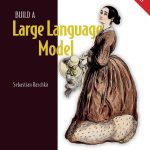Pygame, an enchanting library that has captivated the hearts of many budding game developers, extends its reach beyond traditional desktop environments to the mobile realm. The intriguing question that arises is: how does one harness the power of Pygame to conjure up engaging mobile experiences? In this foray into the world of mobile game development with Pygame, we shall explore the landscape where creativity meets functionality.
At its core, Pygame is designed to simplify the complexities of game development, providing a rich set of modules and functions that facilitate the creation of interactive applications. While its foundations are deeply rooted in desktop applications, the adaptability of Pygame allows it to dance gracefully on mobile platforms with a few additional considerations.
One must acknowledge that mobile devices, with their myriad of screen sizes, touch interfaces, and limited processing power, present unique challenges. Yet, these challenges are what make mobile development a thrilling endeavor. The Pygame library, with its event handling capabilities, allows developers to capture touch events and gestures, transforming the way users interact with games. Imagine the thrill of swiping, tapping, and pinching, all of which can be seamlessly integrated into your Pygame creations.
Furthermore, Pygame’s flexibility in handling multimedia elements—images, sounds, and animations—ensures that the aesthetic aspect of mobile games can be as vibrant as their desktop counterparts. However, one must tread carefully, as performance optimization becomes paramount in this constrained environment. With mobile devices varying in capabilities, understanding how to manage resources efficiently is essential for delivering a smooth user experience.
Think the following Python code snippet, which exemplifies a simple initialization of a Pygame window adapted for mobile use:
import pygame
# Initialize Pygame
pygame.init()
# Set the dimensions for the mobile display
width, height = 480, 800
screen = pygame.display.set_mode((width, height))
# Set a title for the application
pygame.display.set_caption('Pygame Mobile Example')
# Main loop
running = True
while running:
for event in pygame.event.get():
if event.type == pygame.QUIT:
running = False
# Quit Pygame
pygame.quit()
This snippet showcases the fundamental steps to create a window suitable for a mobile display, and here lies the crux of the matter: the transition from mere code to an interactive experience is where the magic happens. With each line of code, we inch closer to crafting a world that players can traverse, explore, and enjoy.
As we delve deeper into the realms of Pygame for mobile platforms, we will uncover the techniques that empower developers to overcome the constraints of mobile devices while preserving the essence of gameplay. Through careful manipulation of touch inputs and a keen eye for performance, one can unlock the full potential of Pygame in the palm of their hand.
Setting Up Your Development Environment
To embark on this journey of mobile game development with Pygame, one must first establish a solid development environment. That is akin to preparing the canvas before the artist dips their brush into the paint; the right tools and configurations are essential for turning visions into reality. The process involves several key steps, each contributing to the seamless integration of Pygame into the mobile ecosystem.
Initially, installing Pygame is an important step, and it can be done smoothly using pip, Python’s package installer. This command will fetch the necessary files and set up Pygame in your Python environment:
pip install pygame
However, setting up Pygame alone is merely the tip of the iceberg. To develop for mobile platforms, one often needs to embrace additional frameworks. Kivy, for instance, is a popular choice that allows for the creation of cross-platform mobile applications. It works harmoniously with Pygame, extending its capabilities and allowing developers to leverage its touch input handling and layout management features.
The installation of Kivy can be achieved with the following command:
pip install kivy
Once Pygame and Kivy are in place, it becomes imperative to ensure your development environment is tailored for mobile deployment. This includes setting up an Android development kit (SDK) if you are targeting Android devices. The Android SDK provides the tools necessary for building and debugging Android applications. Additionally, the Java Development Kit (JDK) is required to compile your application. The installation of these tools can vary based on the operating system, but resources abound to guide you through the process.
After the SDK and JDK are installed, the next step involves using Buildozer, a powerful tool that automates the packaging of mobile applications. Buildozer simplifies the compilation process by handling dependencies and configurations. To install Buildozer, simply execute:
pip install buildozer
With Buildozer at your disposal, you can create a new project directory and initialize it with the following command:
buildozer init
This command generates a configuration file named buildozer.spec, where you can customize settings such as the application name, package, version, and more. Here, you can also define whether your application should include Pygame as a dependency. This step is important, as it ensures that the Pygame library is bundled with your application when it’s compiled.
As your development environment takes shape, think the importance of testing. Emulators and physical devices will be your canvas, so that you can paint and refine your game in real-time. Tools like Android Studio can serve as emulators to run your application, while connecting a physical device allows you to experience the nuances of touch interaction. Testing becomes a dance of iteration, where every tweak and adjustment brings you closer to the desired user experience.
Thus, the groundwork of your development environment is laid, akin to constructing a solid foundation for a grand edifice. With Pygame, Kivy, and Buildozer carefully assembled, you’re poised to venture into the thrilling world of mobile game development.
Creating Touch-Friendly User Interfaces
As we pivot towards the creation of touch-friendly user interfaces, we find ourselves standing at the intersection of design, functionality, and user experience. The mobile screen, a canvas limited in space yet boundless in potential, beckons developers to craft interfaces that are not just visually appealing, but also intuitive and responsive to the whims of touch. In the sphere of Pygame, this endeavor requires a delicate balance of creativity and technological prowess.
Touch input is a fundamental aspect of mobile gameplay, and to harness its full potential, one must delve into the various event types that Pygame offers. Unlike the keyboard or mouse, touch interactions can manifest in myriad forms—single taps, swipes, and even multi-touch gestures. Each of these interactions can transform how players navigate your game, making it essential to implement them thoughtfully.
Ponder the following code snippet, which demonstrates how to handle touch events in Pygame:
import pygame
# Initialize Pygame
pygame.init()
# Set display dimensions
width, height = 480, 800
screen = pygame.display.set_mode((width, height))
pygame.display.set_caption('Touch Input Example')
# Main loop
running = True
while running:
for event in pygame.event.get():
if event.type == pygame.QUIT:
running = False
elif event.type == pygame.FINGERDOWN:
# Capture finger touch event
x, y = event.x * width, event.y * height
print(f'Touch at ({x:.2f}, {y:.2f})')
elif event.type == pygame.FINGERMOVE:
# Capture finger movement
x, y = event.x * width, event.y * height
print(f'Moving finger at ({x:.2f}, {y:.2f})')
# Clean up
pygame.quit()
This code captures finger touch events and outputs the coordinates of the touch to the console. Such immediacy in feedback is paramount; it allows developers to respond to user actions in real-time, fostering a sense of agency and engagement among players. As you implement touch controls, think how tactile feedback—like vibrations—can further enhance the player’s experience, making interactions feel more substantial and satisfying.
Yet, beyond mere functionality, the aesthetics of your user interface must also be considered. The layout should be designed with the user in mind, taking into account the ease of navigation and accessibility of controls. Large buttons, ample spacing, and intuitive gestures can make the difference between frustration and enjoyment. A well-designed interface invites exploration, encouraging players to immerse themselves in the world you’ve crafted.
To illustrate, let’s think a simple user interface setup with buttons. Below is an example of how to create buttons that respond to touch events:
def draw_button(screen, color, rect):
pygame.draw.rect(screen, color, rect)
# Define button properties
button_rect = pygame.Rect(100, 300, 280, 100)
button_color = (0, 128, 255)
# Main loop
while running:
screen.fill((255, 255, 255)) # Clear screen
draw_button(screen, button_color, button_rect) # Draw button
for event in pygame.event.get():
if event.type == pygame.QUIT:
running = False
elif event.type == pygame.FINGERDOWN:
x, y = event.x * width, event.y * height
if button_rect.collidepoint(x, y):
print("Button Pressed!")
pygame.display.flip() # Update the display
In this example, a button is drawn on the screen, and when it’s touched, the console acknowledges the interaction. Such interactivity encapsulates the essence of mobile game design, where every tap, swipe, and pinch contributes to the overarching narrative of gameplay.
Ultimately, creating touch-friendly user interfaces in Pygame is an art form that intertwines the technical and the aesthetic. It requires a deep understanding of both the capabilities of the library and the desires of the players. As you forge ahead in your mobile game development journey, let your creativity soar, and may your interfaces be as inviting as they are functional.
Optimizing Performance for Mobile Devices
As we venture forth into the realm of optimizing performance for mobile devices, we must first acknowledge the intricate dance between hardware limitations and the demands of a vibrant, interactive gaming experience. Mobile devices, with their diverse architectures and varying performance metrics, require a meticulous approach to ensure that our Pygame creations run smoothly, without the jarring interruptions that can detract from immersion. Herein lies the art of optimization—a balance between visual fidelity and fluidity of gameplay.
When developing for mobile, one must think the constraints of processing power, memory, and battery life. Unlike their desktop counterparts, mobile devices often lack the brute strength to handle heavy computational loads. Thus, it becomes imperative to streamline our code and assets, ensuring that each element contributes to the whole without overwhelming the system.
One of the first steps in this optimization journey is to minimize the size and complexity of graphics. High-resolution textures, while visually stunning, can quickly consume memory and processing resources. It’s advisable to use smaller, appropriately scaled images and to employ techniques such as sprite sheets, which allow multiple images to be grouped into a single texture. This not only reduces memory usage but also enhances rendering performance by decreasing the number of texture bindings required during each frame.
import pygame
# Load a sprite sheet
sprite_sheet = pygame.image.load('spritesheet.png')
# Function to extract a single sprite from the sprite sheet
def get_sprite(sheet, x, y, width, height):
sprite = pygame.Surface((width, height))
sprite.blit(sheet, (0, 0), (x, y, width, height))
return sprite
# Example usage
player_sprite = get_sprite(sprite_sheet, 0, 0, 64, 64)
Moreover, attention must be paid to the rendering loop. In a mobile context, every millisecond counts. Therefore, the principle of “draw only what you need” becomes paramount. Employing techniques such as culling—where objects outside the camera view are not rendered—can dramatically improve performance. Additionally, reducing the frame rate to a consistent 30 frames per second, if visually acceptable for the game’s style, can alleviate the processor’s burden while still delivering a satisfying experience.
# Assuming a function to check if an object is within the viewport
def is_visible(object_rect, viewport_rect):
return object_rect.colliderect(viewport_rect)
# Main loop
while running:
screen.fill((0, 0, 0)) # Clear screen
for game_object in game_objects:
if is_visible(game_object.rect, viewport_rect):
screen.blit(game_object.image, game_object.rect)
pygame.display.flip() # Update the display
Furthermore, optimizing the use of sound and music is equally essential. Audio files can be substantial in size, and inefficient handling can lead to performance hits. Pygame provides sound channels that can be utilized to manage audio playback effectively. By limiting the number of simultaneous sounds and opting for compressed audio formats, developers can ensure that the auditory experience complements the visual without causing lags.
# Load sound
sound_effect = pygame.mixer.Sound('effect.wav')
sound_effect.set_volume(0.5) # Set volume
# Play sound effect
sound_effect.play()
Battery life, that precious resource on mobile devices, also warrants consideration. The continuous processing of intensive graphical and computational tasks can drain batteries at an alarming rate. Implementing features such as pause menus or lower graphical settings during extended play can not only enhance user experience but also prolong device usage. Such pragmatic considerations can make the difference between a game this is played and one that’s abandoned.
Optimizing performance for mobile devices in Pygame is a multifaceted endeavor that melds technical acumen with creative foresight. The careful selection of assets, efficient rendering techniques, judicious audio management, and mindful resource consumption all intertwine to create a seamless experience that invites players into the world you have crafted. As you embark on this optimization journey, may your code be elegant, your assets be light, and your games be engaging, resonating with the players who hold them in their hands.
Publishing Your Game on Mobile App Stores
As we approach the final frontier of mobile game development, we find ourselves in the throes of a pivotal moment: publishing your game on mobile app stores. This stage, laden with anticipation and excitement, is akin to a grand unveiling, where the fruits of your labor are presented to the world. However, this process is not merely a matter of pushing a button; it requires a nuanced understanding of the platforms involved and the intricacies of app distribution.
To begin this journey, one must first recognize the two dominant mobile ecosystems: Apple’s App Store and Google Play. Each platform boasts its own submission guidelines, review processes, and technical requirements, forming a labyrinth that developers must navigate with care. Understanding the nuances of each platform is key to ensuring a smooth release of your Pygame masterpiece.
For Android developers, the path is often more flexible. Using Buildozer, the very tool that facilitated the packaging of your Pygame application, you can generate an APK file, which is the format required for Android apps. The command to build your application is straightforward:
buildozer -v android debug
This command generates a debug APK, which can be installed directly on your device for testing. However, when it comes time to publish on Google Play, you must ensure your app is signed and aligned correctly. Buildozer simplifies this process as well, so that you can create a release APK with:
buildozer -v android release
Once your APK is ready, the next step involves creating a developer account on the Google Play Console, a gateway that allows you to manage your app’s presence on the store. Here, you will upload your APK, provide essential details such as app descriptions, screenshots, and promotional materials, and set your pricing model. Each of these components plays a critical role in how your game is perceived by potential players.
On the other hand, publishing on the Apple App Store introduces a different set of challenges. Apple’s ecosystem operates with a more stringent review process, requiring developers to adhere to specific design and functionality guidelines. To publish on iOS, you will first need to enroll in the Apple Developer Program, a prerequisite that incurs an annual fee. Once you have your developer account, the process begins with building your app for iOS using Buildozer:
buildozer -v ios debug
This command will yield an Xcode project that must be opened in Xcode, Apple’s integrated development environment. Here, you’ll need to configure your app’s settings, ensure compliance with Apple’s guidelines, and ultimately archive your app for distribution. The submission process through Xcode includes uploading your app directly to App Store Connect, where you will also provide app metadata and prepare for the review process.
Regardless of the platform, the art of marketing your game cannot be understated. In a crowded digital marketplace, visibility is paramount. Crafting a captivating description, engaging visuals, and an enticing promotional strategy can significantly influence your app’s success. Consider using social media, online communities, and influencer partnerships to create buzz and draw players to your creation.
Finally, after the submission and marketing efforts, patience becomes your ally. The review process can vary in duration, with Google often being quicker than Apple. During this time, it’s prudent to prepare for feedback. Both platforms may provide insights and recommendations for improving your app, which can be invaluable for future updates and iterations.
Publishing your game on mobile app stores is an exhilarating yet intricate journey, weaving together technical knowledge, strategic planning, and marketing savvy. As you prepare to launch your Pygame creation into the world, remember that this stage is but a stepping stone in your ongoing adventure as a developer. Embrace the challenges and triumphs that come with sharing your vision, and may your game find its audience in the vast expanse of the mobile gaming universe.