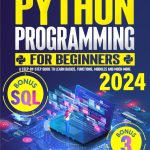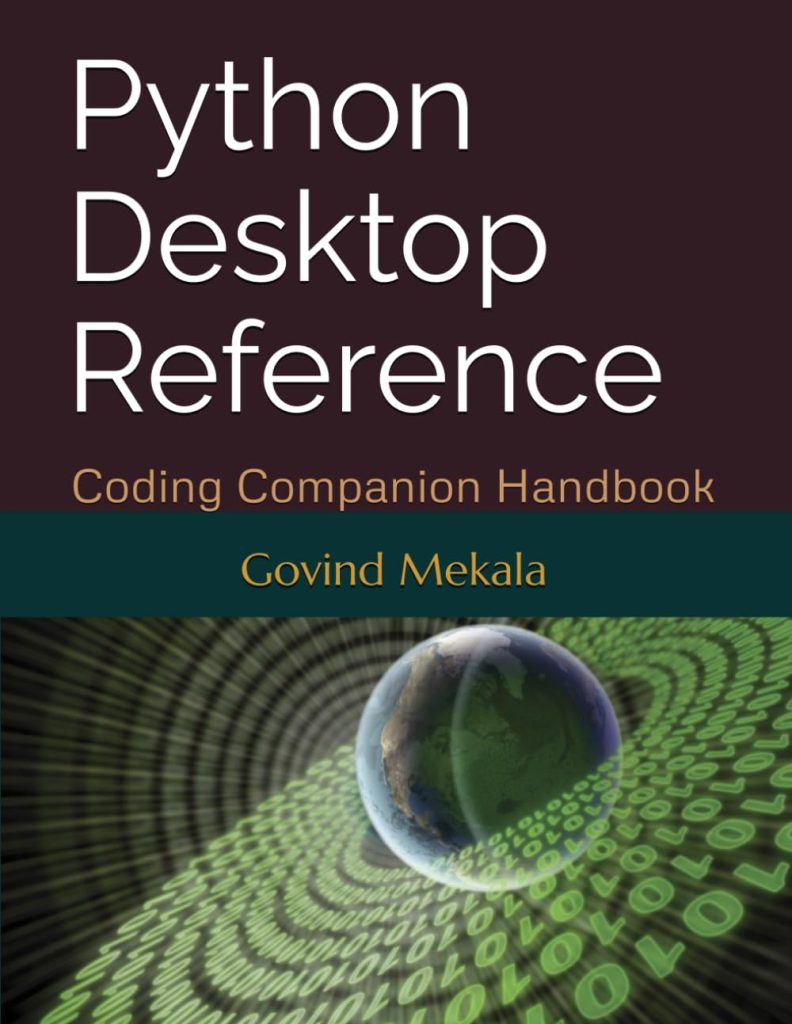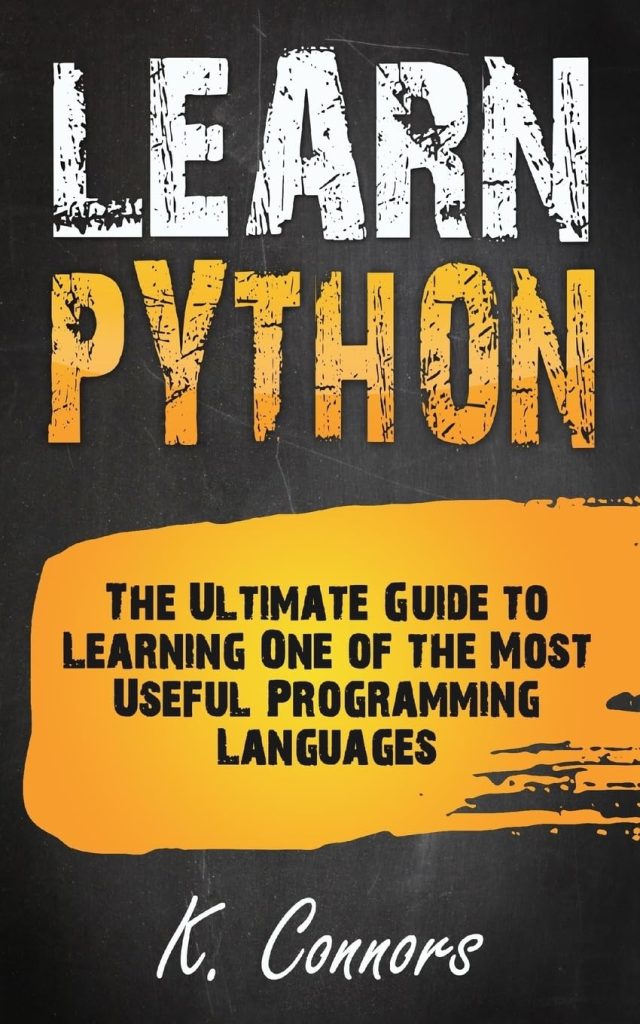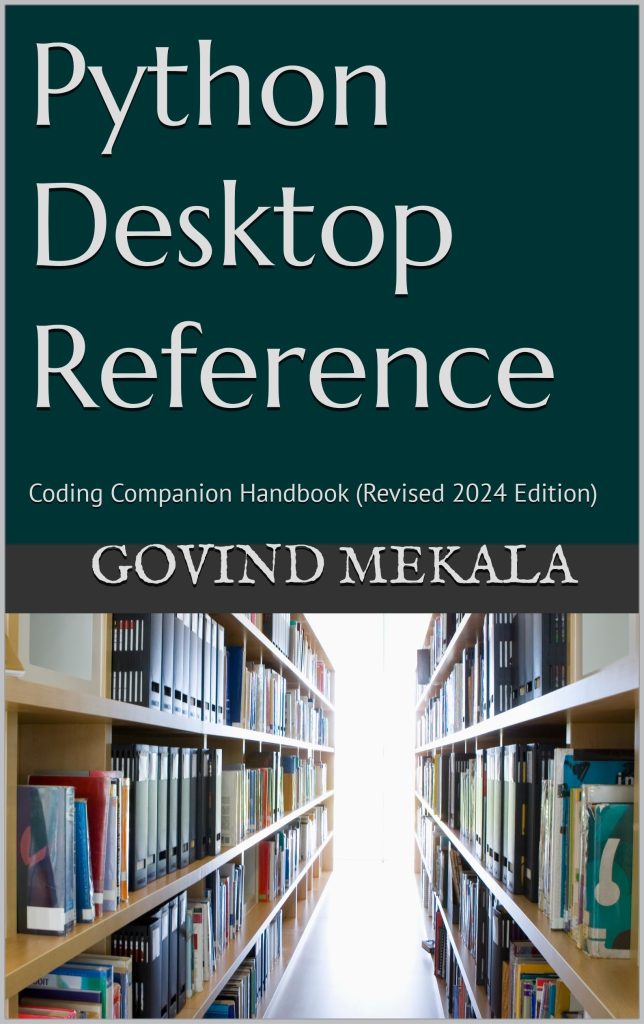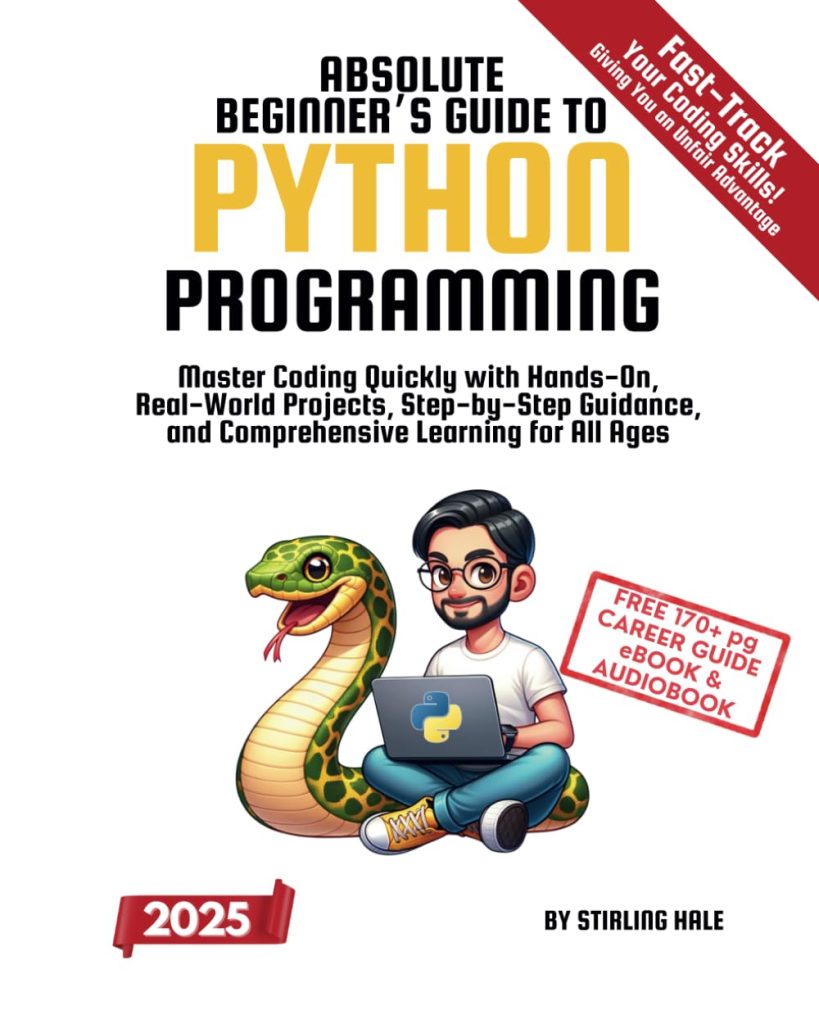In Python, regular expressions are used for string searching and manipulation, and they’re provided by the re module. While working with regular expressions, it’s not uncommon to encounter errors, especially when crafting complex patterns. This is where re.error comes into play. It is an exception raised when a regular expression pattern is invalid or when there’s a problem in the compilation or execution of the pattern.
When you compile a regular expression pattern using re.compile(), the pattern is parsed and converted into an internal format. If there’s an error in the pattern, such as a syntax error or an unrecognized escape sequence, re.error is raised, alerting you to the problem.
import re
try:
pattern = re.compile("a(b")
except re.error as err:
print("There was a problem with the regex pattern:", err)
In the above example, the regular expression pattern "a(b" is missing a closing parenthesis, which makes it invalid. When attempting to compile this pattern, re.error is raised, and the except block catches it, printing a message that includes the details of the error.
Understanding re.error especially important for effective exception handling in regular expressions. It allows you to write more robust code by catching and handling these errors gracefully, rather than letting them crash your program unexpectedly.
Common Errors in Regular Expressions
There are several common errors that you might encounter when working with regular expressions in Python. These include:
- These occur when the regular expression pattern is not written correctly according to the syntax rules of regular expressions. For example, using an unbalanced bracket or parenthesis.
- These happen when the regular expression pattern cannot be compiled into an internal format. This could be due to unsupported patterns or flags.
- These arise during the execution phase when the pattern is applied to a string. For instance, if the pattern includes a group reference that does not exist.
- Regular expressions use backslashes to denote special sequences or to escape special characters. Incorrect or unrecognized escape sequences can lead to errors.
Let’s take a look at some code examples that demonstrate these common errors:
import re
# Syntax Error
try:
pattern = re.compile("a[b")
except re.error as err:
print("Syntax error in regex pattern:", err)
# Compilation Error
try:
pattern = re.compile("a(?Pb")
except re.error as err:
print("Compilation error in regex pattern:", err)
# Execution Error
try:
pattern = re.compile("(a)(b)(c)")
result = pattern.search("abc", pos=4) # Searching beyond the string length
except re.error as err:
print("Execution error during regex search:", err)
# Escape Sequence Error
try:
pattern = re.compile("ay")
except re.error as err:
print("Escape sequence error in regex pattern:", err)
By identifying and understanding these common errors, you can better prepare for and handle exceptions when working with regular expressions in Python. Using the re.error exception class allows you to catch these errors and respond accordingly, preventing your program from failing unexpectedly.
Handling Errors with re.error
Handling errors with re.error involves wrapping your regular expression code in a try-except block. This way, you can catch the re.error exception and take appropriate action, such as logging the error or informing the user. It is important to note that re.error is not the only exception that can be raised when working with regular expressions. Other exceptions such as IndexError or TypeError may also occur, so it’s good practice to handle these as well.
import re
try:
pattern = re.compile("[a-z]+")
match = pattern.search("123")
if not match:
raise ValueError("No match found")
except re.error as err:
print("Regex pattern error:", err)
except ValueError as err:
print("Value error:", err)
except Exception as err:
print("Other error:", err)
In the above example, we handle multiple exceptions. First, we catch re.error to handle any regex pattern errors. Then, we raise a ValueError if no match is found and catch it accordingly. Lastly, we catch any other exception that might be raised.
It’s also important to provide helpful error messages when catching exceptions. This can assist in debugging and make your code more effortless to handle. Using the err object, you can access the error message provided by the exception and include it in your own custom message.
try:
pattern = re.compile("a[b")
except re.error as err:
print(f"Error compiling regex pattern: {err}")
By catching and handling re.error exceptions, you ensure that your program can gracefully handle invalid regular expression patterns and other related issues, providing a better experience for users and maintaining the stability of your code.
Best Practices for Exception Handling in Regular Expressions
Use Specific Exception Classes
When handling exceptions, it’s best to catch specific exception classes rather than using a broad except Exception clause. This allows you to handle different types of errors in their own way and provides clearer code. For regular expressions, focus on catching re.error, but be mindful of other exceptions that might occur.
try:
pattern = re.compile("a[b")
except re.error as err:
print("Regex pattern error:", err)
except IndexError as err:
print("Index error:", err)
Validate Regular Expressions Before Using Them
Before applying a regular expression pattern to a string, it is a good practice to validate the pattern. This can be done by compiling the pattern separately and handling any errors that arise. This ensures that the pattern is valid before it’s used in a search or match operation.
try:
pattern = re.compile("[a-z]+")
except re.error as err:
print("Invalid regex pattern:", err)
else:
match = pattern.search("some string")
# Continue with your code
Use Verbose Mode for Complex Patterns
For more complex regular expression patterns, consider using verbose mode by passing the re.VERBOSE flag to re.compile(). This allows you to add whitespace and comments to your pattern, making it easier to read and maintain. This can also help in reducing errors, as the pattern is clearer and any mistakes can be spotted more easily.
try:
pattern = re.compile(r"""
^ # start of string
(?:+?(d{1,3}))? # country code
D* # optional separator
(d{1,3}) # area code
D* # optional separator
(d{3}) # first 3 digits
D* # optional separator
(d{4}) # last 4 digits
$ # end of string
""", re.VERBOSE)
except re.error as err:
print("Error in verbose regex pattern:", err)
Test Regular Expressions Separately
When writing regular expressions, it is beneficial to test them separately from your main code. Use a tool or a separate script to test the patterns with various input strings. This helps in identifying and fixing errors early on, without the need to debug the entire program.
Include Context in Error Messages
When catching and reporting errors, include context in the error message. This could be the part of the string where the error occurred or a description of what the regular expression was supposed to match. This extra information can be invaluable during debugging.
try:
pattern = re.compile("(a)(b)(c)")
pattern.search("abc")
except re.error as err:
print(f"Error in regex pattern at position {err.pos}: {err}")
By following these best practices for exception handling in regular expressions, you can write more reliable and maintainable Python code. Remember, the goal is to prevent runtime errors from causing unexpected crashes, and to provide clear and useful feedback when issues do arise.
Examples of Error Handling in Regular Expressions
Now that we have discussed some best practices for handling exceptions in regular expressions, let’s take a look at some practical examples of error handling in Python using the re.error exception.
Think the following example where a user inputs a string that we want to match against a pattern. We want to ensure that the pattern is valid and that the string contains the expected format:
import re
user_input = "abc123"
pattern_input = "[a-z]+[0-9" # This pattern is missing a closing bracket
try:
pattern = re.compile(pattern_input)
if not pattern.match(user_input):
print("The string does not match the expected format.")
except re.error as err:
print(f"Invalid regex pattern: {err}")
In the above code, the regular expression pattern is missing a closing bracket, which results in a re.error being raised. The try-except block catches the exception and prints an informative message, avoiding a program crash and providing feedback to the user or developer.
Another example is when we are dealing with a pattern that includes group references or backreferences. If these are not correctly specified, it can lead to errors:
import re
string_to_search = "the quick brown fox"
pattern_input = "(?P\b\w+\b)(?=.*?\1)" # This pattern has an incorrect backreference
try:
pattern = re.compile(pattern_input)
matches = pattern.findall(string_to_search)
print("Matches found:", matches)
except re.error as err:
print(f"Error in regex pattern: {err}")
In this code snippet, we are attempting to use a backreference to find repeated words in a string. However, the backreference syntax in the pattern is incorrect, leading to a re.error exception. The exception is caught, and a descriptive error message is provided.
Lastly, let’s consider a scenario where we want to extract phone numbers from a text but our pattern is not robust enough to handle different formats:
import re
text_with_phones = "Call me at 555-123-4567 or 123.456.7890"
phone_pattern = "\b(\d{3})[-.](\d{3})[-.](\d{4})\b" # This pattern only matches certain formats
try:
pattern = re.compile(phone_pattern)
phone_numbers = pattern.findall(text_with_phones)
if not phone_numbers:
print("No phone numbers found.")
else:
print("Phone numbers found:", phone_numbers)
except re.error as err:
print(f"Regex pattern error: {err}")
In this final example, the regular expression pattern is valid, but it does not account for all possible phone number formats. Although no re.error is raised, the pattern fails to match one of the phone numbers due to its format. This highlights the importance of not only handling exceptions but also thoroughly testing regular expressions to ensure they work as intended for all expected input variations.
By incorporating these examples into your code, you can better manage exceptions related to regular expressions and create more resilient and easy to use applications.