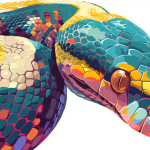TensorFlow is an open-source machine learning framework developed by Google that has gained immense popularity in the field of artificial intelligence and deep learning. It provides a flexible ecosystem of tools, libraries, and community resources that enable researchers and developers to build and deploy machine learning applications with ease.
At its core, TensorFlow operates on the idea of computational graphs, where mathematical operations are represented as nodes and the data flowing between them as edges. This approach allows for efficient computation and parallelization across various hardware platforms, including CPUs, GPUs, and TPUs.
To get started with TensorFlow, you’ll need to install it first. You can do this using pip, the Python package manager:
pip install tensorflow
Once installed, you can import TensorFlow in your Python script and start using its powerful features:
import tensorflow as tf
# Create a simple constant tensor
hello = tf.constant('Hello, TensorFlow!')
# Start a TensorFlow session
with tf.Session() as sess:
print(sess.run(hello))
TensorFlow 2.0 and later versions have introduced eager execution as the default mode, which allows for more intuitive and Python-like code. Here’s an example of creating a simple neural network using TensorFlow’s high-level Keras API:
import tensorflow as tf
from tensorflow import keras
# Define a simple sequential model
model = keras.Sequential([
keras.layers.Dense(64, activation='relu', input_shape=(10,)),
keras.layers.Dense(64, activation='relu'),
keras.layers.Dense(1, activation='sigmoid')
])
# Compile the model
model.compile(optimizer='adam',
loss='binary_crossentropy',
metrics=['accuracy'])
# Train the model (assuming you have x_train and y_train data)
model.fit(x_train, y_train, epochs=10, batch_size=32)
TensorFlow offers several key advantages for developing machine learning applications:
- It supports a wide range of machine learning tasks, from basic linear regression to complex deep learning models.
- TensorFlow can efficiently handle large-scale machine learning problems and can be deployed on various platforms, from mobile devices to distributed systems.
- TensorBoard, TensorFlow’s visualization toolkit, allows developers to debug, optimize, and understand their models through interactive visualizations.
- A large and active community contributes to the framework, providing a wealth of resources, pre-trained models, and tools.
For Natural Language Processing tasks, TensorFlow provides specialized modules and layers, such as tf.keras.layers.Embedding for word embeddings and tf.keras.layers.LSTM for recurrent neural networks. These components make it easier to build and train models for tasks like text classification, sentiment analysis, and machine translation.
# Example of creating an embedding layer for NLP tasks
vocab_size = 10000
embedding_dim = 16
model = keras.Sequential([
keras.layers.Embedding(vocab_size, embedding_dim, input_length=max_length),
keras.layers.GlobalAveragePooling1D(),
keras.layers.Dense(16, activation='relu'),
keras.layers.Dense(1, activation='sigmoid')
])
As you delve deeper into TensorFlow, you’ll discover its powerful capabilities for handling complex natural language processing tasks, from basic text classification to advanced language generation models.
Overview of Natural Language Processing
Natural Language Processing (NLP) is a field of artificial intelligence that focuses on the interaction between computers and human language. It encompasses a wide range of tasks, including text classification, sentiment analysis, machine translation, and language generation. NLP combines techniques from linguistics, computer science, and machine learning to process and analyze large amounts of natural language data.
Some of the key components and concepts in NLP include:
- The process of breaking down text into smaller units, typically words or subwords.
- Assigning grammatical categories (e.g., noun, verb, adjective) to words in a text.
- Identifying and classifying named entities (e.g., person names, organizations, locations) in text.
- Analyzing the grammatical structure of sentences to understand their meaning.
- Extracting meaning from text, including word sense disambiguation and semantic role labeling.
- Categorizing text documents into predefined classes or topics.
- Determining the emotional tone or opinion expressed in a piece of text.
- Automatically translating text from one language to another.
- Generating concise summaries of longer text documents.
- Developing systems that can understand and respond to natural language questions.
TensorFlow provides a high number of tools and libraries for implementing NLP tasks. One of the most popular is the TensorFlow Text library, which offers a range of text processing operations. Here’s an example of how to use TensorFlow Text for basic tokenization:
import tensorflow as tf import tensorflow_text as text # Sample text sentences = tf.constant(['TensorFlow is great for NLP tasks!']) # Tokenize the text tokenizer = text.WhitespaceTokenizer() tokens = tokenizer.tokenize(sentences) print(tokens.to_list())
Another essential concept in contemporary NLP is word embeddings, which represent words as dense vectors in a continuous vector space. TensorFlow’s Keras API provides an Embedding layer for this purpose:
import tensorflow as tf
from tensorflow import keras
vocab_size = 10000
embedding_dim = 16
max_length = 100
model = keras.Sequential([
keras.layers.Embedding(vocab_size, embedding_dim, input_length=max_length),
keras.layers.GlobalAveragePooling1D(),
keras.layers.Dense(1, activation='sigmoid')
])
model.summary()
For more advanced NLP tasks, TensorFlow integrates well with popular libraries like Hugging Face’s Transformers, which provide contemporary pre-trained models for various NLP tasks:
from transformers import TFBertForSequenceClassification, BertTokenizer
# Load pre-trained BERT model and tokenizer
model = TFBertForSequenceClassification.from_pretrained('bert-base-uncased')
tokenizer = BertTokenizer.from_pretrained('bert-base-uncased')
# Tokenize input text
input_text = "TensorFlow makes NLP tasks easier."
input_ids = tokenizer.encode(input_text, add_special_tokens=True, return_tensors='tf')
# Get model predictions
outputs = model(input_ids)
As you progress in your NLP journey with TensorFlow, you’ll find that it offers a rich ecosystem of tools and models to tackle a wide range of natural language processing tasks, from basic text preprocessing to complex language understanding and generation.
Preprocessing Text Data
Preprocessing text data is an important step in any Natural Language Processing (NLP) task. It involves cleaning and transforming raw text into a format that machine learning models can understand and process effectively. TensorFlow provides various tools and techniques to preprocess text data efficiently. Let’s explore some common preprocessing steps and how to implement them using TensorFlow and related libraries.
1. Tokenization
Tokenization is the process of breaking down text into smaller units, typically words or subwords. TensorFlow Text provides several tokenizers that can be used for this purpose:
import tensorflow as tf
import tensorflow_text as text
# Sample text
sentences = tf.constant(['TensorFlow makes NLP preprocessing easy!'])
# Whitespace tokenizer
whitespace_tokenizer = text.WhitespaceTokenizer()
tokens_whitespace = whitespace_tokenizer.tokenize(sentences)
# WordPiece tokenizer
vocab_file = 'path/to/your/vocab_file.txt'
wordpiece_tokenizer = text.WordpieceTokenizer(vocab_file)
tokens_wordpiece = wordpiece_tokenizer.tokenize(sentences)
print("Whitespace tokens:", tokens_whitespace.to_list())
print("WordPiece tokens:", tokens_wordpiece.to_list())
2. Lowercasing and Removing Punctuation
Lowercasing text and removing punctuation can help reduce the vocabulary size and normalize the text:
import tensorflow as tf
import re
def preprocess_text(text):
# Convert to lowercase
text = tf.strings.lower(text)
# Remove punctuation
text = tf.strings.regex_replace(text, '[^ws]', '')
return text
# Example usage
input_text = tf.constant(['Hello, World! How are you?'])
processed_text = preprocess_text(input_text)
print(processed_text.numpy())
3. Padding and Truncating Sequences
When working with neural networks, it’s often necessary to ensure that all input sequences have the same length. TensorFlow’s Keras API provides utilities for padding and truncating sequences:
from tensorflow.keras.preprocessing.sequence import pad_sequences
# Sample tokenized sequences
sequences = [
[1, 2, 3, 4, 5],
[1, 2, 3],
[1, 2, 3, 4, 5, 6, 7, 8]
]
# Pad sequences to a maximum length of 6
padded_sequences = pad_sequences(sequences, maxlen=6, padding='post', truncating='post')
print(padded_sequences)
4. Creating a Vocabulary and Encoding Text
To convert text into numerical data that machine learning models can process, we need to create a vocabulary and encode the text using this vocabulary:
import tensorflow as tf
from tensorflow.keras.layers.experimental.preprocessing import TextVectorization
# Sample text data
texts = ['TensorFlow is great', 'NLP is fascinating', 'Preprocessing is important']
# Create and adapt the TextVectorization layer
vectorizer = TextVectorization(max_tokens=1000, output_sequence_length=10)
vectorizer.adapt(texts)
# Encode the text
encoded_texts = vectorizer(texts)
print(encoded_texts.numpy())
# Get the vocabulary
vocab = vectorizer.get_vocabulary()
print("Vocabulary:", vocab[:10]) # Print first 10 words
5. Creating Word Embeddings
Word embeddings are dense vector representations of words that capture semantic meaning. TensorFlow’s Keras API provides an Embedding layer for creating word embeddings:
import tensorflow as tf
from tensorflow.keras.layers import Embedding
vocab_size = 1000
embedding_dim = 16
input_length = 10
# Create an embedding layer
embedding_layer = Embedding(vocab_size, embedding_dim, input_length=input_length)
# Use the embedding layer in a model
model = tf.keras.Sequential([
vectorizer,
embedding_layer,
tf.keras.layers.GlobalAveragePooling1D(),
tf.keras.layers.Dense(1, activation='sigmoid')
])
# Compile the model
model.compile(optimizer='adam', loss='binary_crossentropy', metrics=['accuracy'])
# Summary of the model architecture
model.summary()
These preprocessing techniques form the foundation for preparing text data for NLP tasks using TensorFlow. By applying these methods, you can transform raw text into a format suitable for training machine learning models and performing various natural language processing tasks.
Building Neural Networks for NLP
Building Neural Networks for NLP involves creating specialized architectures that can effectively process and understand natural language data. TensorFlow provides a rich set of tools and layers specifically designed for NLP tasks. Let’s explore some common neural network architectures used in NLP and how to implement them using TensorFlow.
1. Recurrent Neural Networks (RNNs)
RNNs are particularly useful for processing sequential data like text. Long Short-Term Memory (LSTM) and Gated Recurrent Unit (GRU) are popular variants of RNNs that can capture long-term dependencies in text.
import tensorflow as tf
from tensorflow.keras.layers import Embedding, LSTM, Dense
from tensorflow.keras.models import Sequential
vocab_size = 10000
embedding_dim = 16
max_length = 100
model = Sequential([
Embedding(vocab_size, embedding_dim, input_length=max_length),
LSTM(64, return_sequences=True),
LSTM(32),
Dense(1, activation='sigmoid')
])
model.compile(optimizer='adam', loss='binary_crossentropy', metrics=['accuracy'])
model.summary()
2. Convolutional Neural Networks (CNNs) for Text
While primarily used for image processing, CNNs have shown great results in text classification tasks.
from tensorflow.keras.layers import Embedding, Conv1D, GlobalMaxPooling1D, Dense
model = Sequential([
Embedding(vocab_size, embedding_dim, input_length=max_length),
Conv1D(128, 5, activation='relu'),
GlobalMaxPooling1D(),
Dense(64, activation='relu'),
Dense(1, activation='sigmoid')
])
model.compile(optimizer='adam', loss='binary_crossentropy', metrics=['accuracy'])
model.summary()
3. Transformer-based Models
Transformers have revolutionized NLP with their ability to handle long-range dependencies and parallel processing. Here’s an example of implementing a simple Transformer encoder:
import tensorflow as tf
from tensorflow.keras.layers import Input, Dense, MultiHeadAttention, LayerNormalization
def transformer_encoder(inputs, head_size, num_heads, ff_dim, dropout=0):
# Multi-head attention
attention_output = MultiHeadAttention(num_heads=num_heads, key_dim=head_size)(inputs, inputs)
attention_output = LayerNormalization(epsilon=1e-6)(inputs + attention_output)
# Feed-forward network
ffn_output = Dense(ff_dim, activation="relu")(attention_output)
ffn_output = Dense(inputs.shape[-1])(ffn_output)
ffn_output = LayerNormalization(epsilon=1e-6)(attention_output + ffn_output)
return ffn_output
# Build the model
inputs = Input(shape=(max_length,))
embedding_layer = Embedding(vocab_size, embedding_dim)(inputs)
x = transformer_encoder(embedding_layer, head_size=32, num_heads=2, ff_dim=32)
x = GlobalAveragePooling1D()(x)
outputs = Dense(1, activation="sigmoid")(x)
model = tf.keras.Model(inputs=inputs, outputs=outputs)
model.compile(optimizer="adam", loss="binary_crossentropy", metrics=["accuracy"])
model.summary()
4. Bidirectional RNNs
Bidirectional RNNs process the input sequence in both forward and backward directions, allowing the network to capture context from both past and future states.
from tensorflow.keras.layers import Bidirectional
model = Sequential([
Embedding(vocab_size, embedding_dim, input_length=max_length),
Bidirectional(LSTM(64, return_sequences=True)),
Bidirectional(LSTM(32)),
Dense(1, activation='sigmoid')
])
model.compile(optimizer='adam', loss='binary_crossentropy', metrics=['accuracy'])
model.summary()
5. Attention Mechanisms
Attention mechanisms allow the model to focus on different parts of the input sequence when producing output. Here’s an example of implementing a simple attention layer:
from tensorflow.keras.layers import Layer, Dense, Activation
class AttentionLayer(Layer):
def __init__(self, **kwargs):
super(AttentionLayer, self).__init__(**kwargs)
def build(self, input_shape):
self.W = self.add_weight(name="att_weight", shape=(input_shape[-1], 1),
initializer="normal")
self.b = self.add_weight(name="att_bias", shape=(input_shape[1], 1),
initializer="zeros")
super(AttentionLayer, self).build(input_shape)
def call(self, x):
et = tf.keras.backend.squeeze(tf.keras.backend.tanh(tf.keras.backend.dot(x, self.W) + self.b), axis=-1)
at = tf.keras.backend.softmax(et)
at = tf.keras.backend.expand_dims(at, axis=-1)
output = x * at
return tf.keras.backend.sum(output, axis=1)
def compute_output_shape(self, input_shape):
return (input_shape[0], input_shape[-1])
# Use the attention layer in a model
model = Sequential([
Embedding(vocab_size, embedding_dim, input_length=max_length),
Bidirectional(LSTM(64, return_sequences=True)),
AttentionLayer(),
Dense(1, activation='sigmoid')
])
model.compile(optimizer='adam', loss='binary_crossentropy', metrics=['accuracy'])
model.summary()
These neural network architectures form the backbone of many NLP applications. By combining and fine-tuning these models, you can tackle a wide range of natural language processing tasks using TensorFlow, from simple text classification to complex language understanding and generation.
Training and Evaluating NLP Models with TensorFlow
Once you’ve built your NLP model using TensorFlow, the next crucial step is to train and evaluate it effectively. TensorFlow provides a robust set of tools and techniques for this purpose. Let’s explore the key aspects of training and evaluating NLP models with TensorFlow.
1. Preparing the Data
Before training, you need to prepare your data. This typically involves splitting your dataset into training, validation, and test sets. TensorFlow’s tf.data API is excellent for creating efficient input pipelines:
import tensorflow as tf # Assuming you have your data in X (features) and y (labels) dataset = tf.data.Dataset.from_tensor_slices((X, y)) dataset = dataset.shuffle(buffer_size=1000).batch(32) # Split the dataset train_size = int(0.7 * len(dataset)) val_size = int(0.15 * len(dataset)) test_size = len(dataset) - train_size - val_size train_dataset = dataset.take(train_size) val_dataset = dataset.skip(train_size).take(val_size) test_dataset = dataset.skip(train_size + val_size)
2. Training the Model
TensorFlow’s Keras API provides a high-level interface for training models. You can use the fit() method to train your model:
history = model.fit(
train_dataset,
validation_data=val_dataset,
epochs=10,
callbacks=[
tf.keras.callbacks.EarlyStopping(patience=3, restore_best_weights=True),
tf.keras.callbacks.ModelCheckpoint('best_model.h5', save_best_only=True)
]
)
This code snippet trains the model for 10 epochs, using early stopping to prevent overfitting and saving the best model based on validation performance.
3. Monitoring Training Progress
TensorFlow provides various tools for monitoring training progress. You can use TensorBoard, TensorFlow’s visualization toolkit, to track metrics during training:
import datetime
log_dir = "logs/fit/" + datetime.datetime.now().strftime("%Y%m%d-%H%M%S")
tensorboard_callback = tf.keras.callbacks.TensorBoard(log_dir=log_dir, histogram_freq=1)
history = model.fit(
train_dataset,
validation_data=val_dataset,
epochs=10,
callbacks=[tensorboard_callback]
)
You can then launch TensorBoard to visualize the training progress:
%load_ext tensorboard %tensorboard --logdir logs/fit
4. Evaluating the Model
After training, you should evaluate your model on the test set to assess its performance on unseen data:
test_loss, test_accuracy = model.evaluate(test_dataset)
print(f"Test Loss: {test_loss:.4f}")
print(f"Test Accuracy: {test_accuracy:.4f}")
For more detailed evaluation, you can use the predict() method to get model predictions and then calculate various metrics:
from sklearn.metrics import classification_report, confusion_matrix
predictions = model.predict(test_dataset)
y_pred = (predictions > 0.5).astype("int32")
y_true = tf.concat([y for x, y in test_dataset], axis=0)
print(classification_report(y_true, y_pred))
print(confusion_matrix(y_true, y_pred))
5. Fine-tuning and Optimization
To improve your model’s performance, you might need to fine-tune hyperparameters. TensorFlow Keras provides the KerastunerTuner for automated hyperparameter tuning:
import keras_tuner as kt
def build_model(hp):
model = tf.keras.Sequential([
tf.keras.layers.Embedding(vocab_size, hp.Int('embedding_dim', 32, 256, step=32), input_length=max_length),
tf.keras.layers.LSTM(hp.Int('lstm_units', 32, 512, step=32)),
tf.keras.layers.Dense(1, activation='sigmoid')
])
model.compile(optimizer=hp.Choice('optimizer', ['adam', 'rmsprop']),
loss='binary_crossentropy',
metrics=['accuracy'])
return model
tuner = kt.Hyperband(build_model,
objective='val_accuracy',
max_epochs=10,
factor=3,
directory='my_dir',
project_name='nlp_tuning')
tuner.search(train_dataset, epochs=50, validation_data=val_dataset)
best_hps = tuner.get_best_hyperparameters(num_trials=1)[0]
print(f"Best hyperparameters: {best_hps}")
6. Handling Class Imbalance
If your NLP task involves imbalanced classes, you can use class weights or oversampling techniques. Here’s an example of using class weights:
import numpy as np
# Calculate class weights
class_weights = {}
total_samples = len(y)
for class_label in np.unique(y):
class_weights[class_label] = (1 / np.sum(y == class_label)) * (total_samples / len(np.unique(y)))
# Use class weights during training
model.fit(train_dataset, epochs=10, class_weight=class_weights)
7. Transfer Learning
For many NLP tasks, transfer learning from pre-trained models can significantly improve performance. You can use models like BERT or GPT through the Hugging Face Transformers library, which integrates well with TensorFlow:
from transformers import TFBertForSequenceClassification, BertTokenizer
# Load pre-trained BERT model and tokenizer
model = TFBertForSequenceClassification.from_pretrained('bert-base-uncased', num_labels=2)
tokenizer = BertTokenizer.from_pretrained('bert-base-uncased')
# Tokenize and encode the dataset
def encode_examples(ds):
# Tokenize the text
tokens = tokenizer.batch_encode_plus(
ds.map(lambda x, y: x),
max_length=128,
padding='max_length',
truncation=True
)
return tf.data.Dataset.from_tensor_slices((
dict(tokens),
ds.map(lambda x, y: y)
))
# Encode the datasets
train_dataset = encode_examples(train_dataset)
val_dataset = encode_examples(val_dataset)
test_dataset = encode_examples(test_dataset)
# Fine-tune the model
model.compile(optimizer=tf.keras.optimizers.Adam(learning_rate=3e-5),
loss=tf.keras.losses.SparseCategoricalCrossentropy(from_logits=True),
metrics=['accuracy'])
model.fit(train_dataset, epochs=3, validation_data=val_dataset)
By following these practices, you can effectively train and evaluate your NLP models using TensorFlow, ensuring that you get the best possible performance for your specific task.
Advanced Techniques and Future Directions
As the field of Natural Language Processing (NLP) continues to evolve rapidly, several advanced techniques and future directions are emerging. These developments are pushing the boundaries of what’s possible with NLP and opening up new avenues for research and application. Let’s explore some of these cutting-edge techniques and potential future directions in NLP using TensorFlow.
1. Transformer-based Models and Self-attention Mechanisms
Transformer models, introduced in the “Attention is All You Need” paper, have revolutionized NLP. They use self-attention mechanisms to process input sequences in parallel, capturing long-range dependencies more effectively than traditional RNNs. TensorFlow provides tools to implement and fine-tune transformer-based models:
import tensorflow as tf
class TransformerBlock(tf.keras.layers.Layer):
def __init__(self, embed_dim, num_heads, ff_dim, rate=0.1):
super(TransformerBlock, self).__init__()
self.att = tf.keras.layers.MultiHeadAttention(num_heads=num_heads, key_dim=embed_dim)
self.ffn = tf.keras.Sequential(
[tf.keras.layers.Dense(ff_dim, activation="relu"),
tf.keras.layers.Dense(embed_dim),]
)
self.layernorm1 = tf.keras.layers.LayerNormalization(epsilon=1e-6)
self.layernorm2 = tf.keras.layers.LayerNormalization(epsilon=1e-6)
self.dropout1 = tf.keras.layers.Dropout(rate)
self.dropout2 = tf.keras.layers.Dropout(rate)
def call(self, inputs, training):
attn_output = self.att(inputs, inputs)
attn_output = self.dropout1(attn_output, training=training)
out1 = self.layernorm1(inputs + attn_output)
ffn_output = self.ffn(out1)
ffn_output = self.dropout2(ffn_output, training=training)
return self.layernorm2(out1 + ffn_output)
# Usage in a model
embed_dim = 32 # Embedding size for each token
num_heads = 2 # Number of attention heads
ff_dim = 32 # Hidden layer size in feed forward network inside transformer
inputs = tf.keras.layers.Input(shape=(sequence_length,))
embedding_layer = tf.keras.layers.Embedding(vocab_size, embed_dim)(inputs)
transformer_block = TransformerBlock(embed_dim, num_heads, ff_dim)(embedding_layer)
2. Few-shot Learning and Meta-learning
Few-shot learning aims to train models that can generalize to new tasks with very few examples. Meta-learning, or “learning to learn,” is a related approach where models are trained on a variety of tasks to quickly adapt to new ones. TensorFlow’s high-level APIs can be used to implement these techniques:
import tensorflow as tf
class MetaModel(tf.keras.Model):
def __init__(self):
super(MetaModel, self).__init__()
self.embedding = tf.keras.layers.Embedding(vocab_size, 128)
self.lstm = tf.keras.layers.LSTM(64)
self.dense = tf.keras.layers.Dense(num_classes, activation='softmax')
def call(self, inputs):
x = self.embedding(inputs)
x = self.lstm(x)
return self.dense(x)
@tf.function
def meta_train_step(model, optimizer, support_set, query_set):
with tf.GradientTape() as tape:
# Compute loss on support set
support_loss = compute_loss(model, support_set)
# Compute gradients and update model
grads = tape.gradient(support_loss, model.trainable_variables)
optimizer.apply_gradients(zip(grads, model.trainable_variables))
# Evaluate on query set
query_loss = compute_loss(model, query_set)
return query_loss
# Meta-training loop
for task in meta_train_dataset:
support_set, query_set = task
meta_loss = meta_train_step(model, optimizer, support_set, query_set)
3. Multilingual and Cross-lingual Models
As NLP applications become increasingly global, there’s a growing focus on models that can work across multiple languages. TensorFlow can be used with pre-trained multilingual models like mBERT or XLM-R:
from transformers import TFAutoModel, AutoTokenizer
model_name = "xlm-roberta-base"
tokenizer = AutoTokenizer.from_pretrained(model_name)
model = TFAutoModel.from_pretrained(model_name)
inputs = tokenizer("Hello, my dog is cute", return_tensors="tf")
outputs = model(inputs)
4. Neuro-symbolic AI and Reasoning
Combining neural networks with symbolic AI for improved reasoning capabilities is an exciting area of research. While still in its early stages, TensorFlow can be used to implement hybrid neuro-symbolic systems:
import tensorflow as tf
class NeuroSymbolicLayer(tf.keras.layers.Layer):
def __init__(self, num_rules, num_predicates):
super(NeuroSymbolicLayer, self).__init__()
self.num_rules = num_rules
self.num_predicates = num_predicates
self.rule_weights = self.add_weight(shape=(num_rules, num_predicates),
initializer='random_normal',
trainable=True)
def call(self, inputs):
# Implement soft logic operations
return tf.sigmoid(tf.matmul(inputs, self.rule_weights))
# Usage in a model
inputs = tf.keras.layers.Input(shape=(num_predicates,))
neuro_symbolic = NeuroSymbolicLayer(num_rules, num_predicates)(inputs)
outputs = tf.keras.layers.Dense(1, activation='sigmoid')(neuro_symbolic)
model = tf.keras.Model(inputs=inputs, outputs=outputs)
5. Continual Learning and Adaptive Models
Continual learning focuses on models that can learn new tasks without forgetting previously learned ones. TensorFlow can be used to implement continual learning strategies:
class ContinualLearningModel(tf.keras.Model):
def __init__(self):
super(ContinualLearningModel, self).__init__()
self.shared_layer = tf.keras.layers.Dense(64, activation='relu')
self.task_specific_layers = {}
def add_task(self, task_id, num_classes):
self.task_specific_layers[task_id] = tf.keras.layers.Dense(num_classes, activation='softmax')
def call(self, inputs, task_id):
x = self.shared_layer(inputs)
return self.task_specific_layers[task_id](x)
# Usage
model = ContinualLearningModel()
model.add_task('task1', num_classes=10)
model.add_task('task2', num_classes=5)
# Train on task 1
model.compile(optimizer='adam', loss='categorical_crossentropy')
model.fit(x_task1, y_task1, epochs=10)
# Train on task 2 without forgetting task 1
model.fit(x_task2, y_task2, epochs=10)
6. Explainable AI and Interpretable NLP Models
As NLP models become more complex, there’s an increasing need for interpretability and explainability. TensorFlow can be used with libraries like SHAP (SHapley Additive exPlanations) for model interpretation:
import shap
import tensorflow as tf
# Assuming you have a trained model and tokenizer
model = tf.keras.models.load_model('my_nlp_model.h5')
tokenizer = tf.keras.preprocessing.text.Tokenizer()
# Create an explainer
explainer = shap.DeepExplainer(model, background_data)
# Generate SHAP values
shap_values = explainer.shap_values(X_test)
# Visualize the explanations
shap.summary_plot(shap_values, X_test, feature_names=tokenizer.word_index)
These advanced techniques represent the cutting edge of NLP research and application. As the field continues to evolve, TensorFlow will likely introduce new features and tools to support these and other emerging approaches, making it easier for researchers and developers to push the boundaries of what’s possible with natural language processing.