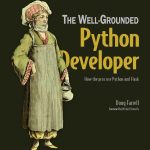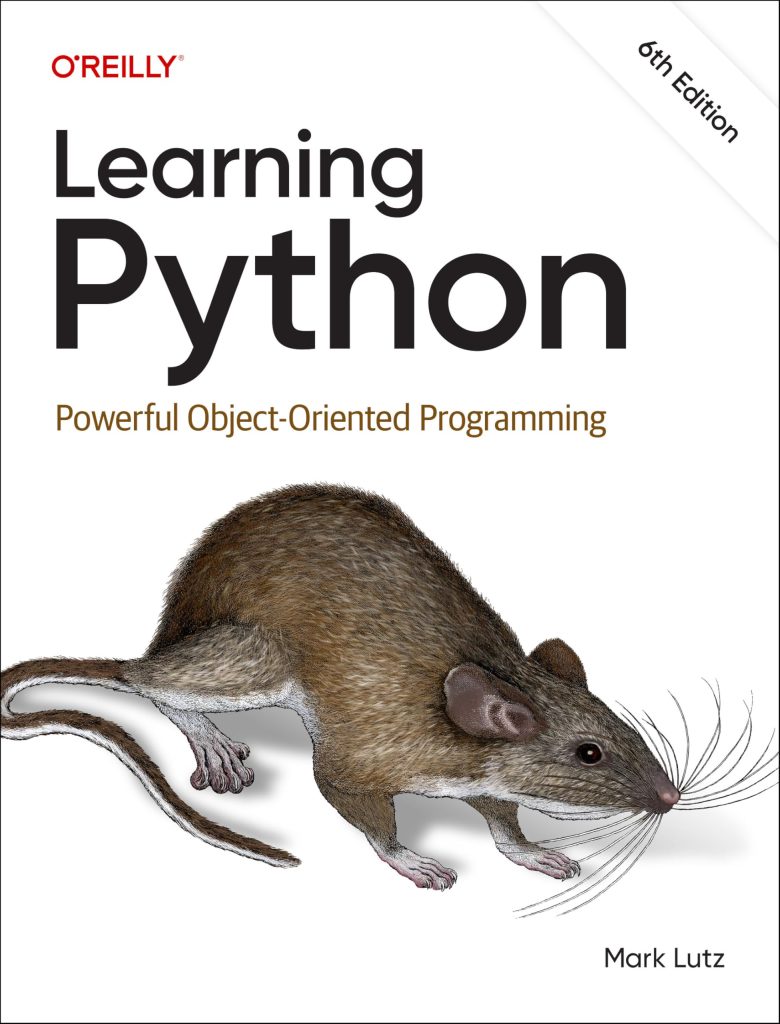Data binning, also known as data discretization, is a technique used in statistical data analysis that transforms continuous data into discrete categories or bins. This practice is especially useful when dealing with large datasets, as it simplifies data analysis by reducing the number of distinct values. Binning can help in various ways, such as improving the performance of machine learning algorithms, simplifying the visualization of data, and enabling easier interpretation of complex datasets.
In Python, one of the most powerful tools for data manipulation and analysis is the pandas library. With functions like pandas.cut and pandas.qcut, users can effectively categorize continuous data into specified bins, thus making the data more manageable.
When creating bins, the main goal is to group similar values, which can highlight patterns in the data and assist in statistical modeling and machine learning. There are two primary methods for binning in pandas:
- This function is used to segment and sort data values into bins that can be defined by the user. This method allows for equal-width binning or custom bin edges.
- In contrast, this function is used for quantile-based binning, where the bins are created from the quantiles of the data. This results in bins with an equal number of observations.
Understanding these methods and their appropriate applications is essential for effective data analysis. By using binning techniques, analysts can gain insights that may not be immediately apparent in raw data values, enhancing both exploratory data analysis and predictive modeling.
Introduction to pandas.cut
pandas.cut is a versatile function in the pandas library that allows for the segmentation of continuous data into discrete categories or bins according to user-defined criteria. This function is primarily used when one wants to convert continuous numerical data into categorical data based on specific intervals. The ability to create bins that suit the data and the analysis goals makes pandas.cut an essential tool for data preprocessing.
When using pandas.cut, users can specify the boundaries or edges of the bins, thereby allowing them to control how the data is categorized. The bins can be of equal width or can be customized according to the needs of the analysis. This capability is particularly valuable in scenarios where the analyst has prior knowledge about what ranges of data are significant or where certain thresholds may exist.
In its simplest form, pandas.cut takes at least two main arguments: the data to be binned and the number of bins or the specific bin edges. Here’s a basic example of its usage:
import pandas as pd # Sample data data = [1, 7, 5, 10, 6, 3, 8, 11, 12, 15] # Using pandas.cut to create bins bins = [0, 5, 10, 15] labels = ['Low', 'Medium', 'High'] # Categorizing the data into bins binned_data = pd.cut(data, bins=bins, labels=labels) print(binned_data)
In this code snippet, we first define a list of sample data points. Next, we specify the edges of the bins using the bins variable and provide labels for each bin. The pd.cut() function then takes the data and categorizes it according to the specified bins, resulting in a new categorical variable.
Moreover, pandas.cut offers various options for handling edge cases, such as how to deal with values that fall exactly on the bin edges. The right parameter can be set to either True or False to include or exclude the right edge of the bins. Additionally, the include_lowest parameter ensures that the lowest value is included in the first bin.
Other useful parameters include retbins, which returns the bin edges used, and precision, which allows you to specify the precision of bin edges. These features enhance the flexibility of pandas.cut, making it suitable for various types of data analysis tasks.
Basic Usage of pandas.cut
To further illustrate the basic usage of pandas.cut, let’s explore a few additional examples with different scenarios and settings. The flexibility of this function allows for detailed customization based on your specific analytical needs.
In the first example, let’s think a dataset representing the ages of individuals, and we want to categorize them into age groups:
import pandas as pd # Sample data representing ages ages = [15, 22, 34, 45, 62, 28, 19, 73, 41, 33] # Defining bins for age groups bins = [0, 18, 35, 50, 75] labels = ['Teen', 'Young Adult', 'Middle Aged', 'Senior'] # Categorizing ages into bins age_groups = pd.cut(ages, bins=bins, labels=labels, right=False) print(age_groups)
In this snippet, we categorize ages into four bins: “Teen”, “Young Adult”, “Middle Aged”, and “Senior”. The right=False parameter indicates that the right edge of the bins is not included, which impacts how individuals at the boundary ages are categorized.
Another useful feature of pandas.cut is the ability to generate bin statistics easily. For instance, we can create bins based on numerical data, then analyze the counts of entries in each bin, which can provide insights into data distribution:
import numpy as np # Sample data representing scores scores = [56, 78, 82, 90, 45, 67, 89, 72, 60, 85] # Defining bins for scores bins = [40, 60, 70, 80, 90, 100] labels = ['F', 'D', 'C', 'B', 'A'] # Categorizing scores into bins score_grades = pd.cut(scores, bins=bins, labels=labels) # Counting the number of scores in each bin grade_counts = score_grades.value_counts() print(grade_counts)
In this example, we categorize the scores into letter grades (A-F) based on specified score ranges. The value_counts() function is then used to count how many scores fall into each grade category, providing a simple way to summarize the data distribution.
Moreover, it’s valuable to remember that you can visualize the distribution of binned data using libraries like Matplotlib or Seaborn for better insights. Here’s how you can create a histogram of the binned data:
import matplotlib.pyplot as plt
# Plotting a histogram of binned scores
plt.hist(scores, bins=bins, edgecolor='black', alpha=0.7)
plt.title('Score Distribution')
plt.xlabel('Scores')
plt.ylabel('Frequency')
plt.xticks(bins)
plt.grid(axis='y')
plt.show()
This example demonstrates how to create a histogram that visualizes the distribution of scores across the defined bins. Using visualizations is an excellent way to communicate the results of your binning process to others.
In conclusion, the basic usage of pandas.cut provides a robust framework for categorizing continuous data based on specific boundaries, assisting in data simplification and enhancing analysis capabilities. With the ability to customize bins, analyze the data, and visualize the results, pandas.cut is a fundamental tool in data manipulation workflows.
Exploring pandas.qcut
pandas.qcut is another powerful function within the pandas library this is specifically designed for quantile-based data binning. Unlike pandas.cut, which segments data into bins defined by user-specified edges, pandas.qcut automatically calculates bin boundaries based on the distribution of the data. This approach results in bins that contain an approximately equal number of observations, making it invaluable for certain analyses where the distribution of data points especially important.
When working with pandas.qcut, the main goal is to create quantiles, which are data ranges that divide the data into sections based on the distribution. For instance, if you want to divide a dataset into quartiles, quintiles, or any other quantile, you can easily accomplish this using this function. The key advantage here is that it allows for dynamic binning, where the boundaries adjust according to the underlying data distribution.
The basic syntax of pandas.qcut involves specifying the data to be binned, the number of quantiles, and optionally, labels for the resulting bins. Here’s a simple example demonstrating how to use pandas.qcut:
import pandas as pd # Sample data representing random numbers data = [1, 7, 5, 10, 6, 3, 8, 11, 12, 15] # Using pandas.qcut to create quantile bins quantile_bins = pd.qcut(data, q=4, labels=['Q1', 'Q2', 'Q3', 'Q4']) print(quantile_bins)
In this example, the data is divided into four quantiles (quartiles), and each data point is assigned a label corresponding to its quantile. The q parameter specifies that we want to create four bins, and the labels argument provides meaningful names for each of the quantiles.
pandas.qcut also allows for flexibility in handling edge cases by specifying the parameter duplicates. If the bin edges calculated from the data result in duplicate edges, setting duplicates=’drop’ will automatically drop those edges, ensuring a smoother binning process. Here’s how that can be done:
# Using pandas.qcut with duplicates handling quantile_bins = pd.qcut(data, q=4, labels=['Q1', 'Q2', 'Q3', 'Q4'], duplicates='drop') print(quantile_bins)
Additionally, one can also use the retbins parameter, which returns the actual bin edges that were used. This can be helpful for further analysis or when you need to understand exactly how the data was segmented:
# Using retbins to view bin edges
quantile_bins, bin_edges = pd.qcut(data, q=4, return_counts=True, retbins=True)
print("Binned Data:n", quantile_bins)
print("Bin Edges:n", bin_edges)
Visualizing the results from pandas.qcut can be done similarly to pandas.cut. Histograms are particularly useful for showing the distribution of the data, as illustrated in the following example:
import matplotlib.pyplot as plt
# Sample data representing scores
scores = [56, 78, 82, 90, 45, 67, 89, 72, 60, 85]
# Creating quartiles using qcut
quartiles = pd.qcut(scores, q=4, labels=['Q1', 'Q2', 'Q3', 'Q4'])
# Plotting histogram
plt.hist(scores, bins=4, edgecolor='black', alpha=0.7)
plt.title('Score Distribution (Quartiles)')
plt.xlabel('Scores')
plt.ylabel('Frequency')
plt.xticks(range(40, 101, 10))
plt.grid(axis='y')
plt.show()
This demonstration highlights the bins resulting from pandas.qcut while providing a clear visual representation of data distribution across those bins. By using pandas.qcut effectively, analysts can reveal insights from the data that align with its inherent distribution, making it a valuable method for data binning in statistical analysis and machine learning workflows.
Key Differences Between pandas.cut and pandas.qcut
The primary differences between pandas.cut and pandas.qcut fundamentally stem from how they define the bins for categorizing data. Understanding these differences is essential for selecting the appropriate binning method according to the context of your data analysis.
- Definition of Bins:
pandas.cutcreates bins based on user-defined fixed intervals or edges. This means that the user must explicitly specify the bin boundaries, which can be of uniform width or custom-determined. Starting with a range of values, it segments the data using these defined edges.pandas.qcut, on the other hand, calculates the bin edges dynamically based on the data’s quantiles. This function divides the dataset into bins that each contain roughly equal numbers of observations. That’s particularly useful for datasets with non-uniform distributions.
- Distribution of Data Points:
- With
pandas.cut, the user may create bins that yield very different counts of observations, especially if the data is skewed. For example, if user-defined bins are set too wide or narrow, some bins may contain many data points while others very few. pandas.qcutensures that each bin has approximately the same number of data points, leading to a more balanced representation. That is particularly beneficial in exploratory data analysis where equal representation across bins helps in understanding the overall distribution.
- With
- Handling Edge Cases:
pandas.cutincludes parameters likeinclude_lowestthat can modify how edges are treated, but the overall bin definitions remain static unless re-specified by the user.pandas.qcutprovides a parameter calledduplicates, which can handle instances where computed bin edges potentially overlap due to data distribution, allowing for a cleaner binning outcome.
- Use Cases:
pandas.cutis best suited for situations where the user has specific ranges that they are interested in, such as grading ranges for scores (e.g., A-F). It’s commonly used when the data can be logically segmented into fixed categories.pandas.qcutis perfect for scenarios where understanding the data distribution especially important, such as analyzing income levels or any other variable that can exhibit skewness. The quantile-based approach allows for insights into how different distributions affect dataset interpretations.
Overall, the choice between pandas.cut and pandas.qcut should be informed by the nature of the data and the specific analytical goals. When fixed intervals are meaningful for analysis, pandas.cut is the go-to method. Conversely, for analyses focusing on equal representation and quantile analysis, pandas.qcut becomes the preferred option.
Practical Examples of Data Binning
When it comes to practical applications of data binning using pandas, there are a high number of real-world scenarios where these techniques can be beneficial. Let’s explore a few illustrative examples to understand how pandas.cut and pandas.qcut can be implemented effectively.
One common application of data binning is in analyzing income data. Say we have a dataset of individual incomes, and we want to categorize them into different economic classes. Using pandas.cut, we can define specific income ranges as follows:
import pandas as pd # Sample income data incomes = [25000, 45000, 33000, 120000, 60000, 75000, 90000, 30000] # Define the bins for income categories bins = [0, 30000, 60000, 100000, 150000] labels = ['Low Income', 'Middle Income', 'Upper Middle Income', 'High Income'] # Categorizing incomes into bins income_categories = pd.cut(incomes, bins=bins, labels=labels) print(income_categories)
In this example, we categorize individuals into four distinct income groups. The use of pandas.cut allows users to clearly define ranges based on economic conditions, enabling a more simpler analysis of income distribution.
Another practical example involves survey data where respondents provide their ages. Here, we want to group the respondents into age categories for a better understanding of demographic trends. Again, we can achieve this effectively using pandas.qcut. This approach is useful, especially when we wish to ensure equal representation across age categories, regardless of the original data distribution.
# Sample age data ages = [15, 22, 34, 45, 62, 28, 19, 73, 41, 33] # Using pandas.qcut to create quantile bins age_quantiles = pd.qcut(ages, q=4, labels=['Q1', 'Q2', 'Q3', 'Q4']) print(age_quantiles)
In this snippet, respondents are divided into four groups based on their ages, each containing an approximately equal number of individuals. The dynamic nature of pandas.qcut ensures that age distributions are considered, making it an advantageous method for demographic analysis.
Data binning can also enhance performance in machine learning tasks. For example, transforming continuous features into categorical ones such as whether a particular score is “High,” “Medium,” or “Low” allows models to interpret these categories more effectively. This transformation can be done using pandas.cut as follows:
# Sample data representing test scores test_scores = [88, 92, 75, 60, 50, 83, 95, 78, 82, 57] # Define bins for scores bins = [0, 60, 75, 85, 100] labels = ['Fail', 'Pass', 'Merit', 'Distinction'] # Categorizing scores into bins for machine learning score_categories = pd.cut(test_scores, bins=bins, labels=labels) print(score_categories)
In this example, we categorize test scores into four classes. By transforming these continuous variables into categorical variables through binning, we simplify the input into machine learning models, potentially enhancing their interpretability and performance.
Furthermore, visualizing the distribution of binned data provides valuable insights. For instance, after binning sales data from a retail dataset, one can demonstrate how different segments contribute to total sales using a bar plot:
import matplotlib.pyplot as plt
# Sample sales data
sales = [150, 300, 450, 700, 600, 900, 1200, 300]
# Define bins for sales categories
bins = [0, 300, 600, 900, 1500]
labels = ['Low Sales', 'Medium Sales', 'High Sales', 'Very High Sales']
# Binning sales data
sales_categories = pd.cut(sales, bins=bins, labels=labels)
# Counting the number of sales in each category
category_counts = sales_categories.value_counts()
# Creating a bar plot
category_counts.plot(kind='bar')
plt.title('Sales Distribution')
plt.xlabel('Sales Categories')
plt.ylabel('Number of Sales')
plt.xticks(rotation=45)
plt.show()
This plot visually conveys how different sales segments perform, facilitating easier comparative analysis and decision-making.
The practical examples of data binning in pandas illustrate its versatility across different domains. Whether it is for understanding socioeconomic conditions, demographic analysis, machine learning feature engineering, or effective data visualization, pandas.cut and pandas.qcut provide powerful methods to simplify and clarify data analyses.
Common Use Cases for Binning Data
Data binning serves a critical function in many analytical contexts, helping to imropve data interpretation and facilitate the identification of patterns. There are several common use cases for data binning, each using the capabilities of pandas.cut and pandas.qcut in diverse scenarios:
- Marketing Segmentation:Binning can be used to categorize customers based on their spending behavior or engagement levels. For instance, businesses may want to classify their customers into segments such as “Low,” “Medium,” and “High” spenders based on historical purchase data. Using
pandas.cut, analysts can define specific spending thresholds to segment customers:import pandas as pd# Sample customer spending dataspending = [150, 2000, 300, 450, 10000, 600, 15000]# Define bins for customer spend levelsbins = [0, 500, 5000, 10000, 20000]labels = ['Low', 'Medium', 'High', 'Very High']# Categorizing spending data into binsspending_categories = pd.cut(spending, bins=bins, labels=labels)print(spending_categories)import pandas as pd # Sample customer spending data spending = [150, 2000, 300, 450, 10000, 600, 15000] # Define bins for customer spend levels bins = [0, 500, 5000, 10000, 20000] labels = ['Low', 'Medium', 'High', 'Very High'] # Categorizing spending data into bins spending_categories = pd.cut(spending, bins=bins, labels=labels) print(spending_categories)import pandas as pd # Sample customer spending data spending = [150, 2000, 300, 450, 10000, 600, 15000] # Define bins for customer spend levels bins = [0, 500, 5000, 10000, 20000] labels = ['Low', 'Medium', 'High', 'Very High'] # Categorizing spending data into bins spending_categories = pd.cut(spending, bins=bins, labels=labels) print(spending_categories)
- Risk Assessment:In financial analysis, categorizing loan applicants based on their credit scores can help in assessing risk. Using
pandas.qcut, you can easily divide applicants into quantiles, ensuring an equal number of applicants across risk categories:# Sample credit score datacredit_scores = [300, 650, 720, 580, 790, 650, 450, 550]# Using pandas.qcut to create quartile binsrisk_categories = pd.qcut(credit_scores, q=4, labels=['Very High Risk', 'High Risk', 'Medium Risk', 'Low Risk'])print(risk_categories)# Sample credit score data credit_scores = [300, 650, 720, 580, 790, 650, 450, 550] # Using pandas.qcut to create quartile bins risk_categories = pd.qcut(credit_scores, q=4, labels=['Very High Risk', 'High Risk', 'Medium Risk', 'Low Risk']) print(risk_categories)# Sample credit score data credit_scores = [300, 650, 720, 580, 790, 650, 450, 550] # Using pandas.qcut to create quartile bins risk_categories = pd.qcut(credit_scores, q=4, labels=['Very High Risk', 'High Risk', 'Medium Risk', 'Low Risk']) print(risk_categories)
- Health Informatics:Binning can be particularly useful in health care for categorizing patient data. For instance, body mass index (BMI) can be categorized into different health risk categories to facilitate better healthcare delivery:
# Sample BMI databmi_values = [22.5, 27.8, 30.1, 24.9, 35.0, 19.0, 28.5]# Define bins for BMI categoriesbins = [0, 18.5, 24.9, 29.9, 39.9]labels = ['Underweight', 'Normal', 'Overweight', 'Obesity']# Categorizing BMI data into binsbmi_categories = pd.cut(bmi_values, bins=bins, labels=labels)print(bmi_categories)# Sample BMI data bmi_values = [22.5, 27.8, 30.1, 24.9, 35.0, 19.0, 28.5] # Define bins for BMI categories bins = [0, 18.5, 24.9, 29.9, 39.9] labels = ['Underweight', 'Normal', 'Overweight', 'Obesity'] # Categorizing BMI data into bins bmi_categories = pd.cut(bmi_values, bins=bins, labels=labels) print(bmi_categories)
# Sample BMI data bmi_values = [22.5, 27.8, 30.1, 24.9, 35.0, 19.0, 28.5] # Define bins for BMI categories bins = [0, 18.5, 24.9, 29.9, 39.9] labels = ['Underweight', 'Normal', 'Overweight', 'Obesity'] # Categorizing BMI data into bins bmi_categories = pd.cut(bmi_values, bins=bins, labels=labels) print(bmi_categories)
- Survey Analysis:In survey data, binning can help to analyze responses with respect to demographic factors such as age or income levels. The ability to categorize respondents into distinct bins allows for targeted analysis of groups:
# Sample age dataages = [15, 22, 34, 45, 62, 28, 19, 73, 41, 33]# Using pandas.qcut to create age categoriesage_groups = pd.qcut(ages, q=4, labels=['Q1', 'Q2', 'Q3', 'Q4'])print(age_groups)# Sample age data ages = [15, 22, 34, 45, 62, 28, 19, 73, 41, 33] # Using pandas.qcut to create age categories age_groups = pd.qcut(ages, q=4, labels=['Q1', 'Q2', 'Q3', 'Q4']) print(age_groups)
# Sample age data ages = [15, 22, 34, 45, 62, 28, 19, 73, 41, 33] # Using pandas.qcut to create age categories age_groups = pd.qcut(ages, q=4, labels=['Q1', 'Q2', 'Q3', 'Q4']) print(age_groups)
- Machine Learning Preprocessing:Feature engineering often benefits from binning. For instance, continuous variables can be transformed into categorical variables to improve the feature set for machine learning algorithms:
# Sample continuous feature datatest_scores = [88, 92, 75, 60, 50, 83, 95, 78, 82, 57]# Define bins for scoresbins = [0, 60, 75, 85, 100]labels = ['Fail', 'Pass', 'Merit', 'Distinction']# Categorizing scores into binsscore_categories = pd.cut(test_scores, bins=bins, labels=labels)print(score_categories)# Sample continuous feature data test_scores = [88, 92, 75, 60, 50, 83, 95, 78, 82, 57] # Define bins for scores bins = [0, 60, 75, 85, 100] labels = ['Fail', 'Pass', 'Merit', 'Distinction'] # Categorizing scores into bins score_categories = pd.cut(test_scores, bins=bins, labels=labels) print(score_categories)
# Sample continuous feature data test_scores = [88, 92, 75, 60, 50, 83, 95, 78, 82, 57] # Define bins for scores bins = [0, 60, 75, 85, 100] labels = ['Fail', 'Pass', 'Merit', 'Distinction'] # Categorizing scores into bins score_categories = pd.cut(test_scores, bins=bins, labels=labels) print(score_categories)
These use cases illustrate the versatility and effectiveness of data binning in various domains, from marketing to healthcare and machine learning, highlighting how pandas.cut and pandas.qcut can streamline the analysis process and provide clearer insights from complex datasets.
Best Practices and Considerations in Data Binning
When implementing data binning techniques such as pandas.cut and pandas.qcut, it’s essential to adhere to best practices and consider certain factors to ensure the effectiveness and relevance of the binning process. Here are several best practices and considerations to keep in mind:
- Understand Your Data: Before applying any binning method, take the time to explore and understand the underlying characteristics of your dataset. Analyze the distribution, the presence of outliers, and the overall scale of the variables involved. Understanding your data can guide the selection of appropriate bin sizes and methods.
- Define Clear Objectives: Establish clear objectives for what you hope to achieve with data binning. Whether it is simplifying analysis, improving model performance, or visualizing specific trends, having clear goals will help define how to structure the bins effectively.
- Choose Appropriate Bin Sizes: The choice of bin sizes greatly impacts the analysis results. Too many bins can lead to sparsity and overfitting, while too few may obscure important patterns. Therefore, consider using trial-and-error approaches, along with visual evaluations like histograms, to find a balance.
- Use Domain Knowledge: Leverage domain knowledge when defining bin edges. If you know certain thresholds or ranges are significant (e.g., income brackets, age groups), customize your bins accordingly. This adds context that may improve analysis relevance.
- Think Data Distributions: When using pandas.qcut, be aware of how the data distribution affects binning. Since qcut creates bins based on quantiles, it’s inherently influenced by the data distribution. Ensure that the selection of the number of quantiles aligns with the analysis needs.
- Handle Edge Cases Appropriately: Whether using pd.cut or pd.qcut, edge cases can arise when data points fall on the bin edges. Carefully ponder parameters like
include_lowestin pd.cut orduplicatesin pd.qcut to manage edge cases effectively and maintain interpretability. - Validate the Results: After binning data, it is critical to validate the results. Compare the binned data against the original dataset for consistency and interpretability. Use summary statistics or visualizations to check if the bins accurately represent the data’s trends.
- Document the Binning Process: Maintain comprehensive records of how bins were defined and why specific choices were made. Documentation helps in replication and aids others in understanding the analysis process, which is essential for collaborative work.
- Review and Iterate: Binning is not a one-time process. Regularly review and adjust the binning strategy based on new data or insights gained from the analysis. Incorporating feedback and adapting the approach enhances the robustness of your analysis.
By adhering to these best practices and considerations, analysts can ensure that the binning process contributes effectively towards clearer insights and more meaningful interpretations of the data. This careful approach can significantly enhance exploratory data analysis and improve the outcomes of machine learning models.