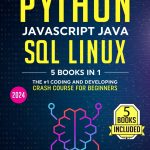Regular expressions are powerful tools for pattern matching and text manipulation in Python. However, as patterns become more complex, they can quickly become difficult to read and maintain. That is where verbose regular expressions come to the rescue.
Verbose regular expressions, also known as extended regular expressions, allow you to write more readable and maintainable regex patterns by ignoring whitespace and allowing comments within the pattern itself. In Python, this functionality is enabled using the re.VERBOSE flag (or re.X for short).
When using verbose mode, you can:
- Split your regex pattern across multiple lines
- Add inline comments to explain different parts of the pattern
- Use whitespace to visually group and align pattern elements
Here’s a simple example to illustrate the difference between a standard regex and a verbose regex:
import re
# Standard regex
pattern = r'd{3}-d{2}-d{4}'
# Verbose regex
verbose_pattern = re.compile(r"""
d{3} # Match exactly 3 digits
- # Followed by a hyphen
d{2} # Then 2 more digits
- # Another hyphen
d{4} # Finally, 4 digits
""", re.VERBOSE)
As you can see, the verbose version is much easier to read and understand, especially for complex patterns. It allows you to break down the pattern into logical components and add explanatory comments, making it easier for you and other developers to maintain the code in the future.
Verbose regular expressions are particularly useful when working with intricate patterns, such as those used for parsing structured data, validating complex input, or extracting specific information from large text bodies. By using re.VERBOSE, you can create more robust and self-documenting regex patterns, leading to cleaner and more maintainable code.
Benefits of Using re.VERBOSE
Using the re.VERBOSE flag offers several significant benefits when working with regular expressions in Python:
- Verbose mode allows you to split complex patterns across multiple lines and add whitespace for better visual organization. This makes it much easier to understand the structure and intent of the regex at a glance.
- The ability to add inline comments within the pattern itself serves as built-in documentation. That’s invaluable for explaining the purpose of different parts of the regex, especially for complex patterns.
- When patterns are more readable and well-documented, they become much easier to modify and maintain over time. That’s particularly important when working on large projects or in team environments.
- By breaking down complex patterns into smaller, more manageable pieces, it is easier to spot and fix errors. This can lead to more robust and reliable regex patterns.
- Verbose mode allows you to construct patterns in a more flexible manner, making it easier to build complex regexes incrementally.
Let’s look at an example that demonstrates these benefits:
import re
# Complex email validation pattern
email_pattern = re.compile(r"""
^ # Start of string
[w.-]+ # Username: word characters, dots, and hyphens
@ # @ symbol
[w.-]+ # Domain name: word characters, dots, and hyphens
. # Dot
[a-zA-Z]{2,} # Top-level domain: at least two letters
$ # End of string
""", re.VERBOSE)
# Test the pattern
emails = [
"user@example.com",
"user.name@example.co.uk",
"user@invalid",
"@invalid.com"
]
for email in emails:
if email_pattern.match(email):
print(f"{email} is valid")
else:
print(f"{email} is invalid")
In this example, the email validation pattern is much more readable and understandable compared to its non-verbose counterpart. Each component of the pattern is on its own line with an explanatory comment, making it easy to grasp the logic behind the regex.
Another significant advantage of using re.VERBOSE is the ability to build complex patterns incrementally. You can start with a basic pattern and gradually add more conditions, making the development process more manageable:
import re
# Start with a basic pattern
pattern = re.compile(r"""
d+ # Match one or more digits
""", re.VERBOSE)
# Expand the pattern to include decimals
pattern = re.compile(r"""
d+ # Match one or more digits
(.d+)? # Optionally match a decimal point and more digits
""", re.VERBOSE)
# Further expand to include optional sign
pattern = re.compile(r"""
[+-]? # Optional plus or minus sign
d+ # Match one or more digits
(.d+)? # Optionally match a decimal point and more digits
""", re.VERBOSE)
# Finally, add anchors for full string match
pattern = re.compile(r"""
^ # Start of string
[+-]? # Optional plus or minus sign
d+ # Match one or more digits
(.d+)? # Optionally match a decimal point and more digits
$ # End of string
""", re.VERBOSE)
This incremental approach, facilitated by re.VERBOSE, allows for easier testing and refinement of complex patterns, reducing the likelihood of errors and improving overall regex development efficiency.
Examples of Verbose Regular Expressions
Let’s explore some practical examples of verbose regular expressions to showcase their power and readability:
1. Parsing a Log File Entry
Suppose we have a log file with entries in the format: “YYYY-MM-DD HH:MM:SS – Level – Message”. We can use a verbose regex to parse this:
import re
log_pattern = re.compile(r"""
^ # Start of the line
(d{4}-d{2}-d{2}) # Date (YYYY-MM-DD)
s+ # Whitespace
(d{2}:d{2}:d{2}) # Time (HH:MM:SS)
s+-s+ # Separator " - "
(DEBUG|INFO|WARNING|ERROR) # Log level
s+-s+ # Separator " - "
(.+) # Log message
$ # End of the line
""", re.VERBOSE)
log_entry = "2023-05-15 14:30:45 - INFO - User logged in successfully"
match = log_pattern.match(log_entry)
if match:
date, time, level, message = match.groups()
print(f"Date: {date}")
print(f"Time: {time}")
print(f"Level: {level}")
print(f"Message: {message}")
2. Validating a Complex Password
Here’s a verbose regex for validating a password with specific requirements:
import re
password_pattern = re.compile(r"""
^ # Start of string
(?=.*[A-Z]) # At least one uppercase letter
(?=.*[a-z]) # At least one lowercase letter
(?=.*d) # At least one digit
(?=.*[!@#$%^&*]) # At least one special character
.{8,} # At least 8 characters long
$ # End of string
""", re.VERBOSE)
passwords = ["Weak", "Strong1!", "NoSpecialChar1", "ALL_UPPERCASE_123!"]
for password in passwords:
if password_pattern.match(password):
print(f"{password} is valid")
else:
print(f"{password} is invalid")
3. Parsing a URL
This example demonstrates how to parse a URL using a verbose regex:
import re
url_pattern = re.compile(r"""
^ # Start of string
(?Phttps?://) # Protocol (http:// or https://)
(?P[w.-]+) # Domain name
(?P:d+)? # Optional port number
(?P/[^?#]*)? # Optional path
(?P?[^#]*)? # Optional query string
(?P#.*)? # Optional fragment
$ # End of string
""", re.VERBOSE)
url = "https://www.example.com:8080/path/to/page?param1=value1¶m2=value2#section1"
match = url_pattern.match(url)
if match:
for key, value in match.groupdict().items():
print(f"{key}: {value if value else 'Not present'}")
4. Parsing a Name with Optional Middle Name
This example shows how to parse a name that may or may not include a middle name:
import re
name_pattern = re.compile(r"""
^ # Start of string
(?Pw+) # First name
s+ # Whitespace
(?Pw+s+)? # Optional middle name
(?Pw+) # Last name
$ # End of string
""", re.VERBOSE)
names = ["Luke Douglas", "Jane Marie Smith", "Alice Bob Charlie"]
for name in names:
match = name_pattern.match(name)
if match:
parts = match.groupdict()
print(f"First Name: {parts['first_name']}")
print(f"Middle Name: {parts['middle_name'].strip() if parts['middle_name'] else 'N/A'}")
print(f"Last Name: {parts['last_name']}")
print()
These examples show how verbose regular expressions can be used to handle complex pattern matching tasks while maintaining readability and self-documentation. The ability to break down patterns into logical components and add inline comments makes it easier to understand and maintain these regex patterns, even when dealing with intricate matching requirements.
Best Practices and Tips for Using re.VERBOSE
1. Use Meaningful Comments
Add clear and concise comments to explain the purpose of each part of your regex pattern. This helps other developers (and your future self) understand the logic behind the pattern.
pattern = re.compile(r"""
d{3} # Area code (3 digits)
[-.]? # Optional separator (hyphen or dot)
d{3} # First part of subscriber number (3 digits)
[-.]? # Optional separator (hyphen or dot)
d{4} # Second part of subscriber number (4 digits)
""", re.VERBOSE)
2. Align Similar Elements
Use whitespace to align similar elements in your pattern. This improves readability and makes it easier to spot differences between similar parts of the pattern.
pattern = re.compile(r"""
(?P d{4} ) - # Year (4 digits)
(?P d{2} ) - # Month (2 digits)
(?P d{2} ) # Day (2 digits)
""", re.VERBOSE)
3. Group Logical Components
Use blank lines to separate logical components of your pattern. This helps in understanding the overall structure of complex patterns.
pattern = re.compile(r"""
# Username part
[w.+-]+ # Allowed characters: word chars, dots, plus, and hyphen
@ # Separating @ symbol
# Domain part
[w.-]+ # Domain name: word chars, dots, and hyphens
. # Dot before the TLD
[a-zA-Z]{2,} # TLD: at least two letters
""", re.VERBOSE)
4. Be Careful with Whitespace
Remember that in verbose mode, whitespace is ignored unless escaped or inside a character class. If you need to match literal whitespace, use an escaped space s, or a character class [ ].
pattern = re.compile(r"""
d{3} # Match 3 digits
[- ] # Match a hyphen or a space
d{3} # Match 3 more digits
[- ] # Match another hyphen or space
d{4} # Match 4 final digits
""", re.VERBOSE)
5. Combine with Other Flags
You can combine re.VERBOSE with other flags like re.IGNORECASE or re.MULTILINE using the bitwise OR operator |.
pattern = re.compile(r"""
^Hello # Start of line, then "Hello"
[s,]* # Optional whitespace or commas
World!?$ # "World" with optional "!", then end of line
""", re.VERBOSE | re.IGNORECASE | re.MULTILINE)
6. Use Raw Strings
Always use raw strings (r””) when defining regex patterns. This prevents unintended escaping of backslashes and makes the pattern more readable.
7. Break Down Complex Patterns
For very complex patterns, think breaking them down into smaller, reusable components. You can then combine these components using string formatting or f-strings.
date_pattern = r"""
(?Pd{4}) # Year
- # Separator
(?Pd{2}) # Month
- # Separator
(?Pd{2}) # Day
"""
time_pattern = r"""
(?Pd{2}) # Hour
: # Separator
(?Pd{2}) # Minute
: # Separator
(?Pd{2}) # Second
"""
datetime_pattern = re.compile(fr"""
{date_pattern} # Date component
s+ # Whitespace
{time_pattern} # Time component
""", re.VERBOSE)
8. Test Incrementally
When developing complex patterns, build and test them incrementally. Start with a basic pattern and gradually add more complexity, testing at each step to ensure correctness.
By following these best practices and tips, you can create more readable, maintainable, and efficient regular expressions using re.VERBOSE. This approach not only makes your code more understandable but also reduces the likelihood of errors in complex pattern matching tasks.