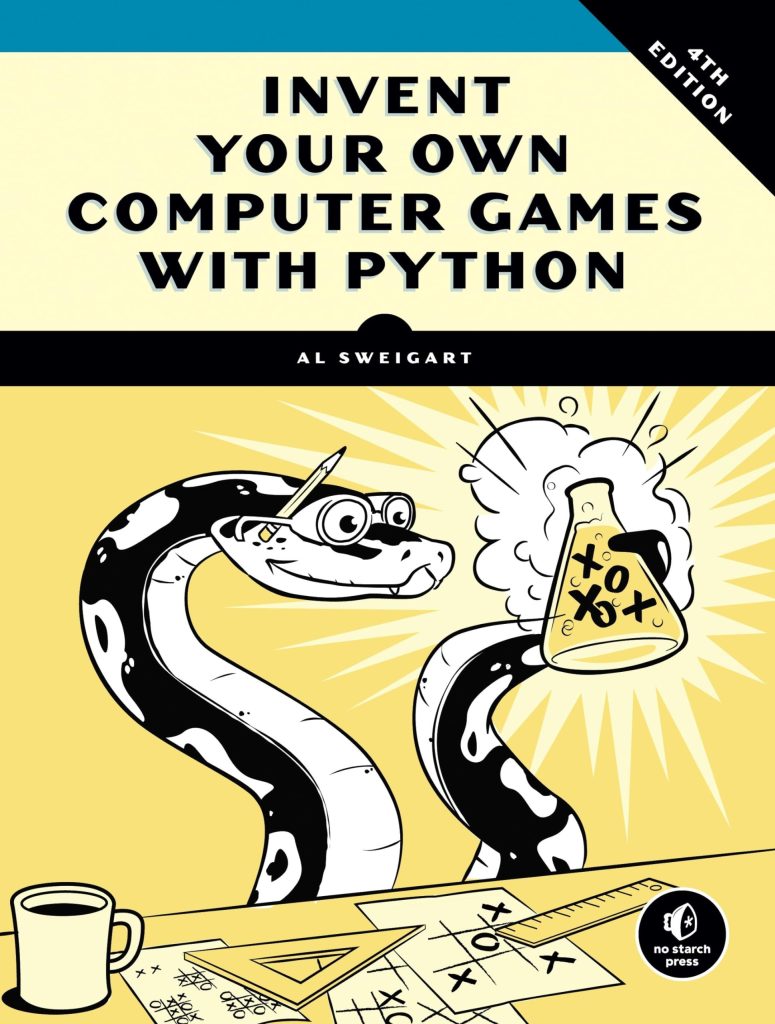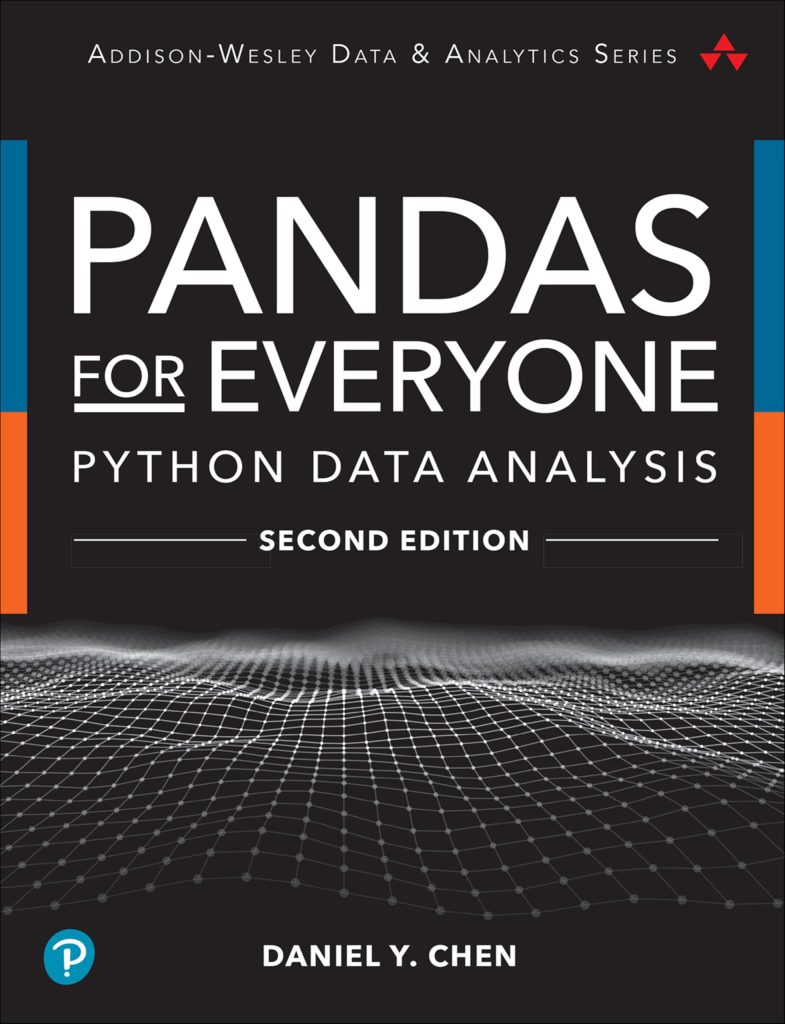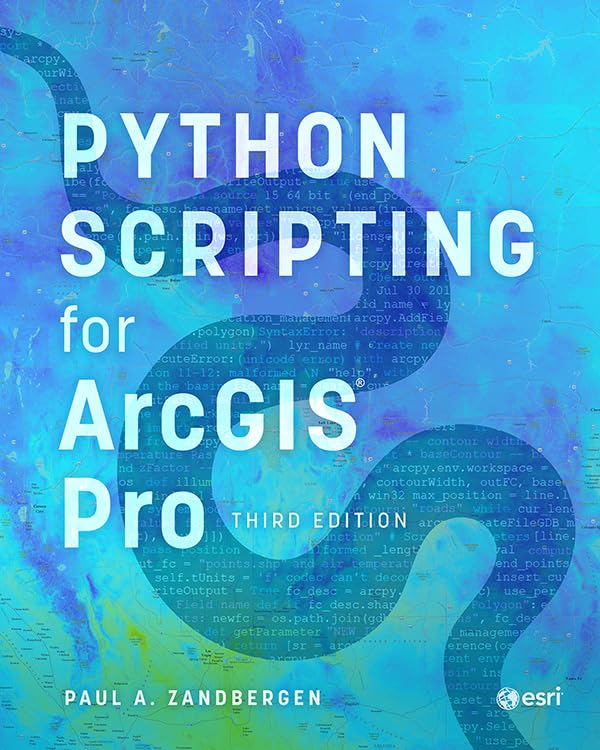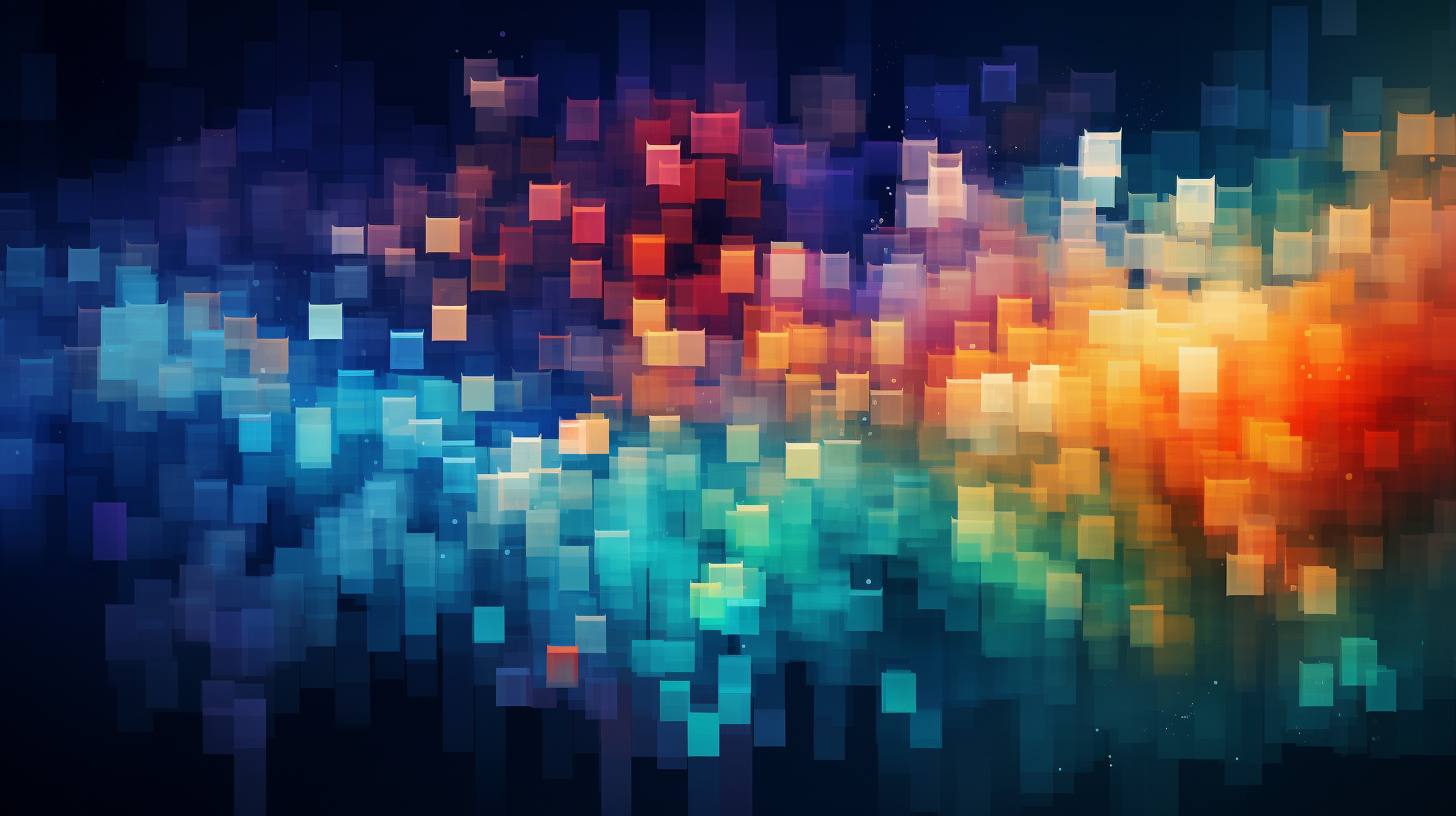
Introduction to Django ORM
Django ORM (Object-Relational Mapping) is a powerful tool for developers to interact with the database in an intuitive way, using Python code instead of SQL to create, read, update, and delete records. It allows for the definition of data models in Python, which Django then translates into database tables. This abstraction layer provides a more Pythonic way of working with data, making it easier to switch between different database systems without having to rewrite raw SQL queries.
The ORM comes included with Django, so there’s no need to install anything extra to start working with databases. Moreover, it supports multiple databases, such as PostgreSQL, MySQL, SQLite, and Oracle, giving developers the flexibility to choose the one that best suits their project’s needs.
One of the key benefits of Django ORM is that it handles the creation of migrations for database schema changes. This means that whenever a model is updated, Django can automatically generate a script to apply those changes to the database. These migrations are version-controlled and can be applied or rolled back as needed.
To define a model in Django, one simply needs to create a class that inherits from django.db.models.Model. Each model represents a table in the database, and each attribute of the class represents a field in that table. Here’s a simple example:
from django.db import models
class Book(models.Model):
title = models.CharField(max_length=100)
author = models.CharField(max_length=100)
published_date = models.DateField()
isbn = models.CharField(max_length=13)
Once a model is defined, Django ORM enables you to query the database in an expressive and Pythonic way. For instance, to retrieve all books written by an author, you would use the following code:
books_by_author = Book.objects.filter(author='J.K. Rowling')
The ORM’s query syntax is not only readable but also secure. It automatically protects against SQL injection attacks by escaping any potentially harmful input passed into query parameters. Furthermore, the Django ORM supports complex queries involving joins, subqueries, and aggregation functions like SUM and AVG.
Basic Querying with Django ORM
Now that we have a basic understanding of Django ORM, let’s dive into some common querying operations. Querying with Django ORM is all about using the model’s Manager, which is accessible through the objects attribute of the model class. This manager is the main interface for database queries.
To get all instances of a model, we use the all() method:
all_books = Book.objects.all()
If you want to retrieve a single record using a primary key, the get() method comes in handy:
try:
specific_book = Book.objects.get(pk=1)
except Book.DoesNotExist:
specific_book = None
This method will raise a DoesNotExist exception if no record matches the query, hence the try-except block.
You can also filter records based on certain criteria. For example, to get books published after a certain date:
recent_books = Book.objects.filter(published_date__gt='2020-01-01')
The double underscore __gt stands for “greater than”. Django ORM supports a variety of field lookups like this for creating complex queries.
To exclude certain records from your queryset, use the exclude() method:
books_except_author = Book.objects.exclude(author='J.K. Rowling')
Chaining query methods is also possible. For example, to get all books by ‘J.K. Rowling’ and sort them by the published date:
sorted_books = Book.objects.filter(author='J.K. Rowling').order_by('published_date')
With this basic knowledge of querying with Django ORM, you can start building out more complex queries and interacting with your database more effectively.
Advanced Querying Techniques
As you become more comfortable with Django ORM, you may find yourself needing to perform more advanced querying techniques. These techniques often involve combining multiple query expressions, using annotations, aggregations, or raw SQL queries when necessary.
One such technique is the use of the Q object for complex lookups. The Q object allows you to combine query expressions with logical operators like AND, OR, and NOT. For example, if you wanted to fetch all books that were either published by ‘J.K. Rowling’ or had a title containing ‘Harry Potter’, you could write:
from django.db.models import Q
queryset = Book.objects.filter(
Q(author='J.K. Rowling') | Q(title__contains='Harry Potter')
)
Another advanced technique is annotation. Annotations allow you to add fields to your queryset that don’t exist in your model. This can be used to calculate new values or aggregate data. For instance, if you wanted to count the number of books each author has written, you could use:
from django.db.models import Count
authors_with_book_counts = Book.objects.values('author').annotate(book_count=Count('id'))
This would give you a queryset with each author’s name and a count of how many books they have in the database.
Sometimes, you may need to perform more complex calculations or use database-specific features that are not supported by Django ORM out of the box. In these cases, you can use raw SQL queries. You can execute raw SQL directly on your model using the raw() method. For example:
custom_query = "SELECT * FROM app_book WHERE title LIKE %s" params = ['%Harry Potter%'] harry_potter_books = Book.objects.raw(custom_query, params)
While raw SQL queries can be powerful, they should be used sparingly as they’re more prone to SQL injection attacks and can make your code less portable across different database backends.
In addition to these techniques, Django ORM also supports F expressions for updating model fields relative to their current value without loading them into memory. This can significantly improve performance for large datasets. Here’s how you might increment a ‘views’ field on a Book model:
from django.db.models import F
Book.objects.filter(title='Harry Potter').update(views=F('views') + 1)
By mastering these advanced querying techniques, you’ll be able to write more efficient and powerful queries with Django ORM, unlocking the full potential of your database.
Performance Optimization with Django ORM
Performance optimization is important when working with Django ORM, especially when dealing with large datasets. By optimizing queries, you can reduce the load on your database and improve the response time of your applications. Here are some tips and techniques for optimizing performance with Django ORM.
Firstly, it’s important to understand the idea of querysets in Django. A queryset is a collection of database queries that have not yet been executed. When you define a queryset, Django does not hit the database until the queryset is evaluated. This lazy loading approach is efficient because it allows you to chain multiple filters and operations without making unnecessary database calls.
However, this can also lead to performance issues if not used properly. For example, if you loop over a queryset and access related objects, you might end up with a lot of individual queries, also known as the “N+1 problem“. To avoid this, you can use select_related and prefetch_related methods to fetch related objects in a single query.
books = Book.objects.select_related('author').all()
# This will fetch the related 'author' objects in the same database query.
Another optimization technique is to only fetch the fields that you need using the only and defer methods. If you have a model with many fields but only need a couple of them, using only will make your queries faster and use less memory.
books = Book.objects.only('title', 'author')
# This will only fetch the 'title' and 'author' fields from the database.
When it comes to aggregations and annotations, be cautious as they can lead to complex SQL queries that are slow to execute. If possible, perform calculations in Python code after fetching the data, or think using a raw SQL query if it’s more efficient.
It is also worth mentioning that indexing your database can significantly improve query performance. An index speeds up data retrieval by providing quick access to rows in your database tables. Adding indexes to fields that are frequently queried will help optimize performance.
Last but not least, always monitor and analyze your queries using Django’s built-in database query logging. This will help you identify slow or inefficient queries that need optimization.
import logging
logger = logging.getLogger('django.db.backends')
logger.setLevel(logging.DEBUG)
logger.addHandler(logging.StreamHandler())
# With this setup, you can see the SQL queries Django ORM is executing.
By implementing these performance optimization techniques, you can ensure that your Django applications run efficiently and provide a better user experience.
Best Practices for Database Queries with Django ORM
When it comes to best practices for database queries with Django ORM, there are several key points that you should always keep in mind to ensure that your queries are efficient, maintainable, and secure.
One of the most important best practices is to use querysets wisely. As mentioned earlier, querysets are lazy and only hit the database when they’re evaluated. Therefore, it’s important to avoid unnecessary database hits by planning your queries and accessing the database as few times as possible. This can be achieved through proper use of methods like select_related() and prefetch_related() to fetch related objects, and only() and defer() to retrieve only the necessary fields from the database.
Another best practice is to ensure that you’re using indexes on your database fields that are frequently queried or used for filtering. Indexes can drastically improve your query performance but should be used judiciously as they can also slow down write operations and increase the size of your database.
In addition, you should always be cognizant of the number of queries that are being executed, especially in loops. Django’s debug toolbar can be a very helpful tool in monitoring the number of queries and optimizing them. Query count reduction can be achieved through judicious use of methods like bulk_create(), bulk_update(), or by using F expressions for update operations.
Moreover, it’s recommended to write reusable querysets. By encapsulating complex queries into reusable model Manager methods or QuerySet methods, you can ensure your code is DRY (Don’t Repeat Yourself) and that your complex querying logic is encapsulated in one place.
class BookQuerySet(models.QuerySet):
def published_after(self, date):
return self.filter(published_date__gt=date)
class BookManager(models.Manager):
def get_queryset(self):
return BookQuerySet(self.model, using=self._db)
class Book(models.Model):
# ... fields ...
objects = BookManager()
# Usage
recent_books = Book.objects.published_after('2020-01-01')
Another best practice is to use the ORM’s built-in features for security and maintainability. For example, instead of manually constructing a SQL string, which can be prone to SQL injection attacks, always use the ORM’s query filter methods which will handle parameter escaping safely.
Last but not least, always remember to test your queries. Django provides a test framework that enables you to write unit tests for your models and queries. This can help catch any issues with your queries before they make it into production.
By following these best practices for database queries with Django ORM, you can help ensure that your application remains efficient, secure, and easy to maintain.