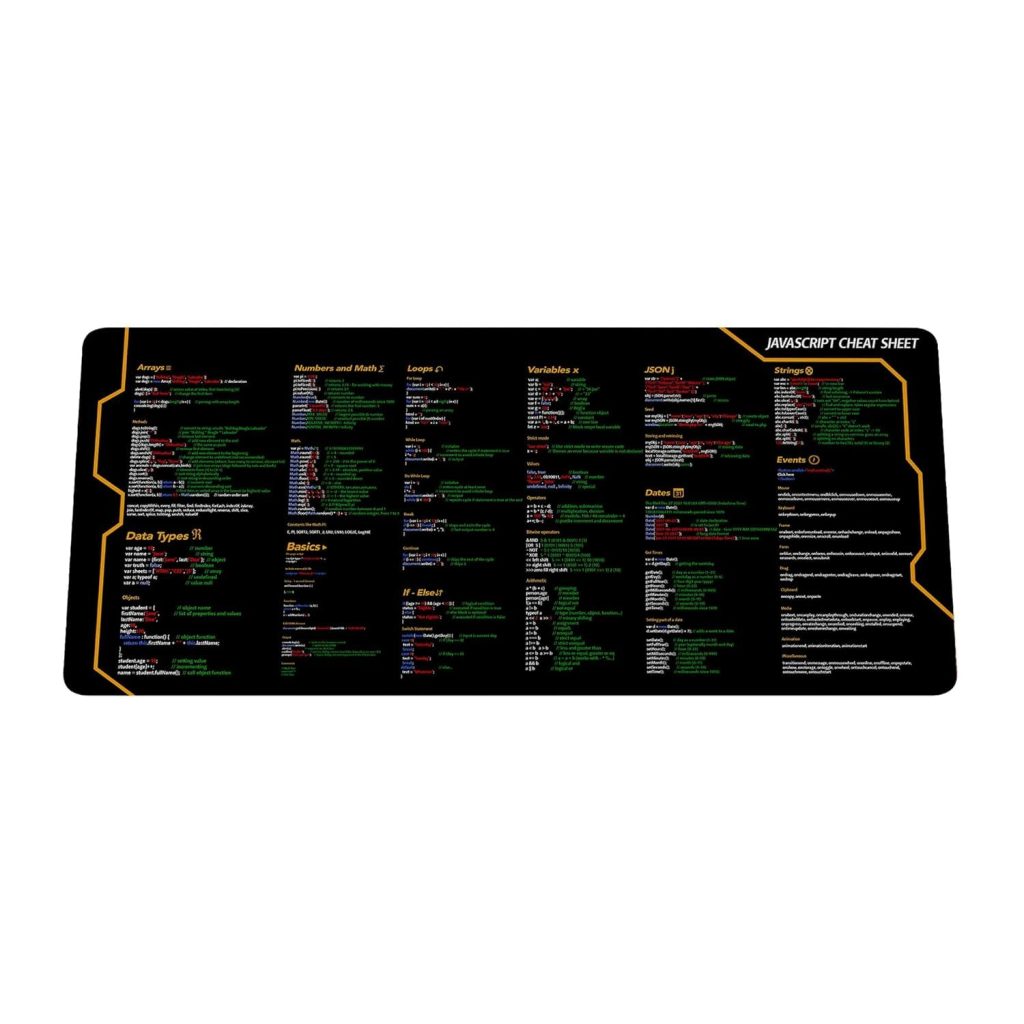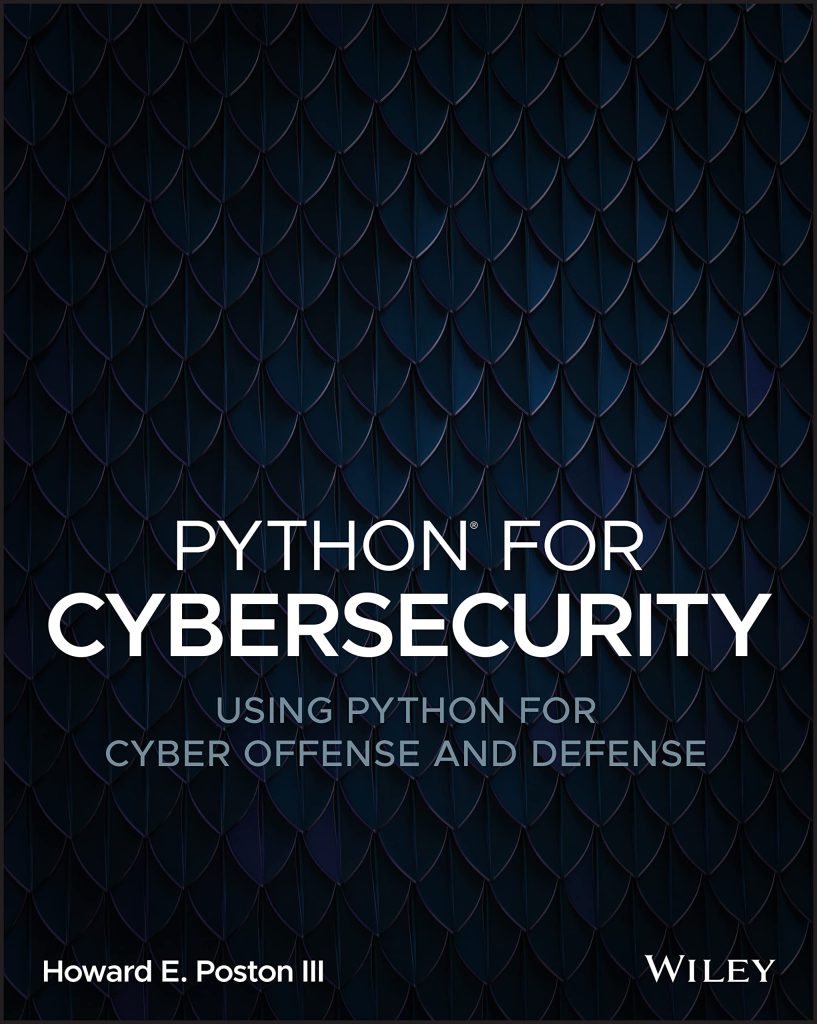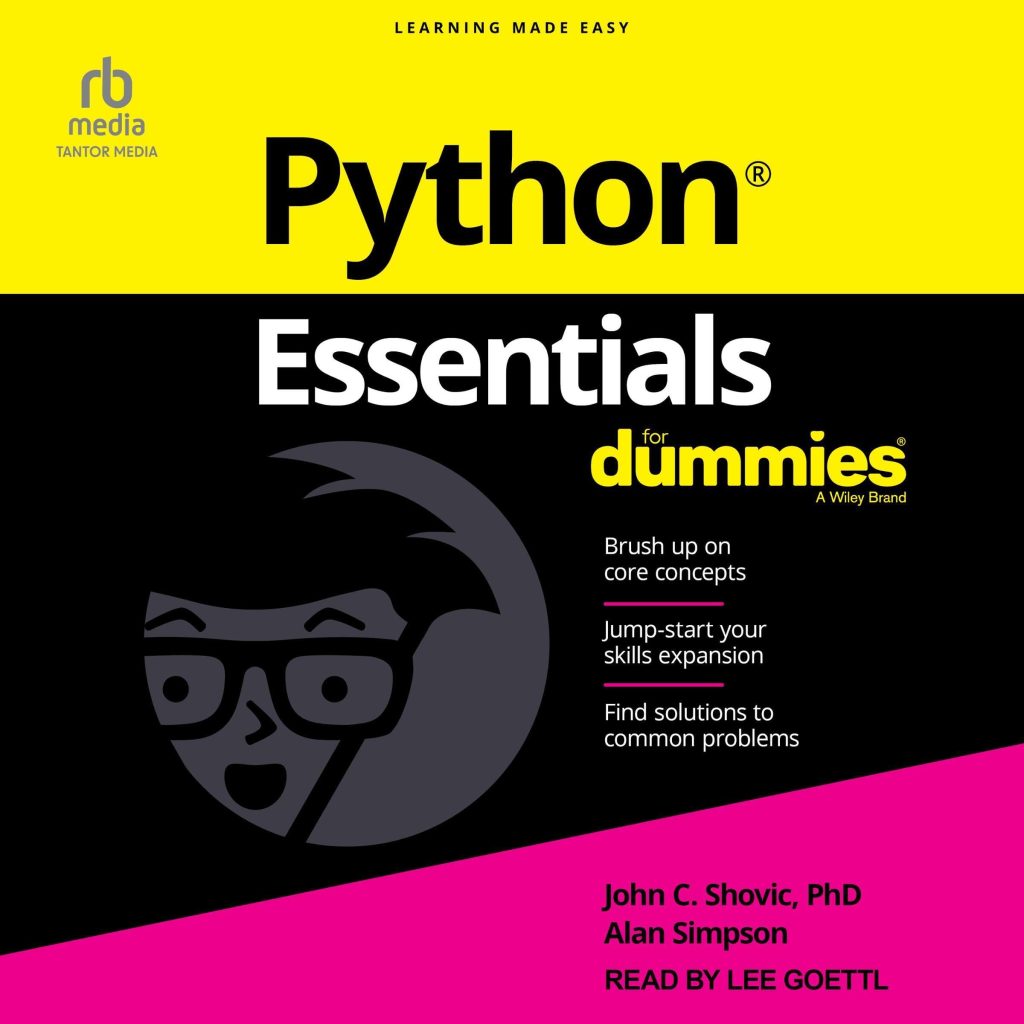The math.frexp() function in Python is a powerful tool for working with floating-point numbers. It is used to break down a given floating-point number into its mantissa and exponent components. The mantissa represents the significant digits of the number, while the exponent represents the power of the base (in this case, 2) by which the mantissa should be multiplied.
The syntax for the math.frexp() function is as follows:
math.frexp(x)
Here, x is the floating-point number you want to break down into its mantissa and exponent components.
The math.frexp() function returns a tuple containing two values: the mantissa and the exponent. The mantissa is a float in the range [0.5, 1.0), and the exponent is an integer.
This function is particularly useful when working with scientific computations, where floating-point numbers are often represented in a more compact and efficient manner using their mantissa and exponent components. By separating the number into these components, you can perform various mathematical operations more accurately and efficiently.
Extracting the Mantissa using math.frexp
To extract the mantissa from a floating-point number using the math.frexp() function, you can access the first element of the returned tuple. Here’s an example:
import math
number = 3.14159
mantissa, exponent = math.frexp(number)
print("Mantissa:", mantissa)
This will output:
Mantissa: 0.7853975
As you can see, the mantissa is a float value between 0.5 and 1.0 (exclusive). It represents the significant digits of the original number, while the exponent (which will be covered in the next section) represents the power of 2 by which the mantissa should be multiplied to obtain the original number.
It is important to note that the mantissa returned by math.frexp() is normalized, meaning that it has a single non-zero digit before the decimal point. This normalization helps ensure that the mantissa has the maximum possible precision for a given floating-point number.
Here’s another example to illustrate the normalization process:
import math
number = 0.000314159
mantissa, exponent = math.frexp(number)
print("Mantissa:", mantissa)
print("Exponent:", exponent)
This will output:
Mantissa: 0.7853975 Exponent: -9
In this case, the mantissa is the same as the previous example (0.7853975), but the exponent is -9. That’s because the original number (0.000314159) is equal to the mantissa (0.7853975) multiplied by 2 raised to the power of -9 (2^-9).
By separating the floating-point number into its mantissa and exponent components, you can perform various mathematical operations more accurately and efficiently, especially in scientific and numerical computing applications.
Retrieving the Exponent using math.frexp
To retrieve the exponent from a floating-point number using the math.frexp() function, you can access the second element of the returned tuple. Here’s an example:
import math
number = 3.14159
mantissa, exponent = math.frexp(number)
print("Exponent:", exponent)
This will output:
Exponent: 1
The exponent returned by math.frexp() is an integer value that represents the power of 2 by which the mantissa should be multiplied to obtain the original number. In the example above, the exponent is 1, which means that the original number (3.14159) is equal to the mantissa (0.7853975) multiplied by 2 raised to the power of 1 (2^1).
It’s important to note that the exponent returned by math.frexp() is adjusted such that the mantissa falls within the range [0.5, 1.0). This normalization process ensures that the mantissa has the maximum possible precision for a given floating-point number.
Here’s another example to illustrate the relationship between the mantissa, exponent, and the original number:
import math
number = 0.000314159
mantissa, exponent = math.frexp(number)
print("Mantissa:", mantissa)
print("Exponent:", exponent)
original_number = mantissa * (2 ** exponent)
print("Original number:", original_number)
This will output:
Mantissa: 0.7853975 Exponent: -9 Original number: 0.000314159
In this example, the exponent is -9, which means that the original number (0.000314159) is equal to the mantissa (0.7853975) multiplied by 2 raised to the power of -9 (2^-9). By multiplying the mantissa by (2 ** exponent), we can reconstruct the original number.
Understanding the relationship between the mantissa and exponent very important in various mathematical and scientific applications, such as numerical analysis, signal processing, and computer graphics, where floating-point numbers are often represented and manipulated using their mantissa and exponent components.
Practical Examples of Using math.frexp in Python
Let’s start by calculating the mantissa and exponent of a simple floating-point number:
import math
num = 12.34
mantissa, exponent = math.frexp(num)
print(f"Number: {num}")
print(f"Mantissa: {mantissa}")
print(f"Exponent: {exponent}")
Output:
Number: 12.34 Mantissa: 0.7712500000000001 Exponent: 4
In this example, the number 12.34 is decomposed into a mantissa of 0.7712500000000001 and an exponent of 4. This means that 12.34 = 0.7712500000000001 × 2^4.
Another practical use case of math.frexp() is to convert a floating-point number to a string representation with a fixed number of significant digits. Here’s an example that converts a number to a string with 5 significant digits:
import math
num = 3.14159265359
mantissa, exponent = math.frexp(num)
mantissa = round(mantissa, 5 - 1 - exponent)
formatted_num = f"{mantissa:.{5 - 1 - exponent}f} x 2^{exponent}"
print(f"Original number: {num}")
print(f"Formatted number: {formatted_num}")
Output:
Original number: 3.14159265359 Formatted number: 3.1416 x 2^0
In this example, we first extract the mantissa and exponent using math.frexp(). Then, we round the mantissa to 5 significant digits by using round(mantissa, 5 – 1 – exponent). Finally, we format the number as a string with the mantissa and exponent components.
The math.frexp() function can also be useful in scientific computing and numerical analysis. For example, you can use it to implement efficient algorithms for calculating logarithms or performing arithmetic operations on large or small numbers:
import math
def log2(x):
"""
Calculate the base-2 logarithm of a number using math.frexp().
"""
mantissa, exponent = math.frexp(x)
return exponent + math.log2(mantissa)
print(log2(16)) # Output: 4.0
In this example, we define a log2() function that calculates the base-2 logarithm of a number using math.frexp(). By separating the number into its mantissa and exponent components, we can efficiently calculate the logarithm by summing the exponent and the logarithm of the mantissa.
These examples demonstrate the versatility of the math.frexp() function and how it can be applied in various scenarios, such as formatting numbers, scientific computing, and numerical analysis.