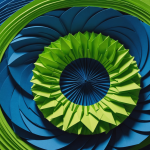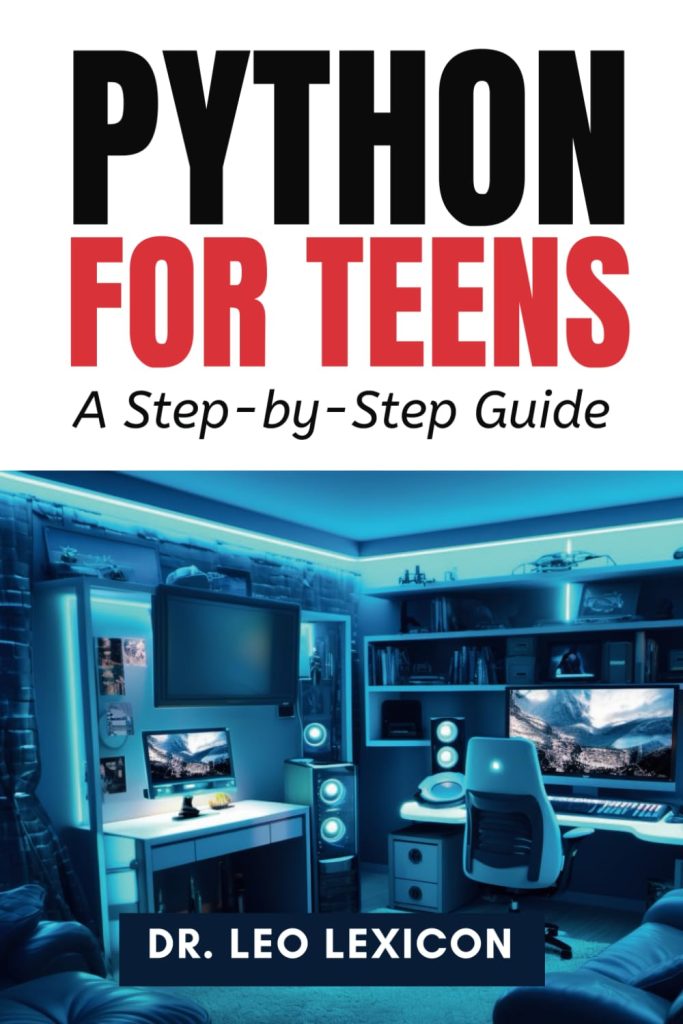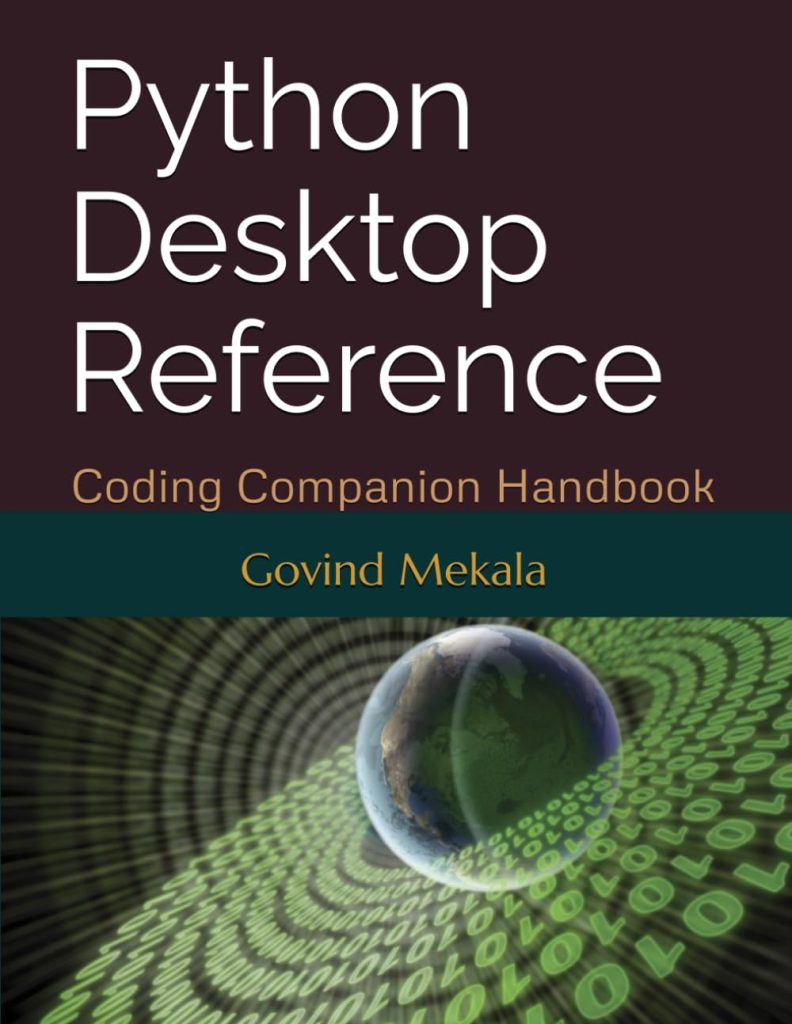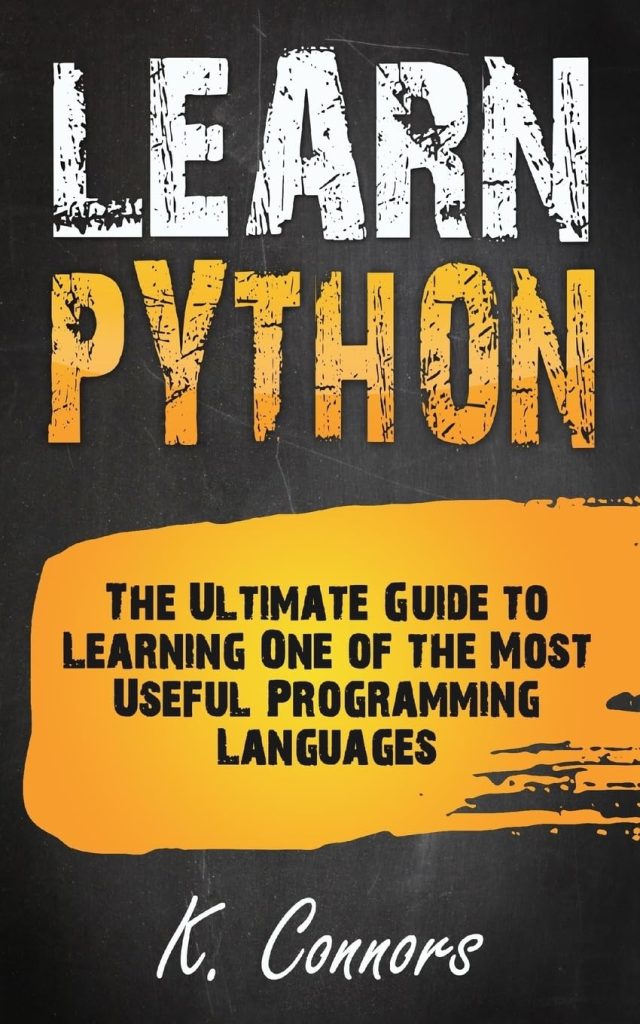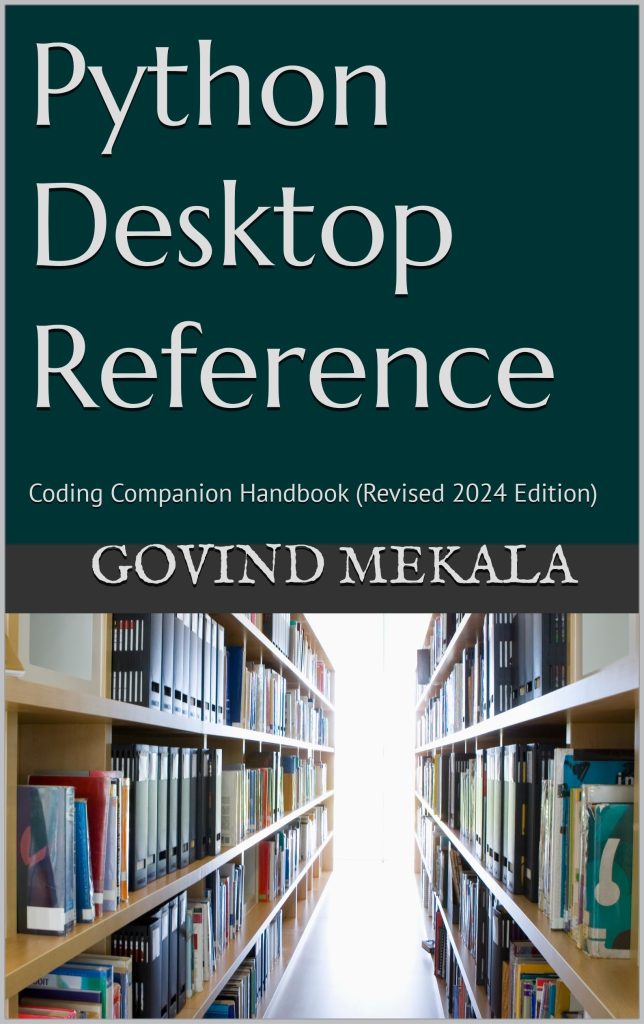TensorFlow Hub is a library designed to facilitate the reuse of machine learning models, providing a rich repository of pretrained models that can significantly accelerate the development process. It democratizes access to state-of-the-art models, enabling researchers and developers to leverage existing work rather than starting from scratch. This concept of modularity in machine learning aligns with the principles of structured programming, where one can build complex systems from simpler, well-defined components.
One of the primary benefits of TensorFlow Hub is its ability to streamline the experimentation process. With a mere few lines of code, practitioners can load sophisticated models trained on extensive datasets, which might otherwise be time-consuming and resource-intensive to replicate. The ease of access to these pretrained models can lead to more rapid prototyping and innovation.
Moreover, TensorFlow Hub fosters a community-driven approach, as models are contributed by researchers and organizations, making cutting-edge advancements available to a broader audience. This collaboration can lead to improvements and fine-tuning of existing models, contributing to the overall progress in the field of machine learning.
Another significant aspect is the wide variety of tasks that TensorFlow Hub supports. From image classification to natural language processing, users can find models tailored for various applications. This versatility allows developers to focus on their specific use cases without delving deep into the underlying model architecture.
In practical terms, loading a model from TensorFlow Hub is remarkably simpler. The following Python code illustrates how to load a pretrained model:
import tensorflow_hub as hub
# Load a pretrained image classifier from TensorFlow Hub
model = hub.load("https://tfhub.dev/google/imagenet/mobilenet_v2_100_224/classification/4")
In this snippet, the model is loaded directly from the TensorFlow Hub URL, demonstrating the simplicity and efficiency of the process. The ability to obtain a fully functional model with minimal setup is a testament to the power of this resource.
TensorFlow Hub stands out as a pivotal tool in the machine learning ecosystem, offering a platform for model sharing and reuse that accelerates development and fosters innovation across the community.
Types of Pretrained Models Available
TensorFlow Hub boasts an impressive array of pretrained models that cater to a variety of machine learning tasks. These models can be broadly categorized into several types, each designed to address specific domains and applications. Understanding these categories is essential for practitioners looking to select the most appropriate model for their needs.
One of the most prominent types of pretrained models available on TensorFlow Hub is those for image classification. These models, such as MobileNet and Inception, have been trained on large image datasets like ImageNet. They excel at recognizing and classifying objects within images, making them invaluable for applications in computer vision. For instance, a user might leverage a pretrained image classifier to quickly categorize images in a dataset without the need for extensive training.
Another key category is text embeddings, which are particularly useful in natural language processing tasks. Models such as Universal Sentence Encoder and BERT provide embeddings that capture semantic meaning from text. These embeddings can be utilized for a range of tasks, including sentiment analysis, text classification, and information retrieval. The ability to obtain dense vector representations of text allows for more sophisticated modeling techniques.
In addition to these, there are models specifically tailored for object detection and image segmentation. These models, like Faster R-CNN and DeepLab, are designed to not only identify the presence of objects within an image but also to delineate their boundaries. This capability very important in applications such as autonomous driving and medical imaging, where understanding the spatial relationships between objects is paramount.
For those delving into reinforcement learning, TensorFlow Hub offers models that can facilitate quick experimentation with environments and agents. These models can be used to simulate various scenarios, enabling researchers to test and refine their algorithms efficiently.
Lastly, generative models such as GANs (Generative Adversarial Networks) are also available. These models can generate new data instances that resemble the training data, making them suitable for tasks like image generation and data augmentation. They provide a powerful means of enhancing datasets, thereby improving the performance of downstream models.
To demonstrate how to load a specific type of pretrained model, ponder the following example, which demonstrates loading a text embedding model:
import tensorflow_hub as hub
# Load a pretrained text embedding model from TensorFlow Hub
text_model = hub.load("https://tfhub.dev/google/universal-sentence-encoder/4")
TensorFlow Hub’s diverse collection of pretrained models empowers developers to tackle a myriad of tasks across various domains. By selecting the appropriate model type, practitioners can significantly enhance their efficiency and effectiveness in machine learning workflows.
Loading and Using Pretrained Models
Once you have identified the suitable pretrained model for your specific task, the next step is to load and utilize it effectively within your TensorFlow environment. The process is designed to be simple to operate, which will allow you to harness the power of these models with minimal overhead. The following sections will detail how to load and use pretrained models in practical scenarios.
To begin with, it’s essential to understand that loading a model from TensorFlow Hub can be achieved using a single line of code, as demonstrated previously. However, the real utility of these models lies in how they are integrated into your machine learning pipeline. After loading the model, you will typically need to preprocess your input data to ensure compatibility. This may involve resizing images, normalizing pixel values, or encoding text into the required format.
For instance, if you’re working with an image classification model, it’s important to prepare the input images appropriately. Here is an example illustrating how to preprocess an image before passing it to the model:
import tensorflow as tf
import numpy as np
from PIL import Image
# Function to load and preprocess an image
def load_and_preprocess_image(image_path):
img = Image.open(image_path)
img = img.resize((224, 224)) # Resize to match model input shape
img = np.array(img) / 255.0 # Normalize pixel values to [0, 1]
img = np.expand_dims(img, axis=0) # Add batch dimension
return img
# Load and preprocess the image
image_path = 'path/to/your/image.jpg'
preprocessed_image = load_and_preprocess_image(image_path)
Once the image is preprocessed, it can be fed into the model to obtain predictions. The following code snippet demonstrates how to make predictions using the loaded model:
# Load the pretrained image classifier
model = hub.load("https://tfhub.dev/google/imagenet/mobilenet_v2_100_224/classification/4")
# Make predictions
predictions = model(preprocessed_image)
# Interpret the results
predicted_class = np.argmax(predictions)
print(f'Predicted class index: {predicted_class}')
In this example, we resize the input image to meet the model’s requirements, normalize the pixel values, and add a batch dimension, which is necessary for TensorFlow operations. The model then processes the input, and the predictions are interpreted to yield the most likely class label.
For text models, the procedure is similar but tailored to the nature of text data. When working with a text embedding model, you will first need to prepare your text input. Here is a code example that illustrates how to load a text embedding model and use it to generate embeddings for sentences:
# Load a pretrained text embedding model
text_model = hub.load("https://tfhub.dev/google/universal-sentence-encoder/4")
# Prepare some sentences for embedding
sentences = [
"TensorFlow is an open-source library for numerical computation.",
"Pretrained models can significantly speed up development."
]
# Generate embeddings
embeddings = text_model(sentences)
# Display the embeddings
print(embeddings.numpy())
In this snippet, the text embedding model processes a list of sentences, transforming them into dense vector representations. These embeddings can then be utilized in various downstream tasks such as clustering, classification, or semantic search.
Thus, the process of loading and using pretrained models from TensorFlow Hub not only simplifies the implementation of complex machine learning methodologies but also empowers practitioners to focus on the nuances of their specific applications. By efficiently managing the data preprocessing steps and using the capabilities of these models, one can achieve remarkable results in a fraction of the time required for building models from scratch.
Fine-tuning Pretrained Models for Custom Tasks
import tensorflow as tf
import tensorflow_hub as hub
# Load a pretrained image classification model
model = hub.load("https://tfhub.dev/google/imagenet/mobilenet_v2_100_224/classification/4")
# Function for fine-tuning the model
def fine_tune_model(model, train_data, train_labels, epochs=5):
# Compile the model with an optimizer and loss function
model.compile(optimizer=tf.keras.optimizers.Adam(learning_rate=0.001),
loss='sparse_categorical_crossentropy',
metrics=['accuracy'])
# Fine-tune the model on the new dataset
model.fit(train_data, train_labels, epochs=epochs)
# Assume train_data and train_labels are prepared
fine_tune_model(model, train_data, train_labels)
Fine-tuning pretrained models is a critical step when adapting these models to specific tasks that may differ from their original training objectives. The process involves taking a pretrained model, which has already learned valuable features from a large dataset, and further training it on a smaller, task-specific dataset. This approach can yield superior performance compared to training a model from scratch, particularly when the task at hand has limited labeled data.
To fine-tune a model using TensorFlow Hub, one typically follows a few key steps. First, you must load the pretrained model as previously illustrated. Subsequently, it’s necessary to define a training dataset that’s tailored to the specific task you wish to address. This dataset should be representative of the kinds of inputs the model will encounter in practical applications.
Next, you should prepare your model for fine-tuning. This involves compiling the model with an appropriate optimizer and loss function. In many cases, the Adam optimizer with a relatively small learning rate is preferred to ensure that the adjustments to the model weights are gradual. The following code demonstrates how to compile and fine-tune the model:
# Load a pretrained text embedding model
text_model = hub.load("https://tfhub.dev/google/universal-sentence-encoder/4")
# Function for fine-tuning the text embedding model
def fine_tune_text_model(text_model, sentences, labels, epochs=5):
# Create a Keras model based on the pretrained text model
inputs = tf.keras.Input(shape=[], dtype=tf.string)
embeddings = text_model(inputs)
outputs = tf.keras.layers.Dense(10, activation='softmax')(embeddings) # Adjust for your number of classes
model = tf.keras.Model(inputs=inputs, outputs=outputs)
# Compile the model
model.compile(optimizer=tf.keras.optimizers.Adam(learning_rate=0.001),
loss='sparse_categorical_crossentropy',
metrics=['accuracy'])
# Fine-tune on the new dataset
model.fit(sentences, labels, epochs=epochs)
# Assume sentences and labels are prepared for fine-tuning
fine_tune_text_model(text_model, sentences, labels)
In the image classification example, the model’s output layer needs to be adjusted to match the number of classes in your specific dataset. This adjustment is essential because the pretrained model may have been trained on a different set of classes than those in your fine-tuning dataset.
For text models, a similar approach is utilized. After loading the text embedding model, a new Keras model is constructed, which includes the embedding layer followed by a dense layer that corresponds to the number of output classes for the task at hand. This allows the model to discover the mapping from the embeddings to the specific labels associated with your dataset.
When fine-tuning, it is prudent to monitor the training process closely. You should observe the loss and accuracy metrics to ensure that the model is learning effectively without overfitting to the training data. Techniques such as early stopping and dropout can be employed to mitigate overfitting. Moreover, using a validation dataset during training can provide insights into how well the model generalizes to unseen data.
In essence, fine-tuning pretrained models not only enhances their applicability to new tasks but also leverages the extensive knowledge captured during their initial training. By meticulously managing the training process, practitioners can achieve remarkable results, thus further exemplifying the beauty and elegance of structured programming in machine learning.
Best Practices for Working with Pretrained Models
When engaging with pretrained models from TensorFlow Hub, it’s important to adhere to certain best practices that can enhance the effectiveness of your endeavors. These practices not only streamline the workflow but also ensure that the models perform optimally in their intended applications. Below are several key strategies to ponder.
1. Understand the Model’s Architecture and Limitations
Before deploying a pretrained model, it’s essential to gain a thorough understanding of its architecture and the limitations inherent to it. Each model has been trained on specific datasets and may exhibit biases or weaknesses in certain contexts. Familiarize yourself with the original training data, the tasks the model was designed for, and any known issues related to its performance. This knowledge allows you to make informed decisions when applying the model to your own tasks.
2. Properly Preprocess Input Data
Preprocessing is a critical step that should not be overlooked. Each pretrained model may require input data to be formatted in a specific way. For instance, image models often necessitate resizing and normalizing pixel values, while text models may require tokenization or specific encoding formats. Failure to adhere to these preprocessing requirements can result in suboptimal performance or even errors during inference. The following code snippet illustrates how to preprocess input for an image classification model:
import tensorflow as tf
import numpy as np
from PIL import Image
def load_and_preprocess_image(image_path):
img = Image.open(image_path)
img = img.resize((224, 224)) # Resize to match model input shape
img = np.array(img) / 255.0 # Normalize pixel values to [0, 1]
img = np.expand_dims(img, axis=0) # Add batch dimension
return img
image_path = 'path/to/your/image.jpg'
preprocessed_image = load_and_preprocess_image(image_path)
3. Fine-tune When Necessary
While pretrained models provide a strong starting point, they may not be perfectly suited for every task. Fine-tuning allows you to adapt a model to your specific dataset, enhancing its performance. This process involves continuing the training of the model on your task-specific data, enabling it to learn from the nuances of your dataset. It’s advisable to begin fine-tuning with a lower learning rate to avoid catastrophic forgetting of the knowledge encoded within the pretrained weights. An example of a fine-tuning process is shown below:
def fine_tune_model(model, train_data, train_labels, epochs=5):
model.compile(optimizer=tf.keras.optimizers.Adam(learning_rate=0.0001),
loss='sparse_categorical_crossentropy',
metrics=['accuracy'])
model.fit(train_data, train_labels, epochs=epochs)
4. Monitor Training and Validation Metrics
During the training process, it’s vital to monitor both training and validation metrics closely. This practice helps identify whether the model is overfitting or underfitting. Employing techniques such as early stopping can prevent unnecessary training and save computational resources. Keeping a validation set separate from the training data allows for a more accurate assessment of model performance. For example, you might implement early stopping as follows:
from tensorflow.keras.callbacks import EarlyStopping early_stopping = EarlyStopping(monitor='val_loss', patience=3, restore_best_weights=True) model.fit(train_data, train_labels, epochs=epochs, validation_data=(val_data, val_labels), callbacks=[early_stopping])
5. Leverage Transfer Learning Principles
Transfer learning is the foundation upon which pretrained models operate. When fine-tuning or adapting models, consider which layers to freeze and which to train. Generally, the lower layers capture more generic features, while the higher layers capture more task-specific features. By freezing the lower layers, you can retain the learned features while allowing the model to adapt its higher layers to your specific task. This approach can significantly enhance training efficiency and effectiveness.
6. Experiment with Different Models
Lastly, do not hesitate to experiment with various models available on TensorFlow Hub. The diversity of pretrained models offers a wealth of options that may be more suitable for your specific needs. Conducting comparative analyses can illuminate which model architecture yields the best results for your particular dataset and task.
Adhering to these best practices when working with pretrained models in TensorFlow Hub not only optimizes model performance but also enriches the overall machine learning experience. By understanding the intricacies of model architecture, preprocessing input data appropriately, engaging in fine-tuning, and monitoring training metrics, one can achieve remarkable advancements in their machine learning projects.