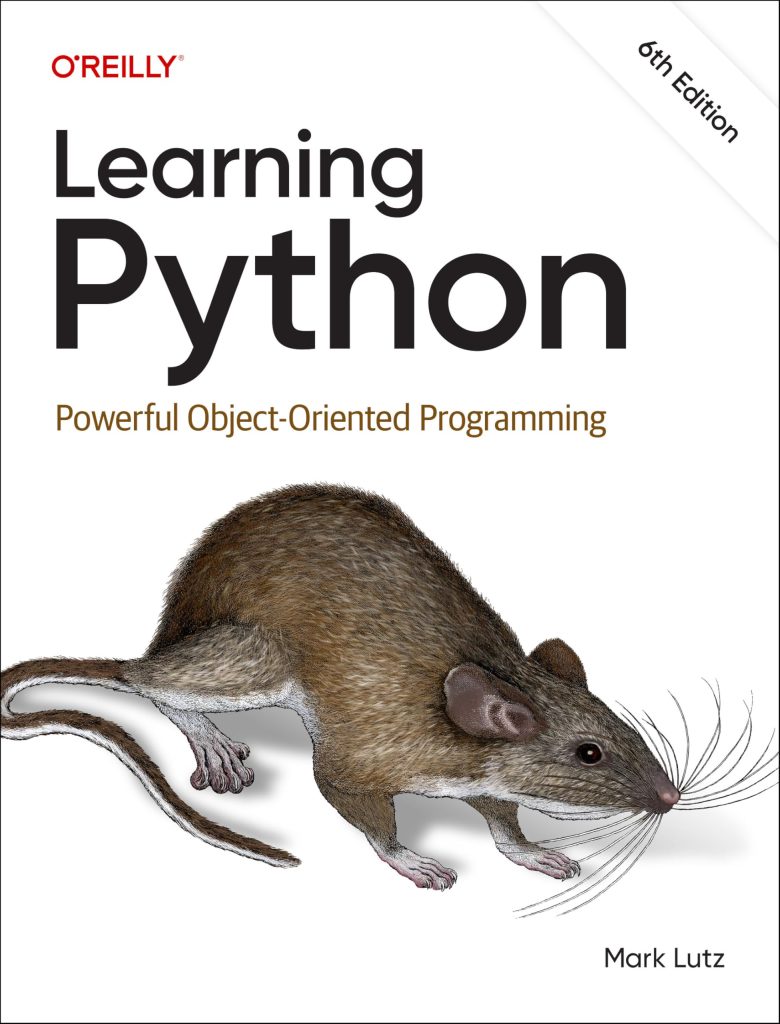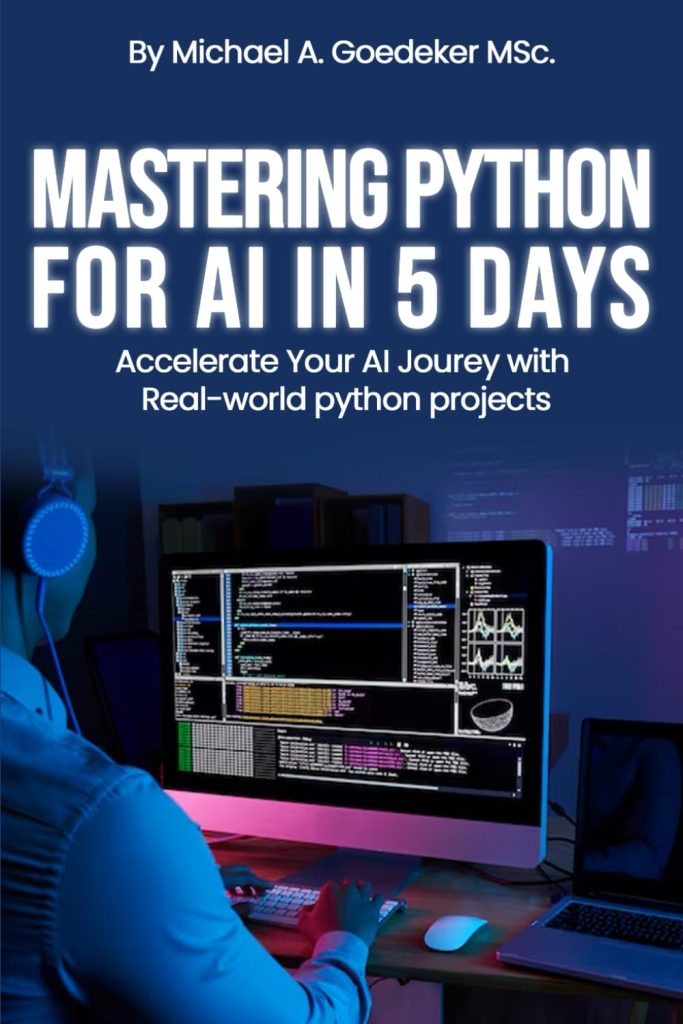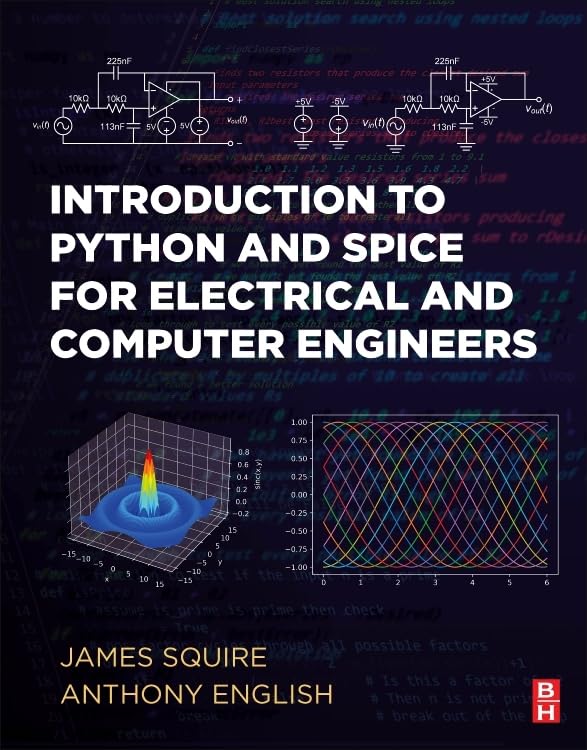Python is a powerful and versatile programming language that has gained widespread popularity across various domains, including data science, web development, and software engineering. One of the key strengths of Python is its ability to interact with databases, allowing developers to store, retrieve, and manipulate data efficiently.
Relational databases, such as MySQL, PostgreSQL, and SQLite, are widely used for managing structured data. SQL (Structured Query Language) is the standard language for interacting with relational databases, providing a set of commands for creating, modifying, and querying data stored in tables.
Python provides several libraries and modules that facilitate the integration of SQL databases with Python applications. Two widely used libraries are:
- A built-in Python module that provides a lightweight SQL database engine, rendering it effortless to work with SQLite databases without the need for additional installations.
- A popular Python library for working with PostgreSQL databases, providing a rich set of features and support for advanced SQL functionality.
By combining the power of Python and SQL databases, developers can build robust and scalable applications that leverage the strengths of both technologies. Python’s simplicity and readability make it an excellent choice for developing data-driven applications, while SQL databases provide efficient storage and retrieval of structured data.
import sqlite3
# Connect to an SQLite database
conn = sqlite3.connect('example.db')
# Create a cursor object
cursor = conn.cursor()
# Execute a SQL query
cursor.execute("SELECT * FROM users")
# Fetch the results
results = cursor.fetchall()
# Print the results
for row in results:
print(row)
# Close the connection
conn.close()
The code snippet above demonstrates how to connect to an SQLite database using Python’s built-in sqlite3 module, execute a SQL query to retrieve data from a table, and iterate over the results. This is just a glimpse of the power and flexibility that Python and SQL databases offer when working together.
Setting up a Connection to a SQL Database
To establish a connection between your Python application and a SQL database, you need to import the appropriate database driver or library. The process may vary slightly depending on the database management system (DBMS) you are using, but the general steps are as follows:
- Install the required database driver or library:
- No additional installation required.
- Install the
psycopg2library usingpip install psycopg2. - Install the
mysql-connector-pythonlibrary usingpip install mysql-connector-python.
- Import the appropriate library or module in your Python script:
import sqlite3 # For SQLiteimport psycopg2 # For PostgreSQLimport mysql.connector # For MySQLimport sqlite3 # For SQLite import psycopg2 # For PostgreSQL import mysql.connector # For MySQL
import sqlite3 # For SQLite import psycopg2 # For PostgreSQL import mysql.connector # For MySQL
- Create a connection object by providing the necessary connection details:
# SQLiteconn = sqlite3.connect('example.db')# PostgreSQLconn = psycopg2.connect(host="localhost",database="mydatabase",user="myusername",password="mypassword")# MySQLconn = mysql.connector.connect(host="localhost",user="myusername",password="mypassword",database="mydatabase")# SQLite conn = sqlite3.connect('example.db') # PostgreSQL conn = psycopg2.connect( host="localhost", database="mydatabase", user="myusername", password="mypassword" ) # MySQL conn = mysql.connector.connect( host="localhost", user="myusername", password="mypassword", database="mydatabase" )
# SQLite conn = sqlite3.connect('example.db') # PostgreSQL conn = psycopg2.connect( host="localhost", database="mydatabase", user="myusername", password="mypassword" ) # MySQL conn = mysql.connector.connect( host="localhost", user="myusername", password="mypassword", database="mydatabase" )
Once you have established the connection, you can create a cursor object to execute SQL queries and interact with the database. The cursor object acts as an intermediary between your Python code and the database, which will allow you to execute SQL statements and fetch results.
# Create a cursor object cursor = conn.cursor()
With the cursor object, you can execute SQL queries, insert, update, or delete data, and retrieve results from the database. Here’s an example of executing a simple SQL query:
# Execute a SQL query
cursor.execute("SELECT * FROM users")
# Fetch the results
results = cursor.fetchall()
# Iterate over the results
for row in results:
print(row)
It is essential to remember to close the database connection when you’re done working with it to prevent resource leaks and ensure proper database management.
# Close the connection conn.close()
By following these steps, you can establish a connection between your Python application and a SQL database, allowing you to leverage the power of both technologies to build data-driven applications.
Executing SQL Queries with Python
Once you have set up a connection to a SQL database using Python, you can execute SQL queries to retrieve, insert, update, or delete data. Python provides a simpler way to execute SQL statements and interact with the database through the cursor object.
Here’s an example of how to execute a simple SELECT query using the sqlite3 module for SQLite databases:
import sqlite3
# Connect to the SQLite database
conn = sqlite3.connect('example.db')
# Create a cursor object
cursor = conn.cursor()
# Execute a SELECT query
cursor.execute("SELECT * FROM users")
# Fetch all the results
results = cursor.fetchall()
# Print the results
for row in results:
print(row)
# Close the database connection
conn.close()
In this example, we first connect to the SQLite database using sqlite3.connect(). We then create a cursor object using conn.cursor(), which allows us to execute SQL statements.
Next, we use the cursor.execute() method to execute a SQL query. In this case, we’re selecting all rows from the “users” table using the SELECT * FROM users statement.
To retrieve the results of the query, we use the cursor.fetchall() method, which returns a list of tuples containing the rows returned by the query.
We can then iterate over the results and print each row using a simple for loop.
Finally, it is important to close the database connection using conn.close() to release system resources and prevent potential issues.
You can execute other SQL statements, such as INSERT, UPDATE, and DELETE, in a similar manner by passing the corresponding SQL query to the cursor.execute() method.
Here’s an example of executing an INSERT query:
# Execute an INSERT query
cursor.execute("INSERT INTO users (name, email) VALUES ('Mitch Carter', 'john@example.com')")
# Commit the changes (for databases like SQLite)
conn.commit()
Note that for some databases like SQLite, you need to explicitly call conn.commit() to save the changes made by the INSERT, UPDATE, or DELETE statements.
By following these examples, you can execute various SQL queries using Python, allowing you to interact with SQL databases and perform data manipulation and retrieval tasks seamlessly within your Python applications.
Retrieving Data from SQL Database Tables
One of the primary reasons for integrating SQL databases with Python is to retrieve and work with data stored in database tables. Python provides a simpler way to execute SQL SELECT queries and fetch the results using the cursor object.
Here’s an example of how to retrieve data from a table using the sqlite3 module for SQLite databases:
import sqlite3
# Connect to the SQLite database
conn = sqlite3.connect('example.db')
# Create a cursor object
cursor = conn.cursor()
# Execute a SELECT query
cursor.execute("SELECT * FROM users")
# Fetch all the results
results = cursor.fetchall()
# Print the results
for row in results:
print(row)
# Close the database connection
conn.close()
In this example, we first connect to the SQLite database using sqlite3.connect(). We then create a cursor object using conn.cursor(), which allows us to execute SQL statements.
Next, we use the cursor.execute() method to execute a SQL SELECT query. In this case, we’re selecting all rows from the “users” table using the SELECT * FROM users statement.
To retrieve the results of the query, we use the cursor.fetchall() method, which returns a list of tuples containing the rows returned by the query.
We can then iterate over the results and print each row using a simple for loop.
Finally, it’s important to close the database connection using conn.close() to release system resources and prevent potential issues.
You can also fetch results in different ways, such as fetching one row at a time using cursor.fetchone() or fetching a specified number of rows using cursor.fetchmany(size).
Here’s an example of using cursor.fetchone() to retrieve rows one by one:
cursor.execute("SELECT * FROM users")
# Fetch the first row
row = cursor.fetchone()
print(row)
# Fetch the next row
row = cursor.fetchone()
print(row)
When working with large datasets, it is often recommended to fetch results in batches using cursor.fetchmany() to optimize memory usage and performance.
By following these examples, you can retrieve data from SQL database tables using Python, so that you can work with and manipulate the retrieved data within your Python applications.
Modifying Data in SQL Databases using Python
Modifying data in SQL databases is an important aspect of working with databases using Python. Python provides the ability to execute SQL statements that insert, update, or delete data in database tables. This functionality allows you to create, modify, and manage data in a structured and efficient manner.
To insert new data into a table, you can execute an INSERT statement using the cursor.execute() method. Here’s an example of how to insert a new row into a table using the sqlite3 module for SQLite databases:
import sqlite3
# Connect to the SQLite database
conn = sqlite3.connect('example.db')
# Create a cursor object
cursor = conn.cursor()
# Execute an INSERT query
cursor.execute("INSERT INTO users (name, email) VALUES ('Neil Hamilton', 'john@example.com')")
# Commit the changes (for databases like SQLite)
conn.commit()
# Close the database connection
conn.close()
In this example, we execute an INSERT statement to add a new row with the name “Nick Johnson” and email “john@example.com” to the “users” table. Note that for databases like SQLite, you need to explicitly call conn.commit() to save the changes made by the INSERT statement.
To update existing data in a table, you can execute an UPDATE statement using the cursor.execute() method. Here’s an example of how to update a row in a table:
import sqlite3
# Connect to the SQLite database
conn = sqlite3.connect('example.db')
# Create a cursor object
cursor = conn.cursor()
# Execute an UPDATE query
cursor.execute("UPDATE users SET email = 'newemail@example.com' WHERE id = 1")
# Commit the changes (for databases like SQLite)
conn.commit()
# Close the database connection
conn.close()
In this example, we execute an UPDATE statement to update the email column for the row with id = 1 in the “users” table, setting the email to “newemail@example.com”.
To delete data from a table, you can execute a DELETE statement using the cursor.execute() method. Here’s an example of how to delete a row from a table:
import sqlite3
# Connect to the SQLite database
conn = sqlite3.connect('example.db')
# Create a cursor object
cursor = conn.cursor()
# Execute a DELETE query
cursor.execute("DELETE FROM users WHERE id = 1")
# Commit the changes (for databases like SQLite)
conn.commit()
# Close the database connection
conn.close()
In this example, we execute a DELETE statement to remove the row with id = 1 from the “users” table.
It’s important to note that when modifying data in a database, you should always handle transactions and errors appropriately to maintain data integrity and consistency. This involves committing changes after successful operations and rolling back changes in case of errors or exceptions.
Handling Transactions and Error Handling
When working with databases, it’s crucial to ensure data integrity and consistency. Transactions and error handling play a vital role in achieving this goal. A transaction is a logical unit of work that consists of one or more SQL statements. Transactions must follow the ACID properties (Atomicity, Consistency, Isolation, and Durability) to maintain data integrity.
Transactions
Python database libraries provide mechanisms to manage transactions explicitly or implicitly. Here’s an example of how to handle transactions using the sqlite3 module for SQLite databases:
import sqlite3
# Connect to the SQLite database
conn = sqlite3.connect('example.db')
# Create a cursor object
cursor = conn.cursor()
try:
# Start a transaction
conn.execute("BEGIN")
# Execute SQL statements
cursor.execute("INSERT INTO users (name, email) VALUES ('Luke Douglas', 'john@example.com')")
cursor.execute("UPDATE orders SET status = 'shipped' WHERE order_id = 123")
# Commit the transaction
conn.commit()
except sqlite3.Error as e:
# Roll back the transaction in case of an error
conn.rollback()
print("Error occurred:", e)
finally:
# Close the database connection
conn.close()
In this example, we start a transaction using the BEGIN statement. We then execute multiple SQL statements within the transaction. If all statements are successful, we commit the transaction using conn.commit(). If an error occurs during the transaction, we roll back the changes using conn.rollback(). The finally block ensures that the database connection is closed, regardless of whether the transaction was successful or not.
Error Handling
Error handling is important when working with databases to ensure that your application can gracefully handle and recover from unexpected errors or exceptions. Python provides the try-except block to catch and handle exceptions.
Here’s an example of how to handle errors when executing SQL queries:
import sqlite3
# Connect to the SQLite database
conn = sqlite3.connect('example.db')
# Create a cursor object
cursor = conn.cursor()
try:
# Execute a SQL query
cursor.execute("SELECT * FROM non_existent_table")
except sqlite3.Error as e:
print("Error occurred:", e)
finally:
# Close the database connection
conn.close()
In this example, we attempt to execute a SELECT query on a non-existent table. If an error occurs (e.g., the table doesn’t exist), we catch the sqlite3.Error exception and handle it appropriately. The finally block ensures that the database connection is closed, regardless of whether an error occurred or not.
It is important to handle different types of exceptions specific to the database library you’re using. For example, when using the psycopg2 library for PostgreSQL databases, you might need to handle exceptions like psycopg2.Error, psycopg2.IntegrityError, or psycopg2.ProgrammingError.
By implementing proper transaction management and error handling, you can ensure data integrity, consistency, and reliability in your Python applications that interact with SQL databases.
Best Practices for Working with Python and SQL Databases
Working with Python and SQL databases often involves following best practices to ensure efficient, secure, and maintainable code. Here are some recommended best practices to consider:
- Instead of writing raw SQL queries, think using an Object-Relational Mapping (ORM) library like SQLAlchemy or the built-in Django ORM. These libraries provide a higher-level abstraction for working with databases, making it easier to write database-agnostic code and handle common tasks like creating tables, inserting data, and executing queries.
- To prevent SQL injection attacks and improve code readability, always use parameterized queries instead of concatenating user input directly into SQL statements. Python database libraries provide mechanisms for safely substituting parameter values into SQL queries.
# Unsafe way (prone to SQL injection) query = "SELECT * FROM users WHERE name = '" + user_input + "'" # Safe way (using parameter substitution) query = "SELECT * FROM users WHERE name = ?" cursor.execute(query, (user_input,))
- Establishing new database connections for each request can be resource-intensive. To improve performance, consider using a connection pooling mechanism provided by your database driver or a third-party library like psycopg2-pool. Connection pooling allows you to reuse existing connections, reducing the overhead of creating new connections for each request.
- As discussed earlier, proper transaction management and error handling are crucial for maintaining data integrity and consistency. Always commit or roll back transactions as appropriate, and handle exceptions gracefully to prevent data corruption or loss.
- Never hardcode database credentials (e.g., usernames and passwords) in your Python code. Instead, store them securely in environment variables or configuration files, and access them programmatically when establishing database connections.
- If you have SQL queries that need to be executed frequently with different parameter values, think using prepared statements. Prepared statements can improve performance by allowing the database server to parse and plan the query once, and then reuse the plan for subsequent executions with different parameter values.
- Analyze and optimize your SQL queries to ensure efficient data retrieval and manipulation. Techniques like indexing, query rewriting, and denormalization can significantly improve query performance, especially for large datasets.
- Always remember to close database connections when they’re no longer needed. Leaving connections open can lead to resource leaks and potential performance issues.
By following these best practices, you can write more robust, secure, and efficient Python code when working with SQL databases, ensuring optimal performance and data integrity in your applications.