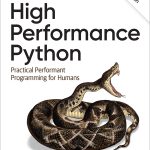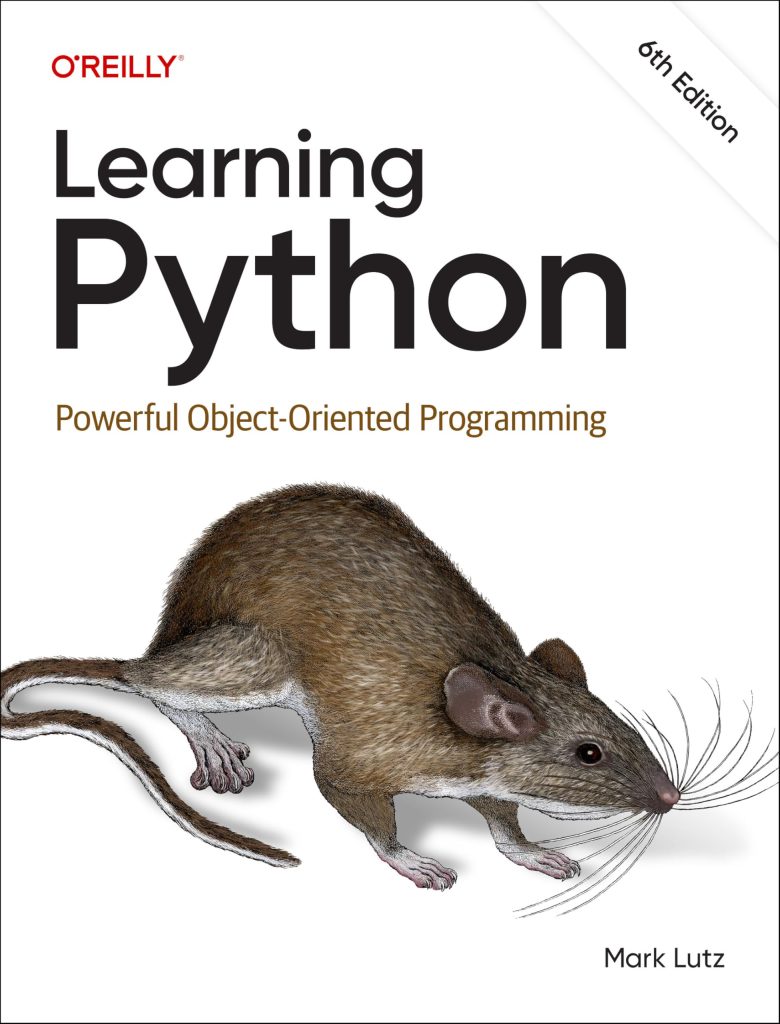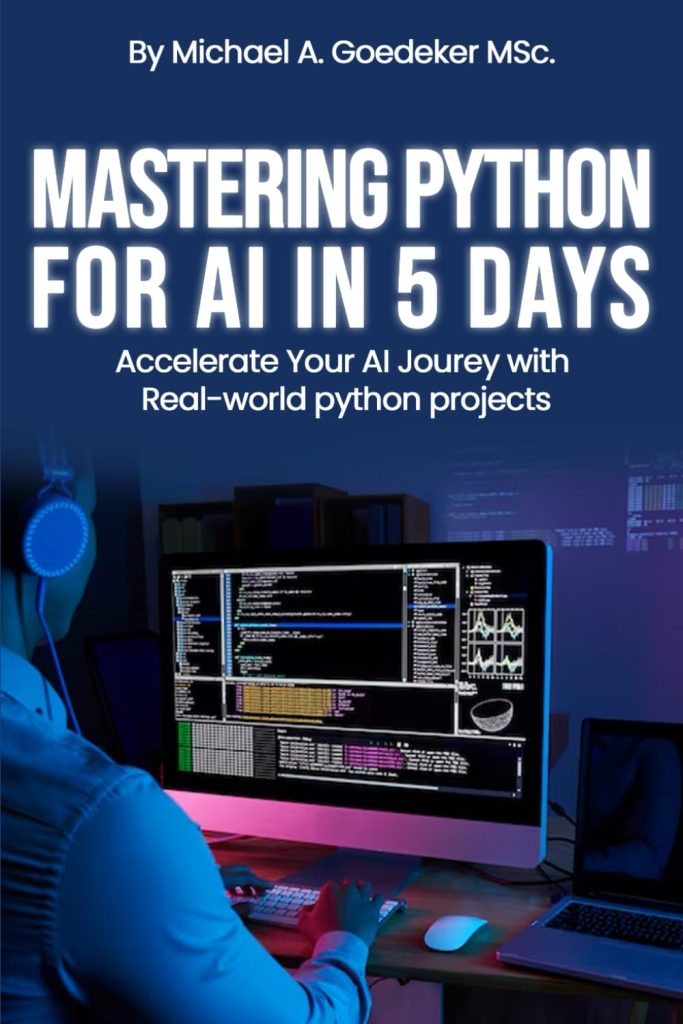Python’s sys.warnoptions is a list that provides a way to control how warning messages are treated by the interpreter. By default, this list is empty, which means that all warnings are printed to the console. However, you can modify this list to customize the behavior of warnings in your Python program.
The sys.warnoptions list accepts several values, each representing a different action or filter to apply to warnings. These values can be used to enable or disable specific warnings, change the way warnings are displayed, or suppress warnings entirely.
import sys # Print the default value of sys.warnoptions print(sys.warnoptions) # Output: []
The sys.warnoptions list is particularly useful when you want to control the warnings generated by third-party libraries or modules that you may not have direct control over. By modifying this list, you can ensure that your program behaves consistently and predictably, even when working with external code.
Setting Warning Filters
To set warning filters in Python, you can modify the sys.warnoptions list by appending one or more values to it. Here are some common values you can use:
- Treat warnings as exceptions and raise them.
- Ignore all warnings.
- Always print warnings, even when they’re ignored by default.
- Print warnings once per unique location in the source code.
- Print warnings once per unique location in the source code, grouped by module.
- Print warnings once per unique warning message.
You can also specify filters based on the warning category or message text. For example, to ignore a specific warning category, you can use the format "ignore:WarningCategory". Similarly, to ignore warnings containing a specific message text, you can use the format "ignore:Message text".
import warnings
# Treat warnings as exceptions
sys.warnoptions.append("error")
# Ignore all warnings
sys.warnoptions.append("ignore")
# Ignore warnings from a specific module
sys.warnoptions.append("ignore:Module.Warning")
# Ignore warnings containing a specific message text
sys.warnoptions.append("ignore:Message text")
Additionally, you can reset the sys.warnoptions list to its default value (an empty list) by using sys.warnoptions[:] = [].
import sys # Reset sys.warnoptions to its default value sys.warnoptions[:] = []
It is important to note that modifying sys.warnoptions affects all warnings in your Python program, including those from third-party libraries and modules. Therefore, it is generally recommended to use warning filters judiciously and with caution, as suppressing or ignoring warnings can potentially hide important information or issues in your code.
Displaying Warning Messages
Python provides several ways to display warning messages, which will allow you to control how and when warnings are shown. By default, warnings are printed to the console, but you can customize their display behavior using the warnings module or the sys.warnoptions list.
The warnings.warn() function is used to issue a warning message. This function accepts two arguments: the warning message (a string) and the warning category (a subclass of Warning). Here’s an example:
import warnings
warnings.warn("This is a warning message", UserWarning)
# Output: UserWarning: That's a warning message
By default, warning messages are printed to the console, along with the warning category and the source code location where the warning was raised.
You can also customize the way warning messages are displayed using the warnings.formatwarning() function. This function takes a Warning object and returns a formatted string representation of the warning. You can override this function to modify the format of warning messages.
import warnings
def custom_formatwarning(message, category, filepath, lineno, line=None):
return f"[CUSTOM WARNING] {category.__name__}: {message}"
warnings.formatwarning = custom_formatwarning
warnings.warn("This is a warning message", UserWarning)
# Output: [CUSTOM WARNING] UserWarning: That's a warning message
In addition to the warnings module, you can also control the display of warnings using the sys.warnoptions list. This list allows you to set warning filters that determine how warnings are treated by the Python interpreter. For example, you can set sys.warnoptions.append("always") to ensure that all warnings are always displayed, even if they’re ignored by default.
It’s important to note that modifying the way warnings are displayed can impact the readability and clarity of your code. While customizing warning messages can be useful in certain situations, it’s generally recommended to follow best practices and keep warning messages clear and concise.
Suppressing Warning Messages
While displaying warning messages can be helpful for debugging and identifying potential issues in your code, there may be situations where you want to suppress specific warnings. Python provides several ways to suppress warning messages, which will allow you to control which warnings are displayed and which ones are ignored.
One way to suppress warnings is by using the warnings.filterwarnings() function. This function allows you to set filters that ignore or suppress warnings based on various criteria, such as warning category, message text, or source code location.
import warnings
# Suppress all warnings
warnings.filterwarnings("ignore")
# Suppress warnings from a specific module
warnings.filterwarnings("ignore", category=ImportWarning, module="module_name")
# Suppress warnings containing specific text
warnings.filterwarnings("ignore", message="This is a warning message")
You can also use the warnings.catch_warnings() context manager to temporarily suppress warnings within a specific block of code. This can be useful when working with third-party libraries or modules that generate warnings you don’t want to see.
import warnings
# Suppress warnings within a context
with warnings.catch_warnings():
warnings.filterwarnings("ignore")
# Code that generates warnings
Additionally, you can suppress warnings by modifying the sys.warnoptions list, which provides a way to control how the Python interpreter treats warnings globally. For example, you can append the "ignore" value to the list to ignore all warnings:
import sys
# Ignore all warnings
sys.warnoptions.append("ignore")
It is important to note that suppressing warnings should be done with caution, as warnings can provide valuable information about potential issues or bugs in your code. Indiscriminately suppressing warnings can lead to hidden problems and make it harder to identify and fix issues in your program. Therefore, it’s generally recommended to suppress warnings only when necessary and to document the reasons for doing so.
Best Practices for Warning Control
When working with warnings in Python, it’s important to follow best practices to ensure that your code is robust, maintainable, and easy to understand. Here are some guidelines to ponder for effective warning control:
- Warnings should be used to alert developers about potential issues or problematic situations in the code. However, overusing warnings or issuing them for trivial matters can lead to “warning fatigue,” where developers start ignoring them altogether.
- If you choose to suppress a warning, make sure to document the reason behind the suppression. This will help future maintainers understand why the warning was suppressed and whether the suppression is still necessary.
import warnings
# Suppress a specific warning
warnings.filterwarnings("ignore", category=DeprecationWarning, message="Deprecated function")
# Document the reason for suppression
# Suppressing DeprecationWarning for deprecated_function() until it is replaced in v2.0
sys.warnoptions.append("error"). This ensures that you address all warnings before releasing your code, reducing the likelihood of potential issues going unnoticed.warnings.catch_warnings() context manager. This ensures that the warning suppression is localized and doesn’t affect other parts of your code.import warnings
with warnings.catch_warnings():
warnings.filterwarnings("ignore", category=UserWarning)
# Code that generates UserWarning
sys.warnoptions.append("ignore"), should be avoided unless absolutely necessary. This can make it harder to identify and address potential issues in your code.By following these best practices, you can effectively control warnings in your Python code while maintaining a balance between alerting developers to potential issues and avoiding warning fatigue or unnecessary noise.