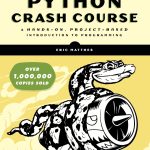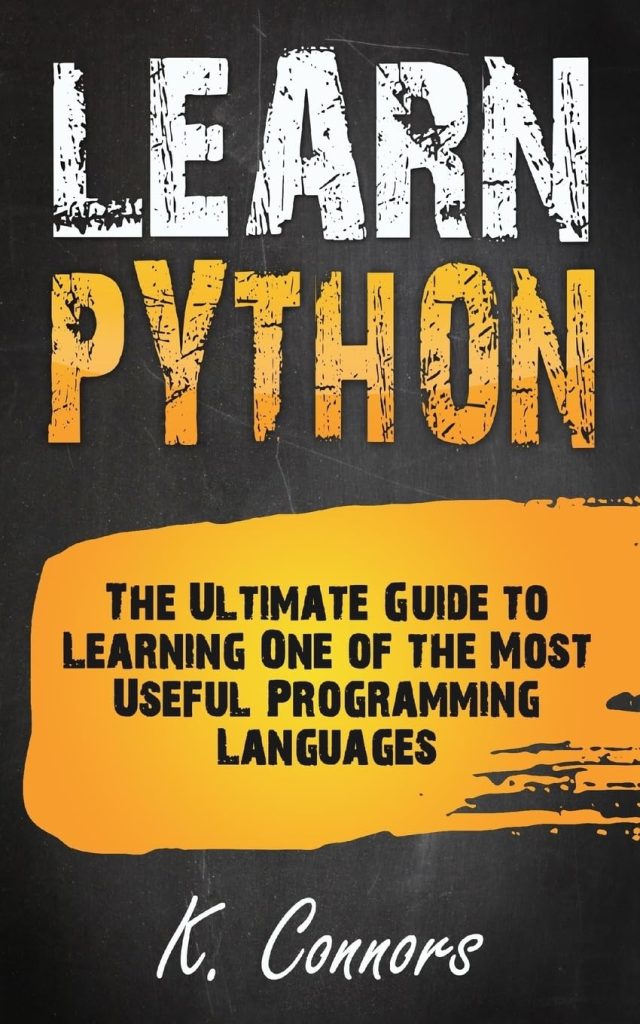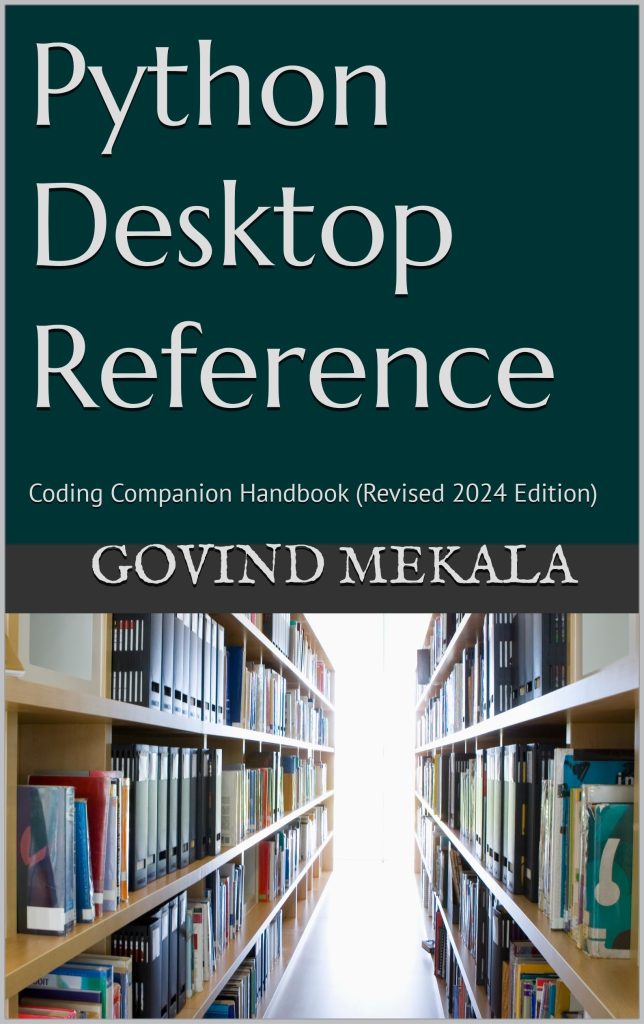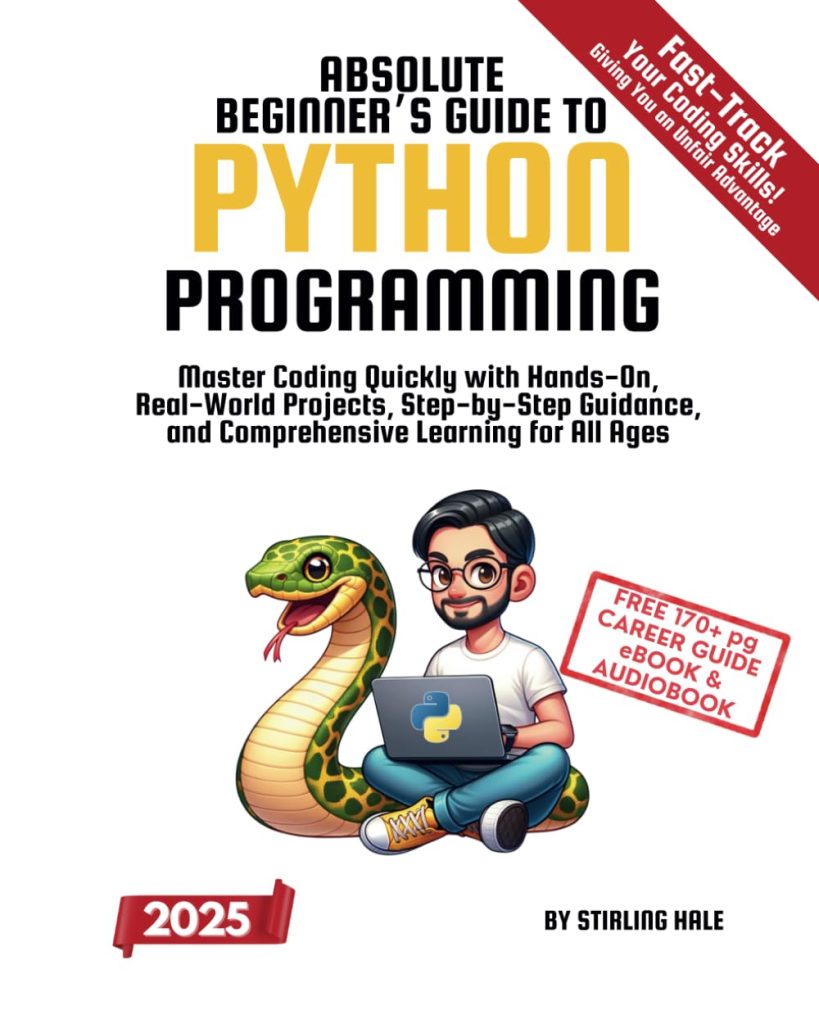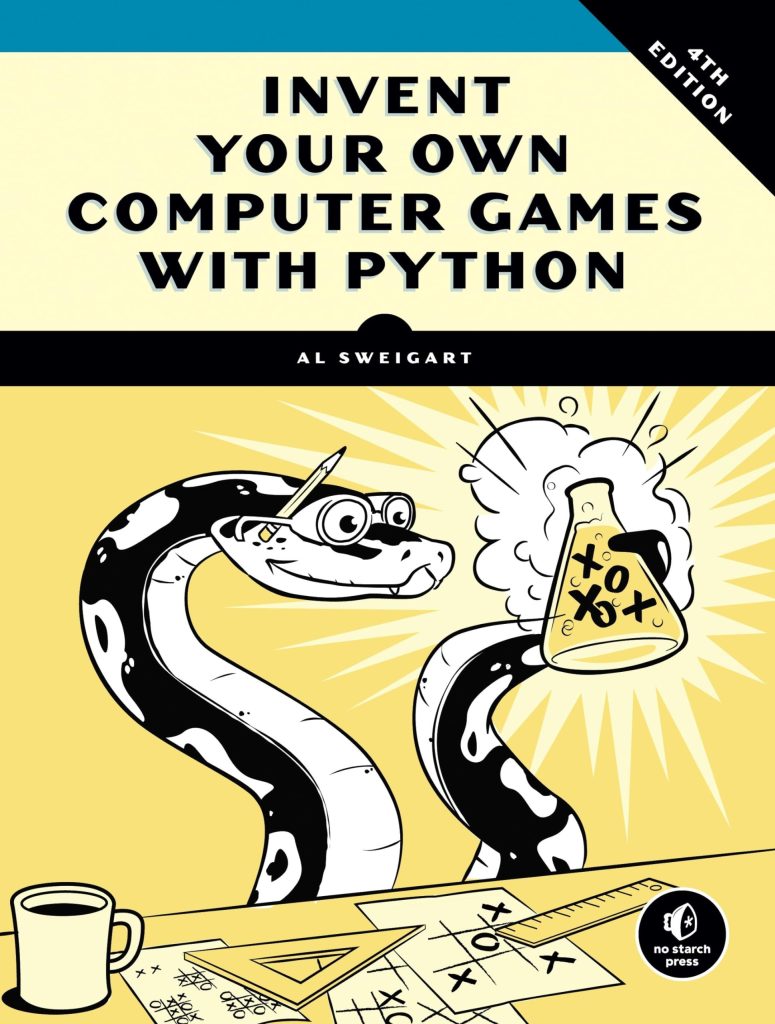When working with dates and times in Python, it’s essential to understand how timezones are handled. A timezone represents a region on Earth that observes a uniform standard for legal time. Python’s datetime module provides a way to work with timezones through the use of the tzinfo object and related methods.
The tzinfo object is an abstract base class that defines the methods required to handle timezone information. Python’s standard library includes the timezone class, which is a concrete implementation of tzinfo. The timezone class represents a fixed-offset timezone, meaning it doesn’t handle daylight saving time (DST) adjustments.
Here’s an example of creating a timezone object for UTC (Coordinated Universal Time):
from datetime import timezone utc = timezone.utc
You can also create timezone objects for other fixed-offset timezones by providing the offset from UTC as a timedelta object:
from datetime import timedelta, timezone # Timezone for New York (UTC-5) new_york = timezone(timedelta(hours=-5))
When working with datetime objects, it’s important to be aware of whether they’re “naive” or “aware”. Naive datetime objects don’t have any timezone information associated with them, while aware datetime objects are associated with a specific timezone.
Here’s an example of creating a naive datetime object:
from datetime import datetime # Naive datetime object naive_dt = datetime(2023, 5, 15, 12, 30)
And here’s an example of creating an aware datetime object:
from datetime import datetime, timezone # Aware datetime object in UTC aware_dt = datetime(2023, 5, 15, 12, 30, tzinfo=timezone.utc)
When working with datetime objects, it’s important to ensure that you’re using aware datetime objects if you need to handle timezone information correctly. Attempting to perform certain operations on naive datetime objects can lead to unexpected behavior or errors.
Converting Timezones with datetime.astimezone()
The datetime.astimezone() method allows you to convert a datetime object from one timezone to another. This method takes a tzinfo object as an argument, which represents the target timezone you want to convert to.
Here’s an example of converting a datetime object from UTC to the New York timezone:
from datetime import datetime, timezone
# Create a datetime object in UTC
utc_dt = datetime(2023, 5, 15, 12, 30, tzinfo=timezone.utc)
# Convert to New York timezone
new_york_tz = timezone(timedelta(hours=-5))
new_york_dt = utc_dt.astimezone(new_york_tz)
print(f"UTC time: {utc_dt}")
print(f"New York time: {new_york_dt}")
This will output:
UTC time: 2023-05-15 12:30:00+00:00 New York time: 2023-05-15 08:30:00-05:00
Note that the astimezone() method adjusts the datetime object’s time and timezone information to match the target timezone. In this example, the time is adjusted from 12:30 UTC to 08:30 in the New York timezone, which is 5 hours behind UTC.
You can also convert a datetime object from one non-UTC timezone to another non-UTC timezone using the same method:
from datetime import datetime, timezone, timedelta
# Create a datetime object in New York timezone
new_york_dt = datetime(2023, 5, 15, 8, 30, tzinfo=timezone(timedelta(hours=-5)))
# Convert to Tokyo timezone
tokyo_tz = timezone(timedelta(hours=9))
tokyo_dt = new_york_dt.astimezone(tokyo_tz)
print(f"New York time: {new_york_dt}")
print(f"Tokyo time: {tokyo_dt}")
This will output:
New York time: 2023-05-15 08:30:00-05:00 Tokyo time: 2023-05-15 21:30:00+09:00
The astimezone() method handles the necessary time adjustments and timezone conversions, making it a convenient way to work with datetime objects across different timezones in Python.
Handling Daylight Saving Time (DST)
When working with dates and times that span daylight saving time (DST) transitions, you need to be aware of how Python’s datetime module handles these transitions. DST is a practice of advancing clocks forward by one hour during the warmer months of the year to make better use of daylight and natural sunlight.
Python’s datetime module automatically handles DST transitions for timezone-aware datetime objects. When you convert a datetime object to a timezone that observes DST, the datetime module adjusts the time accordingly based on the DST rules for that timezone.
Here’s an example of how Python handles a DST transition when converting a datetime object from UTC to the New York timezone, which observes DST:
from datetime import datetime, timezone
# Date before DST transition (March 12, 2023)
utc_dt = datetime(2023, 3, 12, 5, 0, tzinfo=timezone.utc)
new_york_tz = timezone(timedelta(hours=-5))
new_york_dt = utc_dt.astimezone(new_york_tz)
print(f"UTC time: {utc_dt}")
print(f"New York time: {new_york_dt}")
# Date after DST transition (March 26, 2023)
utc_dt = datetime(2023, 3, 26, 5, 0, tzinfo=timezone.utc)
new_york_dt = utc_dt.astimezone(new_york_tz)
print(f"UTC time: {utc_dt}")
print(f"New York time: {new_york_dt}")
This will output:
UTC time: 2023-03-12 05:00:00+00:00 New York time: 2023-03-12 00:00:00-05:00 UTC time: 2023-03-26 05:00:00+00:00 New York time: 2023-03-26 01:00:00-04:00
In this example, the first conversion (before the DST transition) shows the expected 5-hour difference between UTC and the New York timezone. However, for the second conversion (after the DST transition), the datetime module automatically adjusts the time to account for DST, resulting in a 4-hour difference instead of 5 hours.
When working with DST transitions, it is important to be aware of potential ambiguities or non-existent times that can occur. These scenarios are discussed in the next section.
Dealing with Ambiguous and Non-Existent Times
When working with dates and times that span daylight saving time (DST) transitions, there are two potential issues that can arise: ambiguous times and non-existent times.
Ambiguous Times
Ambiguous times occur when clocks are set back by one hour during the fall DST transition. During this transition period, the same clock time occurs twice, leading to ambiguity. For example, in the New York timezone, when clocks are set back from 2:00 AM to 1:00 AM on November 6, 2022, the time 1:30 AM occurs twice.
Python’s datetime module handles ambiguous times by interpreting them as the first occurrence of the ambiguous time after the DST transition. Here’s an example:
from datetime import datetime, timezone, timedelta # Ambiguous time during the fall DST transition ambiguous_dt = datetime(2022, 11, 6, 1, 30, tzinfo=timezone(timedelta(hours=-5))) print(ambiguous_dt)
This will output:
2022-11-06 01:30:00-04:00
In this case, Python interprets the ambiguous time 1:30 AM as the first occurrence after the DST transition, which is in the Eastern Standard Time (EST) zone (-05:00 offset).
Non-Existent Times
Non-existent times occur when clocks are set forward by one hour during the spring DST transition. During this transition period, there is a gap of one hour where the clock time doesn’t exist. For example, in the New York timezone, when clocks are set forward from 2:00 AM to 3:00 AM on March 13, 2022, the time between 2:00 AM and 3:00 AM doesn’t exist.
Python’s datetime module handles non-existent times by raising an exception when attempting to create a datetime object during the non-existent time period. Here’s an example:
from datetime import datetime, timezone, timedelta
try:
# Non-existent time during the spring DST transition
non_existent_dt = datetime(2022, 3, 13, 2, 30, tzinfo=timezone(timedelta(hours=-5)))
except Exception as e:
print(f"Error: {e}")
This will output:
Error: Non-existent time: datetime.datetime(2022, 3, 13, 2, 30, tzinfo=datetime.timezone(datetime.timedelta(-1, 72000)))
To handle non-existent times, you can either adjust the time to the correct DST-adjusted time or handle the exception appropriately in your code.
When working with dates and times that span DST transitions, it is important to be aware of these potential issues and handle them accordingly in your Python code to ensure correct time calculations and conversions.
Best Practices for Working with Timezones in Python
When working with dates and times in Python, it’s important to follow best practices to ensure accurate and consistent handling of timezones. Here are some best practices to consider:
-
Always use aware datetime objects: Naive datetime objects (without timezone information) can lead to ambiguities and incorrect calculations when working across timezones. Make sure to use aware datetime objects (with timezone information) whenever possible.
from datetime import datetime, timezone # Create an aware datetime object aware_dt = datetime(2023, 5, 15, 12, 30, tzinfo=timezone.utc) -
Explicitly specify timezones: When creating datetime objects, explicitly specify the timezone instead of relying on system defaults or assumptions. This ensures that your code is portable and consistent across different environments.
from datetime import datetime, timezone, timedelta # Create a datetime object in a specific timezone new_york_dt = datetime(2023, 5, 15, 8, 30, tzinfo=timezone(timedelta(hours=-5))) -
Use the pytz library for more advanced timezone handling: While Python’s standard library provides basic timezone support, the pytz library offers more comprehensive timezone definitions and handling, including support for historical timezone data and DST transitions.
import pytz # Create a datetime object in the New York timezone new_york_dt = pytz.timezone('America/New_York').localize(datetime(2023, 5, 15, 8, 30)) -
Handle daylight saving time (DST) transitions: Be aware of potential ambiguities and non-existent times that can occur during DST transitions. Handle these cases appropriately in your code, either by adjusting the time or handling exceptions.
from datetime import datetime, timezone, timedelta try: # Non-existent time during the spring DST transition non_existent_dt = datetime(2022, 3, 13, 2, 30, tzinfo=timezone(timedelta(hours=-5))) except Exception as e: print(f"Error: {e}") # Handle the non-existent time appropriately -
Document timezone assumptions and conversions: When working with dates and times across multiple timezones, clearly document the timezone assumptions and conversion logic in your code. This will make it easier for others (and your future self) to understand and maintain the code.
By following these best practices, you can ensure that your Python code handles timezones accurately and consistently, reducing the risk of errors and inconsistencies when working with dates and times across different regions and time zones.